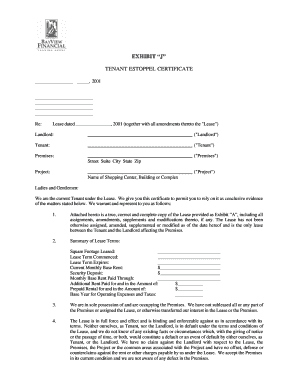
Tenant Estoppel Certificate Form


Understanding the Tenant Estoppel Certificate
The Tenant Estoppel Certificate is a crucial legal document used primarily in real estate transactions. It serves to confirm the terms of a lease agreement between a landlord and a tenant. This certificate typically includes details such as the lease's duration, rental amounts, and any existing agreements or disputes. By signing this document, tenants affirm that the information provided is accurate, which helps protect the interests of all parties involved, especially during property sales or refinancing.
Key Elements of the Tenant Estoppel Certificate
When completing a Tenant Estoppel Certificate, several key elements must be included to ensure its validity. These elements typically encompass:
- Tenant Information: Name and contact details of the tenant.
- Property Details: Address and description of the leased premises.
- Lease Terms: Start and end dates, renewal options, and rental amounts.
- Security Deposits: Amount held by the landlord and any conditions for its return.
- Outstanding Obligations: Any pending repairs or disputes that may affect the lease.
Including these elements ensures that the certificate is comprehensive and legally binding.
Steps to Complete the Tenant Estoppel Certificate
Filling out a Tenant Estoppel Certificate involves several straightforward steps:
- Gather all relevant lease documents and agreements.
- Fill in the tenant's name and contact information accurately.
- Provide detailed information about the property, including its address.
- Clearly outline the lease terms, including start and end dates.
- List any security deposits and outstanding obligations.
- Review the completed certificate for accuracy before signing.
Following these steps helps ensure that the document serves its intended purpose effectively.
Legal Use of the Tenant Estoppel Certificate
The Tenant Estoppel Certificate has significant legal implications. It is often used in transactions where the property is being sold or refinanced. By confirming the lease terms, it provides assurance to potential buyers or lenders regarding the tenant's obligations and rights. This document can also be used in legal disputes to verify the terms of the lease and the tenant's compliance. Understanding its legal weight can help both landlords and tenants navigate their rights and responsibilities.
How to Obtain the Tenant Estoppel Certificate
Obtaining a Tenant Estoppel Certificate can be done through several methods. Typically, landlords or property managers will provide a template for tenants to fill out. Alternatively, tenants can request a certificate directly from their landlord. It is important to ensure that the certificate complies with local laws and regulations, which may vary by state. In some cases, legal assistance may be advisable to ensure that all necessary information is included and that the document is enforceable.
Examples of Using the Tenant Estoppel Certificate
There are various scenarios in which a Tenant Estoppel Certificate may be utilized. For instance:
- During the sale of a property, to confirm existing lease agreements to potential buyers.
- When a landlord seeks refinancing, lenders often require this certificate to assess the property's income stability.
- In disputes between landlords and tenants, the certificate can serve as evidence of agreed-upon terms.
These examples illustrate the versatility and importance of the Tenant Estoppel Certificate in real estate transactions.
Quick guide on how to complete tenant estoppel certificate 14877590
Complete Tenant Estoppel Certificate effortlessly on any gadget
Online document handling has gained immense popularity among businesses and individuals alike. It offers an ideal eco-friendly substitute for traditional printed and signed papers, as you can obtain the necessary form and securely keep it online. airSlate SignNow equips you with all the resources needed to create, alter, and eSign your documents promptly without any hold-ups. Manage Tenant Estoppel Certificate on any gadget with airSlate SignNow's Android or iOS applications and simplify any document-related task today.
The easiest method to modify and eSign Tenant Estoppel Certificate without any hassle
- Obtain Tenant Estoppel Certificate and click on Get Form to initiate.
- Utilize the tools provided to complete your form.
- Emphasize pertinent sections of your documents or obscure sensitive details with specialized tools offered by airSlate SignNow.
- Create your signature using the Sign tool, which takes mere seconds and holds the same legal significance as a classic wet ink signature.
- Verify the details and click on the Done button to store your changes.
- Select your preferred method of delivering your form, whether by email, text message (SMS), invitation link, or download it to your computer.
Shed the worry of lost or misplaced documents, tedious form searches, or errors that require reprinting new copies. airSlate SignNow meets your document management needs within a few clicks from any device you select. Modify and eSign Tenant Estoppel Certificate and ensure outstanding communication throughout the entire form preparation journey with airSlate SignNow.
Create this form in 5 minutes or less
Create this form in 5 minutes!
How to create an eSignature for the tenant estoppel certificate 14877590
How to create an electronic signature for a PDF online
How to create an electronic signature for a PDF in Google Chrome
How to create an e-signature for signing PDFs in Gmail
How to create an e-signature right from your smartphone
How to create an e-signature for a PDF on iOS
How to create an e-signature for a PDF on Android
People also ask
-
What is an estoppel certificate?
An estoppel certificate is a legal document used in real estate transactions to confirm the terms of a lease agreement or other contract. This certificate affirms that the information provided by the tenant is accurate and that no additional agreements exist outside of the written contract. Understanding the importance of an estoppel certificate can help streamline property transactions.
-
How does airSlate SignNow facilitate the creation of an estoppel certificate?
airSlate SignNow provides a user-friendly platform to draft and send estoppel certificates quickly. With customizable templates, you can ensure that all necessary information is included, helping eliminate errors and delays. The seamless eSignature feature allows you to obtain electronic signatures from involved parties effortlessly.
-
Is the estoppel certificate process secure with airSlate SignNow?
Yes, airSlate SignNow prioritizes the security of your documents, including estoppel certificates. Our platform employs robust encryption methods and complies with industry standards for data protection. You can rest assured that your sensitive information is safe and protected from unauthorized access.
-
What are the pricing options for airSlate SignNow when handling estoppel certificates?
airSlate SignNow offers flexible pricing plans to accommodate different business needs, whether you manage a few or many estoppel certificates. Our cost-effective solutions ensure that you only pay for the features you require. Explore our pricing page for more information on available plans and special offers.
-
Can I integrate airSlate SignNow with other platforms for sending estoppel certificates?
Absolutely! airSlate SignNow integrates seamlessly with numerous business applications to enhance your workflow when managing estoppel certificates. Connect with solutions such as CRM tools, document management systems, and cloud storage services to create a fully interconnected document handling process.
-
What are the benefits of using airSlate SignNow for estoppel certificates?
Using airSlate SignNow for estoppel certificates offers numerous benefits, including time savings and improved accuracy. Our automated processes reduce manual errors and expedite the signing process, allowing you to focus on closing deals. Additionally, our cloud-based solutions ensure you can access documents anytime, anywhere.
-
How can I ensure my estoppel certificate is compliant?
To ensure your estoppel certificate is compliant, it is essential to use templates that adhere to local laws and regulations. airSlate SignNow provides templates that reflect standard legal requirements, ensuring you meet compliance criteria. Always consult with a legal professional to verify that your document meets specific compliance standards.
Get more for Tenant Estoppel Certificate
- 1099 oid pdf fillable form
- Retirement outprocessing checklist fort bragg bragg army form
- Alaska regional medical records form
- Test tray audit form 518291849
- Living treasures of hawaii form
- Food safety plan template form
- Diy livery agreement template form
- Cyber security service level agreement template form
Find out other Tenant Estoppel Certificate
- eSign Idaho Generic lease agreement Online
- eSign Pennsylvania Generic lease agreement Free
- eSign Kentucky Home rental agreement Free
- How Can I eSign Iowa House rental lease agreement
- eSign Florida Land lease agreement Fast
- eSign Louisiana Land lease agreement Secure
- How Do I eSign Mississippi Land lease agreement
- eSign Connecticut Landlord tenant lease agreement Now
- eSign Georgia Landlord tenant lease agreement Safe
- Can I eSign Utah Landlord lease agreement
- How Do I eSign Kansas Landlord tenant lease agreement
- How Can I eSign Massachusetts Landlord tenant lease agreement
- eSign Missouri Landlord tenant lease agreement Secure
- eSign Rhode Island Landlord tenant lease agreement Later
- How Can I eSign North Carolina lease agreement
- eSign Montana Lease agreement form Computer
- Can I eSign New Hampshire Lease agreement form
- How To eSign West Virginia Lease agreement contract
- Help Me With eSign New Mexico Lease agreement form
- Can I eSign Utah Lease agreement form