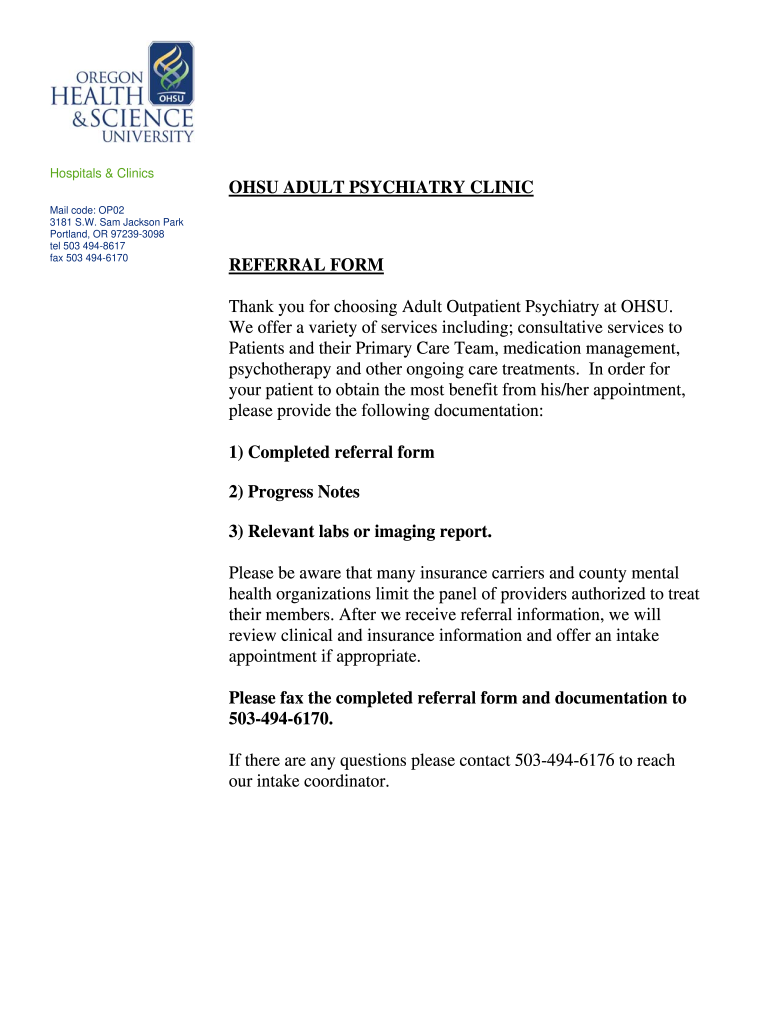
Ohsu Adult Referral Form


What is the Ohsu Adult Referral Form
The Ohsu Adult Referral Form is a crucial document used to facilitate the referral process for adult patients seeking specialized care at Oregon Health & Science University (OHSU). This form ensures that all necessary patient information is collected and communicated effectively between referring providers and the OHSU clinics. It includes sections for patient demographics, medical history, and specific reasons for the referral, which help streamline the patient intake process.
How to use the Ohsu Adult Referral Form
Using the Ohsu Adult Referral Form involves several straightforward steps. First, the referring provider must complete all required fields, ensuring that patient information is accurate and up-to-date. Next, the provider should include any relevant medical records or documentation that may assist the OHSU specialists in understanding the patient's condition. Once completed, the form can be submitted electronically or via traditional mail, depending on the preferences of the referring provider and the requirements of the OHSU clinic.
Steps to complete the Ohsu Adult Referral Form
Completing the Ohsu Adult Referral Form requires careful attention to detail. The following steps outline the process:
- Download the form from the OHSU website or obtain a physical copy from the clinic.
- Fill in the patient’s personal information, including name, date of birth, and contact details.
- Provide a comprehensive medical history, including current medications and previous treatments.
- Specify the reason for the referral, detailing any relevant symptoms or conditions.
- Attach any necessary medical records or test results that support the referral.
- Review the completed form for accuracy before submission.
Legal use of the Ohsu Adult Referral Form
The Ohsu Adult Referral Form must be used in accordance with applicable legal and regulatory standards. This includes compliance with the Health Insurance Portability and Accountability Act (HIPAA), which governs the privacy and security of patient information. By ensuring that all patient data is handled confidentially and securely, referring providers can protect their patients' rights while facilitating necessary medical care.
Key elements of the Ohsu Adult Referral Form
Several key elements are essential to the Ohsu Adult Referral Form to ensure its effectiveness:
- Patient Information: Accurate details about the patient, including demographics and contact information.
- Medical History: A comprehensive overview of the patient's health background, including previous treatments and medications.
- Referral Reason: Clear articulation of the reasons for referral, which helps specialists understand the patient's needs.
- Attachments: Relevant medical documents that provide additional context for the referral.
How to obtain the Ohsu Adult Referral Form
The Ohsu Adult Referral Form can be obtained through multiple channels. Providers can access the form directly from the OHSU website, where it is available for download in a printable format. Alternatively, physical copies may be available at OHSU clinics or through contacting the administrative office. Ensuring access to the most current version of the form is important for compliance and accuracy in the referral process.
Quick guide on how to complete ohsu letterhead three color ohsu
Experiment with the simpler approach to manage your Ohsu Adult Referral Form
The traditional methods of finalizing and validating documents consume an excessive amount of time compared to contemporary document management systems. You previously searched for suitable social forms, printed them, entered all the details, and mailed them. Now, you can discover, fill out, and endorse your Ohsu Adult Referral Form all within a single browser tab using airSlate SignNow. Preparing your Ohsu Adult Referral Form has never been easier.
Steps to finalize your Ohsu Adult Referral Form with airSlate SignNow
- Access the category page you need and find your state-specific Ohsu Adult Referral Form. Alternatively, utilize the search function.
- Ensure the version of the form is correct by previewing it.
- Click Obtain form and enter the editing mode.
- Fill in your document with the necessary details utilizing the editing tools.
- Verify the added information and click the Sign tool to validate your form.
- Select the most convenient way to create your signature: produce it, draw your signature, or upload its image.
- Click COMPLETE to save modifications.
- Download the document to your device or move to Sharing settings to send it electronically.
Effective online platforms like airSlate SignNow make it easier to complete and submit your forms. Use it to discover how long document management and approval processes are truly meant to take. You'll save a signNow amount of time.
Create this form in 5 minutes or less
FAQs
-
How do I fill in a form that asks for the first name and the last name while my complete name consists of 3 words?
Most English-speakers have three names, e.g.,John David Smith.Smith is his family name, which he inherits from his father, and the other two are personal given names that his parents chose when he was born.By “first name” they mean the given name, which in the example above is “John”.By “last name” they mean family name or surname, which in the example above is “Smith”.Many forms do not want the middle name, “David”, which is only used in very formal situations. So that would be omitted in two-name situations; he would just write “John Smith”.If it happened that this person disliked the name “John”, he might ask his friends to call him “David” instead. In that case, he would write “David Smith” on his form and only use “John” in formal situations.It might be that the middle part of your name is a patronymic, i.e., a reference to your father.Ivan Petrovich SmirnovIn that case, you would only write “Ivan Smirnov” and leave out the “Petrovich”.It might be that in your culture you write the family name first and use a generational name, e.g.,Chang Han Wei.In that case, write “Chang” for last name and “Wei” for first name. Omit the generational name, as this is not a custom among English-speakers.
-
How can I fill out Google's intern host matching form to optimize my chances of receiving a match?
I was selected for a summer internship 2016.I tried to be very open while filling the preference form: I choose many products as my favorite products and I said I'm open about the team I want to join.I even was very open in the location and start date to get host matching interviews (I negotiated the start date in the interview until both me and my host were happy.) You could ask your recruiter to review your form (there are very cool and could help you a lot since they have a bigger experience).Do a search on the potential team.Before the interviews, try to find smart question that you are going to ask for the potential host (do a search on the team to find nice and deep questions to impress your host). Prepare well your resume.You are very likely not going to get algorithm/data structure questions like in the first round. It's going to be just some friendly chat if you are lucky. If your potential team is working on something like machine learning, expect that they are going to ask you questions about machine learning, courses related to machine learning you have and relevant experience (projects, internship). Of course you have to study that before the interview. Take as long time as you need if you feel rusty. It takes some time to get ready for the host matching (it's less than the technical interview) but it's worth it of course.
-
How do I fill out the form of DU CIC? I couldn't find the link to fill out the form.
Just register on the admission portal and during registration you will get an option for the entrance based course. Just register there. There is no separate form for DU CIC.
-
How do you know if you need to fill out a 1099 form?
Assuming that you are talking about 1099-MISC. Note that there are other 1099s.check this post - Form 1099 MISC Rules & RegulationsQuick answer - A Form 1099 MISC must be filed for each person to whom payment is made of:$600 or more for services performed for a trade or business by people not treated as employees;Rent or prizes and awards that are not for service ($600 or more) and royalties ($10 or more);any fishing boat proceeds,gross proceeds of $600, or more paid to an attorney during the year, orWithheld any federal income tax under the backup withholding rules regardless of the amount of the payment, etc.
-
How can I make it easier for users to fill out a form on mobile apps?
I’ll tell you a secret - you can thank me later for this.If you want to make the form-filling experience easy for a user - make sure that you have a great UI to offer.Everything boils down to UI at the end.Axonator is one of the best mobile apps to collect data since it offers powerful features bundled with a simple UI.The problem with most of the mobile form apps is that they are overloaded with features that aren’t really necessary.The same doesn’t hold true for Axonator. It has useful features but it is very unlikely that the user will feel overwhelmed in using them.So, if you are inclined towards having greater form completion rates for your survey or any data collection projects, then Axonator is the way to go.Apart from that, there are other features that make the data collection process faster like offline data collection, rich data capture - audio, video, images, QR code & barcode data capture, live location & time capture, and more!Check all the features here!You will be able to complete more surveys - because productivity will certainly shoot up.Since you aren’t using paper forms, errors will drop signNowly.The cost of the paper & print will be saved - your office expenses will drop dramatically.No repeat work. No data entry. Time & money saved yet again.Analytics will empower you to make strategic decisions and explore new revenue opportunities.The app is dirt-cheap & you don’t any training to use the app. They come in with a smooth UI. Forget using, even creating forms for your apps is easy on the platform. Just drag & drop - and it’s ready for use. Anyone can build an app under hours.
Create this form in 5 minutes!
How to create an eSignature for the ohsu letterhead three color ohsu
How to make an electronic signature for your Ohsu Letterhead Three Color Ohsu online
How to create an electronic signature for the Ohsu Letterhead Three Color Ohsu in Chrome
How to make an eSignature for signing the Ohsu Letterhead Three Color Ohsu in Gmail
How to create an eSignature for the Ohsu Letterhead Three Color Ohsu right from your smartphone
How to generate an electronic signature for the Ohsu Letterhead Three Color Ohsu on iOS
How to generate an electronic signature for the Ohsu Letterhead Three Color Ohsu on Android
People also ask
-
What is the OHSU referral form and how does it work?
The OHSU referral form is a crucial document used to refer patients for specialized medical care. With airSlate SignNow, you can easily fill out and send the OHSU referral form electronically, ensuring a streamlined process for both healthcare providers and patients. This digital solution simplifies the referral process, making it faster and more efficient.
-
How does airSlate SignNow ensure the security of the OHSU referral form?
At airSlate SignNow, we prioritize the security of your documents, including the OHSU referral form. Our platform utilizes advanced encryption and secure cloud storage to protect sensitive information. You can confidently send and store referral forms, knowing that they are protected by industry-leading security measures.
-
What features does airSlate SignNow offer for managing the OHSU referral form?
airSlate SignNow offers a variety of features to efficiently manage the OHSU referral form, including eSignature capabilities, templates, and real-time tracking. These tools help streamline the referral process, reduce turnaround time, and enhance collaboration between healthcare providers. Utilize our user-friendly platform to take the hassle out of managing paperwork.
-
Is the OHSU referral form customizable in airSlate SignNow?
Yes, the OHSU referral form can be easily customized within airSlate SignNow to meet your specific needs. You can add fields, adjust layouts, and include any specific instructions necessary for your practice. This flexibility ensures that your referral form is tailored to your workflow and patient requirements.
-
What are the pricing options for using airSlate SignNow for OHSU referral forms?
airSlate SignNow offers competitive pricing plans that cater to different business needs, including those that require the OHSU referral form. Our flexible pricing structure allows you to choose a plan that best suits your organization, whether you're a small practice or a large healthcare facility. You can also take advantage of a free trial to explore the features before committing.
-
Can airSlate SignNow integrate with other healthcare systems for the OHSU referral form?
Absolutely! airSlate SignNow supports integration with various healthcare systems and applications. This capability allows for seamless data transfer and management of the OHSU referral form, making it easier for healthcare providers to maintain accurate and up-to-date records. Integration with existing systems enhances workflow efficiency and reduces administrative burden.
-
What benefits does airSlate SignNow offer for communities using the OHSU referral form?
Communities utilizing the OHSU referral form through airSlate SignNow benefit from improved communication and reduced wait times for referrals. Our platform simplifies the referral process, empowering providers to focus more on patient care rather than paperwork. Additionally, it enhances collaboration between referring providers and specialists for a more coordinated care experience.
Get more for Ohsu Adult Referral Form
- Biology exam questions and answers pdf form
- Pro2 form
- Passenger locator form philippines
- Easter coordinate graphing worksheets form
- Nec registration form 2022
- Vaccine information statementcurrent visscdccovid 19 testing resident consent f 02658aroutine and influenza immunization
- Www healthcareoptions dhcs ca govsitesdefaulthow to fill out the medi cal choice form california
- Mail form back to
Find out other Ohsu Adult Referral Form
- eSignature Courts Word Oregon Secure
- Electronic signature Indiana Banking Contract Safe
- Electronic signature Banking Document Iowa Online
- Can I eSignature West Virginia Sports Warranty Deed
- eSignature Utah Courts Contract Safe
- Electronic signature Maine Banking Permission Slip Fast
- eSignature Wyoming Sports LLC Operating Agreement Later
- Electronic signature Banking Word Massachusetts Free
- eSignature Wyoming Courts Quitclaim Deed Later
- Electronic signature Michigan Banking Lease Agreement Computer
- Electronic signature Michigan Banking Affidavit Of Heirship Fast
- Electronic signature Arizona Business Operations Job Offer Free
- Electronic signature Nevada Banking NDA Online
- Electronic signature Nebraska Banking Confidentiality Agreement Myself
- Electronic signature Alaska Car Dealer Resignation Letter Myself
- Electronic signature Alaska Car Dealer NDA Mobile
- How Can I Electronic signature Arizona Car Dealer Agreement
- Electronic signature California Business Operations Promissory Note Template Fast
- How Do I Electronic signature Arkansas Car Dealer Claim
- Electronic signature Colorado Car Dealer Arbitration Agreement Mobile