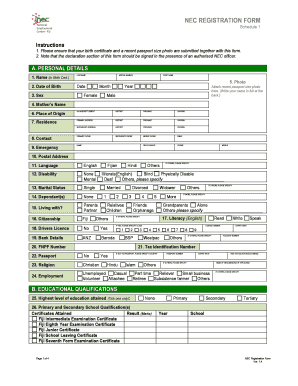
Nec Registration Form


What is the NEC Registration Form?
The NEC registration form is a crucial document for individuals seeking employment opportunities through the National Employment Centre (NEC) in Fiji. This form collects essential information from applicants, enabling the NEC to assess their qualifications and match them with available job positions. The NEC registration form serves as a gateway for job seekers to access various employment services and resources provided by the NEC.
Steps to Complete the NEC Registration Form
Completing the NEC registration form involves several key steps to ensure accuracy and compliance. First, gather all necessary personal information, including your full name, contact details, and employment history. Next, fill out the form with precise details, ensuring that all sections are completed. After filling out the form, review it for any errors or omissions. Finally, submit the form through the designated method, whether online or in person, as specified by the NEC.
Legal Use of the NEC Registration Form
The NEC registration form is legally binding once submitted, provided it meets specific requirements. To ensure its validity, applicants must provide truthful information and adhere to all guidelines set forth by the NEC. The form may be subject to verification by the NEC, and any discrepancies could lead to disqualification from employment opportunities. Understanding the legal implications of the form is essential for applicants to protect their rights and interests.
Required Documents
When completing the NEC registration form, applicants must submit several supporting documents to verify their identity and qualifications. Commonly required documents include:
- Proof of identity, such as a government-issued ID
- Educational certificates or transcripts
- Employment history documentation
- Any relevant licenses or certifications
Ensuring that all required documents are included with the registration form is vital for a smooth application process.
Form Submission Methods
The NEC registration form can be submitted through various methods, depending on the applicant's preference and the NEC's guidelines. Common submission methods include:
- Online submission via the NEC's official website
- Mailing the completed form to the NEC office
- In-person submission at designated NEC locations
Each method has its advantages, and applicants should choose the one that best suits their needs.
Eligibility Criteria
To register with the NEC using the registration form, applicants must meet specific eligibility criteria. Generally, these criteria include:
- Being a resident of Fiji
- Meeting the minimum age requirement, typically eighteen years
- Having the legal right to work in Fiji
Understanding these criteria is essential for applicants to ensure they qualify for the registration process.
Quick guide on how to complete nec registration form 2022
Complete Nec Registration Form effortlessly on any device
Digital document management has gained immense popularity among businesses and individuals alike. It offers an ideal eco-friendly alternative to traditional printed and signed documents, allowing you to find the correct format and securely store it online. airSlate SignNow equips you with all the tools necessary to create, modify, and electronically sign your documents quickly without any holdups. Manage Nec Registration Form on any device using airSlate SignNow Android or iOS applications and enhance any document-centric task today.
How to modify and eSign Nec Registration Form with ease
- Find Nec Registration Form and then click Get Form to begin.
- Utilize the tools we provide to fill out your form.
- Highlight pertinent sections of your documents or obscure sensitive information with tools that airSlate SignNow offers specifically for that purpose.
- Create your signature using the Sign tool, which takes mere seconds and holds the same legal validity as a conventional wet ink signature.
- Review all the details, and then click on the Done button to preserve your changes.
- Choose how you wish to send your form, whether by email, SMS, or invite link, or download it to your computer.
Eliminate the hassle of lost or misplaced files, cumbersome form searching, or mistakes that necessitate printing new document copies. airSlate SignNow caters to all your document management needs in just a few clicks from any device of your choosing. Modify and eSign Nec Registration Form to ensure exceptional communication at every step of your form preparation process with airSlate SignNow.
Create this form in 5 minutes or less
Create this form in 5 minutes!
How to create an eSignature for the nec registration form 2022
The way to create an electronic signature for a PDF in the online mode
The way to create an electronic signature for a PDF in Chrome
How to create an e-signature for putting it on PDFs in Gmail
The way to make an e-signature right from your smart phone
The best way to create an e-signature for a PDF on iOS devices
The way to make an e-signature for a PDF on Android OS
People also ask
-
What is the NEC Fiji application form 2024?
The NEC Fiji application form 2024 is a necessary document for individuals who wish to apply for various programs or opportunities within Fiji. This form collects essential information required by the NEC to process applications efficiently.
-
How can airSlate SignNow help with the NEC Fiji application form 2024?
airSlate SignNow streamlines the process of signing and sending the NEC Fiji application form 2024. With our easy-to-use platform, you can eSign documents securely and ensure they are submitted without delays.
-
Are there any fees associated with using airSlate SignNow for the NEC Fiji application form 2024?
Using airSlate SignNow for the NEC Fiji application form 2024 is highly cost-effective. Our platform offers various pricing plans, including a free trial, allowing you to choose the best option for your needs without worrying about high costs.
-
What features does airSlate SignNow offer for the NEC Fiji application form 2024?
airSlate SignNow provides features such as electronic signatures, document tracking, and template creation that enhance the experience of completing the NEC Fiji application form 2024. These tools help simplify the application process and ensure that your documents are processed promptly.
-
Can I access the NEC Fiji application form 2024 on mobile devices using airSlate SignNow?
Yes, airSlate SignNow is mobile-friendly and allows you to access the NEC Fiji application form 2024 on your smartphone or tablet. This flexibility enables you to eSign and complete your applications on the go, ensuring convenience and efficiency.
-
Is it safe to use airSlate SignNow for the NEC Fiji application form 2024?
Absolutely, airSlate SignNow employs advanced security measures to protect your data while you complete the NEC Fiji application form 2024. Our platform is compliant with industry standards, ensuring that your personal information remains confidential and secure.
-
What integrations does airSlate SignNow offer for the NEC Fiji application form 2024?
airSlate SignNow integrates seamlessly with various applications, enhancing the processing of the NEC Fiji application form 2024. You can connect it with popular tools such as Google Drive, Salesforce, and more, making it easier to manage your documents.
Get more for Nec Registration Form
- West virginia annual 497431867 form
- Notices resolutions simple stock ledger and certificate west virginia form
- Minutes for organizational meeting west virginia west virginia form
- West virginia file 497431870 form
- Js 44 civil cover sheet federal district court west virginia form
- Lead based paint disclosure for sales transaction west virginia form
- Lead based paint disclosure for rental transaction west virginia form
- Notice of lease for recording west virginia form
Find out other Nec Registration Form
- How To eSign Hawaii Government Word
- Can I eSign Hawaii Government Word
- How To eSign Hawaii Government Document
- How To eSign Hawaii Government Document
- How Can I eSign Hawaii Government Document
- Can I eSign Hawaii Government Document
- How Can I eSign Hawaii Government Document
- How To eSign Hawaii Government Document
- How To eSign Hawaii Government Form
- How Can I eSign Hawaii Government Form
- Help Me With eSign Hawaii Healthcare / Medical PDF
- How To eSign Arizona High Tech Document
- How Can I eSign Illinois Healthcare / Medical Presentation
- Can I eSign Hawaii High Tech Document
- How Can I eSign Hawaii High Tech Document
- How Do I eSign Hawaii High Tech Document
- Can I eSign Hawaii High Tech Word
- How Can I eSign Hawaii High Tech Form
- How Do I eSign New Mexico Healthcare / Medical Word
- How To eSign Washington High Tech Presentation