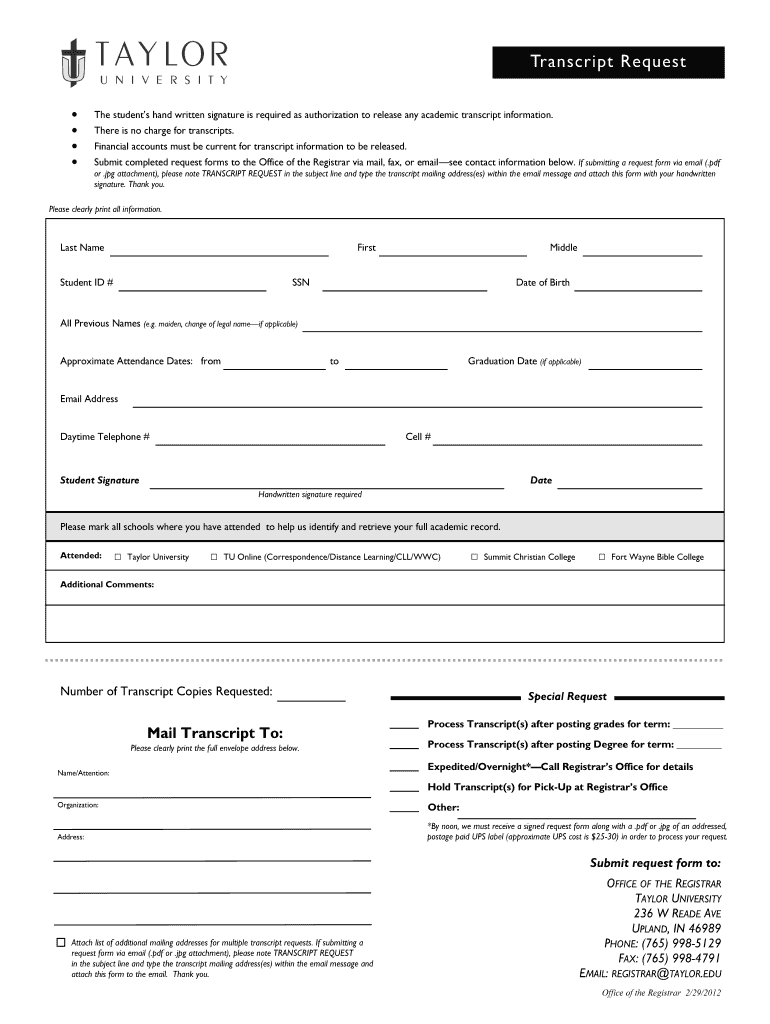
Taylor Transcript 2012-2026


What is the Taylor Transcript
The Taylor transcript is an official academic record that provides a comprehensive overview of a student's academic history at Taylor University. This document includes details such as courses taken, grades received, and degrees awarded. It serves as a vital resource for students who need to demonstrate their educational qualifications for employment, further education, or other official purposes.
How to Obtain the Taylor Transcript
To obtain your Taylor University transcript, you can follow a straightforward process. First, visit the Taylor University website and navigate to the registrar's section. There, you will find the transcript request form, which can typically be completed online. You may need to provide personal information such as your student ID, date of birth, and the address where you want the transcript sent. Ensure that you review any associated fees and payment methods before submitting your request.
Steps to Complete the Taylor Transcript Request
Completing the Taylor transcript request involves several key steps:
- Access the official transcript request form on the Taylor University website.
- Fill in your personal information accurately, including your full name, student ID, and contact details.
- Select the type of transcript you need, whether it's an official or unofficial copy.
- Specify the delivery method, such as electronic delivery or physical mail.
- Review your information for accuracy and submit the form.
- Make any required payment using the accepted payment methods.
Legal Use of the Taylor Transcript
The Taylor transcript is a legally recognized document that can be used for various official purposes. It is essential for job applications, graduate school admissions, and professional licensing. When submitting your transcript, ensure that it is sent directly from Taylor University to maintain its authenticity. This practice helps prevent any potential issues regarding the validity of your academic records.
Key Elements of the Taylor Transcript
A Taylor transcript typically includes several key elements that provide a complete picture of a student's academic performance:
- Course Listings: A detailed list of all courses taken, including course codes and titles.
- Grades: The grades received for each course, which contribute to the overall GPA.
- Degree Information: Details about the degree(s) conferred, including the date of graduation.
- Institutional Seal: The official seal of Taylor University, which verifies the document's authenticity.
Form Submission Methods
When requesting your Taylor University transcript, you have multiple submission methods available. The most common options include:
- Online Submission: Complete the transcript request form through the university's website for a quicker response.
- Mail: Print the completed form and send it to the registrar's office via postal mail.
- In-Person: Visit the registrar's office to submit your request directly and receive assistance if needed.
Quick guide on how to complete taylor university online transcript request form
The optimal method to acquire and endorse Taylor Transcript
On a company-wide scale, ineffective workflows concerning document approval can take up a considerable amount of work hours. Signing documents such as Taylor Transcript is an inherent part of operations in any organization, which is why the effectiveness of each agreement’s lifecycle signNowly impacts the overall efficiency of the company. With airSlate SignNow, signing your Taylor Transcript can be as straightforward and swift as possible. You'll discover with this platform the newest version of nearly any document. Even better, you can sign it immediately without the necessity of installing external software on your computer or printing anything as physical copies.
Steps to acquire and endorse your Taylor Transcript
- Browse our collection by category or utilize the search bar to locate the document you require.
- View the form preview by selecting Learn more to ensure it’s the correct one.
- Click Get form to begin editing right away.
- Fill out your form and insert any necessary details using the toolbar.
- Once finished, click the Sign tool to endorse your Taylor Transcript.
- Select the signature method that is most suitable for you: Draw, Create initials, or upload an image of your written signature.
- Press Done to finalize editing and proceed to document-sharing options if required.
With airSlate SignNow, you possess everything you need to handle your documents efficiently. You can discover, fill out, modify, and even send your Taylor Transcript in a single tab without any complications. Enhance your workflows by utilizing a unified, intelligent eSignature solution.
Create this form in 5 minutes or less
FAQs
-
How do you fill in a State University of New York at Oswego transcript request?
In all USA institutes all aspiring foreigner students are required to submit their academic record of their native country, endorsed by the school or college in original and these documents shall be NOT be returned.If you are applying for pre-college / pre-university courses, you will submit your school records. If applying for post graduate courses then submit your marks list of your graduated course.Transcript = Marks list, academic records (certificates of class performance) these are the documents which you need to take from your college i.e. take duplicate mark sheets or take color photocopies & get it endorsed by your school or college, and submit it in YOUR school / college LOGO sealed envelope.Sometimes, they may not accept color photocopies also, in such case, go back to your school or college and take duplicate marks sheet / qualifying exam completion certificate get it endorsed by the school or college and then submit.Remember : Be careful = Do not submit your ORIGINALs for they will NOT BE RETURNED.
-
How can I get a UPTU transcript when an online form does not give an option to request for it?
Firstly Dr . Abdul kalam university have a option for transcripts online and its pretty easy to request your transcripts from there.Here is the format to submit -https://aktu.ac.in/pdf/Transcrip...In contrast you can visit university campus in Lucknow and ask registrar for transcripts but manual transcripts are only available if you are passout in 2010 or before.
-
Should we fill the application form while applying for transcripts online for Anna university?
Please check this link How can I get transcripts form Anna University Trichy?
-
How do I respond to a request for a restraining order? Do I need to fill out a form?
As asked of me specifically;The others are right, you will likely need a lawyer. But to answer your question, there is a response form to respond to a restraining order or order of protection. Worst case the form is available at the courthouse where your hearing is set to be heard in, typically at the appropriate clerk's window, which may vary, so ask any of the clerk's when you get there.You only have so many days to respond, and it will specify in the paperwork.You will also have to appear in court on the date your hearing is scheduled.Most courts have a department that will help you respond to forms at no cost. I figure you are asking because you can't afford an attorney which is completely understandable.The problem is that if you aren't represented and the other person is successful in getting a temporary restraining order made permanent in the hearing you will not be allowed at any of the places the petitioner goes, without risking arrest.I hope this helps.Not given as legal advice-
-
How do I fill out an online form for Mumbai University after the last date?
BTW which form are you talking about?If it's admission form than this is not possible but just check at MU campus at Kalina if something can be done.If not go directly to the college you want to apply and see if seats are left and take your admission thru the offline process.All the best!
Create this form in 5 minutes!
How to create an eSignature for the taylor university online transcript request form
How to create an electronic signature for the Taylor University Online Transcript Request Form online
How to make an eSignature for the Taylor University Online Transcript Request Form in Chrome
How to generate an electronic signature for putting it on the Taylor University Online Transcript Request Form in Gmail
How to create an electronic signature for the Taylor University Online Transcript Request Form straight from your smartphone
How to make an eSignature for the Taylor University Online Transcript Request Form on iOS devices
How to create an eSignature for the Taylor University Online Transcript Request Form on Android OS
People also ask
-
What is a taylor transcript PDF and how can airSlate SignNow help with it?
A taylor transcript PDF is a digital document that compiles academic records or transcripts for educational institutions. By using airSlate SignNow, you can easily sign and send your taylor transcript PDF, ensuring a secure and efficient process for both students and educational providers.
-
How does airSlate SignNow enhance the signing process for taylor transcript PDFs?
airSlate SignNow simplifies the signing process for taylor transcript PDFs by allowing users to electronically sign documents from any device. This saves time and eliminates the need for physical signatures, making the submission of transcripts much faster and more convenient.
-
What are the pricing options for using airSlate SignNow with taylor transcript PDFs?
airSlate SignNow offers flexible pricing plans suitable for both individuals and businesses that frequently handle taylor transcript PDFs. You can choose from various subscription tiers, allowing you to select a plan that meets your specific usage needs and budget.
-
Can I integrate airSlate SignNow with other platforms for managing taylor transcript PDFs?
Yes, airSlate SignNow offers seamless integration with various platforms such as Google Drive, Dropbox, and CRM software. This allows you to manage your taylor transcript PDFs efficiently by accessing and sharing your documents directly from your preferred applications.
-
What security features does airSlate SignNow offer for taylor transcript PDFs?
Security is a priority with airSlate SignNow. When handling taylor transcript PDFs, the platform utilizes advanced encryption protocols and features such as two-factor authentication to ensure that all documents remain secure and tamper-proof throughout the signing process.
-
Are there any template options available for taylor transcript PDFs in airSlate SignNow?
Yes, airSlate SignNow provides customizable templates for taylor transcript PDFs, allowing you to create and format documents quickly and efficiently. These templates streamline your workflow and ensure consistency in how your transcripts are presented.
-
Is airSlate SignNow suitable for educational institutions handling taylor transcript PDFs?
Absolutely! airSlate SignNow is designed to cater to the needs of educational institutions, making it an ideal choice for managing taylor transcript PDFs. It provides a user-friendly experience for both administrators and students, facilitating an efficient exchange of important documents.
Get more for Taylor Transcript
- Minimum photo requirements form
- Framingham state university undergraduate catalog who form
- Instructions for form 941 rev march 2022 instructions for form 941 employers quarterly federal tax return
- Wwwuslegalformscomtax532943 irs 720 2021irs 720 2021 2022 fill out tax template onlineus legal forms
- Wwwtemplaterollercomgroup863instructions for irs form 1098 ampquotmortgage interest statementampquot
- Wwwirsgovpubirs pdfpublication 5084 rev 4 2022 irs tax forms
- Wwwirsgovabout irsoffice of chief counsel atoffice of chief counsel at a glanceinternal revenue service form
Find out other Taylor Transcript
- How Do I eSign Hawaii Insurance Operating Agreement
- eSign Hawaii Insurance Stock Certificate Free
- eSign New Hampshire Lawers Promissory Note Template Computer
- Help Me With eSign Iowa Insurance Living Will
- eSign North Dakota Lawers Quitclaim Deed Easy
- eSign Ohio Lawers Agreement Computer
- eSign North Dakota Lawers Separation Agreement Online
- How To eSign North Dakota Lawers Separation Agreement
- eSign Kansas Insurance Moving Checklist Free
- eSign Louisiana Insurance Promissory Note Template Simple
- eSign Texas Lawers Contract Fast
- eSign Texas Lawers Lease Agreement Free
- eSign Maine Insurance Rental Application Free
- How Can I eSign Maryland Insurance IOU
- eSign Washington Lawers Limited Power Of Attorney Computer
- eSign Wisconsin Lawers LLC Operating Agreement Free
- eSign Alabama Legal Quitclaim Deed Online
- eSign Alaska Legal Contract Safe
- How To eSign Alaska Legal Warranty Deed
- eSign Alaska Legal Cease And Desist Letter Simple