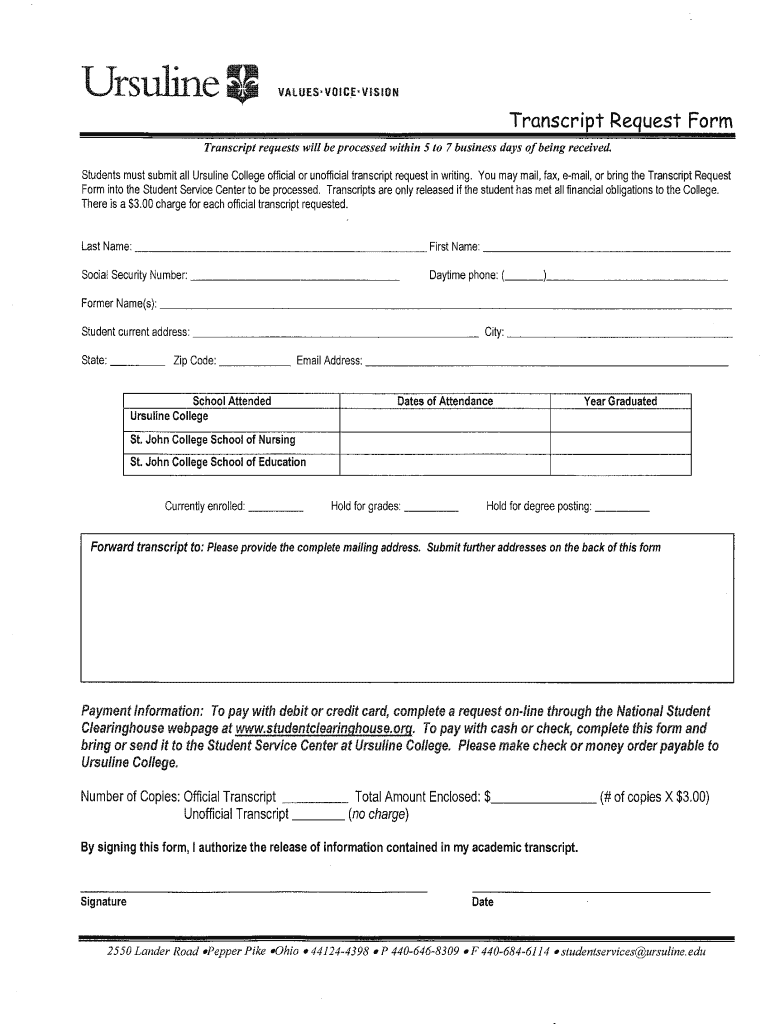
Ursuline College Transcripts Form


What is the Ursuline College Transcripts
The Ursuline College transcripts are official records that document a student’s academic performance at Ursuline College. These transcripts include details such as courses taken, grades received, and degrees conferred. They serve as a vital resource for students who need to provide proof of their educational achievements for employment, further education, or other official purposes.
How to obtain the Ursuline College Transcripts
To obtain your Ursuline College transcripts, you can follow a straightforward process. First, visit the Ursuline College website and navigate to the registrar's section. There, you will find the transcript request form. Fill out the required fields, which typically include your personal information, student ID, and the address where the transcript should be sent. After completing the form, you can submit it online or print it out and send it via mail. Be sure to check if there are any fees associated with the request.
Steps to complete the Ursuline College Transcripts
Completing the transcript request process involves several key steps:
- Access the transcript request form on the Ursuline College website.
- Provide your personal information, including your name, date of birth, and student ID.
- Indicate the type of transcript you need, whether official or unofficial.
- Specify the delivery method, such as electronic delivery or physical mailing.
- Review your information for accuracy before submitting the request.
Legal use of the Ursuline College Transcripts
Ursuline College transcripts are legally recognized documents that can be used for various purposes, including applying for jobs, transferring to other institutions, or pursuing advanced degrees. It is important to ensure that the transcripts are requested and utilized in compliance with educational regulations and institutional policies. Unauthorized use or alteration of transcripts can lead to serious legal consequences.
Key elements of the Ursuline College Transcripts
Key elements included in the Ursuline College transcripts are:
- Student's full name and contact information
- Courses completed, including course codes and titles
- Grades earned for each course
- Cumulative GPA
- Degree(s) awarded and date(s) conferred
Form Submission Methods (Online / Mail / In-Person)
Ursuline College offers multiple methods for submitting transcript requests. Students can complete the process online through the college’s website, which is the most efficient option. Alternatively, requests can be mailed to the registrar's office or submitted in person. Each method may have different processing times, so it is advisable to choose the one that best suits your needs.
Quick guide on how to complete ursuline college transcripts form
The simplest method to acquire and endorse Ursuline College Transcripts
Across the entirety of a business, ineffective workflows surrounding document approval can consume a signNow amount of work hours. Endorsing documents like Ursuline College Transcripts is an inherent aspect of operations in any organization, which is why the productivity of each agreement’s lifecycle is so crucial to the company’s overall success. With airSlate SignNow, endorsing your Ursuline College Transcripts can be as straightforward and quick as possible. You’ll discover with this platform the latest version of virtually any document. Even better, you can approve it immediately without the necessity of installing external applications on your device or printing out any hard copies.
How to obtain and endorse your Ursuline College Transcripts
- Browse our library by category or utilize the search bar to find the document you require.
- View the form preview by clicking Learn more to confirm it’s the correct one.
- Click Get form to begin editing instantly.
- Fill out your form and incorporate any required information using the toolbar.
- When finished, click the Sign tool to endorse your Ursuline College Transcripts.
- Choose the signature method that is easiest for you: Draw, Create initials, or upload a picture of your handwritten signature.
- Click Done to finalize editing and proceed to document-sharing options as necessary.
With airSlate SignNow, you possess everything needed to manage your documentation efficiently. You can find, complete, edit, and even send your Ursuline College Transcripts in one tab without any trouble. Optimize your workflows with a single, intelligent eSignature solution.
Create this form in 5 minutes or less
FAQs
-
What is the procedure to fill out the DU admission form? How many colleges and courses can I fill in?
It's as simple as filling any school admission form but you need to be quite careful while filling for courses ,don't mind you are from which stream in class 12 choose all the courses you feel like choosing,there is no limitations in choosing course and yes you must fill all the courses related to your stream ,additionally there is no choice for filling of college names in the application form .
Create this form in 5 minutes!
How to create an eSignature for the ursuline college transcripts form
How to generate an eSignature for your Ursuline College Transcripts Form in the online mode
How to create an electronic signature for the Ursuline College Transcripts Form in Google Chrome
How to make an eSignature for signing the Ursuline College Transcripts Form in Gmail
How to generate an electronic signature for the Ursuline College Transcripts Form straight from your smart phone
How to create an electronic signature for the Ursuline College Transcripts Form on iOS devices
How to create an electronic signature for the Ursuline College Transcripts Form on Android OS
People also ask
-
What are Ursuline College transcripts?
Ursuline College transcripts are official records of your academic performance at the college. They include all courses taken, grades earned, and degrees awarded. Obtaining these transcripts is essential for further education or employment opportunities.
-
How can I request my Ursuline College transcripts?
You can request your Ursuline College transcripts through the college's official website or directly from their registrar's office. Typically, a signed request form and a nominal fee are required. Utilizing airSlate SignNow simplifies this process, allowing you to eSign any necessary documents efficiently.
-
How much do Ursuline College transcripts cost?
The cost of Ursuline College transcripts may vary, but there is usually a small fee for processing each request. It's best to check the college's official website for the most accurate pricing details. With airSlate SignNow, you can handle payment and eSigning seamlessly.
-
Are Ursuline College transcripts available electronically?
Yes, Ursuline College offers electronic transcripts that can be sent directly to institutions or employers. This is a convenient option that speeds up the delivery process. Using airSlate SignNow, you can easily manage and eSign requests for these electronic transcripts.
-
What features does airSlate SignNow provide for managing Ursuline College transcripts?
airSlate SignNow provides a user-friendly platform for sending, signing, and managing documents related to Ursuline College transcripts. Features include templates for transcript requests, secure eSigning capabilities, and tracking options, all designed to simplify the process.
-
How do I track the status of my Ursuline College transcripts request?
To track the status of your Ursuline College transcripts request, you can contact the registrar's office directly or check the online portal if available. Additionally, if you use airSlate SignNow, you can be notified of any updates regarding your document requests in real time.
-
What are the benefits of using airSlate SignNow for Ursuline College transcripts?
Using airSlate SignNow for Ursuline College transcripts streamlines the process of requesting and sending important documents. Benefits include time savings through eSigning and secure document handling, which enhances the overall efficiency and security of obtaining your transcripts.
Get more for Ursuline College Transcripts
- Form 8554 rev 2 2022 application for renewal of enrollment to practice before the internal revenue service as an enrolled
- Low income taxpayer clinic list irs tax formslow income taxpayer clinicsinternal revenue serviceirs low income tax clinics can
- Wwwtdlrtexasgovelectriciansformsjourneyman sign electrician license application instructions
- I 129fpdf uscis form i 129f petition for alien fiance
- Pdf motor vehicle vessel and mobile home records request form
- Fillable site specific safety plan pdf form
- Laws and regulations kansas board of pharmacy form
- Dj le 330 application for employment 5 17 form
Find out other Ursuline College Transcripts
- eSign California Business Operations LLC Operating Agreement Myself
- Sign Courts Form Mississippi Secure
- eSign Alabama Car Dealer Executive Summary Template Fast
- eSign Arizona Car Dealer Bill Of Lading Now
- How Can I eSign Alabama Car Dealer Executive Summary Template
- eSign California Car Dealer LLC Operating Agreement Online
- eSign California Car Dealer Lease Agreement Template Fast
- eSign Arkansas Car Dealer Agreement Online
- Sign Montana Courts Contract Safe
- eSign Colorado Car Dealer Affidavit Of Heirship Simple
- eSign Car Dealer Form Georgia Simple
- eSign Florida Car Dealer Profit And Loss Statement Myself
- eSign Georgia Car Dealer POA Mobile
- Sign Nebraska Courts Warranty Deed Online
- Sign Nebraska Courts Limited Power Of Attorney Now
- eSign Car Dealer Form Idaho Online
- How To eSign Hawaii Car Dealer Contract
- How To eSign Hawaii Car Dealer Living Will
- How Do I eSign Hawaii Car Dealer Living Will
- eSign Hawaii Business Operations Contract Online