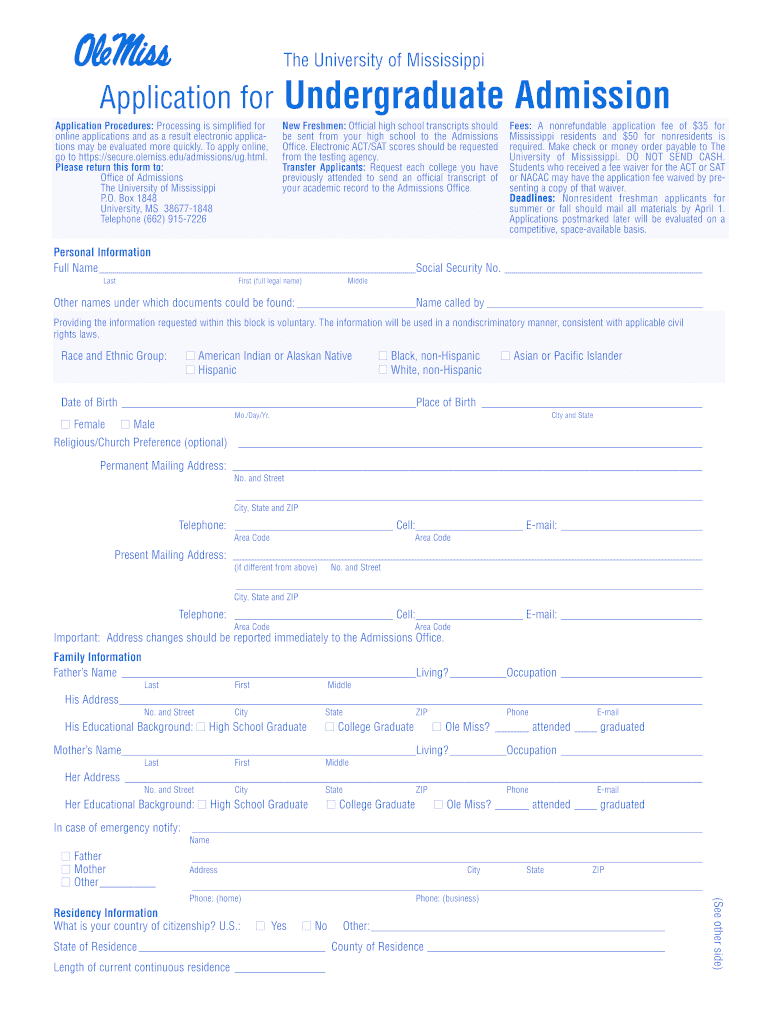
Fill Out Application for Ole Miss After I Graduate High School 2007-2026


What is the Ole Miss application fee?
The Ole Miss application fee is a required payment that prospective undergraduate students must submit when applying to the University of Mississippi. This fee helps cover the administrative costs associated with processing applications. As of the latest information, the standard application fee is typically around fifty dollars. However, it is advisable to check the official Ole Miss admissions website for the most current fee structure, as fees may vary based on specific programs or application types.
Eligibility for Ole Miss application fee waiver
Students facing financial hardships may qualify for an Ole Miss application fee waiver. To be eligible, applicants usually need to demonstrate financial need through documentation, such as a Free Application for Federal Student Aid (FAFSA) submission or other relevant financial statements. Waivers are intended to ensure that all students have the opportunity to apply for admission, regardless of their financial situation. It is important to review the specific criteria and application process for fee waivers on the Ole Miss admissions portal.
Steps to complete the Ole Miss application
Completing the Ole Miss application involves several key steps:
- Visit the Ole Miss application portal to create an account.
- Fill out the required personal information, including contact details and educational background.
- Upload necessary documents, such as transcripts and test scores.
- Complete the application fee payment, unless a fee waiver is applicable.
- Review your application for accuracy before submission.
- Submit the application and monitor your application status through the portal.
Required documents for Ole Miss application
When applying to Ole Miss, several documents are typically required to complete the application process:
- High school transcripts, which should reflect your academic performance.
- Standardized test scores, such as the ACT or SAT, if applicable.
- Letters of recommendation, which may be optional but can strengthen your application.
- A personal statement or essay that highlights your goals and motivations for attending Ole Miss.
Application process and approval time
The application process for Ole Miss generally begins in the fall of the year prior to enrollment. After submitting the application, students can expect a processing time of several weeks. Admission decisions are typically communicated through the application portal. It is crucial to apply early and ensure all required documents are submitted on time to facilitate a smooth review process.
Digital vs. paper version of the Ole Miss application
Students have the option to complete the Ole Miss application digitally or via a paper version. The digital application is often more convenient, allowing for easy document uploads and real-time status updates. Conversely, the paper application may be preferred by those who are more comfortable with traditional methods. Regardless of the method chosen, it is essential to follow the specific instructions provided by Ole Miss to ensure successful submission.
Quick guide on how to complete ole miss undergraduate printable application pdf form
The simplest method to locate and sign Fill Out Application For Ole Miss After I Graduate High School
On the scale of an entire organization, ineffective workflows related to paper approvals can take up a signNow amount of work hours. Signing documents like Fill Out Application For Ole Miss After I Graduate High School is an inherent aspect of operations in any enterprise, which is why the efficiency of every contract’s lifecycle signNowly impacts the company’s overall effectiveness. With airSlate SignNow, signing your Fill Out Application For Ole Miss After I Graduate High School is as straightforward and quick as it can be. This platform provides you with the latest version of nearly any document. Even better, you can sign it right away without needing to install external software on your computer or printing out hard copies.
How to obtain and sign your Fill Out Application For Ole Miss After I Graduate High School
- Browse our library by category or utilize the search bar to find the document you require.
- Review the document preview by clicking Learn more to confirm it’s the right one.
- Click Get form to begin editing immediately.
- Fill out your document and provide any required details using the toolbar.
- Once finished, click the Sign tool to endorse your Fill Out Application For Ole Miss After I Graduate High School.
- Select the signature method that suits you best: Draw, Create initials, or upload a photo of your handwritten signature.
- Click Done to finalize editing and proceed to document-sharing options as needed.
With airSlate SignNow, you have everything necessary to manage your documents effectively. You can find, complete, edit, and even send your Fill Out Application For Ole Miss After I Graduate High School all in one tab effortlessly. Enhance your workflows with a single, intelligent eSignature solution.
Create this form in 5 minutes or less
FAQs
-
Is there any problem if I missed to fill out my bio marks in the NEET application form?
Hi…The correction window is going to open today, kindly login and do the needful correction if the NTA allows you to do the same.But at the same time if you are not allowed to edit the changes, kindly drop a mail to the NTA, about your mentioned problem and lets see if they can do something from their end.Although not entering the marks wont reject your application form and you will be allowed to appear in the NEET entrance exam 2019.But at the same time its important to note that you put forward a mail to the NTA.ALL THE BEST!!!FOR more info about the Medical Counselling process:Www.gyanshetra.com
-
How do I fill out an application form to open a bank account?
I want to believe that most banks nowadays have made the process of opening bank account, which used to be cumbersome, less cumbersome. All you need to do is to approach the bank, collect the form, and fill. However if you have any difficulty in filling it, you can always call on one of the banks rep to help you out.
-
How many application forms does a person need to fill out in his/her lifetime?
As many as you want to !
-
How do I get admission to Bhawanipur Education Society College if I have missed the last date for filling out the application form for the UG programme?
You can contact to the Dean of the college or system control room of http://college.So that they can help you further and in most of the cases they consider these things.
Create this form in 5 minutes!
How to create an eSignature for the ole miss undergraduate printable application pdf form
How to create an electronic signature for the Ole Miss Undergraduate Printable Application Pdf Form online
How to generate an electronic signature for your Ole Miss Undergraduate Printable Application Pdf Form in Google Chrome
How to generate an eSignature for signing the Ole Miss Undergraduate Printable Application Pdf Form in Gmail
How to make an electronic signature for the Ole Miss Undergraduate Printable Application Pdf Form straight from your smartphone
How to create an electronic signature for the Ole Miss Undergraduate Printable Application Pdf Form on iOS
How to generate an electronic signature for the Ole Miss Undergraduate Printable Application Pdf Form on Android OS
People also ask
-
What is the Ole Miss application fee waiver?
The Ole Miss application fee waiver is a program that allows eligible students to apply to the University of Mississippi without paying the standard application fee. This initiative helps reduce financial barriers and makes higher education more accessible.
-
Who is eligible for the Ole Miss application fee waiver?
Eligibility for the Ole Miss application fee waiver typically includes students who meet certain financial criteria or are involved in specific programs. It is essential to check the official Ole Miss website for detailed eligibility requirements and application procedures.
-
How can I apply for the Ole Miss application fee waiver?
To apply for the Ole Miss application fee waiver, students should complete the necessary waiver application form, typically available on the Ole Miss admissions website. Ensure all relevant documentation is submitted to support your eligibility.
-
What documents do I need for the Ole Miss application fee waiver?
The required documents for the Ole Miss application fee waiver may include financial statements, proof of income, and completed application forms. Check with the admissions office for a comprehensive list to streamline your application process.
-
How does the Ole Miss application fee waiver benefit students?
The Ole Miss application fee waiver eliminates the financial burden of application fees for students, making it easier to apply. This opportunity encourages more students to pursue higher education and explore academic options at Ole Miss.
-
Can I use the Ole Miss application fee waiver for multiple applications?
Typically, the Ole Miss application fee waiver applies to a single application per academic year. If students seek to apply to multiple programs, it is advisable to verify the waiver terms with Ole Miss admissions for any specific guidelines.
-
Is there a deadline for the Ole Miss application fee waiver application?
Yes, there are specific deadlines for submitting the Ole Miss application fee waiver application which coincide with the main application deadlines. It is crucial to check the Ole Miss admissions calendar to ensure timely submission.
Get more for Fill Out Application For Ole Miss After I Graduate High School
Find out other Fill Out Application For Ole Miss After I Graduate High School
- Electronic signature Government Word Illinois Now
- Can I Electronic signature Illinois Government Rental Lease Agreement
- Electronic signature Kentucky Government Promissory Note Template Fast
- Electronic signature Kansas Government Last Will And Testament Computer
- Help Me With Electronic signature Maine Government Limited Power Of Attorney
- How To Electronic signature Massachusetts Government Job Offer
- Electronic signature Michigan Government LLC Operating Agreement Online
- How To Electronic signature Minnesota Government Lease Agreement
- Can I Electronic signature Minnesota Government Quitclaim Deed
- Help Me With Electronic signature Mississippi Government Confidentiality Agreement
- Electronic signature Kentucky Finance & Tax Accounting LLC Operating Agreement Myself
- Help Me With Electronic signature Missouri Government Rental Application
- Can I Electronic signature Nevada Government Stock Certificate
- Can I Electronic signature Massachusetts Education Quitclaim Deed
- Can I Electronic signature New Jersey Government LLC Operating Agreement
- Electronic signature New Jersey Government Promissory Note Template Online
- Electronic signature Michigan Education LLC Operating Agreement Myself
- How To Electronic signature Massachusetts Finance & Tax Accounting Quitclaim Deed
- Electronic signature Michigan Finance & Tax Accounting RFP Now
- Electronic signature Oklahoma Government RFP Later