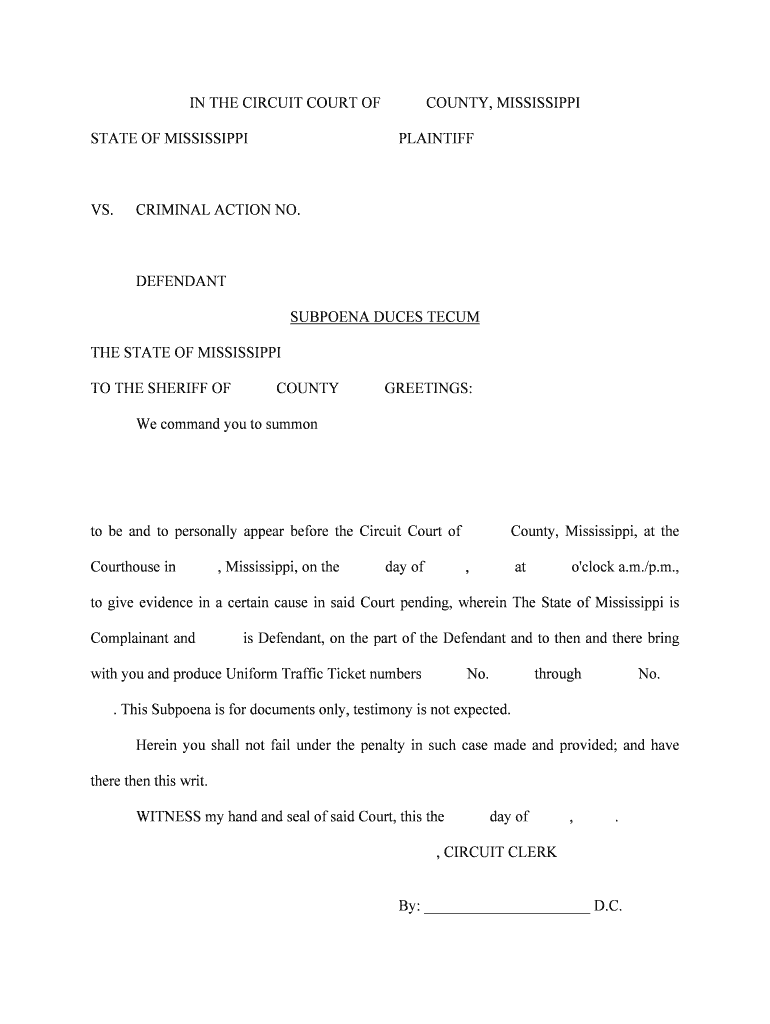
We Command You to Summon Form


What is the We Command You To Summon
The We Command You To Summon form serves as a formal request for an individual or entity to appear before a court or legal authority. This document is crucial in legal proceedings, ensuring that parties involved are notified and can respond appropriately. It is often utilized in various legal contexts, including civil and criminal cases, where a court seeks to compel testimony or the production of evidence. Understanding its purpose is essential for compliance with legal standards and procedures.
How to use the We Command You To Summon
Using the We Command You To Summon form involves several key steps. First, the issuing party must accurately fill out the form with relevant details, including the names of the parties involved, the court's information, and the specific date and time for the appearance. Next, the form must be served to the individual or entity being summoned, ensuring they receive proper notification. This can be done through personal delivery, certified mail, or other legally accepted methods. Finally, it's important to keep a record of the service to verify compliance with legal requirements.
Steps to complete the We Command You To Summon
Completing the We Command You To Summon form requires careful attention to detail. Here are the steps to follow:
- Gather necessary information, including the names and addresses of all parties involved.
- Fill in the court's name and address, along with the case number if applicable.
- Clearly state the purpose of the summons and any specific instructions for the recipient.
- Sign and date the form to validate it.
- Choose an appropriate method for serving the form to the recipient.
- Document the service method and date for your records.
Legal use of the We Command You To Summon
The legal use of the We Command You To Summon form is governed by specific regulations and guidelines. It must be issued by a recognized legal authority, such as a court clerk or judge. The form must adhere to state and federal laws regarding summonses, ensuring that it contains all necessary information and is served in a timely manner. Failure to comply with these legal standards may result in the summons being deemed invalid, which could impact the underlying legal proceedings.
Key elements of the We Command You To Summon
Several key elements must be included in the We Command You To Summon form to ensure its validity:
- Title of the document: Clearly state it as a summons.
- Parties involved: Include the names and addresses of the plaintiff and defendant.
- Court information: Provide the name and address of the court issuing the summons.
- Date and time: Specify when the individual is required to appear.
- Signature: Ensure the form is signed by the issuing authority.
Examples of using the We Command You To Summon
Examples of using the We Command You To Summon form can vary widely based on the legal context. For instance, in a civil lawsuit, a plaintiff may issue a summons to a defendant to appear in court regarding a dispute over a contract. In criminal cases, a prosecutor may use the form to summon witnesses to testify about events related to a crime. Each scenario requires careful adherence to legal protocols to ensure that the summons is enforceable and that all parties are properly notified.
Quick guide on how to complete we command you to summon
Effortlessly Prepare We Command You To Summon on Any Device
Digital document management has become increasingly favored by businesses and individuals alike. It serves as an ideal eco-friendly alternative to traditional printed and signed papers, allowing you to easily find the right form and securely store it online. airSlate SignNow equips you with all the tools necessary to create, modify, and electronically sign your documents swiftly without delays. Manage We Command You To Summon on any device using the airSlate SignNow apps for Android or iOS and enhance any document-centric process today.
How to Edit and eSign We Command You To Summon with Ease
- Locate We Command You To Summon and click Get Form to begin.
- Utilize the tools we offer to fill out your document.
- Highlight important sections of the documents or redact sensitive information with tools specifically provided by airSlate SignNow for that purpose.
- Create your signature using the Sign tool, which takes just seconds and carries the same legal validity as a traditional wet ink signature.
- Review the information and click on the Done button to save your changes.
- Select how you wish to send your form, whether by email, text message (SMS), invitation link, or download it to your computer.
Eliminate the worry of lost or misplaced documents, cumbersome form searching, or errors that necessitate printing new copies. airSlate SignNow meets all your document management needs in just a few clicks from any device you choose. Edit and eSign We Command You To Summon and ensure seamless communication throughout your form preparation process with airSlate SignNow.
Create this form in 5 minutes or less
Create this form in 5 minutes!
People also ask
-
What is airSlate SignNow, and how does it relate to 'We Command You To Summon'?
airSlate SignNow is a powerful eSignature platform that enables businesses to send, sign, and manage documents efficiently. When we say 'We Command You To Summon,' we're emphasizing how easy it is to command your documentation processes using our intuitive features.
-
What are the key features of airSlate SignNow?
airSlate SignNow offers a variety of features, including customizable templates, advanced security options, and real-time tracking. We command you to summon the next level of document management, where every feature is designed to enhance productivity and streamline workflows.
-
How does pricing work for airSlate SignNow?
We command you to summon the best value with our tiered pricing plans that cater to businesses of all sizes. Whether you are a startup or an established enterprise, our cost-effective solutions ensure you only pay for what you need.
-
Can I integrate airSlate SignNow with other software?
Absolutely! We command you to summon seamless integration capabilities with popular applications like Salesforce, Google Drive, and more. This helps you enhance your existing workflows without any hassle.
-
What are the benefits of using airSlate SignNow for my business?
By using airSlate SignNow, you can signNowly reduce the time spent on document workflows. We command you to summon efficiency, with features that ensure faster turnaround times and improved collaboration among teams.
-
Is airSlate SignNow secure for sensitive documents?
Yes, airSlate SignNow employs industry-leading security measures to protect your sensitive documents. With features that can be summoned at any time, such as encryption and audit trails, you can trust that your data is safe.
-
How can I get started with airSlate SignNow?
Getting started with airSlate SignNow is simple! Just visit our website, sign up for a free trial, and we command you to summon your eSigning journey. Our user-friendly interface will have you sending documents in no time.
Get more for We Command You To Summon
- Stretch ira trust template form
- When must the sanitizing step occur when cleaning and sanitizing in a three compartment sink quizlet form
- Sharepoint access request form
- Sharepoint access request emails form
- Psp 1d nys dealer application for registration processing by form
- Apply for a title certificate only ny dmv form
- Proof of property interest form austin district forms
- Utility exception request form
Find out other We Command You To Summon
- eSign Ohio Real Estate LLC Operating Agreement Now
- eSign Ohio Real Estate Promissory Note Template Online
- How To eSign Ohio Real Estate Residential Lease Agreement
- Help Me With eSign Arkansas Police Cease And Desist Letter
- How Can I eSign Rhode Island Real Estate Rental Lease Agreement
- How Do I eSign California Police Living Will
- Can I eSign South Dakota Real Estate Quitclaim Deed
- How To eSign Tennessee Real Estate Business Associate Agreement
- eSign Michigan Sports Cease And Desist Letter Free
- How To eSign Wisconsin Real Estate Contract
- How To eSign West Virginia Real Estate Quitclaim Deed
- eSign Hawaii Police Permission Slip Online
- eSign New Hampshire Sports IOU Safe
- eSign Delaware Courts Operating Agreement Easy
- eSign Georgia Courts Bill Of Lading Online
- eSign Hawaii Courts Contract Mobile
- eSign Hawaii Courts RFP Online
- How To eSign Hawaii Courts RFP
- eSign Hawaii Courts Letter Of Intent Later
- eSign Hawaii Courts IOU Myself