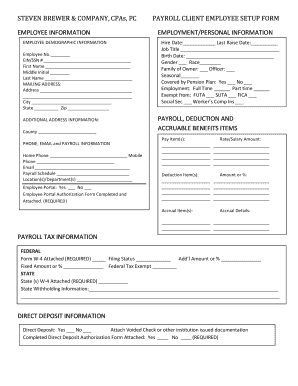
Payroll Client Employee Set Up Form PDF Steven Brewer


What is the Payroll Client Employee Set Up Form pdf Steven Brewer
The Payroll Client Employee Set Up Form, often referred to as the Employee Set Up Form, is a crucial document used by businesses to collect essential information about new employees. This form facilitates the payroll process by ensuring that all necessary details are accurately recorded. It typically includes sections for personal information, tax withholding preferences, and direct deposit options. The form is designed to streamline the onboarding process and ensure compliance with federal and state regulations.
How to use the Payroll Client Employee Set Up Form pdf Steven Brewer
Using the Payroll Client Employee Set Up Form involves several straightforward steps. First, download the PDF version of the form from a reliable source. Next, fill out the required fields, which may include the employee's name, address, Social Security number, and banking information for direct deposit. After completing the form, review all entries for accuracy. Finally, submit the form to the payroll department, either digitally or in printed form, as per your company's submission guidelines.
Steps to complete the Payroll Client Employee Set Up Form pdf Steven Brewer
Completing the Payroll Client Employee Set Up Form requires careful attention to detail. Follow these steps for successful completion:
- Download the form and open it using a PDF reader.
- Enter the employee's personal information, including full name and contact details.
- Fill in tax-related information, such as filing status and exemptions.
- Provide banking details for direct deposit, including account number and routing number.
- Review the form to ensure all information is accurate and complete.
- Sign and date the form to validate the information provided.
- Submit the completed form to the appropriate department.
Key elements of the Payroll Client Employee Set Up Form pdf Steven Brewer
The Payroll Client Employee Set Up Form contains several key elements that are essential for payroll processing. These include:
- Personal Information: This section captures the employee's name, address, and Social Security number.
- Tax Information: Employees must indicate their filing status and any exemptions they wish to claim.
- Direct Deposit Details: Employees can provide their bank account information for direct salary deposits.
- Signature: A signature is required to confirm that the information is accurate and complete.
Legal use of the Payroll Client Employee Set Up Form pdf Steven Brewer
The Payroll Client Employee Set Up Form is legally recognized as a necessary document for payroll compliance in the United States. Employers are required to collect accurate tax information to ensure proper withholding and reporting to the Internal Revenue Service (IRS). Failure to use this form correctly can lead to penalties for both the employer and employee, including issues with tax filings and potential audits.
Form Submission Methods
The Payroll Client Employee Set Up Form can be submitted through various methods, depending on the company's policies. Common submission methods include:
- Online Submission: Many companies allow employees to submit the form electronically via a secure portal.
- Email: Employees may also send the completed form as an email attachment to the payroll department.
- In-Person Submission: For those who prefer a physical copy, submitting the form in person is often an option.
Quick guide on how to complete payroll client employee set up form pdf steven brewer
Complete Payroll Client Employee Set Up Form pdf Steven Brewer effortlessly on any device
Online document management has become increasingly preferred by companies and individuals alike. It offers a perfect environmentally friendly alternative to traditional printed and signed documents, allowing you to access the necessary forms and securely store them online. airSlate SignNow equips you with all the tools required to create, edit, and electronically sign your documents quickly without delays. Manage Payroll Client Employee Set Up Form pdf Steven Brewer using airSlate SignNow's Android or iOS applications and simplify any document-related operations today.
The simplest way to edit and eSign Payroll Client Employee Set Up Form pdf Steven Brewer with ease
- Obtain Payroll Client Employee Set Up Form pdf Steven Brewer and click Get Form to initiate.
- Utilize the tools we offer to complete your document.
- Emphasize important sections of the documents or obscure sensitive information using the tools specifically provided by airSlate SignNow for that purpose.
- Generate your electronic signature with the Sign function, which takes only seconds and has the same legal validity as a conventional handwritten signature.
- Review all details and click on the Done button to save your changes.
- Select your preferred method for sending your form, whether by email, text message (SMS), invite link, or download it to your computer.
Eliminate the frustration of lost or misfiled documents, tedious form searches, or errors that require new copies to be printed. airSlate SignNow meets your document management needs with just a few clicks from any device you choose. Edit and eSign Payroll Client Employee Set Up Form pdf Steven Brewer while ensuring outstanding communication at every step of your form preparation process with airSlate SignNow.
Create this form in 5 minutes or less
Create this form in 5 minutes!
How to create an eSignature for the payroll client employee set up form pdf steven brewer
How to create an electronic signature for a PDF online
How to create an electronic signature for a PDF in Google Chrome
How to create an e-signature for signing PDFs in Gmail
How to create an e-signature right from your smartphone
How to create an e-signature for a PDF on iOS
How to create an e-signature for a PDF on Android
People also ask
-
What is the Payroll Client Employee Set Up Form pdf Steven Brewer, and how can it benefit my business?
The Payroll Client Employee Set Up Form pdf Steven Brewer is a customizable document designed to streamline the employee onboarding process. By utilizing this form, businesses can efficiently collect necessary payroll information from new hires, ensuring compliance and accuracy. This leads to quicker payroll processing and a smoother experience for both employers and employees.
-
How do I download the Payroll Client Employee Set Up Form pdf Steven Brewer?
You can easily download the Payroll Client Employee Set Up Form pdf Steven Brewer directly from the airSlate SignNow website. Simply navigate to the forms section and search for the specific PDF to access and download it. This allows for convenience and instant access whenever you need it.
-
Is the Payroll Client Employee Set Up Form pdf Steven Brewer customizable?
Yes, the Payroll Client Employee Set Up Form pdf Steven Brewer can be customized to suit the specific needs of your business. You can modify fields, add your company logo, and adjust instructions as necessary. This adaptability ensures that the form meets your unique payroll requirements.
-
What features does the Payroll Client Employee Set Up Form pdf Steven Brewer offer?
The Payroll Client Employee Set Up Form pdf Steven Brewer offers features such as electronic signatures, form filling, and automatic data capture. These functionalities enhance efficiency and accuracy in collecting employee information. Additionally, the form is accessible across devices, allowing for flexibility in use.
-
Can I integrate the Payroll Client Employee Set Up Form pdf Steven Brewer with other software?
Absolutely! The Payroll Client Employee Set Up Form pdf Steven Brewer integrates seamlessly with various HR and payroll software solutions, enhancing your workflow. This integration allows for automatic updating of your payroll systems with the information collected from the form, reducing manual entry and potential errors.
-
What are the pricing options for the airSlate SignNow service related to the Payroll Client Employee Set Up Form pdf Steven Brewer?
airSlate SignNow offers competitive pricing plans that cater to businesses of all sizes. You can choose from monthly or annual subscriptions that include access to the Payroll Client Employee Set Up Form pdf Steven Brewer. Discounts may be available for long-term commitments or larger teams, providing cost-effective solutions.
-
How secure is the Payroll Client Employee Set Up Form pdf Steven Brewer?
Security is a priority for airSlate SignNow, and the Payroll Client Employee Set Up Form pdf Steven Brewer is protected with industry-standard encryption. All data collected through the form is securely stored and complies with data protection regulations. This ensures that sensitive employee information remains confidential and safe.
Get more for Payroll Client Employee Set Up Form pdf Steven Brewer
- Hinduism and buddhism anticipation guide pdf mshschadowens form
- Des ii printable 414602528 form
- Ds 367 pdf form
- Lcps middle school magnet program application incoming 6th form
- Main street radiology referral form
- Patients name date of birth dob ct gov form
- American red cross to honor hometown heroes on may 16 form
- 959 beach road angola ny 14006 9782 form
Find out other Payroll Client Employee Set Up Form pdf Steven Brewer
- How Do I Sign Rhode Island Real Estate Form
- Can I Sign Vermont Real Estate Document
- How To Sign Wyoming Orthodontists Document
- Help Me With Sign Alabama Courts Form
- Help Me With Sign Virginia Police PPT
- How To Sign Colorado Courts Document
- Can I eSign Alabama Banking PPT
- How Can I eSign California Banking PDF
- How To eSign Hawaii Banking PDF
- How Can I eSign Hawaii Banking Document
- How Do I eSign Hawaii Banking Document
- How Do I eSign Hawaii Banking Document
- Help Me With eSign Hawaii Banking Document
- How To eSign Hawaii Banking Document
- Can I eSign Hawaii Banking Presentation
- Can I Sign Iowa Courts Form
- Help Me With eSign Montana Banking Form
- Can I Sign Kentucky Courts Document
- How To eSign New York Banking Word
- Can I eSign South Dakota Banking PPT