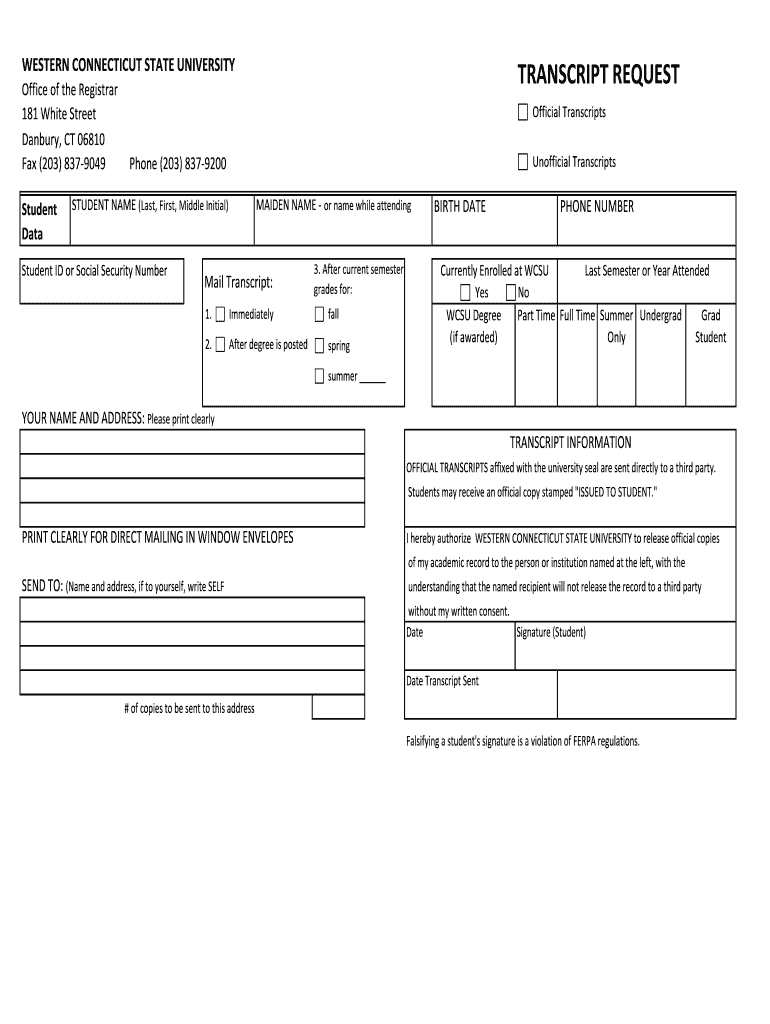
Marshall University Transcript Sample Form


Understanding the WCSU Transcript
The WCSU transcript is an official academic record from Western Connecticut State University, detailing a student's courses, grades, and degrees earned. This document is essential for students applying to further education, employment opportunities, or transferring to other institutions. It serves as a formal verification of a student's academic achievements and is typically required for various applications.
How to Obtain Your WCSU Transcript
To request a WCSU transcript, students can utilize the university's online portal, BannerWeb. This platform allows students to submit their transcript requests conveniently. Users will need to log in using their student credentials, navigate to the transcript request section, and follow the prompts to complete the request. It is important to ensure that all personal information is accurate to avoid delays in processing.
Steps to Complete the WCSU Transcript Request
Completing a WCSU transcript request involves several straightforward steps:
- Log in to your BannerWeb account.
- Locate the transcript request option in the student services section.
- Select the type of transcript you need, such as official or unofficial.
- Fill in the required fields, including recipient information if sending directly.
- Review your request for accuracy before submitting.
Legal Use of the WCSU Transcript
The WCSU transcript is a legally binding document. It must be handled with care to maintain its integrity. Institutions and employers often require official transcripts to verify educational credentials. Students should be aware that tampering with or misrepresenting a transcript can lead to serious legal consequences, including academic penalties or employment termination.
Key Elements of the WCSU Transcript
A typical WCSU transcript includes several key elements:
- Student Information: Name, student ID, and contact details.
- Course Listings: Titles, codes, and credits for each course taken.
- Grades: Letter grades received for each course.
- Cumulative GPA: Overall grade point average calculated from all courses.
- Degree Information: Details of any degrees conferred, including dates.
Examples of Using the WCSU Transcript
Students may need their WCSU transcript for various scenarios, such as:
- Applying for graduate school, where transcripts are required for admission consideration.
- Seeking employment, as many employers request transcripts to verify qualifications.
- Transferring to another institution, which often requires official transcripts to assess prior coursework.
Quick guide on how to complete western connecticut state university transcript form
The simplest method to obtain and sign Marshall University Transcript Sample
On the scale of an entire organization, inefficient methods related to paper authorization can consume a considerable amount of work time. Signing documents like Marshall University Transcript Sample is a fundamental aspect of operations across any sector, which is why the effectiveness of each agreement’s lifecycle signNowly impacts the overall performance of the business. With airSlate SignNow, signing your Marshall University Transcript Sample can be as straightforward and rapid as possible. You will discover on this platform the latest version of almost any form. Even better, you can sign it instantly without needing to install any external software on your computer or print anything as hard copies.
Steps to obtain and sign your Marshall University Transcript Sample
- Browse our collection by category or utilize the search bar to find the form you require.
- View the form preview by clicking on Learn more to verify it’s the correct one.
- Click Get form to begin editing immediately.
- Fill out your form and include any essential details using the toolbar.
- Once completed, click the Sign tool to sign your Marshall University Transcript Sample.
- Select the signature method that suits you best: Draw, Create initials, or upload a photo of your handwritten signature.
- Click Done to finalize editing and move on to sharing options as required.
With airSlate SignNow, you have everything necessary to manage your documents efficiently. You can find, fill out, edit, and even send your Marshall University Transcript Sample all in one tab with no complications. Enhance your processes by utilizing a single, intelligent eSignature solution.
Create this form in 5 minutes or less
FAQs
-
How do you fill in a State University of New York at Oswego transcript request?
In all USA institutes all aspiring foreigner students are required to submit their academic record of their native country, endorsed by the school or college in original and these documents shall be NOT be returned.If you are applying for pre-college / pre-university courses, you will submit your school records. If applying for post graduate courses then submit your marks list of your graduated course.Transcript = Marks list, academic records (certificates of class performance) these are the documents which you need to take from your college i.e. take duplicate mark sheets or take color photocopies & get it endorsed by your school or college, and submit it in YOUR school / college LOGO sealed envelope.Sometimes, they may not accept color photocopies also, in such case, go back to your school or college and take duplicate marks sheet / qualifying exam completion certificate get it endorsed by the school or college and then submit.Remember : Be careful = Do not submit your ORIGINALs for they will NOT BE RETURNED.
-
As we don't have a state here, how can I fill the Western Union account form?
I would suggest that you find an agent here Send Money in Person and get help from them.
-
How to decide my bank name city and state if filling out a form, if the bank is a national bank?
Somewhere on that form should be a blank for routing number and account number. Those are available from your check and/or your bank statements. If you can't find them, call the bank and ask or go by their office for help with the form. As long as those numbers are entered correctly, any error you make in spelling, location or naming should not influence the eventual deposit into your proper account.
-
How can you contact someone that is experienced in filling out a transcript of Tax Return Form 4506-T?
You can request a transcript online at Get Transcript. That should be easier and quicker than filling out the form. Otherwise any US tax professional should be able to help you.
Create this form in 5 minutes!
How to create an eSignature for the western connecticut state university transcript form
How to generate an electronic signature for the Western Connecticut State University Transcript Form online
How to create an electronic signature for the Western Connecticut State University Transcript Form in Google Chrome
How to create an electronic signature for signing the Western Connecticut State University Transcript Form in Gmail
How to create an eSignature for the Western Connecticut State University Transcript Form from your mobile device
How to create an eSignature for the Western Connecticut State University Transcript Form on iOS
How to create an electronic signature for the Western Connecticut State University Transcript Form on Android devices
People also ask
-
What is the process to obtain a WCSU transcript using airSlate SignNow?
To obtain a WCSU transcript using airSlate SignNow, start by logging into your account. You can then upload the necessary documents for electronic signature, ensuring a smooth and efficient transcript request process. The integration allows for quick turnaround times, allowing you to receive your transcript promptly.
-
How much does it cost to use airSlate SignNow for my WCSU transcript?
Using airSlate SignNow is a cost-effective solution for handling your WCSU transcript needs. Pricing varies based on the plan you choose, but it offers affordable options for individuals and businesses. You can view detailed pricing on our website to select the best plan for your requirements.
-
What features does airSlate SignNow offer for managing WCSU transcripts?
airSlate SignNow offers robust features for managing WCSU transcripts, including document templates, e-signatures, and workflow automation. These tools enable you to create, send, and sign transcript requests seamlessly and securely. This enhances efficiency and reduces the likelihood of errors in the process.
-
How secure is the process of signing WCSU transcripts with airSlate SignNow?
The security of your WCSU transcript is a priority at airSlate SignNow. We use advanced encryption and secure storage practices to ensure that all documents are protected. This ensures that your personal and transcript information remains confidential and secure throughout the signing process.
-
Can I integrate airSlate SignNow with other applications for handling WCSU transcripts?
Yes, airSlate SignNow offers various integrations with other applications, making it easy to handle WCSU transcripts within your existing workflows. You can connect it with tools like Google Drive, Dropbox, and more for enhanced document management. This integration capability streamlines your transcript handling processes.
-
What are the benefits of using airSlate SignNow for my WCSU transcript requests?
Using airSlate SignNow for your WCSU transcript requests provides numerous benefits, including speed, efficiency, and reduced paperwork. The platform automates the signing process, allowing you to save time and minimize delays. Additionally, our user-friendly interface makes the process straightforward for all users.
-
Is there customer support available for airSlate SignNow users regarding WCSU transcripts?
Absolutely! airSlate SignNow offers dedicated customer support to assist you with any questions related to WCSU transcripts. Our support team is available via chat, email, and phone, ensuring that you get timely help whenever you need it. We are here to enhance your experience with our services.
Get more for Marshall University Transcript Sample
- Uop arc petition form
- Basic orientation plus test answers form
- The university application form
- Athletic physical examination form university of wisconsin platteville uwplatt
- Xula housing application form
- Server access request form
- Tangible net benefit form massachusetts
- Election meeting minutes submit on sgms name of organi hunter cuny form
Find out other Marshall University Transcript Sample
- How Can I Electronic signature New Mexico Legal Forbearance Agreement
- Electronic signature New Jersey Legal Residential Lease Agreement Fast
- How To Electronic signature New York Legal Lease Agreement
- How Can I Electronic signature New York Legal Stock Certificate
- Electronic signature North Carolina Legal Quitclaim Deed Secure
- How Can I Electronic signature North Carolina Legal Permission Slip
- Electronic signature Legal PDF North Dakota Online
- Electronic signature North Carolina Life Sciences Stock Certificate Fast
- Help Me With Electronic signature North Dakota Legal Warranty Deed
- Electronic signature North Dakota Legal Cease And Desist Letter Online
- Electronic signature North Dakota Legal Cease And Desist Letter Free
- Electronic signature Delaware Orthodontists Permission Slip Free
- How Do I Electronic signature Hawaii Orthodontists Lease Agreement Form
- Electronic signature North Dakota Life Sciences Business Plan Template Now
- Electronic signature Oklahoma Legal Bill Of Lading Fast
- Electronic signature Oklahoma Legal Promissory Note Template Safe
- Electronic signature Oregon Legal Last Will And Testament Online
- Electronic signature Life Sciences Document Pennsylvania Simple
- Electronic signature Legal Document Pennsylvania Online
- How Can I Electronic signature Pennsylvania Legal Last Will And Testament