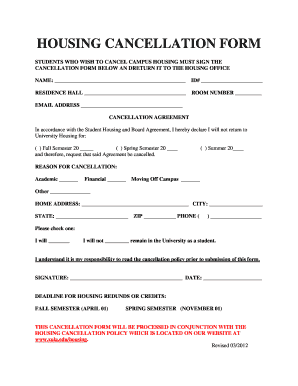
Xula Housing Application Form


What is the Xula Housing Application
The Xula housing application is a formal document used by students seeking housing accommodations at Xula University. This application collects essential information about the applicant, including personal details, academic status, and housing preferences. It serves as a critical step in the process of securing on-campus housing, ensuring that students are matched with suitable living arrangements that meet their needs.
How to use the Xula Housing Application
Using the Xula housing application involves several straightforward steps. First, students must access the application through the Xula housing portal. Once there, they will need to fill out personal information, including their name, student ID, and contact details. Next, applicants should indicate their housing preferences, such as room type and roommate requests. After completing the form, students can submit it electronically, ensuring that all information is accurate and complete to facilitate a smooth processing experience.
Steps to complete the Xula Housing Application
Completing the Xula housing application requires careful attention to detail. Follow these steps for successful submission:
- Log into the Xula housing portal using your student credentials.
- Locate the housing application section and select the appropriate form.
- Fill in personal and academic information accurately.
- Specify your housing preferences and any special requests.
- Review the application for any errors or omissions.
- Submit the application electronically and save a copy for your records.
Legal use of the Xula Housing Application
The Xula housing application is legally binding once submitted, provided it meets specific criteria. It is essential for applicants to understand that the information provided must be truthful and complete. Misrepresentation can lead to penalties, including loss of housing privileges. The application process adheres to legal standards, ensuring that students' rights are protected and that the housing office complies with relevant regulations.
Required Documents
To complete the Xula housing application, students may need to provide several supporting documents. These typically include:
- Proof of enrollment at Xula University.
- Identification documents, such as a driver's license or student ID.
- Any additional forms required for specific housing requests, such as medical accommodations.
Having these documents ready can streamline the application process and help ensure timely approval.
Form Submission Methods
The Xula housing application can be submitted through various methods to accommodate student preferences. The primary method is online submission via the Xula housing portal, which allows for quick processing. Alternatively, students may have the option to submit a paper application in person at the housing office or by mailing it directly. It is advisable to check the latest submission guidelines to ensure compliance with university policies.
Quick guide on how to complete xula housing application
Complete Xula Housing Application effortlessly on any device
Digital document management has gained traction among businesses and individuals alike. It offers an ideal eco-friendly alternative to traditional printed and signed documents, allowing you to access the proper form and securely store it online. airSlate SignNow equips you with all the tools necessary to create, adjust, and eSign your documents quickly without delays. Manage Xula Housing Application on any device with airSlate SignNow's Android or iOS applications and streamline any document-related process today.
How to modify and eSign Xula Housing Application with ease
- Locate Xula Housing Application and click on Get Form to begin.
- Use the tools we provide to fill out your form.
- Emphasize pertinent sections of the documents or redact sensitive information with tools specifically designed by airSlate SignNow for that purpose.
- Create your signature using the Sign feature, which takes mere seconds and has the same legal validity as a conventional wet ink signature.
- Review the details and click on the Done button to preserve your modifications.
- Choose how you wish to send your form, by email, text message (SMS), or invitation link, or download it to your computer.
Eliminate concerns about lost or misplaced files, the hassle of searching for forms, or the need to print new document copies due to errors. airSlate SignNow meets your document management needs with just a few clicks from your chosen device. Edit and eSign Xula Housing Application and guarantee seamless communication throughout your form preparation process with airSlate SignNow.
Create this form in 5 minutes or less
Create this form in 5 minutes!
People also ask
-
What is the xula housing application process?
The xula housing application process is designed to be straightforward and user-friendly. Applicants can complete their forms online and submit their required documents digitally. This streamlined approach eliminates the hassle of paper submissions and allows for faster processing times.
-
How can airSlate SignNow assist with the xula housing application?
airSlate SignNow enhances the xula housing application by providing an easy-to-use eSigning platform. Users can electronically sign their applications and related documents securely, ensuring that all submissions are timely and compliant. This solution improves efficiency and is perfect for busy students.
-
Is there a cost associated with using the xula housing application through airSlate SignNow?
Using airSlate SignNow for your xula housing application is often a cost-effective option. You can choose from various pricing plans that cater to individual users and organizations alike. By utilizing SignNow, you can save on printing and mailing costs associated with traditional applications.
-
What features does airSlate SignNow offer for the xula housing application?
airSlate SignNow provides several key features to enhance your xula housing application experience, such as fast electronic signatures, document templates, and in-app communication tools. These features enable users to complete and manage their applications efficiently. The user interface is also designed for ease of use, making it accessible for all.
-
Can I track the status of my xula housing application with airSlate SignNow?
Yes, airSlate SignNow allows you to track the status of your xula housing application in real-time. Users receive notifications regarding document status and can see when their application has been reviewed or requires further action. This transparency helps you stay informed throughout the application process.
-
Does airSlate SignNow support integration with other platforms for the xula housing application?
Absolutely! airSlate SignNow integrates seamlessly with a variety of platforms that can be beneficial for the xula housing application. Whether you need to connect with academic systems or document management tools, these integrations optimize your workflow and provide a comprehensive solution.
-
What are the benefits of using airSlate SignNow for my xula housing application?
Using airSlate SignNow for your xula housing application offers numerous benefits, including increased accessibility, improved speed, and reduced administrative burdens. By going digital, you can submit your application from anywhere and at any time. This modern approach signNowly enhances the overall application experience.
Get more for Xula Housing Application
Find out other Xula Housing Application
- Electronic signature Doctors PDF Louisiana Now
- How To Electronic signature Massachusetts Doctors Quitclaim Deed
- Electronic signature Minnesota Doctors Last Will And Testament Later
- How To Electronic signature Michigan Doctors LLC Operating Agreement
- How Do I Electronic signature Oregon Construction Business Plan Template
- How Do I Electronic signature Oregon Construction Living Will
- How Can I Electronic signature Oregon Construction LLC Operating Agreement
- How To Electronic signature Oregon Construction Limited Power Of Attorney
- Electronic signature Montana Doctors Last Will And Testament Safe
- Electronic signature New York Doctors Permission Slip Free
- Electronic signature South Dakota Construction Quitclaim Deed Easy
- Electronic signature Texas Construction Claim Safe
- Electronic signature Texas Construction Promissory Note Template Online
- How To Electronic signature Oregon Doctors Stock Certificate
- How To Electronic signature Pennsylvania Doctors Quitclaim Deed
- Electronic signature Utah Construction LLC Operating Agreement Computer
- Electronic signature Doctors Word South Dakota Safe
- Electronic signature South Dakota Doctors Confidentiality Agreement Myself
- How Do I Electronic signature Vermont Doctors NDA
- Electronic signature Utah Doctors Promissory Note Template Secure