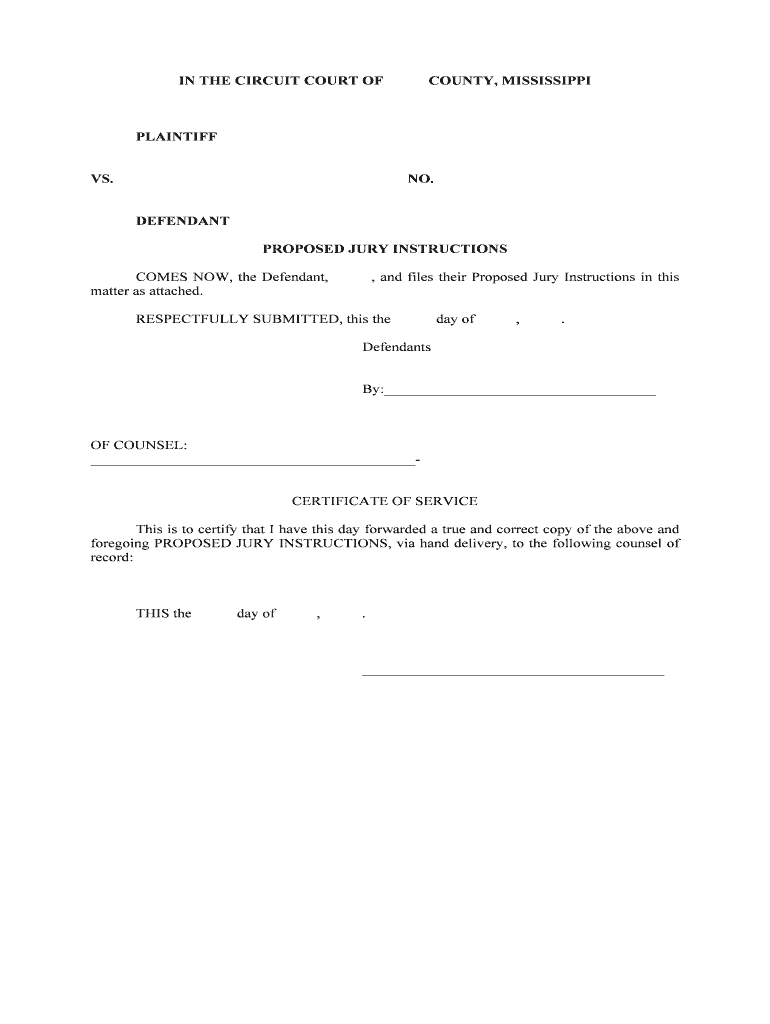
Rule 51 Instructions to the Jury; Objections; Preserving a Form


Understanding Rule 51 Instructions To The Jury
Rule 51 Instructions To The Jury refer to a set of guidelines that jurors must follow during a trial. These instructions are crucial as they help jurors understand their role in the legal process and the standards they must apply when deliberating on a case. The instructions typically cover the law relevant to the case, how to assess evidence, and the importance of impartiality. In the context of objections, these instructions also outline how jurors should handle disputes raised by attorneys regarding the admissibility of evidence or the conduct of the trial.
Steps to Complete the Rule 51 Instructions To The Jury
Completing the Rule 51 Instructions To The Jury involves several key steps. First, attorneys must draft the proposed instructions and submit them to the court before the trial begins. This submission allows the judge to review the instructions and make necessary adjustments. Next, during the trial, the judge will provide the final instructions to the jury, ensuring they are clear and comprehensive. It is important for attorneys to preserve any objections they may have to the instructions by formally stating them on the record, which is essential for any potential appeals.
Legal Use of the Rule 51 Instructions To The Jury
The legal use of Rule 51 Instructions To The Jury is fundamental in ensuring fair trials. These instructions serve to inform jurors about the legal standards they must apply, which helps prevent misunderstandings that could lead to unjust verdicts. Additionally, preserving objections to these instructions is critical. If an attorney believes that the instructions provided by the judge are incorrect or incomplete, they must object at that moment to preserve the issue for appeal. This legal framework ensures that any errors can be addressed in higher courts if necessary.
Key Elements of Rule 51 Instructions To The Jury
Key elements of Rule 51 Instructions To The Jury include clarity, relevance, and comprehensiveness. The instructions must clearly articulate the law applicable to the case, ensuring jurors can easily understand their responsibilities. Relevance is crucial; the instructions should directly relate to the facts of the case and the issues at hand. Finally, comprehensiveness ensures that all necessary legal principles are covered, providing jurors with a complete understanding of the law they must apply. These elements work together to uphold the integrity of the judicial process.
Examples of Using Rule 51 Instructions To The Jury
Examples of using Rule 51 Instructions To The Jury can vary based on the nature of the case. In a criminal trial, the instructions might include definitions of reasonable doubt and the burden of proof, guiding jurors on how to evaluate the evidence presented. In civil cases, the instructions may focus on the preponderance of evidence and the elements required to establish liability. Each example highlights the importance of tailored instructions that address the specific legal standards relevant to the case, ensuring jurors are well-informed in their decision-making process.
State-Specific Rules for Rule 51 Instructions To The Jury
State-specific rules for Rule 51 Instructions To The Jury can differ significantly across jurisdictions. Each state may have its own set of guidelines regarding how these instructions should be drafted, presented, and preserved. For instance, some states may require attorneys to submit their proposed instructions in a particular format or by a specific deadline. Understanding these local rules is essential for legal practitioners to ensure compliance and to effectively advocate for their clients during trials.
Quick guide on how to complete rule 51 instructions to the jury objections preserving a
Complete Rule 51 Instructions To The Jury; Objections; Preserving A effortlessly on any device
Digital document management has gained popularity among businesses and individuals alike. It offers an ideal environmentally friendly substitute for traditional printed and signed documents, as you can obtain the necessary form and securely keep it online. airSlate SignNow provides you with all the resources required to create, modify, and eSign your documents swiftly without interruptions. Manage Rule 51 Instructions To The Jury; Objections; Preserving A on any device using airSlate SignNow's Android or iOS applications and streamline any document-related task today.
How to modify and eSign Rule 51 Instructions To The Jury; Objections; Preserving A with ease
- Obtain Rule 51 Instructions To The Jury; Objections; Preserving A and click on Get Form to begin.
- Utilize the tools we provide to complete your document.
- Highlight pertinent sections of the documents or obscure sensitive details with tools specifically designed by airSlate SignNow for this purpose.
- Create your signature using the Sign tool, which takes mere seconds and carries the same legal validity as a conventional wet ink signature.
- Review the information and click on the Done button to save your modifications.
- Choose how you would like to share your form, via email, SMS, or invite link, or download it to your computer.
Forget about lost or misfiled documents, tedious form searching, or errors that necessitate printing new copies. airSlate SignNow addresses all your needs in document management in just a few clicks from any device you prefer. Modify and eSign Rule 51 Instructions To The Jury; Objections; Preserving A and ensure excellent communication at any stage of your form preparation process with airSlate SignNow.
Create this form in 5 minutes or less
Create this form in 5 minutes!
People also ask
-
What are Rule 51 Instructions To The Jury; Objections; Preserving A, and why are they important?
Rule 51 Instructions To The Jury; Objections; Preserving A are critical legal guidelines that ensure the fair presentation of cases in court. They provide a framework for how juries should interpret evidence and the objections that can be raised. Understanding these rules is essential for any legal professional to safeguard their clients' rights during trials.
-
How does airSlate SignNow facilitate compliance with Rule 51 Instructions To The Jury; Objections; Preserving A?
airSlate SignNow offers features that help legal professionals maintain compliance with Rule 51 Instructions To The Jury; Objections; Preserving A. Our platform allows for secure and verifiable electronic signatures, ensuring that all agreements are legally binding and easily accessible. This aids in preserving critical documentation for any potential objections during legal proceedings.
-
What pricing plans does airSlate SignNow offer for legal professionals?
airSlate SignNow provides a variety of pricing plans designed to meet the needs of legal professionals while adhering to Rule 51 Instructions To The Jury; Objections; Preserving A. Whether you're an individual attorney or a large firm, our transparent pricing ensures you get the features you need at a cost-effective rate. Check our website for detailed pricing options tailored to your requirements.
-
What features does airSlate SignNow provide to enhance legal workflows?
airSlate SignNow features electronic signature capabilities, template management, and automated workflows that streamline legal processes. By using our software, legal professionals can efficiently manage documentation needed for Rule 51 Instructions To The Jury; Objections; Preserving A. This reduces the time spent on paperwork and allows for more focus on legal strategy.
-
Can airSlate SignNow integrate with other legal software?
Yes, airSlate SignNow seamlessly integrates with various legal software and management systems. These integrations enhance your workflow and support compliance with Rule 51 Instructions To The Jury; Objections; Preserving A by ensuring that all necessary documents are easily accessible and can be signed electronically, improving overall efficiency.
-
How does airSlate SignNow ensure the security of sensitive legal documents?
Security is a priority at airSlate SignNow, especially for documents related to Rule 51 Instructions To The Jury; Objections; Preserving A. Our platform employs advanced encryption and secure cloud storage to protect sensitive legal information. Furthermore, we provide audit trails for all signatures, allowing legal professionals to maintain integrity and transparency.
-
Is there a mobile app for airSlate SignNow?
Absolutely! airSlate SignNow offers a mobile app that allows legal professionals to send and sign documents from anywhere. This mobile capability ensures that essential documentation related to Rule 51 Instructions To The Jury; Objections; Preserving A can be handled on the go, providing flexibility and enhancing productivity.
Get more for Rule 51 Instructions To The Jury; Objections; Preserving A
- Boca raton building permit application form
- Mt healthy building permit form
- Lauderdale permit application form
- Borough of pottstown permit forms
- Skippack township building permit fees form
- City of plantation building form
- Village of streamwood building permit application form
- Partnership income form
Find out other Rule 51 Instructions To The Jury; Objections; Preserving A
- Electronic signature New Jersey Lease Renewal Free
- Electronic signature Texas Lease Renewal Fast
- How Can I Electronic signature Colorado Notice of Intent to Vacate
- eSignature Delaware Employee Compliance Survey Later
- eSignature Kansas Employee Compliance Survey Myself
- Can I Electronic signature Colorado Bill of Sale Immovable Property
- How Can I Electronic signature West Virginia Vacation Rental Short Term Lease Agreement
- How Do I Electronic signature New Hampshire Bill of Sale Immovable Property
- Electronic signature North Dakota Bill of Sale Immovable Property Myself
- Can I Electronic signature Oregon Bill of Sale Immovable Property
- How To Electronic signature West Virginia Bill of Sale Immovable Property
- Electronic signature Delaware Equipment Sales Agreement Fast
- Help Me With Electronic signature Louisiana Assignment of Mortgage
- Can I Electronic signature Minnesota Assignment of Mortgage
- Electronic signature West Virginia Sales Receipt Template Free
- Electronic signature Colorado Sales Invoice Template Computer
- Electronic signature New Hampshire Sales Invoice Template Computer
- Electronic signature Tennessee Introduction Letter Free
- How To eSignature Michigan Disclosure Notice
- How To Electronic signature Ohio Product Defect Notice