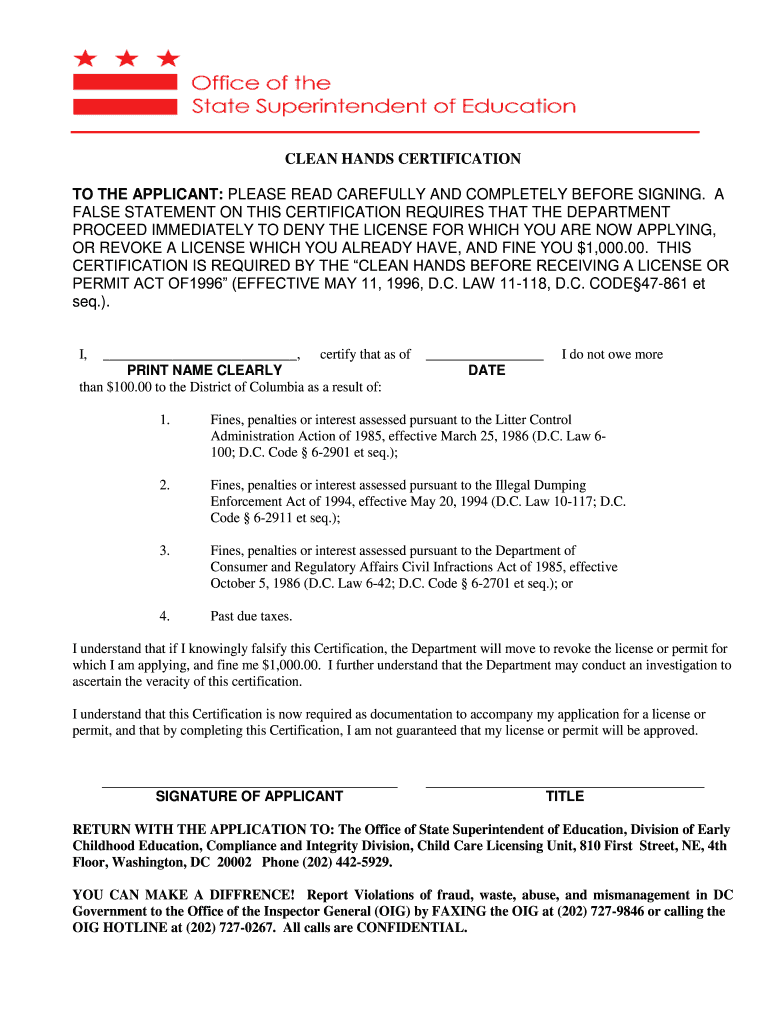
Clean Hands Md Form


What is the Clean Hands Certificate?
The Clean Hands Certificate is an official document that verifies an individual or business does not have any outstanding tax obligations or debts to the government. This certificate is often required for various legal and financial transactions, including business licenses, permits, and contracts. In jurisdictions like Washington, D.C., and Maryland, the Clean Hands Certificate serves as proof of compliance with local tax laws, ensuring that entities are in good standing with the tax authorities.
How to Obtain the Clean Hands Certificate
Obtaining a Clean Hands Certificate typically involves a straightforward process. First, individuals or businesses must ensure that all tax obligations are current. This may include filing any outstanding returns and paying any due taxes. Once compliance is confirmed, applicants can request the certificate through the appropriate government agency, such as the Office of Tax and Revenue in D.C. or the Maryland Comptroller's office. The request can often be made online, by mail, or in person, depending on the jurisdiction.
Steps to Complete the Clean Hands Certificate Application
Completing the application for a Clean Hands Certificate generally involves several key steps:
- Verify that all tax returns are filed and taxes are paid.
- Gather necessary documentation, such as identification and proof of tax payments.
- Access the application form from the relevant government website or office.
- Fill out the application form accurately, ensuring all information is complete.
- Submit the application either online, by mail, or in person, as per the agency's guidelines.
Legal Use of the Clean Hands Certificate
The Clean Hands Certificate holds legal significance in various contexts. It is often required for businesses seeking permits or licenses, as it demonstrates compliance with local tax laws. Additionally, it can be a prerequisite for entering contracts or agreements with government entities. Failure to present a valid Clean Hands Certificate when required may result in delays or denials in obtaining necessary approvals.
Key Elements of the Clean Hands Certificate
Several key elements define the Clean Hands Certificate, including:
- Verification of Tax Compliance: Confirms that all tax obligations are met.
- Issuing Authority: Typically issued by local tax authorities or government agencies.
- Expiration Date: Some certificates may have a validity period, requiring renewal.
- Identification Details: Includes the name and identification number of the individual or business.
State-Specific Rules for the Clean Hands Certificate
Rules regarding the Clean Hands Certificate can vary significantly by state. For instance, in Maryland, the certificate is often required for specific business licenses, while in D.C., it may be necessary for real estate transactions. Understanding the specific requirements and processes for obtaining the Clean Hands Certificate in your state is crucial for compliance and successful application.
Quick guide on how to complete clean hands certificate md form
Complete Clean Hands Md seamlessly on any device
Digital document management has gained popularity among companies and individuals alike. It offers an ideal eco-friendly substitute for traditional printed and signed documents, as you can access the appropriate form and securely save it online. airSlate SignNow equips you with all the tools needed to create, edit, and eSign your documents promptly without delays. Manage Clean Hands Md on any device with airSlate SignNow's Android or iOS applications and simplify your document-related tasks today.
The easiest way to edit and eSign Clean Hands Md effortlessly
- Obtain Clean Hands Md and click Get Form to begin.
- Utilize the tools we provide to complete your form.
- Emphasize important sections of the documents or redact sensitive information using the tools that airSlate SignNow specifically offers for this purpose.
- Generate your eSignature using the Sign feature, which takes only seconds and holds the same legal validity as a traditional ink signature.
- Verify all the details and click the Done button to save your modifications.
- Choose how you wish to send your form: via email, SMS, invite link, or download it to your computer.
Eliminate concerns about lost or misfiled documents, tedious form searches, or errors that necessitate printing additional document copies. airSlate SignNow addresses all your document management needs in just a few clicks from any device of your preference. Edit and eSign Clean Hands Md and ensure effective communication throughout the form preparation process with airSlate SignNow.
Create this form in 5 minutes or less
FAQs
-
Where can I get the form for migration certificate?
Migration is issued by the Universities themselves.The best way is to inquire your college they will guide you further.In case you happen to be from A.P.J Abdul Kalam Technical Universityhere is the link to get it issued online.Hope it helpsStudent Service (Dashboard) Dr. A.P.J. Abdul Kalam Technical University (Lucknow)Regards
Create this form in 5 minutes!
How to create an eSignature for the clean hands certificate md form
How to generate an electronic signature for your Clean Hands Certificate Md Form online
How to create an eSignature for the Clean Hands Certificate Md Form in Google Chrome
How to generate an electronic signature for putting it on the Clean Hands Certificate Md Form in Gmail
How to make an electronic signature for the Clean Hands Certificate Md Form from your smartphone
How to create an eSignature for the Clean Hands Certificate Md Form on iOS
How to make an eSignature for the Clean Hands Certificate Md Form on Android
People also ask
-
What is a clean hands certificate?
A clean hands certificate is a document that verifies a business has fulfilled its tax obligations. This certificate is often required for licensing, bidding on contracts, or conducting business in certain sectors. Obtaining this certificate can ensure compliance and build trust with clients and partners.
-
How can airSlate SignNow help in obtaining a clean hands certificate?
AirSlate SignNow simplifies the process of obtaining a clean hands certificate by providing a platform for eSigning and sending documents quickly. With its easy-to-use features, businesses can efficiently manage the paperwork required for compliance. This can expedite the filing and reduce the hassle often associated with this process.
-
What are the benefits of using airSlate SignNow for the clean hands certificate process?
Using airSlate SignNow for the clean hands certificate process offers several benefits, such as improved efficiency and better document tracking. The software allows for real-time collaboration and ensures that all parties can sign documents electronically. This can save time and reduce the chances of errors, making the compliance process smoother.
-
Are there any costs associated with using airSlate SignNow for obtaining a clean hands certificate?
Yes, there are costs associated with using airSlate SignNow, but the pricing plans are designed to be cost-effective for businesses of all sizes. Investing in this solution can ultimately save you time and money by streamlining the document management process required for a clean hands certificate. Pricing is transparent and based on the features utilized.
-
What features does airSlate SignNow offer for document management related to clean hands certificates?
AirSlate SignNow offers various features for document management, including eSignature capabilities, templates for standard documents, and secure storage. These features make it easy to draft, sign, and store documents related to your clean hands certificate. Additionally, you will benefit from automated reminders for key deadlines, ensuring compliance.
-
Can airSlate SignNow integrate with other tools for managing a clean hands certificate?
Yes, airSlate SignNow supports integrations with numerous tools and applications, enhancing your workflow for managing a clean hands certificate. This flexibility allows users to connect with other software systems, reducing manual entry and improving data accuracy. Integrating with existing tools can facilitate seamless compliance processes.
-
Is airSlate SignNow secure for handling sensitive documents like a clean hands certificate?
Absolutely! AirSlate SignNow prioritizes security and employs advanced encryption protocols to safeguard sensitive documents, including clean hands certificates. Users can trust that their information is protected throughout the signing process. Compliance with industry standards ensures a secure environment for all transactions.
Get more for Clean Hands Md
Find out other Clean Hands Md
- Can I eSignature Oregon Orthodontists LLC Operating Agreement
- How To eSignature Rhode Island Orthodontists LLC Operating Agreement
- Can I eSignature West Virginia Lawers Cease And Desist Letter
- eSignature Alabama Plumbing Confidentiality Agreement Later
- How Can I eSignature Wyoming Lawers Quitclaim Deed
- eSignature California Plumbing Profit And Loss Statement Easy
- How To eSignature California Plumbing Business Letter Template
- eSignature Kansas Plumbing Lease Agreement Template Myself
- eSignature Louisiana Plumbing Rental Application Secure
- eSignature Maine Plumbing Business Plan Template Simple
- Can I eSignature Massachusetts Plumbing Business Plan Template
- eSignature Mississippi Plumbing Emergency Contact Form Later
- eSignature Plumbing Form Nebraska Free
- How Do I eSignature Alaska Real Estate Last Will And Testament
- Can I eSignature Alaska Real Estate Rental Lease Agreement
- eSignature New Jersey Plumbing Business Plan Template Fast
- Can I eSignature California Real Estate Contract
- eSignature Oklahoma Plumbing Rental Application Secure
- How Can I eSignature Connecticut Real Estate Quitclaim Deed
- eSignature Pennsylvania Plumbing Business Plan Template Safe