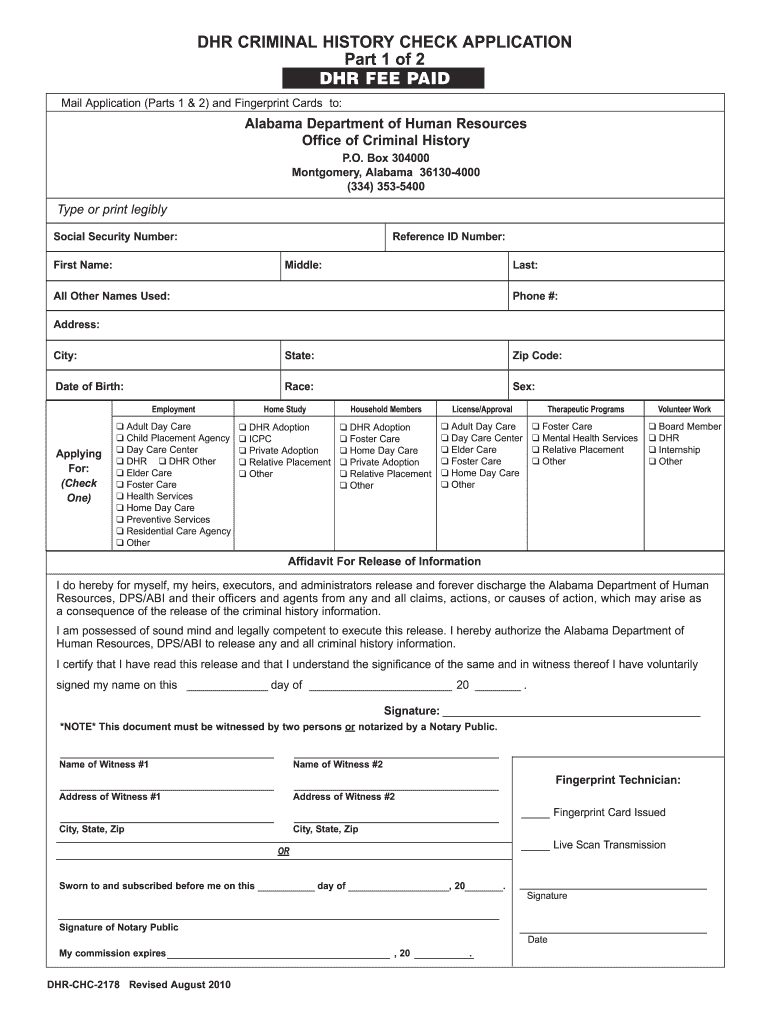
Alabama Dhr Background Check Form


What is the Alabama DHR Background Check
The Alabama Department of Human Resources (DHR) background check is a comprehensive process designed to assess an individual's criminal history and eligibility for employment or volunteer positions within organizations that work with vulnerable populations. This check is crucial for ensuring the safety and well-being of children and other at-risk individuals. The background check typically includes a review of criminal records, child abuse and neglect history, and other relevant information that may impact an individual's suitability for certain roles.
How to Obtain the Alabama DHR Background Check
To obtain a background check from the Alabama DHR, individuals must follow specific steps. First, complete the required application form, which can often be found on the DHR's official website. Next, gather necessary documentation, such as identification and any additional forms that may be required. Once the application is complete, submit it either online, by mail, or in person at designated DHR offices. Processing times may vary, so it is advisable to apply well in advance of any deadlines.
Steps to Complete the Alabama DHR Background Check
Completing the Alabama DHR background check involves several key steps:
- Fill out the background check application form accurately.
- Provide valid identification, such as a driver's license or state ID.
- Submit fingerprints through a certified provider, if required.
- Pay any applicable fees associated with the background check.
- Submit the completed application and wait for the results.
Legal Use of the Alabama DHR Background Check
The results of the Alabama DHR background check can be used for various legal purposes, including employment screening, licensing, and volunteer applications. Organizations must adhere to federal and state laws regarding the use of background checks, ensuring that they are conducted fairly and without discrimination. It is essential for employers to understand the legal implications of using background check information in their hiring processes.
Key Elements of the Alabama DHR Background Check
Several key elements are included in the Alabama DHR background check process:
- Criminal history records, which provide information on any past convictions.
- Child abuse and neglect history checks to ensure the safety of vulnerable individuals.
- Verification of identity through official documentation.
- Fingerprinting, which may be required for a more thorough background investigation.
Eligibility Criteria for the Alabama DHR Background Check
Eligibility for undergoing an Alabama DHR background check generally includes individuals seeking employment or volunteer opportunities in settings involving children or vulnerable populations. Specific criteria may vary depending on the organization or position. It is important for applicants to review the requirements set forth by the DHR and any relevant agencies to ensure compliance and eligibility for the background check process.
Quick guide on how to complete dhr criminal history check application form
Effortlessly Prepare Alabama Dhr Background Check on Any Device
Managing documents online has gained popularity among businesses and individuals alike. It offers an ideal eco-friendly substitute for traditional printed and signed paperwork, allowing you to access the necessary form and securely store it online. airSlate SignNow provides you with all the resources required to create, edit, and eSign your documents swiftly without interruptions. Handle Alabama Dhr Background Check on any device with airSlate SignNow's Android or iOS applications and streamline any document-related task today.
The easiest way to edit and eSign Alabama Dhr Background Check effortlessly
- Find Alabama Dhr Background Check and click Get Form to initiate.
- Utilize the tools we provide to complete your form.
- Highlight important sections of the documents or obscure sensitive information with tools specifically designed for that purpose by airSlate SignNow.
- Create your eSignature using the Sign tool, which takes only seconds and carries the same legal validity as a conventional wet ink signature.
- Review the details and click on the Done button to save your changes.
- Choose how you would like to send your form: via email, SMS, invitation link, or download it to your computer.
No more worrying about lost or misplaced documents, tedious form searching, or errors that require reprinting new copies. airSlate SignNow takes care of all your document management needs in just a few clicks from any device you prefer. Edit and eSign Alabama Dhr Background Check and ensure effective communication at every stage of the form preparation process with airSlate SignNow.
Create this form in 5 minutes or less
FAQs
-
How should I fill out an employment background check form if I have a criminal history? (The background check is post-offer.)
When looking for records on the net try a website such as backgroundtool.com It is both open public and also exclusive information. It will go further than what just one supplier is able to do for you or what yahoo and google might present you with. You have entry to public information, social websites analysis, a all round world wide web research, court public records, criminal offender records, mobile phone data (both open public and exclusive repositories ), driving information and a lot more.How should I fill out an employment background check form if I have a criminal history? (The background check is post-offer.)Understand Employment Background ChecksWhat Is A Background Check? - An Employment Background Check may be best described as an Application Verification. An employment background check allows an employer to verify information provided by an applicant on a resume or job application. Independent sources such as criminal and civil court records, prior employers, educational institutions, and departments of motor vehicles are researched. The information obtained is then compared to the information provided by the applicant and reviewed for any negative material.Most Employers Do Background Checks - Most employers do some form of an employment background check. This can be as simple a reference check, or as in-depth as covering everything from criminal record checks to interviewing friends and neighbors.Why Employers Do Background Checks - Employers conduct background checks to meet regulatory, insurance, and customer requirements; increase applicant and new hire quality; reduce workplace violence; avoid bad publicity; protect against negligent hiring liability; reduce employee dishonesty losses; reduce employee turnover; and hire the right person the first time. An employer has the obligation to provide a safe workplace for employees, customers, and the public. See Why Background Checks?What Do They Look For In A Background Check? - Employers look for discrepancies between an applicant’s claims and what is reported by schools, prior employers, etc. They also look for negative reports such as a bad Driving Record or a Criminal History that would impact the applicant's job qualifications. See What Do Employers Look For in a Background Check?What Is In A Background Check For Employment? - Anything from an applicant's history CAN come up. It depends how detailed the background check is, who conducts the background check, how far back they go, who they talk to, what information they check, and what laws apply in the particular situation. If there are any black marks in an applicant's past, it is pretty hard to keep them a secret. See What Shows Up On A Background Check For Employment?A typical basic background check may include county criminal record checks, a social security number scan, employment history verification, and education verification. Depending on the job, a more complete background check may include common items such as a motor vehicle report, a credit report, license and certification verification, reference checks, a sex offender registry check, or county civil record searches. See Comprehensive Background Check.Your Rights - The FCRA (Fair Credit Reporting Act) is the primary federal law regulating employment background checks. Despite its name the FCRA applies to all employment backgrounds checks conducted by a third party whether they include a credit report or not. See A Summary of Your Rights Under the Fair Credit Reporting Act.In addition to the FCRA, there are many other Federal, State, and Local laws and regulations that may impact a particular employment background check. See Background Check Laws & Regulations.
-
What should I choose for immigration check required while filling out a passport application form?
Put a cross against Yes if you are eligible for Non Emigration Check Required (Non-ECR).An applicant is eligible for non-ECR status if the applicant falls in any one of the following categories and provides documentary proof thereof:a) All holders of Diplomatic/Official passportsb) All Gazetted Government servants, their spouses and dependent childrenc) All persons having educational qualification of matriculation (pass) and aboved) All persons above the age of 50 yearse) All children up to the age of 18 years wishing to obtain short validity passport. (For re-issue of passport, after they attain the age of18 years, documents to prove their non-ECR category have to be submitted, else ECR stamping will be done)f) All children between 15 and 18 years of age wishing to obtain full validity passport of 10 years have to submit documents to prove their non-ECR category, else ECR stamping will be done.g) Income-Tax payers (including Agricultural Income-Tax payees) in their individual capacity, their spouses and dependent children. Following documents have to be submitted:Proof of assessment of income tax and actual payment of income tax for last one year; or2. Income Tax return statement (with income tax being paid by the applicant) for last one year that is stamped by income tax authorities and a copy of the PAN card. Applicants submitting NIL income tax return statements are not eligible.h) Persons possessing two years diploma from any institute recognized by the National Council for Vocational Training (NCVT) or State Council of Vocational Training (SCVT), or persons holding three years diploma/equivalent degree from institutions, such as Polytechnics recognized by the Central/State Governments of Indiai) Nurses possessing qualifications recognized under the Indian Nursing Council Act, 1947j) All professional degree holders, their spouses and dependent children. Examples of professional degree holders are Doctors holding MBBS degree or equivalent degree in Ayurved or Homeopathy, accredited Journalists, Engineers, Chartered Accountants, Cost Accountants, Lecturers, Teachers, Scientists, Advocates, etc.k) All persons who have been staying abroad for more than three years (the period of three years may or may not be continuous) and their spouses. For the purpose of verification, spouse name should be endorsed on each others passport.l) Seamen who are in possession of Continuous Discharge Certificate (CDC), or Sea Cadets and Deck Cadets -(i). Who have passed the final examination of three years B. Sc. Nautical Sciences courses at T.S. Chanakya, Mumbai; and(ii). Who have undergone three months pre-sea training at any of the Government approved training institutes, such as T.S. Chanakya, T.S. Rehman, T.S. Jawahar, MTI (SCI) and NIPM, CHENNAI, after production of identity cards issued by the Shipping Master at Mumbai/Kolkata/Chennai.m) Persons holding Permanent Immigration visa or documents like Green Card, Permanent Residence Card etc.If you do not fall under any of the above mentioned categories (a – l), put a cross against No.Emigration clearance is required for employment in the following 18 countries -United Arab Emirates (UAE),Kingdom of Saudi Arabia (KSA),Qatar,Oman,Kuwait,Bahrain,Malaysia,Libya,Jordan,Yemen,Sudan,Brunei,Afghanistan,Indonesia,Syria,Lebanon,Thailand, andIraq.ECR passport holders taking up employment in the above mentioned countries require emigration clearance from the office of the Protector of Emigrants (POE) before leaving India.Therefore, ECR passport holders traveling abroad for purpose other than employment, to any of the above mentioned 18 countries, will be allowed to leave the country on production of valid passport, valid visa and return ticket at the immigration counters at international airport in India.http://passportindia.gov.in/AppO...
-
How do felons and criminal get guns?
Really good data on this is hard to find. The best data I've seen would indicate:1. They receive guns from friends or family. Keep in mind that those "friends" may be fellow gang members, etc. Sometimes these are sales, sometimes gifts. Often they are to pay back some debt. Relatively few of these transactions are likely to use legal means, as the parties already know that they are breaking the law. This also includes "straw purchases" where someone buys a firearms for someone who is prohibited.2. They are stolen. Or, reported stolen when what really happened was the above.3. The "grey" market. One survey found that a surprisingly large number of criminals obtained their guns at swap meets. 4. Corrupt gun dealers. Some small number of gun dealers are corrupt and will illegally sell firearms to convicted criminals and other prohibited persons. Gun shows and face to face sales between strangers are fairly rare routes for guns end up in the hands of criminals.It's been well reported that the most recent fairly complete data for this goes back to 1994, and includes substantial time before current background check requirements were law. Various misuses of some data caused congress, at the behest of gun owners, to restrict collection and distribution of some amount of this data, and no one has taken a serious effort to do a major study in it's absence.
-
How do I fill out an application form to open a bank account?
I want to believe that most banks nowadays have made the process of opening bank account, which used to be cumbersome, less cumbersome. All you need to do is to approach the bank, collect the form, and fill. However if you have any difficulty in filling it, you can always call on one of the banks rep to help you out.
-
How do I fill out the IIFT 2018 application form?
Hi!IIFT MBA (IB) Application Form 2018 – The last date to submit the Application Form of IIFT 2018 has been extended. As per the initial notice, the last date to submit the application form was September 08, 2017. However, now the candidates may submit it untill September 15, 2017. The exam date for IIFT 2018 has also been shifted to December 03, 2017. The candidates will only be issued the admit card, if they will submit IIFT application form and fee in the prescribed format. Before filling the IIFT application form, the candidates must check the eligibility criteria because ineligible candidates will not be granted admission. The application fee for candidates is Rs. 1550, however, the candidates belonging to SC/STPWD category only need to pay Rs. 775. Check procedure to submit IIFT Application Form 2018, fee details and more information from the article below.Latest – Last date to submit IIFT application form extended until September 15, 2017.IIFT 2018 Application FormThe application form of IIFT MBA 2018 has only be released online, on http://tedu.iift.ac.in. The candidates must submit it before the laps of the deadline, which can be checked from the table below.Application form released onJuly 25, 2017Last date to submit Application form(for national candidates)September 08, 2017 September 15, 2017Last date to submit the application form(by Foreign National and NRI)February 15, 2018IIFT MBA IB entrance exam will be held onNovember 26, 2017 December 03, 2017IIFT 2018 Application FeeThe candidates should take note of the application fee before submitting the application form. The fee amount is as given below and along with it, the medium to submit the fee are also mentioned.Fee amount for IIFT 2018 Application Form is as given below:General/OBC candidatesRs 1550SC/ST/PH candidatesRs 775Foreign National/NRI/Children of NRI candidatesUS$ 80 (INR Rs. 4500)The medium to submit the application fee of IIFT 2018 is as below:Credit CardsDebit Cards (VISA/Master)Demand Draft (DD)Candidates who will submit the application fee via Demand Draft will be required to submit a DD, in favour of Indian Institute of Foreign Trade, payable at New Delhi.Procedure to Submit IIFT MBA Application Form 2018Thank you & Have a nice day! :)
-
How do I fill the JEE (Main) application form?
This is a step by step guide to help you fill your JEE (Main) application form online brought to you by Toppr. We intend to help you save time and avoid mistakes so that you can sail through this whole process rather smoothly. In case you have any doubts, please talk to our counselors by first registering at Toppr. JEE Main Application Form is completely online and there is no offline component or downloadable application form. Here are some steps you need to follow:Step 1: Fill the Application FormEnter all the details while filling the Online Application Form and choose a strong password and security question with a relevant answer.After entering the data, an application number will be generated and it will be used to complete the remaining steps. Make sure your note down this number.Once you register, you can use this number and password for further logins. Do not share the login credentials with anyone but make sure you remember them.Step 2: Upload Scanned ImagesThe scanned images of photographs, thumb impression and signature should be in JPG/JPEG format only.While uploading the photograph, signature and thumb impression, please see its preview to check if they have been uploaded correctly.You will be able to modify/correct the particulars before the payment of fees.Step 3: Make The PaymentPayment of the Application Fees for JEE (Main) is through Debit card or Credit Card or E Challan.E-challan has to be downloaded while applying and the payment has to be made in cash at Canara Bank or Syndicate Bank or ICICI bank.After successful payment, you will be able to print the acknowledgment page. In case acknowledgment page is not generated after payment, then the transaction is cancelled and amount will be refunded.Step 4: Selection of Date/SlotIf you have opted for Computer Based Examination of Paper – 1, you should select the date/slot after payment of Examination Fee.If you do not select the date/slot, you will be allotted the date/slot on random basis depending upon availability.In case you feel you are ready to get started with filling the application form, pleaseclick here. Also, if you are in the final stages of your exam preparation process, you can brush up your concepts and solve difficult problems on Toppr.com to improve your accuracy and save time.
-
How do I fill out the CAT 2018 application form?
The procedure for filling up the CAT Application form is very simple. I’ll try to explain it to you in simple words.I have provided a link below for CAT registration.See, first you have to register, then fill in details in the application form, upload images, pay the registration fee and finally submit the form.Now, to register online, you have to enter details such as your name, date of birth, email id, mobile number and choose your country. You must and must enter your own personal email id and mobile number, as you will receive latest updates on CAT exam through email and SMS only.Submit the registration details, after which an OTP will be sent to the registered email id and mobile number.Once the registration part is over, you will get the Login credentials.Next, you need to fill in your personal details, academic details, work experience details, etc.Upload scanned images of your photograph, and signature as per the specifications.Pay the registration fee, which is Rs. 950 for SC/ST/PWD category candidates and Rs. 1900 for all other categories by online mode (Credit Card/ Debit Card/ Net Banking).Final step - Submit the form and do not forget to take the print out of the application form. if not print out then atleast save it somewhere.CAT 2018 Registration (Started): Date, Fees, CAT 2018 Online Application iimcat.ac.in
-
What is the procedure for filling out the CPT registration form online?
CHECK-LIST FOR FILLING-UP CPT JUNE - 2017 EXAMINATION APPLICATION FORM1 - BEFORE FILLING UP THE FORM, PLEASE DETERMINE YOUR ELIGIBILITY AS PER DETAILS GIVEN AT PARA 1.3 (IGNORE FILLING UP THE FORM IN CASE YOU DO NOT COMPLY WITH THE ELIGIBILITY REQUIREMENTS).2 - ENSURE THAT ALL COLUMNS OF THE FORM ARE FILLED UP/SELECTED CORRECTLY AND ARE CORRECTLY APPEARING IN THE PDF.3 - CENTRE IS SELECTED CORRECTLY AND IS CORRECTLY APPEARING IN THE PDF. (FOR REFERENCE SEE APPENDIX-A).4 - MEDIUM OF THE EXAMINATION IS SELECTED CORRECTLY AND IS CORRECTLY APPEARING IN THE PDF.5 - THE SCANNED COPY OF THE DECLARATION UPLOADED PERTAINS TO THE CURRENT EXAM CYCLE.6 - ENSURE THAT PHOTOGRAPHS AND SIGNATURES HAVE BEEN AFFIXED (If the same are not appearing in the pdf) AT APPROPRIATE COLUMNS OF THE PRINTOUT OF THE EXAM FORM.7 - ADDRESS HAS BEEN RECORDED CORRECTLY AND IS CORRECTLY APPEARING IN THE PDF.8 - IN CASE THE PDF IS NOT CONTAINING THE PHOTO/SIGNATURE THEN CANDIDATE HAS TO GET THE DECLARATION SIGNED AND PDF IS GOT ATTESTED.9 - RETAIN A COPY OF THE PDF/FILLED-IN FORM FOR YOUR FUTURE REFERENCE.10 - IN CASE THE PHOTO/SIGN IS NOT APPEARING IN THE PDF, PLEASE TAKE ATTESTATIONS AND SEND THE PDF (PRINT OUT) OF THE ONLINE SUMBITTED EXAMINATION APPLICATION BY SPEED POST/REGISTERED POST ONLY.11 - KEEP IN SAFE CUSTODY THE SPEED POST/REGISTERED POST RECEIPT ISSUED BY POSTAL AUTHORITY FOR SENDING THE PDF (PRINT OUT) OF THE ONLINE SUMBITTED EXAMINATION APPLICATION FORM TO THE INSTITUTE/ RECEIPT ISSUED BY ICAI IN CASE THE APPLICATION IS DEPOSITED BY HAND.Regards,Scholar For CA089773 13131Like us on facebookScholar for ca,cma,cs https://m.facebook.com/scholarca...Sambamurthy Nagar, 5th Street, Kakinada, Andhra Pradesh 533003https://g.co/kgs/VaK6g0
Create this form in 5 minutes!
How to create an eSignature for the dhr criminal history check application form
How to generate an eSignature for the Dhr Criminal History Check Application Form online
How to make an eSignature for the Dhr Criminal History Check Application Form in Google Chrome
How to generate an eSignature for signing the Dhr Criminal History Check Application Form in Gmail
How to create an electronic signature for the Dhr Criminal History Check Application Form right from your smartphone
How to create an electronic signature for the Dhr Criminal History Check Application Form on iOS
How to create an electronic signature for the Dhr Criminal History Check Application Form on Android devices
People also ask
-
What is a DHR application and how does it work with airSlate SignNow?
A DHR application, or Digital Health Record application, allows businesses to manage and store health records electronically. With airSlate SignNow, you can easily send and eSign documents related to healthcare, enhancing accessibility and compliance while streamlining your processes.
-
How does airSlate SignNow enhance the DHR application process?
airSlate SignNow simplifies the DHR application process by allowing users to upload, sign, and share documents securely. This not only saves time but also ensures that all your documents are legally binding, making it easier to track and manage digital health records.
-
What are the pricing options for airSlate SignNow's DHR application?
airSlate SignNow offers flexible pricing plans that cater to businesses of all sizes. Whether you're a small practice or a large healthcare organization, you can select a plan that best suits your needs, starting with cost-effective options that include features designed for DHR applications.
-
Can I integrate airSlate SignNow with other software for my DHR application?
Yes, airSlate SignNow offers seamless integrations with various healthcare and business software to enhance your DHR application capabilities. This allows you to synchronize data, streamline workflows, and improve overall efficiency across your organization.
-
What security features does airSlate SignNow provide for DHR applications?
Security is a top priority for airSlate SignNow, especially for DHR applications. The platform incorporates advanced encryption, two-factor authentication, and compliance with HIPAA to ensure that your sensitive health information remains safe and secure.
-
How can airSlate SignNow improve the efficiency of my DHR application?
By utilizing airSlate SignNow, businesses can signNowly improve the efficiency of their DHR application processes. The platform automates document workflows, reduces turnaround times for signatures, and minimizes errors, allowing you to focus on providing quality patient care.
-
Is airSlate SignNow suitable for small businesses using DHR applications?
Absolutely! airSlate SignNow is designed to cater to small businesses using DHR applications, offering affordable pricing and user-friendly features. Small practices can take advantage of its eSigning capabilities without sacrificing functionality or security.
Get more for Alabama Dhr Background Check
Find out other Alabama Dhr Background Check
- Can I Sign New Jersey Retainer Agreement Template
- Sign West Virginia Retainer Agreement Template Myself
- Sign Montana Car Lease Agreement Template Fast
- Can I Sign Illinois Attorney Approval
- Sign Mississippi Limited Power of Attorney Later
- How Can I Sign Kansas Attorney Approval
- How Do I Sign New Mexico Limited Power of Attorney
- Sign Pennsylvania Car Lease Agreement Template Simple
- Sign Rhode Island Car Lease Agreement Template Fast
- Sign Indiana Unlimited Power of Attorney Online
- Can I Sign Idaho Affidavit of No Lien
- Sign New York Affidavit of No Lien Online
- How To Sign Delaware Trademark License Agreement
- How To Sign Nevada Retainer for Attorney
- How To Sign Georgia Assignment of License
- Sign Arizona Assignment of Lien Simple
- How To Sign Kentucky Assignment of Lien
- How To Sign Arkansas Lease Renewal
- Sign Georgia Forbearance Agreement Now
- Sign Arkansas Lease Termination Letter Mobile