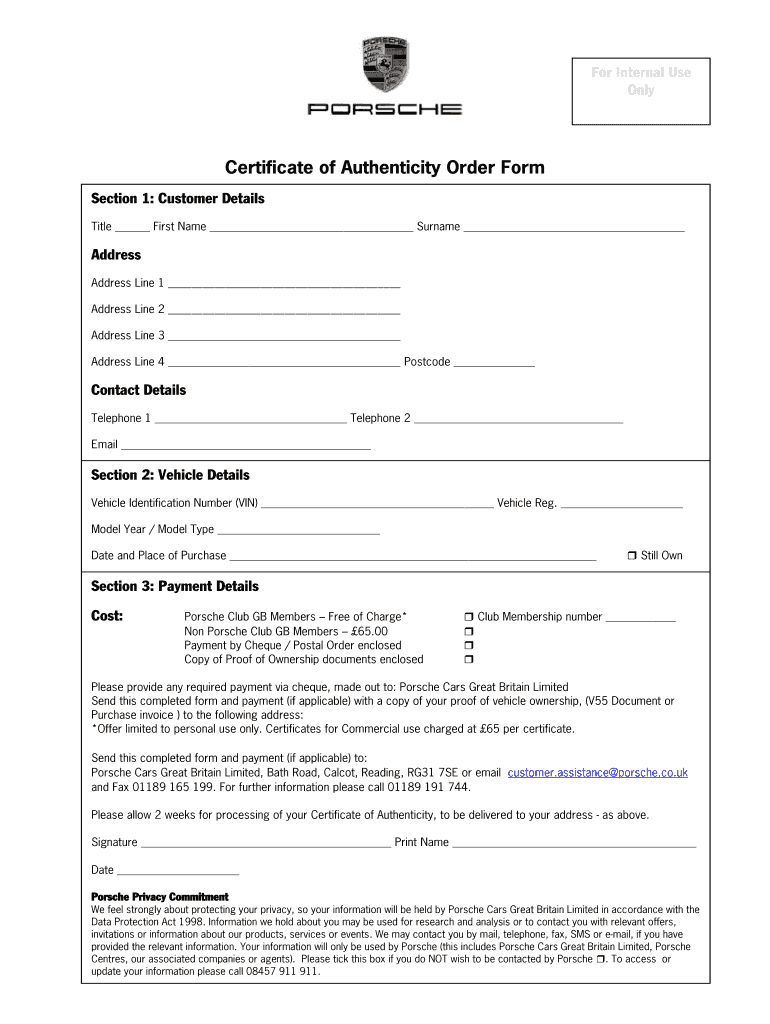
Certificate Authenticity Form


What is the Certificate Authenticity Form
The certificate authenticity form serves as a crucial document that verifies the legitimacy of an item, particularly in the art and collectibles market. This form provides essential details about the item, including its provenance, condition, and the identity of the artist or creator. It is often required for buyers to ensure they are purchasing genuine pieces and can be vital for resale value.
How to use the Certificate Authenticity Form
Using the certificate authenticity form involves several steps to ensure that the document is completed accurately. First, gather all necessary information about the item, including its history, materials, and any relevant certifications. Next, fill out the form with precise details, ensuring that all fields are completed to avoid any discrepancies. Once filled, the form should be signed by the issuer, typically an expert or the creator, to validate its authenticity.
Steps to complete the Certificate Authenticity Form
Completing the certificate authenticity form involves a systematic approach:
- Collect detailed information about the item, including title, artist, and medium.
- Document the item's provenance, including previous owners and exhibitions.
- Fill in the form accurately, ensuring all required fields are completed.
- Include any relevant images or documentation that support the authenticity claim.
- Have the form signed by an authorized individual to confirm its validity.
Key elements of the Certificate Authenticity Form
Several key elements must be included in the certificate authenticity form to ensure it is comprehensive and legally binding. These elements typically include:
- The name and contact information of the issuer.
- A detailed description of the item, including dimensions and materials.
- The date of issuance of the certificate.
- The signature of the issuer, confirming the authenticity of the item.
- Any additional notes regarding the item's condition or history.
Legal use of the Certificate Authenticity Form
The legal use of the certificate authenticity form is essential for establishing the legitimacy of an item in various contexts, such as sales, auctions, and insurance claims. This document can serve as evidence in disputes regarding ownership or authenticity. Adhering to applicable laws and regulations, including eSignature laws, ensures that the form is recognized as valid in legal situations.
Examples of using the Certificate Authenticity Form
Examples of using the certificate authenticity form can be found in various scenarios:
- Art galleries providing certificates for artworks sold to clients.
- Collectible dealers issuing authenticity forms for rare items like vintage toys or sports memorabilia.
- Individual artists creating certificates for their original works to enhance their market value.
Quick guide on how to complete certificate authenticity form
Learn how to effortlessly navigate the Certificate Authenticity Form completion with this simple guide
Electronic filing and completing forms online is gaining popularity and becoming the preferred choice for many clients. It offers numerous benefits over traditional printed documents, such as convenience, time savings, enhanced accuracy, and security.
With solutions like airSlate SignNow, you can locate, modify, sign, and send your Certificate Authenticity Form without getting bogged down in endless printing and scanning. Follow this brief guide to begin and finalize your document.
Follow these steps to obtain and complete Certificate Authenticity Form
- Begin by clicking the Get Form button to access your form in our editor.
- Observe the green label on the left that indicates required fields so you don’t miss any.
- Leverage our advanced features to annotate, modify, sign, secure, and improve your form.
- Protect your document or convert it into a fillable form using the options on the right panel.
- Review the form and verify it for errors or inconsistencies.
- Select DONE to complete your edits.
- Change the name of your document or leave it as is.
- Pick the storage service you wish to use to save your form, send it via USPS, or click the Download Now button to get your file.
If Certificate Authenticity Form isn’t what you needed, feel free to explore our vast collection of pre-filled templates that can be completed with minimal effort. Experience our platform today!
Create this form in 5 minutes or less
FAQs
-
Where can I get the form for migration certificate?
Migration is issued by the Universities themselves.The best way is to inquire your college they will guide you further.In case you happen to be from A.P.J Abdul Kalam Technical Universityhere is the link to get it issued online.Hope it helpsStudent Service (Dashboard) Dr. A.P.J. Abdul Kalam Technical University (Lucknow)Regards
-
What is the legal procedure required for starting-up in India?
A guide on how to register Startup or new business in India with documents needed, fees breakdown and time to complete company registration.A startup is an energy booster for the Indian economy. Whether your startup is a sole proprietorship or a partnership business, it’s better to give your business a legal existence. The reason being, a registered company, can be closed down only by legal authorities in case of any unforeseen issues. Here we look at the steps to register a start-up or a new business in India.The Ministry of Corporate Affairs has made it convenient for the new startups by introducing the online registration. In May 2015, Ministry of Corporate Affairs introduced a five-in-one form to make the process of registration easier. The new form known as Integrated Incorporation Form INC-29 will require you to fill only one form instead of the tedious process of filling out eight forms. An advantage of the new form is that it reduces the interaction with the authorities at the various levels.Now you can register your new business from the comfort of your home. There are four steps that you need to do follow.Apply for Director Identification Number(DIN)The first and foremost process is to the registration of the company directors. You should create a login id in the LegalRaasta website.A nominal amount of Rs 500 for DIN will be charged and normally it takes a day to get this number.Acquire Digital Signature Certificate (DSC)This is important to ensure the authenticity of the documents that you file electronically. Also, understand that the digital signature certificate should be authenticated by the agencies appointed by the controller of certificate agencies.You would have to pay a nominal amount Rs 1299/-. It will get at least four days to get the certificate.Approval of the company name and certificate of IncorporationThe company name will be approved by Registrar of Company (ROC). Once the name is approved by ROC apply for the Certificate of Incorporation. This is done by filling out Form 1, Form 18 and Form 32.You would have to pay Rs 1000/- for the approval of the name and the Certificate of Incorporation, the amount can be anywhere between Rs 1000 to 4000.The name approval will take at least two days while the certificate of incorporation will take a week.The following documents that have to be attached to Form 1 while applying for the certificate of Incorporation.Signed copy of the Memorandum of Association (MOA).Signed copies of Articles of Association (AOA).The power of Attorney from the various subscribers on judicial stamp paper worth Rs 100 and finally, the identification of the subscribers.Apply for Permanent Account Number and Tax Account Number for the registered companyThe PAN card can be obtained from Income Tax Department, India by paying a nominal amount of INR 94. You can apply for the TAN card by visiting the website TIN. You will be charged INR 62.The total time span to obtain these is seven days.The other formalities that you can go about during this period include getting a rubber stamp of the company, registering for VAT and professional tax, employees provident fund and health insurance and so on.Hence, the entire process of registering a company in India takes about 10–15 days with cost of around INR 13,499/-For more information you can visit : Private Limited Company RegistrationYou can apply online : LegalRaasta.com
Create this form in 5 minutes!
How to create an eSignature for the certificate authenticity form
How to make an electronic signature for the Certificate Authenticity Form online
How to make an electronic signature for the Certificate Authenticity Form in Google Chrome
How to create an eSignature for putting it on the Certificate Authenticity Form in Gmail
How to make an eSignature for the Certificate Authenticity Form straight from your smart phone
How to generate an electronic signature for the Certificate Authenticity Form on iOS
How to generate an eSignature for the Certificate Authenticity Form on Android
People also ask
-
What is an authentic form in the context of document signing?
An authentic form is a legally recognized document that can be signed electronically using airSlate SignNow. This feature ensures that the identity of the signer is verified, making the document binding and secure.
-
How does airSlate SignNow ensure the authenticity of signed forms?
airSlate SignNow utilizes advanced encryption and verification methods to ensure that every signed form is an authentic form. This includes identity verification processes and a secure audit trail for each document.
-
What are the pricing options for using airSlate SignNow to create authentic forms?
airSlate SignNow offers flexible pricing plans to accommodate businesses of all sizes. You can choose from monthly or annual subscriptions, allowing you to send and sign authentic forms without hidden fees.
-
Can I integrate airSlate SignNow with other software tools for managing authentic forms?
Yes, airSlate SignNow can seamlessly integrate with various software applications, enhancing your workflow for managing authentic forms. Popular integrations include CRM systems, cloud storage solutions, and productivity tools.
-
What features does airSlate SignNow offer for creating and managing authentic forms?
airSlate SignNow provides a range of features such as customizable templates, in-app editing, and real-time tracking of authentic forms. These tools make document management efficient and user-friendly.
-
What are the benefits of using airSlate SignNow for authentic forms compared to traditional signing methods?
Using airSlate SignNow for authentic forms streamlines the signing process, reduces paperwork, and minimizes errors compared to traditional methods. It also allows for quicker turnaround times and enhanced security.
-
Is it safe to store authentic forms with airSlate SignNow?
Absolutely! airSlate SignNow employs industry-standard security protocols to store authentic forms. Your documents are encrypted both in transit and at rest, ensuring they remain confidential and secure.
Get more for Certificate Authenticity Form
- New york credit card form
- Wound vac care instruction sheet form
- Dollar tree tax exempt form
- Instead senior care application form
- Construction loan cost breakdown worksheet form
- Langley direct deposit form
- North american free trade agreement nafta origin verification cbsa asfc gc form
- Bsf164 pdf 20 k0 agence des services frontaliers du canada form
Find out other Certificate Authenticity Form
- eSignature Oklahoma Insurance Warranty Deed Safe
- eSignature Pennsylvania High Tech Bill Of Lading Safe
- eSignature Washington Insurance Work Order Fast
- eSignature Utah High Tech Warranty Deed Free
- How Do I eSignature Utah High Tech Warranty Deed
- eSignature Arkansas Legal Affidavit Of Heirship Fast
- Help Me With eSignature Colorado Legal Cease And Desist Letter
- How To eSignature Connecticut Legal LLC Operating Agreement
- eSignature Connecticut Legal Residential Lease Agreement Mobile
- eSignature West Virginia High Tech Lease Agreement Template Myself
- How To eSignature Delaware Legal Residential Lease Agreement
- eSignature Florida Legal Letter Of Intent Easy
- Can I eSignature Wyoming High Tech Residential Lease Agreement
- eSignature Connecticut Lawers Promissory Note Template Safe
- eSignature Hawaii Legal Separation Agreement Now
- How To eSignature Indiana Legal Lease Agreement
- eSignature Kansas Legal Separation Agreement Online
- eSignature Georgia Lawers Cease And Desist Letter Now
- eSignature Maryland Legal Quitclaim Deed Free
- eSignature Maryland Legal Lease Agreement Template Simple