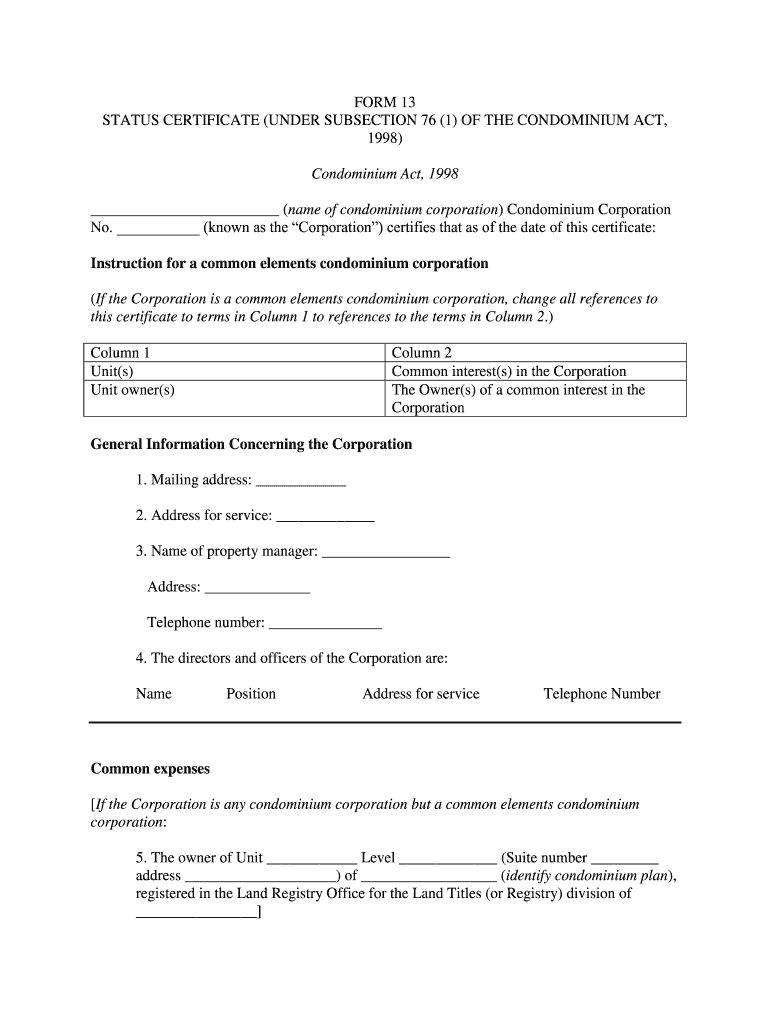
New Status Certificate Form


What is the New Status Certificate Form
The New Status Certificate Form serves as an essential document for individuals and businesses, particularly in real estate transactions. It provides a comprehensive overview of a property’s status, including details about its ownership, any outstanding liens, and compliance with local regulations. This form is crucial for potential buyers and sellers, ensuring transparency and informed decision-making during property transfers.
How to use the New Status Certificate Form
Using the New Status Certificate Form involves several straightforward steps. First, ensure you have the correct version of the form, which can often be downloaded from official state or local government websites. Next, fill out the required fields with accurate information regarding the property and its ownership. Once completed, the form should be submitted to the appropriate authority, which may vary by state or locality. Utilizing a digital platform can streamline this process, allowing for easy eSigning and secure submission.
Steps to complete the New Status Certificate Form
Completing the New Status Certificate Form requires careful attention to detail. Begin by gathering necessary documentation, such as proof of ownership and any relevant property records. Follow these steps:
- Download the latest version of the form from a reliable source.
- Fill in the property details, including address and ownership information.
- Provide any additional information required, such as outstanding debts or liens.
- Review the completed form for accuracy.
- Submit the form electronically or via mail, as per local regulations.
Legal use of the New Status Certificate Form
The legal use of the New Status Certificate Form is governed by state and local laws. This form must be completed accurately to ensure it holds legal weight in property transactions. It is often required by lenders, real estate agents, and title companies during the sale or transfer of property. Failure to comply with legal standards can result in delays or complications in the transaction process.
Required Documents
To successfully complete the New Status Certificate Form, several documents may be required. These typically include:
- Proof of ownership, such as a deed or title.
- Any existing liens or mortgage documents.
- Identification of the property owner.
- Previous status certificates, if applicable.
Gathering these documents beforehand can facilitate a smoother completion process.
Form Submission Methods (Online / Mail / In-Person)
The New Status Certificate Form can be submitted through various methods, depending on local regulations. Common submission options include:
- Online: Many jurisdictions offer online submission through their official websites, allowing for quick processing.
- Mail: The form can often be printed and mailed to the appropriate office, though this may take longer for processing.
- In-Person: Some locations allow for in-person submissions, which can provide immediate confirmation of receipt.
Choosing the right submission method can help ensure timely processing of your status certificate.
Quick guide on how to complete status certificate form
The optimal method to obtain and sign New Status Certificate Form
Across the entirety of a corporation, ineffective procedures related to document approval can deplete a signNow amount of productive time. Signing documents such as New Status Certificate Form is an inherent aspect of operations in any sector, which is why the effectiveness of each agreement’s lifecycle signNowly impacts the overall performance of the company. With airSlate SignNow, finalizing your New Status Certificate Form is as simple and swift as possible. This platform provides you access to the latest version of virtually any document. Even better, you can sign it right away without needing to install any external applications on your device or print anything as physical copies.
Steps to obtain and sign your New Status Certificate Form
- Browse our catalog by category or utilize the search option to find the document you require.
- Examine the form preview by clicking Learn more to ensure it’s the right one.
- Select Get form to start editing immediately.
- Fill out your form and include any necessary information using the toolbar.
- Upon completion, click the Sign tool to sign your New Status Certificate Form.
- Choose the signing method that is most suitable for you: Draw, Generate initials, or upload a photo of your handwritten signature.
- Click Done to complete editing and move on to document-sharing options as required.
With airSlate SignNow, you possess everything necessary to manage your paperwork efficiently. You can discover, complete, edit, and even send your New Status Certificate Form in a single tab without any trouble. Simplify your processes by utilizing a single, intelligent eSignature solution.
Create this form in 5 minutes or less
FAQs
-
What is the most unreasonable customer complaint you've heard?
I’ve had too many to count. Working at customer service at Walmart you will see just about anything. I’ll give you a few.• A woman comes up with a bag of what appears to be red mud. She plops it on my counter with a wet sploosh. The customer shoved a receipt in my face while explaining she needs to exchange her dress for a new one. She’d only gotten to wear it to church once before she tripped and landed in a mud puddle.I blinked before prodding the muddy dress in the bag. I took a deep breath before explaining, as nicely as I could, that clothing exchanges just don’t work that way. The only way we could exchange or refund an article of clothing was if there was a factory defect or if the clothing was in new condition.The woman insisted that she had always exchanged her ‘stained’ clothing with us. I explained that after items left the store, they belonged to the customer, unless damaged by the manufacturer, or in new condition, and we did not exchange stained clothing. She blew up and went through two CSMs and a front end manager before grabbing her muddy dress and storming from the store.• A woman came in with a totally empty cake box and demanded another cake and her money back. The cake, she said, had been for her daughter’s birthday party and it had been stale and was disgusting. I asked her where the cake was and she huffed and rolled her eyes, telling me that it was a party and they HAD to eat it. I turned it over to the bakery manager. She took great pleasure in telling the customer she had to have at least a bit of the cake to do anything.• A man came in with a swimming pool that he claimed was two years old because grass had grown through the liner. It smelled so bad all the customers in line left. I was gagging too much to do anything until a coworker shrink wrapped the nasty thing.The customer had no receipt but claimed he paid $500 for it. I told him that even with a receipt, we could only do an exchange within 90 days. I had a CSM over ride me on this one, even though we didn’t even carry the same pool. There was no way to even ring it into the system.I told my CSM that I would have nothing to do with the transaction and made her sign everything. I warned her someone would get fired over this transaction and it would not be me. True to my words, I was called into the store manager’s office and told to explain myself. I explained that the whole thing was the CSM’s fault and she was fired.• A lady brought in an opened DVD and wanted her money back. Copyright law prohibits this. We can exchange for the exact same title but no refunds or title swaps. I told her I was sorry and explained the law. She goes into a full blown rant because she wanted the same movie she saw in the theater but this one was modified.I asked the customer what she was talking about and she tells me it says it’s been modified right at the beginning of the movie and she wanted the same one from the theater, not some modified crap. Obviously, she was talking about the screen that tells you the film has been modified to fit your tv screen. I asked her if she had watched the movie. No. She hadn’t wanted to bother since she knew it wasn’t what she wanted. I explained the modification was only to the size of the film, not the content. She gives me this blank stare and tells me not to blow smoke up her butt. Okay. I try again. Telling her to just take the movie home and watch it, promising that it’s the same movie.The customer became so upset that I had to call in both a CSM and the Electronics manager. They pulled her aside and tried to explain things to her with no success. The customer threw the DVD at us and stormed off.• A customer came in with a desktop computer to exchange. I asked him what was wrong with it and he told me it was an oversized paper weight. He said it did nothing and would not even turn on. I pulled it out of the box, plugged it up, hit the power button, and it immediately started booting up. The guy gapes at me for a moment before asking what I did. I told him I had plugged it in and pushed the power button. He said he hadn’t realized there was a power button. We packed it back up and he took it back home.
-
How much time does it take to get the US passport for a newborn to Pakistani parents in US?
You will first need to obtain a certified copy of the child’s birth certificate, which (in most parts of the US) is issued by the county or municipal health or vital records authority having jurisdiction over the place where the child was born. If the child was born in a hospital, the hospital will have already initiated this process, and you would likely have been asked by a hospital clerk to fill out the necessary paperwork to do so. If the child was not born in a hospital, you may need to go to the health or vital records department to fill out these forms yourself (and in fact, are required to do so by law in many states).Once you have a certified true copy of the child’s birth certificate, you can apply for a passport. The application for a first-time passport for a child typically takes about six weeks to be processed. It is irrelevant what the nationalities or immigration status of the parents is.
-
Have you ever had to deal with a ridiculous policy at a doctor's office?
Two days before my wedding and honeymoon (our flight was a few hours after the wedding), I showed up at least 10 minutes early, let’s say 12 minutes and got into an unusually long line at the check-in window. No problem, I have plenty of patience; The nerves in my hip and leg don’t, but I was close enough to lean on a chair after about 5 minutes.While I’m waiting, I observe that the patients checking out are now checking out at the check-in windows for some reason, are being given priority, thus making the check-in process even slower. Not only that, but I can hear clearly, despite HIPAA, all of the patients’ information as both windows were calling other offices to make appointments for specialty services.Half an hour later, they gave the man standing in front of me, who had to be pushing 90 years old, grief for how late he was at 13 minutes, and how he better call next time. I got told I was 19 minutes late where 15 minutes was the deadline, I had to pay a $50 missed appointment fee (which is double my co-pay), and they had another appointment in 10 days, when I would be on my honeymoon. She was usually very nice, but today she was a disciple of Lucifer himself. I explained that I had been there for over a half hour, and even started my wait in line DIRECTLY UNDER A SURVEILLANCE CAMERA that they should check, that the only reason I didn’t make it to the window was because they were not only doing check-outs, but prioritizing them, when I was, in fact, at least 10 minutes early. There was no way I was flying back from my honeymoon just for a doctor’s appointment that I didn’t miss, and that my medication would not last me through my vacation.Finally, she told me why all this was happening (the letting go of the other employees) and told me to wait. The nurse then came out around 20 minutes later with prescriptions that would last me one week, but gave me an altered appointment for the day after I get back clearly showing that the girl at the window told her what my return date was. When I told her the medications would cut me short by 6 days, she then tells me I can take it or get nothing. I mean, nerve damage and pain that can get so severe I could lose my ability to walk isn’t all that important, nor the withdrawals from the drugs they’ve had me on for so long…When I got home from my honeymoon we were obviously exhausted and one of the things we didn’t do was read the giant pile of mail on the table; All our bills were on auto-pay anyway. The next day I went to my doctor’s appointment 45 minutes early just to be told they can’t find my appointment in the system. Then they tell me they can’t find ME in the system. The doctor asked me if I got his letter, to which I had not yet gone through the bushels of mail at home, and reprinted the letter before slamming the door. He then went to the window, as if he needed protection, and told me I was to leave immediately or the police would be called. I wasn’t even given enough time to read the two-page letter where the doctor stated that I was unacceptably late, rude, disruptive to the other doctors and patients, and a drug seeker, and they would not be prescribing medication for me anymore.
-
How can h1b visa holder can get green card and time line?
The typical scenario for obtaining a green card from an H1B status involves a series of steps. It’s not really easy to pinpoint an exact timeline, but if you follow the steps then you’ll certainly simplify the process for yourself and ensure that your application is completed correctly.Keep in mind, only a sponsoring employer can apply for a green card on your behalf. As an employee, you will usually fall under the EB1, EB2, or EB3 categories. You should know which category you are in so that you can better understand which steps pertain to you.Step 1: PERM Labor CertificationIf you are an EB2 or EB3 employee then this is the first step in the process. The PERM labor certification includes prevailing wage determination, recruitment, and ETA From 9089.Step 2: Form I-40Once you have filed the ETA and that has been approved, then you must file the Form I-40. This form basically indicates that you are eligible for employment and that your employer has necessary funds and assets to pay necessary wages.Step 3: Form I-485This is the final form that the employer must fill out and is the process for filing for permanent residency and is referred to as the Adjustment of Status.Each step in the process is incredibly important. To ensure that your green card is processed as quickly as possible, it would be best to consult an immigration attorney.LawTrades would be happy to connect you with a skilled and affordable immigration attorney. We work with a variety of clients whose needs range considerably. Allow our attorneys to counsel you on the best options for your situation. We offer set rates and flexible scheduling to accommodate your needs. Feel free to take a look at our website to learn more.
-
Where can I get the form for migration certificate?
Migration is issued by the Universities themselves.The best way is to inquire your college they will guide you further.In case you happen to be from A.P.J Abdul Kalam Technical Universityhere is the link to get it issued online.Hope it helpsStudent Service (Dashboard) Dr. A.P.J. Abdul Kalam Technical University (Lucknow)Regards
-
How do I apply for bihar student credit card?
Bihar Student Credit Card(BSCC)Before applying make sure that you have following details:-Aadhar Number of both student and parent(If you don’t have aadhar no. you can fill the form,but later you have to update it).Pan Number of both student and parent.Bank Account Detail of both student and parents(Note:-Student account must be in the same bank through which you want to take loan).Details of both 10 th and 12th class( school name,roll number,roll code, percentage, passing year)Details of latest qualified exam,through which you had taken the admission in unversity/college.Details of the university in which you are studying(Bank account detail,course detail,affilation detail), Bonafied certificate(in original),fee structure,Prospectus.Now Visit to the official website of BSCC M N S S B YFor getting regisrered with websiteClick on Naya Aavedak Panjikarn, fill the form .Then after you will receive an OTP on your registered email id.After conforming the OTP you will directed to set your User Name and Password.Then from Scheme sector choose “Bihar student credit card”Then after you will have to fill the whole form in 7–8 steps.Fill the form step by step and check the filled details carefully before going to the next step.Before final submission recheck your filled deatils.(NOTE:-If your any detail will found wrong,then your application will rejected.)After final submission , a genereted pdf of your application will be send on your registered email id. Take print out of that.After that you have to visit DRCC(District Registration and Councling Centre) within 60 days, along with all the documents (Both Original and print out) mentioned in the downloaded pdf .Address of DRCC will be send on your registered mobile number.After that, wait for message from TPVA (Third Party Verification Agent)It will send you a message, weather your application is approved or rejected ,after verifying your details.You can check your Application status on the official website of BSCC M N S S B Y on clicking Aavedan Ki Sithiti.If your application is approved ,then you will get a message,when you have to visit the bank for documentation and dispersment.Hopeing ,it should help you.Request :-Share and UPVOTE this article so that more and more student can take benifits of that.If you have any question regarding BSCC,feel free to ask me.Keep scorolling!!!!Thank you !!Edit 1 :- As too much students/parents are visiting this answer…so i am trying to provide all the necessary information at a single place….IMPORTANT :-Before applying you must go through this PDF Process_Flow_for_BSCC.pdf after reading this ,i hope you will not face any problem in filling the form.List of courses for BSCC :- Course List_dept.pdfToll Free Helpline Number : 1800 3456 444 (Call On this for any enquiry and if your application status is not updated)Contact list of District Managers :- Contact Us (Contact your district manager if bank is delaying or for other issuesEdit 2:- You could take the help of user manual while filling the online form,everything is mentioned in details. User_Manual_for_BSCCpdf1.pdfIf you have further any doubts ,please go through the comment section.I had answered all the relevant doubts.You could also raise your doubts there,i will try to clarify as soon as possible.You could also message me on facebook Pamit SinghIf you liked/loved this anwer then follow me Pamit Singh
Create this form in 5 minutes!
How to create an eSignature for the status certificate form
How to generate an electronic signature for your Status Certificate Form in the online mode
How to create an electronic signature for your Status Certificate Form in Chrome
How to generate an electronic signature for signing the Status Certificate Form in Gmail
How to make an eSignature for the Status Certificate Form straight from your smartphone
How to create an electronic signature for the Status Certificate Form on iOS
How to make an eSignature for the Status Certificate Form on Android
People also ask
-
What is a status certificate and why is it important?
A status certificate is a legal document that provides vital information about a property's status, such as financial standing and any outstanding liens. It is essential for buyers and investors to assess the condition of a property before making transactions, ensuring informed decisions.
-
How does airSlate SignNow help in obtaining a status certificate?
With airSlate SignNow, businesses can streamline the process of obtaining a status certificate by easily sending and signing documents electronically. Our platform offers a user-friendly interface that simplifies the execution of legal documents, saving time and increasing efficiency.
-
What pricing options are available for airSlate SignNow's status certificate services?
airSlate SignNow offers flexible pricing plans tailored to various business needs, ensuring cost-effective solutions for obtaining status certificates. Subscribers can choose between monthly or annual plans, providing options for both small businesses and larger enterprises.
-
Can I integrate airSlate SignNow with other software for status certificate management?
Yes, airSlate SignNow integrates seamlessly with popular software solutions, allowing easy management of status certificates alongside your existing processes. Our API ensures that your document workflow remains cohesive across different platforms, enhancing productivity.
-
What are the key benefits of using airSlate SignNow for status certificates?
Utilizing airSlate SignNow for status certificates offers numerous advantages, including reduced turnaround times, enhanced document security, and effortless tracking of signatures. Our platform also ensures compliance with legal standards, making it a reliable choice for businesses.
-
Is airSlate SignNow suitable for both small and large businesses for status certificate needs?
Absolutely! airSlate SignNow caters to businesses of all sizes, providing scalable solutions for status certificate management. Whether you're a small startup or a large corporation, our platform adapts to your requirements, ensuring efficient document handling.
-
How secure is the process of obtaining a status certificate through airSlate SignNow?
Security is a top priority at airSlate SignNow, making the process of obtaining a status certificate both safe and reliable. Our platform employs advanced encryption and authentication protocols to protect your documents and sensitive information throughout the signing process.
Get more for New Status Certificate Form
- Application for a licence for a pavement cafe tameside gov form
- Cumbria county council blue badge form
- Tameside blue badge form
- Ceiling increase request defence housing australia form
- Ad 138 1 claim form for employers defence reserves support
- Aus061 form
- Questacon science technology centre form
- Ca5610 form to print
Find out other New Status Certificate Form
- Electronic signature Indiana Postnuptial Agreement Template Later
- Electronic signature New York Postnuptial Agreement Template Secure
- How Can I Electronic signature Colorado Prenuptial Agreement Template
- Electronic signature California Divorce Settlement Agreement Template Free
- Electronic signature Virginia Prenuptial Agreement Template Free
- How Do I Electronic signature Maryland Affidavit of Residence
- Electronic signature Florida Child Support Modification Simple
- Electronic signature North Dakota Child Support Modification Easy
- Electronic signature Oregon Child Support Modification Online
- How Can I Electronic signature Colorado Cohabitation Agreement
- Electronic signature Arkansas Leave of Absence Letter Later
- Electronic signature New Jersey Cohabitation Agreement Fast
- Help Me With Electronic signature Alabama Living Will
- How Do I Electronic signature Louisiana Living Will
- Electronic signature Arizona Moving Checklist Computer
- Electronic signature Tennessee Last Will and Testament Free
- Can I Electronic signature Massachusetts Separation Agreement
- Can I Electronic signature North Carolina Separation Agreement
- How To Electronic signature Wyoming Affidavit of Domicile
- Electronic signature Wisconsin Codicil to Will Later