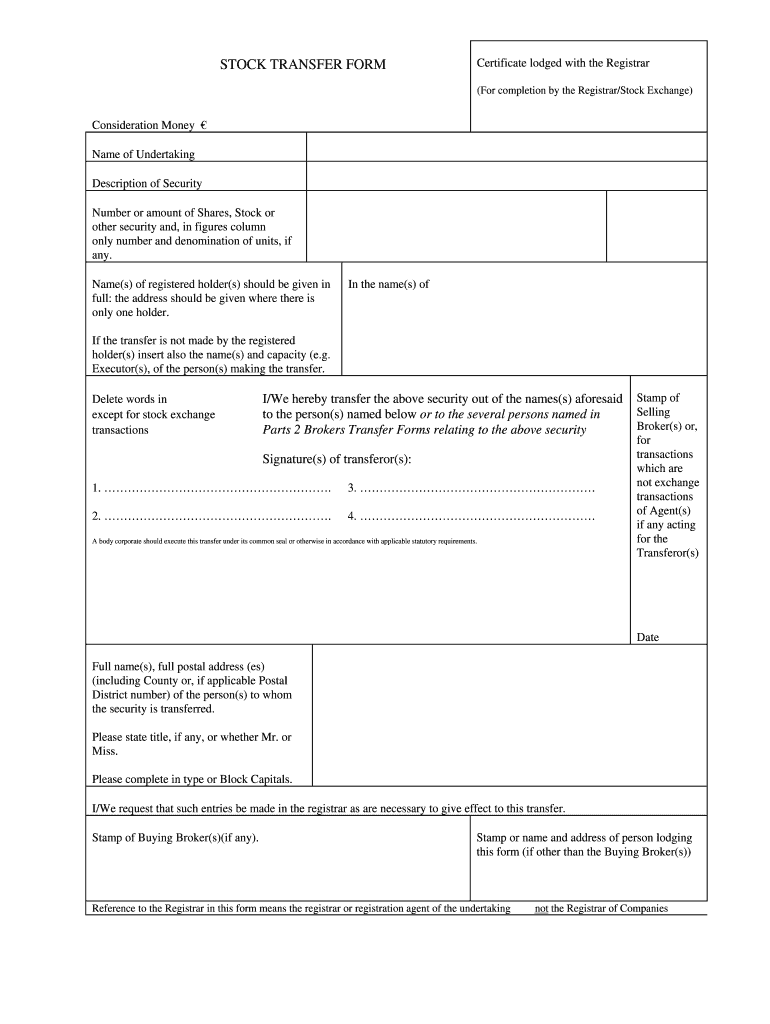
Stock Transfer Form Fillable


What is the stock transfer form fillable?
The stock transfer form fillable is a digital document used to facilitate the transfer of ownership of shares from one party to another. This form captures essential details such as the names of the transferor and transferee, the number of shares being transferred, and any relevant stock certificate numbers. It is designed to be completed electronically, allowing users to fill in the required information easily and efficiently. By using a fillable format, individuals can ensure that all necessary fields are completed accurately, reducing the likelihood of errors that could delay the transfer process.
Steps to complete the stock transfer form fillable
Completing the stock transfer form fillable involves several key steps to ensure accuracy and compliance. First, gather all necessary information, including the names and addresses of both the transferor and transferee. Next, specify the number of shares being transferred and any associated certificate numbers. After filling in this information, review the form for any errors or omissions. Once confirmed, the transferor must sign the form, which can be done electronically. Finally, submit the completed form to the appropriate entity, such as the company's transfer agent, to finalize the transfer.
Legal use of the stock transfer form fillable
The stock transfer form fillable serves a crucial legal function in the transfer of shares. To be considered valid, the form must be completed in accordance with state laws and the regulations governing the specific company. This includes obtaining the necessary signatures and ensuring compliance with any shareholder agreements or company bylaws. Utilizing a reliable electronic signature tool can enhance the legal standing of the document, as it provides a digital certificate that verifies the identity of the signers and the integrity of the document. Compliance with laws such as the ESIGN Act and UETA further solidifies the legal use of the form.
Key elements of the stock transfer form fillable
Understanding the key elements of the stock transfer form fillable is essential for a successful transfer. The primary components include:
- Transferor Information: Name, address, and signature of the individual or entity transferring the shares.
- Transferee Information: Name and address of the recipient of the shares.
- Share Details: Number of shares being transferred and any relevant stock certificate numbers.
- Date of Transfer: The date on which the transfer is to take effect.
- Signature: The transferor must sign the form to authorize the transfer.
How to obtain the stock transfer form fillable
Obtaining the stock transfer form fillable is straightforward. Many companies provide this form on their official websites, often in a downloadable PDF format. Additionally, financial institutions and stock transfer agents may offer templates that can be filled out electronically. For those seeking a customizable option, online document management platforms may also provide fillable templates that can be tailored to specific needs. Ensure that the version obtained complies with the requirements set forth by the relevant regulatory bodies.
Form submission methods
Once the stock transfer form fillable is completed, it can be submitted through various methods, depending on the company's policies. Common submission methods include:
- Online Submission: Many companies allow electronic submission through their websites or designated portals.
- Mail: The completed form can be printed and sent via postal service to the company's transfer agent.
- In-Person: Some individuals may choose to deliver the form directly to the company's office or transfer agent.
Choosing the appropriate submission method is important to ensure timely processing of the stock transfer.
Quick guide on how to complete stock transfer form fillable
Accomplish Stock Transfer Form Fillable seamlessly on any device
Digital document administration has become increasingly popular among businesses and individuals. It offers an ideal environmentally friendly alternative to conventional printed and signed documents, as you can easily find the appropriate form and securely store it online. airSlate SignNow equips you with all the resources necessary to create, edit, and electronically sign your documents swiftly without delays. Manage Stock Transfer Form Fillable on any device using airSlate SignNow Android or iOS applications and enhance any document-related process today.
How to modify and electronically sign Stock Transfer Form Fillable effortlessly
- Find Stock Transfer Form Fillable and click on Get Form to begin.
- Employ the tools we offer to fill out your form.
- Emphasize pertinent sections of your documents or redact sensitive details with tools that airSlate SignNow provides specifically for that purpose.
- Generate your signature with the Sign tool, which takes mere seconds and holds the same legal standing as a conventional wet ink signature.
- Review the information and click on the Done button to save your modifications.
- Choose how you wish to send your form, via email, text message (SMS), or an invitation link, or download it to your computer.
Eliminate concerns about lost or misplaced files, tedious form searching, or mistakes that require printing new document copies. airSlate SignNow addresses your document management requirements in just a few clicks from a device of your choice. Modify and electronically sign Stock Transfer Form Fillable to ensure effective communication at any stage of the form preparation process with airSlate SignNow.
Create this form in 5 minutes or less
FAQs
-
How do I transfer data from Google Sheets cells to a PDF fillable form?
I refer you a amazing pdf editor, her name is Puspita, She work in fiverr, She is just amazing, Several time I am use her services. You can contact with her.puspitasaha : I will create fillable pdf form or edit pdf file for $5 on www.fiverr.com
-
I'm trying to fill out a free fillable tax form. It won't let me click "done with this form" or "efile" which?
From https://www.irs.gov/pub/irs-utl/... (emphasis mine):DONE WITH THIS FORM — Select this button to save and close the form you are currently viewing and return to your 1040 form. This button is disabled when you are in your 1040 formSo, it appears, and without them mentioning it while you're working on it, that button is for all forms except 1040. Thank you to the other response to this question. I would never have thought of just clicking the Step 2 tab.
-
How do I make a PDF a fillable form?
1. Open it with Foxit PhantomPDF and choose Form > Form Recognition > Run Form Field Recognition . All fillable fields in the document will be recognized and highlighted.2. Add form fields from Form > Form Fields > click a type of form field button and the cursor changes to crosshair . And the Designer Assistant is selected automatically.3. All the corresponding type of form fields will be automatically named with the text near the form fields (Take the text fields for an example as below).4. Click the place you want to add the form field. To edit the form field further, please refer to the properties of different buttons from “Buttons”.
-
Is there a service that will allow me to create a fillable form on a webpage, and then email a PDF copy of each form filled out?
You can use Fill which is has a free forever plan.You can use Fill to turn your PDF document into an online document which can be completed, signed and saved as a PDF, online.You will end up with a online fillable PDF like this:w9 || FillWhich can be embedded in your website should you wish.InstructionsStep 1: Open an account at Fill and clickStep 2: Check that all the form fields are mapped correctly, if not drag on the text fields.Step 3: Save it as a templateStep 4: Goto your templates and find the correct form. Then click on the embed settings to grab your form URL.
-
How do I fill out Form 30 for ownership transfer?
Form 30 for ownership transfer is a very simple self-explanatory document that can filled out easily. You can download this form from the official website of the Regional Transport Office of a concerned state. Once you have downloaded this, you can take a printout of this form and fill out the request details.Part I: This section can be used by the transferor to declare about the sale of his/her vehicle to another party. This section must have details about the transferor’s name, residential address, and the time and date of the ownership transfer. This section must be signed by the transferor.Part II: This section is for the transferee to acknowledge the receipt of the vehicle on the concerned date and time. A section for hypothecation is also provided alongside in case a financier is involved in this transaction.Official Endorsement: This section will be filled by the RTO acknowledging the transfer of vehicle ownership. The transfer of ownership will be registered at the RTO and copies will be provided to the seller as well as the buyer.Once the vehicle ownership transfer is complete, the seller will be free of any responsibilities with regard to the vehicle.
-
Do you have to fill out a stock transfer ledger every time you sell a stock?
No man. Everything is digital now. You just press a button on your phone or your keyboard at home.1: Buy2: Sell3: Buy at ‘specific price’4: Sell at ‘specific price’It happens as soon as you can press the button.Open your account with TD Ameritrade soon so you can start ‘real’ trading and you can stop asking Quora about trading.
Create this form in 5 minutes!
How to create an eSignature for the stock transfer form fillable
How to generate an electronic signature for the Stock Transfer Form Fillable in the online mode
How to make an eSignature for your Stock Transfer Form Fillable in Google Chrome
How to create an eSignature for putting it on the Stock Transfer Form Fillable in Gmail
How to generate an electronic signature for the Stock Transfer Form Fillable right from your mobile device
How to generate an eSignature for the Stock Transfer Form Fillable on iOS devices
How to make an electronic signature for the Stock Transfer Form Fillable on Android OS
People also ask
-
What is a share transfer form in word format?
A share transfer form in word format is a template that allows individuals or companies to officially record the transfer of ownership of shares. This document is essential for ensuring that the transaction is legally recognized and provides a straightforward means to document the transfer.
-
How can I create a share transfer form in word format using airSlate SignNow?
With airSlate SignNow, you can easily create a share transfer form in word format by using our document editor. Simply select a blank document or existing template, customize it with the necessary fields, and download it in Word format for your convenience.
-
Is airSlate SignNow suitable for businesses of all sizes to manage share transfer forms?
Yes, airSlate SignNow is designed for businesses of all sizes to efficiently manage share transfer forms. Our platform provides an easy-to-use interface and scalable solutions that cater to the needs of small startups to large enterprises.
-
What are the benefits of using airSlate SignNow for share transfer forms?
Using airSlate SignNow for share transfer forms streamlines the signing process by allowing electronic signatures, reducing paperwork, and enhancing security. Additionally, our platform allows for easy tracking and management of documents, which can improve overall efficiency.
-
Are there any integrations available with airSlate SignNow for managing share transfer forms?
Yes, airSlate SignNow offers a variety of integrations with popular applications such as Google Drive, Dropbox, and CRM systems. This ensures that your share transfer forms in word format can be easily uploaded, accessed, and stored alongside your other business documents.
-
What are the pricing options for using airSlate SignNow for share transfer forms?
airSlate SignNow provides flexible pricing plans that cater to different business needs, starting with a free trial. Pricing varies based on features and usage, ensuring that you can find an option that suits your requirements for managing share transfer forms in word format.
-
Can I customize my share transfer form in word format within airSlate SignNow?
Absolutely! airSlate SignNow allows you to fully customize your share transfer form in word format by adding fields, logos, and specific terms. This flexibility ensures that your document aligns with your brand and meets your specific legal requirements.
Get more for Stock Transfer Form Fillable
- Vulnerable sector check barrie form
- Homeless verification form
- Bsublease agreementb jamila salon suites form
- Business credit application form
- Shimano reel repair form pdf
- Parish registration form st john the evangelist catholic church
- Aircraft checklist template form
- Health hospital insurance claim form
Find out other Stock Transfer Form Fillable
- How To eSignature Idaho Affidavit of Title
- eSign Wisconsin Real estate forms Secure
- How To eSign California Real estate investment proposal template
- eSignature Oregon Affidavit of Title Free
- eSign Colorado Real estate investment proposal template Simple
- eSign Louisiana Real estate investment proposal template Fast
- eSign Wyoming Real estate investment proposal template Free
- How Can I eSign New York Residential lease
- eSignature Colorado Cease and Desist Letter Later
- How Do I eSignature Maine Cease and Desist Letter
- How Can I eSignature Maine Cease and Desist Letter
- eSignature Nevada Cease and Desist Letter Later
- Help Me With eSign Hawaii Event Vendor Contract
- How To eSignature Louisiana End User License Agreement (EULA)
- How To eSign Hawaii Franchise Contract
- eSignature Missouri End User License Agreement (EULA) Free
- eSign Delaware Consulting Agreement Template Now
- eSignature Missouri Hold Harmless (Indemnity) Agreement Later
- eSignature Ohio Hold Harmless (Indemnity) Agreement Mobile
- eSignature California Letter of Intent Free