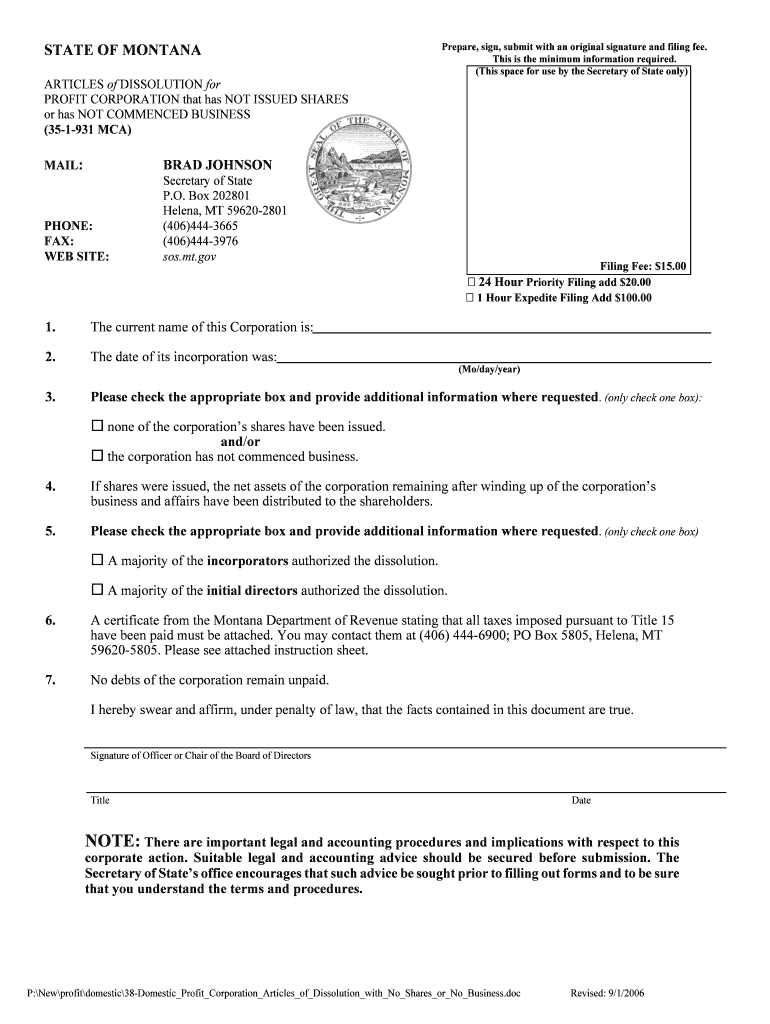
ARTICLES of DISSOLUTION for Form


What is the ARTICLES Of DISSOLUTION For
The articles of dissolution for form is a legal document that officially terminates a business entity's existence. This form is essential for corporations, limited liability companies (LLCs), and partnerships that decide to cease operations. Filing this document is a critical step in the dissolution process, as it notifies the state of the business's closure and ensures compliance with local regulations. Each state has specific requirements regarding the information that must be included in the articles, such as the business name, the date of dissolution, and the reason for closing.
Steps to complete the ARTICLES Of DISSOLUTION For
Completing the articles of dissolution for form involves several straightforward steps to ensure accuracy and compliance. First, gather necessary information, including the business name, the principal office address, and the date of dissolution. Next, access the appropriate form from your state’s business filing agency. Fill out the form carefully, ensuring all required fields are completed. After reviewing the document for accuracy, sign it, and prepare it for submission. Finally, submit the form either online, by mail, or in person, depending on your state’s regulations.
Legal use of the ARTICLES Of DISSOLUTION For
The legal use of the articles of dissolution for form is crucial for businesses that wish to formally end their operations. Filing this document protects the business owners from future liabilities and obligations associated with the business. It serves as a public record of the business's closure, which can be important for creditors and tax authorities. Additionally, ensuring that the articles are filed correctly helps prevent potential legal disputes or penalties that may arise from improper dissolution.
State-specific rules for the ARTICLES Of DISSOLUTION For
Each state in the United States has its own rules and regulations regarding the articles of dissolution for form. These rules may dictate the information required, filing fees, and submission methods. Some states may require additional documentation, such as tax clearance certificates or consent from creditors. It is important to consult your state’s business filing agency or website to understand the specific requirements and ensure compliance with local laws.
Form Submission Methods (Online / Mail / In-Person)
Submitting the articles of dissolution for form can typically be done through various methods, including online, by mail, or in person. Many states offer an online filing option, which can expedite the process and provide immediate confirmation of submission. If filing by mail, ensure that you send the form to the correct address and consider using a trackable mailing service. In-person submissions may also be available at designated state offices, allowing for direct interaction with officials who can answer any questions.
Required Documents
When filing the articles of dissolution for form, certain documents may be required to accompany the submission. These can include a copy of the business's operating agreement, a resolution to dissolve from the board of directors or members, and any necessary tax clearance certificates. Ensuring that all required documents are included with the form can help prevent delays in processing and ensure compliance with state regulations.
Penalties for Non-Compliance
Failing to file the articles of dissolution for form can lead to various penalties and consequences for business owners. These may include ongoing tax liabilities, potential legal action from creditors, and difficulties in obtaining future business licenses. Additionally, the business may remain legally recognized, which can complicate personal liability for owners. It is essential to complete the dissolution process properly to avoid these issues and protect personal assets.
Quick guide on how to complete articles of dissolution for
Complete ARTICLES Of DISSOLUTION For effortlessly on any device
Digital document management has gained popularity among businesses and individuals alike. It offers an ideal eco-friendly substitute for traditional printed and signed paperwork, enabling you to access the necessary form and securely store it online. airSlate SignNow equips you with all the tools required to create, modify, and electronically sign your documents quickly without delays. Manage ARTICLES Of DISSOLUTION For on any platform using airSlate SignNow's Android or iOS applications and streamline your document-related tasks today.
How to modify and electronically sign ARTICLES Of DISSOLUTION For effortlessly
- Locate ARTICLES Of DISSOLUTION For and click Get Form to begin.
- Utilize the tools we provide to complete your document.
- Highlight pertinent sections of the documents or redact sensitive information with the tools that airSlate SignNow offers specifically for that purpose.
- Generate your signature using the Sign tool, which only takes seconds and holds the same legal validity as a conventional wet ink signature.
- Verify all details and click the Done button to save your modifications.
- Select how you wish to share your form, via email, SMS, or an invitation link, or download it to your computer.
Eliminate concerns about lost or misplaced files, tedious form searches, or mistakes that necessitate printing new document copies. airSlate SignNow fulfills all your document management requirements in just a few clicks from any device you prefer. Edit and electronically sign ARTICLES Of DISSOLUTION For to ensure effective communication at every stage of the form preparation process with airSlate SignNow.
Create this form in 5 minutes or less
Create this form in 5 minutes!
People also ask
-
What are ARTICLES Of DISSOLUTION For?
ARTICLES Of DISSOLUTION For are official documents used to formally dissolve a business entity. They serve as a legal declaration to notify the state and other parties that a business is ending its operations. Using airSlate SignNow, you can easily create and eSign your ARTICLES Of DISSOLUTION For.
-
How do I file ARTICLES Of DISSOLUTION For using airSlate SignNow?
To file ARTICLES Of DISSOLUTION For with airSlate SignNow, simply create the document using our easy-to-use interface. After filling out the required information, you can eSign and send it directly to the appropriate state agency. Our platform streamlines the entire process, ensuring you complete your filing quickly.
-
What is the cost of using airSlate SignNow for ARTICLES Of DISSOLUTION For?
airSlate SignNow offers a variety of pricing plans designed to accommodate different business needs. The cost of using our platform for ARTICLES Of DISSOLUTION For is competitive and provides signNow value by simplifying the eSigning process. Check our website for detailed pricing options that suit your requirements.
-
What features does airSlate SignNow provide for ARTICLES Of DISSOLUTION For?
airSlate SignNow includes features like customizable templates, secure eSigning, and document tracking for ARTICLES Of DISSOLUTION For. These features ensure you have complete control over your documents while maintaining compliance with state regulations. Our platform's user-friendly design allows for easy navigation and efficiency.
-
Can I integrate airSlate SignNow with other platforms for ARTICLES Of DISSOLUTION For?
Yes, airSlate SignNow provides integrations with various platforms, making it convenient to manage your ARTICLES Of DISSOLUTION For alongside other business tools. Our integrations include popular software like Google Drive, Dropbox, and more. This flexibility enhances workflow efficiency and facilitates document management.
-
What are the benefits of using airSlate SignNow for ARTICLES Of DISSOLUTION For?
Using airSlate SignNow for ARTICLES Of DISSOLUTION For offers numerous benefits, including speed, ease of use, and reduced paperwork. Our digital solution eliminates the hassle of printing and mailing documents, ensuring a faster turnaround. Additionally, our platform enhances document security and digital compliance, giving you peace of mind.
-
Is airSlate SignNow secure for handling ARTICLES Of DISSOLUTION For?
Absolutely! airSlate SignNow prioritizes the security of your documents, including ARTICLES Of DISSOLUTION For. We implement advanced encryption and security measures to protect your sensitive information throughout the signing process. You can trust that your documents are safe and secure with us.
Get more for ARTICLES Of DISSOLUTION For
- Microspectrophotometric dna analysis in ulcerative colitis with special ncbi nlm nih form
- Home photo indexing using learned visual keywords joo hwee form
- Quality and relevance of domain specific search microsoft research form
- Photographer for event contract template form
- Photographer wedding contract template form
- Photographers contract template form
- Photographic contract template form
- Photography and videography contract template form
Find out other ARTICLES Of DISSOLUTION For
- Help Me With eSignature Iowa Life Sciences Presentation
- How Can I eSignature Michigan Life Sciences Word
- Can I eSignature New Jersey Life Sciences Presentation
- How Can I eSignature Louisiana Non-Profit PDF
- Can I eSignature Alaska Orthodontists PDF
- How Do I eSignature New York Non-Profit Form
- How To eSignature Iowa Orthodontists Presentation
- Can I eSignature South Dakota Lawers Document
- Can I eSignature Oklahoma Orthodontists Document
- Can I eSignature Oklahoma Orthodontists Word
- How Can I eSignature Wisconsin Orthodontists Word
- How Do I eSignature Arizona Real Estate PDF
- How To eSignature Arkansas Real Estate Document
- How Do I eSignature Oregon Plumbing PPT
- How Do I eSignature Connecticut Real Estate Presentation
- Can I eSignature Arizona Sports PPT
- How Can I eSignature Wisconsin Plumbing Document
- Can I eSignature Massachusetts Real Estate PDF
- How Can I eSignature New Jersey Police Document
- How Can I eSignature New Jersey Real Estate Word