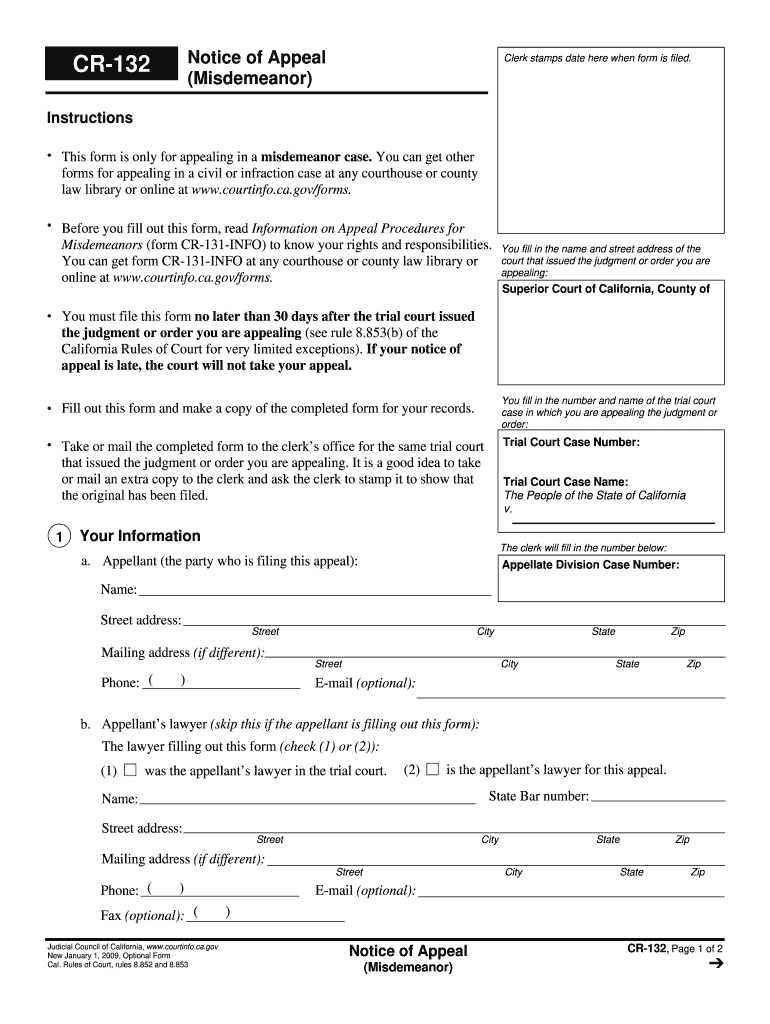
Cr 132 Notice of Appeal Form 2009


What is the Cr 132 Notice Of Appeal Form
The Cr 132 Notice Of Appeal Form is a legal document used in the United States to formally contest a decision made by a lower court or administrative agency. This form serves as a notification to the relevant court that an individual or entity intends to appeal a previous ruling. It is essential for ensuring that the appeal is recognized and processed by the appropriate judicial authority.
This form typically requires detailed information about the original case, including the case number, the parties involved, and the specific grounds for the appeal. Understanding the purpose and requirements of the Cr 132 Notice Of Appeal Form is crucial for anyone looking to navigate the appeals process effectively.
How to use the Cr 132 Notice Of Appeal Form
Using the Cr 132 Notice Of Appeal Form involves several key steps to ensure proper completion and submission. First, obtain the most recent version of the form from a reliable source, such as an official court website or legal resource. Next, carefully read the instructions provided with the form to understand the specific requirements.
When filling out the form, provide accurate and thorough information, including your contact details and the case information. It is important to clearly state the reasons for your appeal, as this will be critical in the review process. Once completed, the form must be signed and dated before submission to the appropriate court.
Steps to complete the Cr 132 Notice Of Appeal Form
Completing the Cr 132 Notice Of Appeal Form requires attention to detail. Follow these steps to ensure accuracy:
- Obtain the latest version of the form.
- Read the accompanying instructions carefully.
- Fill in your personal information, including name, address, and contact details.
- Provide the case number and details of the original decision.
- Clearly articulate the grounds for your appeal.
- Review the completed form for any errors or omissions.
- Sign and date the form before submission.
Key elements of the Cr 132 Notice Of Appeal Form
The Cr 132 Notice Of Appeal Form includes several key elements that must be accurately completed. These elements typically consist of:
- Case Information: This includes the case number, court name, and details about the original ruling.
- Appellant Information: The name and contact information of the person or entity filing the appeal.
- Grounds for Appeal: A clear and concise statement outlining the reasons for the appeal.
- Signature: The form must be signed by the appellant or their legal representative.
Form Submission Methods (Online / Mail / In-Person)
The Cr 132 Notice Of Appeal Form can typically be submitted through various methods, depending on the court's requirements. Common submission methods include:
- Online: Many courts offer electronic filing options for appeals, allowing users to submit the form through a secure online portal.
- Mail: The completed form can be mailed to the appropriate court office. Ensure that it is sent to the correct address and that sufficient postage is applied.
- In-Person: Some individuals may choose to deliver the form in person to the court clerk's office, where it can be filed directly.
Legal use of the Cr 132 Notice Of Appeal Form
The legal use of the Cr 132 Notice Of Appeal Form is essential for individuals seeking to challenge a court decision. Properly filing this form initiates the appeals process, allowing the higher court to review the case. It is important to adhere to any specific legal requirements and deadlines associated with the appeal to avoid dismissal.
Failure to use the form correctly or to submit it within the designated timeframe may result in losing the right to appeal. Therefore, understanding the legal implications and following the required procedures is crucial for a successful appeal.
Quick guide on how to complete cr 132 notice of appeal 2009 form
Finalize and submit your Cr 132 Notice Of Appeal Form swiftly
Robust tools for digital document interchange and authorization are now essential for enhancing processes and the ongoing advancement of your forms. When managing legal documentation and signing a Cr 132 Notice Of Appeal Form, the right signing solution can save you considerable time and resources with every submission.
Locate, complete, modify, sign, and distribute your legal documents with airSlate SignNow. This service provides everything necessary to create efficient paper submission workflows. Its vast library of legal forms and intuitive navigation will assist you in finding your Cr 132 Notice Of Appeal Form promptly, and the editor featuring our signature tool will enable you to fill out and validate it right away.
Sign your Cr 132 Notice Of Appeal Form in a few easy steps
- Obtain the Cr 132 Notice Of Appeal Form you need from our library using search or catalog sections.
- Review the form details and preview it to ensure it meets your requirements and state regulations.
- Hit Get form to access it for editing.
- Fill out the form utilizing the extensive toolbar.
- Examine the information you entered and click the Sign tool to validate your document.
- Select one of three options to apply your signature.
- Complete the modifications and save the document in your folder, then download it to your device or share it directly.
Streamline every phase of your document preparation and authorization with airSlate SignNow. Experience a more effective online solution that addresses all aspects of managing your paperwork.
Create this form in 5 minutes or less
Find and fill out the correct cr 132 notice of appeal 2009 form
FAQs
-
Can I print a notice of intent form to homeschool in Nevada, fill it out, and turn it in?
It's best to ask homeschoolers in your state. Every state has different laws. What works in one may not work in another.This looks like the information you need: Notice of Intent (NOI)
-
How can I fill out Google's intern host matching form to optimize my chances of receiving a match?
I was selected for a summer internship 2016.I tried to be very open while filling the preference form: I choose many products as my favorite products and I said I'm open about the team I want to join.I even was very open in the location and start date to get host matching interviews (I negotiated the start date in the interview until both me and my host were happy.) You could ask your recruiter to review your form (there are very cool and could help you a lot since they have a bigger experience).Do a search on the potential team.Before the interviews, try to find smart question that you are going to ask for the potential host (do a search on the team to find nice and deep questions to impress your host). Prepare well your resume.You are very likely not going to get algorithm/data structure questions like in the first round. It's going to be just some friendly chat if you are lucky. If your potential team is working on something like machine learning, expect that they are going to ask you questions about machine learning, courses related to machine learning you have and relevant experience (projects, internship). Of course you have to study that before the interview. Take as long time as you need if you feel rusty. It takes some time to get ready for the host matching (it's less than the technical interview) but it's worth it of course.
-
How do I fill out the form of DU CIC? I couldn't find the link to fill out the form.
Just register on the admission portal and during registration you will get an option for the entrance based course. Just register there. There is no separate form for DU CIC.
-
In Taiwan, why do they always backdate one's date of birth by eleven years? I noticed that when I had to fill out some official forms to get my driver's license.
They are not back dating their birth years. They are actually writing their birth years using the Republic of China Calendar. 1912 was the first year of the founding of the Republic of China. Therefore, 1912 was Year 1 of the Republic of China.As you might know, the Republic of China retreated to Taiwan in 1949. In Taiwan, people still write their birth dates on official documents using the Republic of China Calendar. A person born on 1 January, 1970, would write one’s birth date as the 59th year of the Republic of China, January, 1.
Create this form in 5 minutes!
How to create an eSignature for the cr 132 notice of appeal 2009 form
How to create an eSignature for the Cr 132 Notice Of Appeal 2009 Form online
How to generate an electronic signature for the Cr 132 Notice Of Appeal 2009 Form in Google Chrome
How to generate an electronic signature for signing the Cr 132 Notice Of Appeal 2009 Form in Gmail
How to create an eSignature for the Cr 132 Notice Of Appeal 2009 Form from your mobile device
How to create an electronic signature for the Cr 132 Notice Of Appeal 2009 Form on iOS
How to create an electronic signature for the Cr 132 Notice Of Appeal 2009 Form on Android
People also ask
-
What is the Cr 132 Notice Of Appeal Form and why is it important?
The Cr 132 Notice Of Appeal Form is a legal document used to notify the court and other parties of an individual's intent to appeal a court decision. It is crucial because it initiates the appeal process and ensures that your case is reviewed by a higher court. Properly completing this form can signNowly impact the outcome of your appeal.
-
How can airSlate SignNow help me with the Cr 132 Notice Of Appeal Form?
airSlate SignNow simplifies the process of completing and eSigning the Cr 132 Notice Of Appeal Form. With our user-friendly platform, you can easily fill out the form, add your electronic signature, and securely send it to the necessary parties, all in one place.
-
Is there a cost associated with using airSlate SignNow for the Cr 132 Notice Of Appeal Form?
Yes, airSlate SignNow offers various pricing plans to suit different needs. Our plans are cost-effective, allowing you to efficiently manage your legal documents, including the Cr 132 Notice Of Appeal Form, without breaking the bank. You can choose a plan that fits your budget and requirements.
-
Can I track the status of my Cr 132 Notice Of Appeal Form with airSlate SignNow?
Absolutely! airSlate SignNow provides real-time tracking features for your documents, including the Cr 132 Notice Of Appeal Form. You can easily see when your form has been viewed, signed, or completed, ensuring that you stay informed throughout the process.
-
What features does airSlate SignNow offer for the Cr 132 Notice Of Appeal Form?
airSlate SignNow offers a range of features to enhance your experience with the Cr 132 Notice Of Appeal Form. These include customizable templates, electronic signatures, secure cloud storage, and integration with various applications to streamline your workflow.
-
Is it safe to use airSlate SignNow for my Cr 132 Notice Of Appeal Form?
Yes, airSlate SignNow prioritizes your security. When you use our platform to complete your Cr 132 Notice Of Appeal Form, your data is protected with industry-standard encryption and secure servers, ensuring that your sensitive information remains confidential.
-
Can I integrate airSlate SignNow with other applications for the Cr 132 Notice Of Appeal Form?
Yes, airSlate SignNow supports integration with various applications, making it easy to manage the Cr 132 Notice Of Appeal Form alongside your other business tools. Whether you use CRM systems, cloud storage, or project management tools, our platform can seamlessly connect to enhance your productivity.
Get more for Cr 132 Notice Of Appeal Form
- Hunting lease liability insurance alabama forest owners afoa form
- Arizona l 176 fillable form 2013 2019
- Uniform site investigation report form arizona department of azdeq
- Az voters registration 2011 2019 form
- L 152 2014 2019 form
- Outdoor lighting a general information b lighting energy ca
- 62 0156 2015 2019 form
- Bof 116 2016 2019 form
Find out other Cr 132 Notice Of Appeal Form
- eSignature Connecticut Retainer Agreement Template Myself
- How To Electronic signature Alaska House rental lease agreement
- eSignature Illinois Retainer Agreement Template Free
- How Do I Electronic signature Idaho Land lease agreement
- Electronic signature Illinois Land lease agreement Fast
- eSignature Minnesota Retainer Agreement Template Fast
- Electronic signature Louisiana Land lease agreement Fast
- How Do I eSignature Arizona Attorney Approval
- How Can I eSignature North Carolina Retainer Agreement Template
- Electronic signature New York Land lease agreement Secure
- eSignature Ohio Attorney Approval Now
- eSignature Pennsylvania Retainer Agreement Template Secure
- Electronic signature Texas Land lease agreement Free
- Electronic signature Kentucky Landlord lease agreement Later
- Electronic signature Wisconsin Land lease agreement Myself
- Electronic signature Maryland Landlord lease agreement Secure
- How To Electronic signature Utah Landlord lease agreement
- Electronic signature Wyoming Landlord lease agreement Safe
- Electronic signature Illinois Landlord tenant lease agreement Mobile
- Electronic signature Hawaii lease agreement Mobile