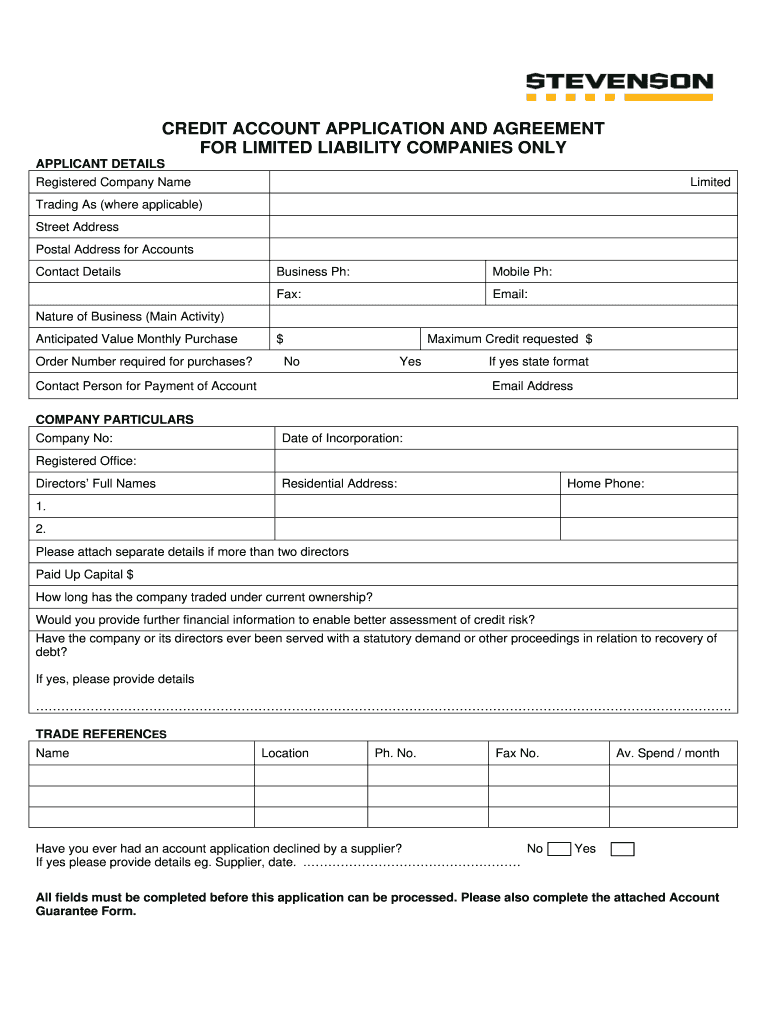
Nz Credit Application Form


What is the NZ Credit Application Form
The NZ credit application form is a document used by businesses to assess the creditworthiness of potential clients or customers. This form collects essential information about the applicant, including personal details, financial history, and employment information. By evaluating this data, businesses can make informed decisions regarding credit limits and payment terms. The credit application form is crucial for minimizing financial risk and ensuring that credit is extended only to reliable customers.
Key Elements of the NZ Credit Application Form
Several key elements are typically included in the NZ credit application form. These elements help ensure that all necessary information is gathered for a thorough assessment. Common components include:
- Applicant Information: Full name, address, and contact details.
- Financial Information: Income, existing debts, and assets.
- Employment Details: Current employer, job title, and duration of employment.
- References: Contact information for personal or business references.
- Consent: A section for the applicant to authorize credit checks and data sharing.
Steps to Complete the NZ Credit Application Form
Completing the NZ credit application form involves several straightforward steps to ensure accuracy and completeness. Applicants should follow these steps:
- Read the Instructions: Carefully review any guidelines provided with the form.
- Gather Required Information: Collect all necessary documents and details before starting.
- Fill Out the Form: Enter accurate information in each section, ensuring clarity.
- Review for Errors: Double-check all entries for accuracy and completeness.
- Sign and Date: Provide your signature and the date to validate the application.
Legal Use of the NZ Credit Application Form
The legal use of the NZ credit application form is essential for both the applicant and the business. This form serves as a binding agreement that outlines the terms of credit. It is important for businesses to comply with relevant laws and regulations, such as consumer protection laws, when processing these applications. Additionally, the information provided must be handled in accordance with privacy laws to protect the applicant's personal data.
How to Obtain the NZ Credit Application Form
The NZ credit application form can be obtained through various channels. Businesses may provide their own customized versions of the form on their websites or in physical locations. Additionally, generic templates can be found online, which can be tailored to meet specific business needs. It is advisable to use a reputable source to ensure that the form complies with legal requirements.
Form Submission Methods
Once the NZ credit application form is completed, there are several methods for submission. Applicants can typically choose from:
- Online Submission: Many businesses allow applicants to submit the form electronically through their website.
- Mail: The completed form can be printed and mailed to the business's designated address.
- In-Person Submission: Applicants may also deliver the form directly to the business's office.
Quick guide on how to complete microsoft word credit application template fillable form
A concise guide on how to set up your Nz Credit Application Form
Finding the appropriate template can be a hurdle when you are required to produce official international documentation. Even if you possess the necessary form, it can be onerous to swiftly configure it according to all stipulations if you are utilizing printed versions instead of managing everything digitally. airSlate SignNow serves as the online electronic signature platform that assists you in surmounting all such challenges. It enables you to select your Nz Credit Application Form and promptly finalize and endorse it on site without the need to reprint documents whenever you make a typo.
Here are the steps you should follow to set up your Nz Credit Application Form with airSlate SignNow:
- Press the Get Form button to instantly upload your document to our editor.
- Begin with the first blank space, enter information, and move on with the Next feature.
- Complete the empty fields using the Cross and Check tools located in the toolbar above.
- Select the Highlight or Line options to emphasize the crucial information.
- Click on Image and upload one if your Nz Credit Application Form necessitates it.
- Make use of the right-side panel to add more fields for you or others to complete if necessary.
- Review your inputs and validate the template by clicking Date, Initials, and Sign.
- Sketch, type, upload your eSignature, or capture it with a camera or QR code.
- Conclude editing by clicking the Done button and opting for your file-sharing preferences.
Once your Nz Credit Application Form is set up, you can distribute it in whatever way you prefer - send it to your recipients via email, SMS, fax, or even print it directly from the editor. Additionally, you can securely store all your finalized documents in your account, organized into folders according to your choices. Don’t waste time on manual document completion; explore airSlate SignNow!
Create this form in 5 minutes or less
FAQs
-
How do I fill out an application form to open a bank account?
I want to believe that most banks nowadays have made the process of opening bank account, which used to be cumbersome, less cumbersome. All you need to do is to approach the bank, collect the form, and fill. However if you have any difficulty in filling it, you can always call on one of the banks rep to help you out.
-
How many application forms does a person need to fill out in his/her lifetime?
As many as you want to !
-
How do I create a fillable HTML form online that can be downloaded as a PDF? I have made a framework for problem solving and would like to give people access to an online unfilled form that can be filled out and downloaded filled out.
Create PDF Form that will be used for download and convert it to HTML Form for viewing on your website.However there’s a lot of PDF to HTML converters not many can properly convert PDF Form including form fields. If you plan to use some calculations or validations it’s even harder to find one. Try PDFix Form Converter which works fine to me.
-
I am trying to get my first credit card but no company will accept my application. How can I fill out the application differently to get accepted?
Look no farther than AmazonIf you are a frequent Amazon customer, as I was, you will have seen many prompts trying to get you to sign up for their rewards card. I didn’t really have a need for a credit card but I figured I might as well get the $70 or so as well as the cash back for signing up for a rewards card.I’m only 18 so I figured there was a high chance of being denied. I entered my information and was promptly denied. For some reason the prompts kept being displayed on my checkout pages, so after a month or so I applied again. Denied.Oh well… I thought.But one day I saw a new rewards card pop up. Rather than being through Synchrony Financial, this one was through Chase. Since I have no credit, it was reasonable that I was getting rejected. However, I currently have a Chase College Student Checking account and have had a Business and Savings account with them in the past. Because I was a current account holder I figured I would have a better chance.I applied one last time only to get waitlisted…? (I read too many college application questions)Waitlisted in this setting meant they needed to further review my application. I wasn’t very optimistic about the outcome but a few days later I found out I had been approved!My very first credit card: An Amazon Rewards Visa..How times have changed.Note: This only works with Chase, at least to my knowledge. You also do not need a cosigner for this method.
Create this form in 5 minutes!
How to create an eSignature for the microsoft word credit application template fillable form
How to make an eSignature for the Microsoft Word Credit Application Template Fillable Form online
How to create an eSignature for your Microsoft Word Credit Application Template Fillable Form in Chrome
How to generate an electronic signature for signing the Microsoft Word Credit Application Template Fillable Form in Gmail
How to create an eSignature for the Microsoft Word Credit Application Template Fillable Form straight from your mobile device
How to create an electronic signature for the Microsoft Word Credit Application Template Fillable Form on iOS
How to make an electronic signature for the Microsoft Word Credit Application Template Fillable Form on Android OS
People also ask
-
What is a credit application form template nz and how can it benefit my business?
A credit application form template nz is a customizable document that streamlines the process of collecting credit applications from clients. By using this template, businesses can save time, reduce errors, and enhance their client onboarding experience. This template ensures that all necessary information is collected efficiently, enabling quicker decision-making on credit approvals.
-
How much does the credit application form template nz cost?
The pricing for the credit application form template nz varies based on the subscription plan you choose with airSlate SignNow. We offer various tiered pricing options, catering to different business sizes and needs. You can select a plan that fits your budget while enjoying the full range of features associated with the template.
-
Can I customize the credit application form template nz to fit my branding?
Yes! The credit application form template nz is fully customizable to reflect your brand's identity. You can easily add your logo, change colors, and modify fields to ensure the template meets your specific requirements while providing a professional presentation to your clients.
-
Does the credit application form template nz integrate with other software I use?
Indeed, the credit application form template nz can seamlessly integrate with a variety of popular software applications. This capability means you can automatically sync data from the form into your existing systems, making management and tracking more efficient. Check the full list of integrations available on our website for more details.
-
Is the credit application form template nz user-friendly?
Absolutely! The credit application form template nz is designed with user experience in mind. Whether you're a tech-savvy user or a beginner, you will find the interface intuitive and easy to navigate, allowing for quick setup and streamlined client interactions.
-
How do I share the credit application form template nz with my clients?
Sharing the credit application form template nz with your clients is simple and efficient. You can send the form via email, generate a shareable link, or embed it on your website. This flexibility allows your clients to access the form conveniently, enhancing their user experience.
-
What security measures are in place for the credit application form template nz?
Security is a priority for us when it comes to the credit application form template nz. We implement advanced encryption and data protection measures to ensure that all information submitted through the form is secure and confidential. Your clients can trust that their sensitive data is safe with us.
Get more for Nz Credit Application Form
Find out other Nz Credit Application Form
- eSignature Iowa Courts Quitclaim Deed Now
- eSignature Kentucky Courts Moving Checklist Online
- eSignature Louisiana Courts Cease And Desist Letter Online
- How Can I Electronic signature Arkansas Banking Lease Termination Letter
- eSignature Maryland Courts Rental Application Now
- eSignature Michigan Courts Affidavit Of Heirship Simple
- eSignature Courts Word Mississippi Later
- eSignature Tennessee Sports Last Will And Testament Mobile
- How Can I eSignature Nevada Courts Medical History
- eSignature Nebraska Courts Lease Agreement Online
- eSignature Nebraska Courts LLC Operating Agreement Easy
- Can I eSignature New Mexico Courts Business Letter Template
- eSignature New Mexico Courts Lease Agreement Template Mobile
- eSignature Courts Word Oregon Secure
- Electronic signature Indiana Banking Contract Safe
- Electronic signature Banking Document Iowa Online
- Can I eSignature West Virginia Sports Warranty Deed
- eSignature Utah Courts Contract Safe
- Electronic signature Maine Banking Permission Slip Fast
- eSignature Wyoming Sports LLC Operating Agreement Later