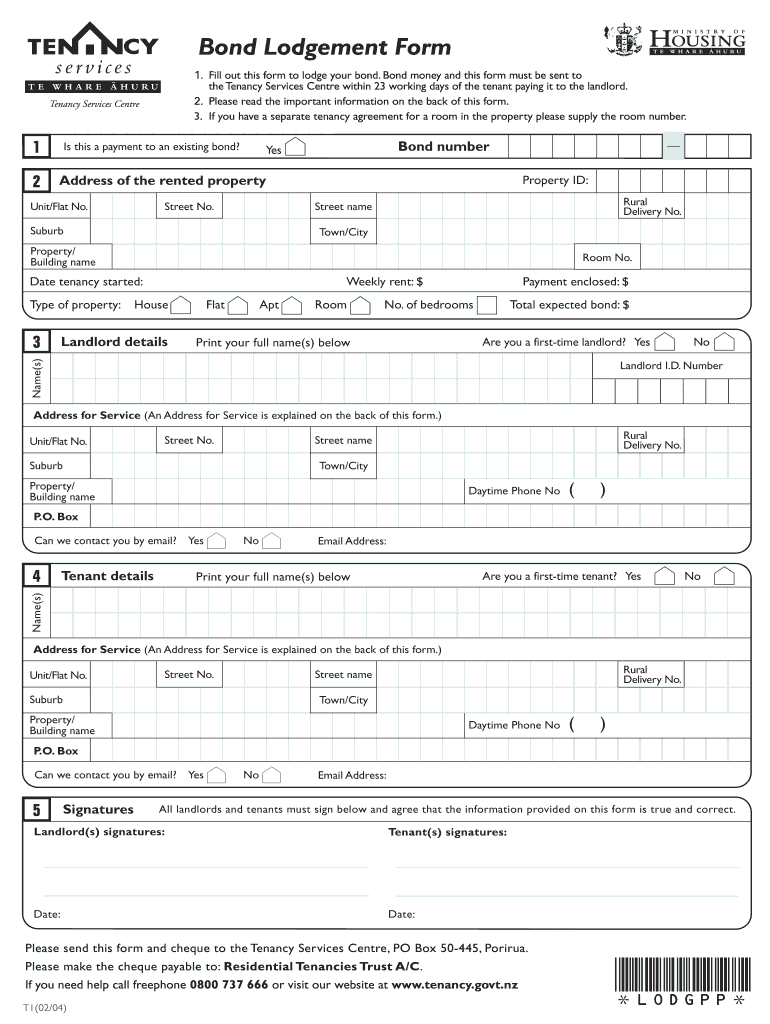
Bond Lodgement Form Onus 2004-2026


What is the Bond Lodgement Form?
The Bond Lodgement Form is a legal document used primarily in real estate transactions to secure a rental bond. This form serves as a record of the bond amount paid by a tenant to a landlord or property manager, ensuring that the funds are held securely until the end of the tenancy. It is essential for both parties, as it outlines the conditions under which the bond may be claimed and returned. Understanding the purpose of this form is crucial for tenants and landlords alike to ensure compliance with local regulations.
Steps to Complete the Bond Lodgement Form
Filling out the Bond Lodgement Form accurately is vital for its validity. Follow these steps:
- Gather necessary information: Collect details such as tenant and landlord names, property address, and bond amount.
- Fill in required fields: Ensure all sections of the form are completed, including signatures from both parties.
- Review for accuracy: Double-check all information to prevent errors that could delay processing.
- Submit the form: Choose your submission method, whether online or via mail, to ensure timely processing.
Legal Use of the Bond Lodgement Form
Utilizing the Bond Lodgement Form correctly is essential for legal compliance. This form must be submitted within a specific timeframe after the bond is collected, as stipulated by local laws. Failure to comply can result in penalties for landlords and may affect tenants' rights to reclaim their bond. It is important to understand the legal implications of this form to protect both parties' interests throughout the rental period.
Key Elements of the Bond Lodgement Form
Several key elements must be included in the Bond Lodgement Form to ensure its effectiveness:
- Tenant information: Full name and contact details of the tenant.
- Landlord information: Full name and contact details of the landlord or property manager.
- Property details: Address of the rental property.
- Bond amount: The total amount of the bond being lodged.
- Signatures: Signatures of both the tenant and landlord to validate the form.
Form Submission Methods
There are several methods available for submitting the Bond Lodgement Form:
- Online submission: Many states offer an online portal for submitting the form, which is often the quickest method.
- Mail: You can send the completed form via postal service to the appropriate authority.
- In-person: Some jurisdictions allow you to submit the form in person at designated offices.
Penalties for Non-Compliance
Failure to properly complete and submit the Bond Lodgement Form can result in significant penalties. Landlords may face fines or legal action for not adhering to local regulations. Additionally, tenants may lose their rights to claim their bond if the form is not lodged correctly. Understanding these potential consequences is crucial for both parties to ensure compliance and protect their rights.
Quick guide on how to complete bond form
A concise manual on how to create your Bond Lodgement Form Onus
Finding the appropriate template can prove to be difficult when you are required to submit formal international documents. Even when you possess the necessary form, it may be tedious to promptly complete it according to all the specifications if you are utilizing paper versions instead of managing everything digitally. airSlate SignNow is the web-based electronic signature platform that assists you in navigating through all of that. It enables you to acquire your Bond Lodgement Form Onus and swiftly fill it out and sign it on-site without having to reprint documents each time you make an error.
Here are the instructions you need to follow to create your Bond Lodgement Form Onus with airSlate SignNow:
- Click the Get Form button to upload your document to our editor immediately.
- Begin with the first vacant field, enter the necessary information, and proceed with the Next tool.
- Complete the empty fields with the Cross and Check tools from the toolbar above.
- Choose the Highlight or Line options to emphasize the key information.
- Click on Image and upload one if your Bond Lodgement Form Onus necessitates it.
- Utilize the right-side panel to add more sections for you or others to fill out if required.
- Review your inputs and signNow the template by hitting Date, Initials, and Sign.
- Sketch, type, upload your eSignature, or capture it using a camera or QR code.
- Conclude altering the document by pressing the Done button and selecting your file-sharing preferences.
After your Bond Lodgement Form Onus is assembled, you can distribute it as you wish - send it to your recipients via email, SMS, fax, or even print it directly from the editor. You can also securely store all your completed documents in your account, organized into folders based on your preferences. Don’t spend time on manual document completion; give airSlate SignNow a try!
Create this form in 5 minutes or less
FAQs
-
What are some skills that every 18-year-old needs to survive in life?
Oh my gosh, I love this question. I'm going to spend a lot of time on this answer!Financial Skills: How to open a checking and savings accountHow to balance a checkbook, emphasizing the use of debit cards and how banks process transactions"Credit" - What is it, how do you build it, how do you repair itCredit Cards - How interest works, how to take advantage of rewards and balance transfersLoans - What are the different kinds of loans, how do you get them, and what's involvedInvestments - What is the stock market and how does it work, what are Treasury Bonds, and what's an IRA. How do those things factor into a wise investment strategy for your retirement?Taxes - How taxes work, what deductions are, how to file a 1040EZ formTipping - How to quickly calculate a tip and split a tab at a restaurantHow to read a contract and interpret "fine print"Health Skills:Medical Insurance - how it works, what it costs, how to get itHow to fill out common medical and dental formsHow to find a general practitioner, dentist, and so onBasic First Aid - CPR, the Heimlich, how to treat minor injuriesHome Skills:How to cook! You don't need to be on Master Chef, but learning how to cook a few basic dishes, how to use a knife properly, use basic kitchen appliances, and so on.How to clean! I have no idea how so many kids don't know how to vacuum, sweep, dust, do dishes, make a bed, and clean and fold laundry.How to grocery shop - picking fresh fruit and vegetables, planning your shopping and meals, etc.How to use hand tools - hammers, axes, handsaws, et ceteraHow to move - opening or transferring utility accounts, moving companies, apartment and home leases.How to sew a button onHow to fix a running or clogged toilet.Life Skills:How to plan and budget your time!How to think critically.Negotiation - Preparation, discussion, clarification, negotiate, agreement, and implementation.Leadership! Vision, strategy, people skills, managementCONFLICT RESOLUTIONStress management!Problem solving!Study Skills:OrganizationTime managementFinding legitimate sourcesNote-takingCritical readingEssay planning and compositionAcademic referencingHow to use search engines effectively!Employability Skills:How to write a resume and a cover letterHow to interviewProfessional communications skills (both written and verbal)Interpersonal skills in a professional environmentProfessional developmentPublic speaking!How to use a computer - Windows, Google, and MS Office basics at a minimumPersonal:How to interact with the policeHow to tie a tie!How to iron clothesHow to establish a healthy exercise routineHow to maintain proper personal hygeine and groomingMANNERS - It varies from culture to culture, but the underlying principles of all manners remain constant: a respect for others, and a desire to treat all people with honesty and consideration – just as you’d like to be treated.Alcohol:Knowing your limitsHow to mix a basic set of drinksTravel: How to book airline tickets and hotelsHow to pack wellHow to travel lightAutomotive:How to drive - Actual skilled instruction on driving, a la Teen Safety & Survival - Skip Barber Racing School, both automatic and manual transmissionsThe basics of how a car worksThe basics of car maintenanceHow to change a tireHow to parallel parkHow to jump start a carWhat to do if you get into an accidentRead a road mapSex:Comprehensive sexual education including the vectors and effects of sexually transmitted infections, what are and how to use the various forms of contraception, what is PrEP, etc.The Campsite Rule - Leave them in better condition than you found themSafe, Sane, and Consensual - How to have safe sex, do it while you're sober, and with full informed consent from your partner.
-
What makes a narcissist target someone?
I don’t consciously target anyone. There are, however, specific types of people I seem to attract or am drawn to, and I’ll try to explain why I think that is.People who are overly giving and kind. I’m naturally a taker, not a giver. I don’t really know how to give to others and don’t like it because when I was a kid it was not emotionally safe to give. It’s unnatural to me. I hate being criticized and need admiration, so I like being around kind people.People who are easily manipulated. Like I said, this isn’t a conscious thing. I manipulate because it was how I learned to get my needs met. If someone doesn’t give me what I want, then I’m not going to want to be around them. I’ll find someone who gives me what I want.People who give more chances to others than they should. This is self explanatory. In general, I’m really drawn to people who will take the blame or let things slide to avoid conflict and disagreement.People who are empathetic. I’m not sure why I’m drawn to empathetic people. I like the emotional support and understanding they have. I also think it has something to do with my childhood and subconsciously looking for someone to fill the role of primary caretaker or something. I’m just guessing. I have no idea what goes on in my subconscious.People who are a bit insecure. I really need to feel dominant, important, and valued, and I like to be around people who are less confident than me so they admire me. I like giving them a sense of self worth. My past roommate was insecure and relied on my approval for everything, and I liked that because it gave me control. I know, that’s sick. However if someone is too insecure or too overt about their insecurities, then I’ll get disgusted, annoyed, and it leads to devaluation.People who become dependent on those they get close to. I’m dependent on admiration. We both need something from each other. It works out perfectly for a bit. A lot of people who form dependent relationships are also people pleasers, highly empathetic, and some are enablers. They also have similar core issues to me, so I think there’s an attraction there. And no, my thought process is not “I’m going to seek out this person and get them to form a trauma bond to me.” That’s not my motive. I want companionship, just like most people.
-
How do hospitals ensure that they don’t give a mother the wrong baby after she gives birth?
Hospitals attach those matching bracelets on mom and baby. However, I was still given the wrong baby!This was 2001 in a reputable hospital near Philadelphia. It was my second child so I knew the drill. A few hours after birth they took my son for tests and whatnot. I slept a little and woke to the nurse bringing him into my room. She told me he was doing well but was still spitting up a lot of mucus. Then she left. I thought, still? he hadn’t been mucusy when he left. He was wrapped completely in blankets with only his gorgeous little face visible. He started to whimper so I picked him up and thought I would try to nurse him a little. The whimper turned to a cough and then he began to choke on that mucus. I was alarmed. I turned him over, gently tapping on his back. Pressed the nurse button. A prickly feeling that something wasn’t right began to grow. As I patted the baby I quickly scanned the card on the bassinet. It said Andrew. I hadn’t named the baby yet, but Andrew had been a contender. I wondered if it was possible my husband had told them his name was Andrew without speaking to me? Decided it wasn’t likely. Andrew is still choking, I press the nurse button again. Then turn him slightly to see his ears. They were both perfect. My baby had had a strange fold in one ear. Now I know definitively that I am holding someone else’s baby, and this someone else’s baby is choking in my arms. All this takes places in seconds. As I’m about to go into the hallway on my rickety post-delivery legs to find help, the nurse rushes back in. She says she realized what she had done. She takes the baby. Resolves the choking (I don’t remember how). Apologizes. Apologizes again. I ask her if my baby is with Andrew’s mom? She says, no, no. But I can’t tell if she’s lying. She leaves and comes back a few moments later with my unnamed, ear-deformed, but otherwise perfectly healthy baby. I don’t tell anyone about the mix-up except my husband, but we don’t let baby leave my room without us after that. We decide not to name him Andrew.Baby Not-Andrew and his strange ear
-
How do I surrender a life insurance policy (LIC) if the original policy documents are lost?
Issue a letter to lic mentioning the fact that the policy bond is misplaced, and request them to provide you with forms to be submitted in lieu of poliybond.They will ask you to fill out the foll forms:Query formAssignment formRs100 or Rs200, Non judicial stamp paper duly filled in and notarised.Any proof of last correspondence from lic. (Attach)Comply with KYC requirements & submit a cancelled cheque with your name Printed on the cheque leaf, if not please provide the Bank passbookLic will credit your account in 3 to 4 working days.It simple, don't worry about the lengthy answered. Just meet them once, take help only if you donot have time. All the best!
-
How would a D&D campaign go if there was no magic and it was set in modern times?
It would not be very fun. Let’s consider what D&D is: people running around in a fantasy setting, killing monsters and gathering treasure. That’s how characters support themselves in Dungeons and Dragons- by going into dungeons and killing dragons!How do people make money in the modern world? Paperwork and Paychecks of course! Here’s how a typical game of P&P might go:Dan: Ughhh… do we have to fill out more 461(c) forms tonight?Bureaucracy Master: Yup! Only 20 more to go until you can submit your purchase order!Ben: I did this all day at work- why am I playing this game again?BM: Think of it like this: If you complete enough paperwork, you’ll get your paycheck. Then, you can finally buy that new IPhone X.Ben: But I’m doing that in real life! *He looks sadly at his outdated IPhone 7*Dan: I roll a D20 to see if I can get the printer un-jammed. Does a 14 work?BM: Of course not. It’s still stuck and you have a meeting in five minutes.Dan: This isn’t fun- it’s like we’re at work. I quit.Ben: Me too!BM: But… but… I had this really cool office gossip all planed out…Playing Paperwork and Paychecks would be boring- because it’s the same stuff we do every day. But in a medieval, magical setting, there is a different routine, something we don’t do every day. And that’s what makes D&D so fun; it’s new and exiting to our modern world. I’d bet that my 2nd level fighter would have a great time with an office role play game, but I sure wouldn’t. A modern D&D without magic would be a terrible game.Edit: It was bought up in the comments that this is peasant D&D. While this is a valid point, perhaps the best part of D&D is its infinite possibilities. The situation above it hyperbole. However, even if Dan and Ben played as spies, the plot would get repetitive- one can only repeat the James Bond movies so many times before it gets dull.
-
How profitable is options trading? How much of a hassle is it? Can one make good profits with just 1 hour of trading per day?
I started off investing in stocks. Then, before I could realize, I was trading stocks. I traded stocks for many years. I avoided options. They always sounded very expensive to me. Option premiums are generally so rich I couldn't justify putting money on long option positions. Initially, I played options by buying a few times but overall I lost money in options long positions. "Unlimited profit at limited risk of loss" is a true statement but you need to consider the odds for both scenarios. Most option prices decay too fast and they are more likely to expire worthless than to give you "unlimited" profit! For last 2-3 years, since I saw weekly options, I combined my stock trading with shorting/selling options and I think it has worked out very well. Few important points: 1) Remember the key difference: most common people get lured by the "unlimited profit potential against limited loss/risk" with BUYING options; I play on the other side. I short/sell options to open my positions. I take unlimited risk or loss potential against limited profit potential! 2) I just do not trade options for the sake of trading options. First I take a view on a stock or the market. If I think a stock is about to form a bottom, I sell put options. If I think a stock is about to form a top, I sell call options. I collect the premium. Many times, the options expire and I keep the money :) Sometimes the buyers exercise them and I end up with a long or short position in the stock which is fine with me as I already had a bullish or bearish view on that security. I rarely close my short positions! They expire worth less or end up in a long or short position for me.3) I trade only weekly options! It is a Monday to Friday game and for me the premiums are too attractive. How profitable is options trading? I am too busy to run numbers or do analysis on my positions ;) However, around 2 years back, I decided to see if I can buy a Tesla car trading TSLA stocks! My then 7 year old son was very much interested in a Tesla! He was a big fan. Anyway, I started trading TSLA stock, most of the positions were options trading, and to be honest with my son about our deal, I created a blog and logged my trades! I think god also wanted a Tesla for my son or we were just too lucky, the trading went well. I think better then my general options trading. Who knows. I don't. However, you can look at my blog and go through the posts. Or, you will find a Google doc (spreadsheet) with all TSLA positions I had. Remember, this was all trading (and not investing) and most positions were options trading! Also, please remember, I am just trying to answer this question with some relevant real life data and by no means, I am telling you to start trading options! Trading options or stocks is very very risky business and is not for every one. There is no magic wand that can work profitably for every trader. Some have to lose to let some others to profit ;)#TSLA4Tesla project: Trade TSLA Stock For A Tesla car- stock trading with a purpose
-
What is the most beautiful thing your lover has done for you, e.g., a gift, a gesture, something that brought you together, et cetera?
I had written this answer to some other question . I decided to share it here too.Well I have had many moments in the past when my love completely amazed me with his loving and caring attitude. But there is an incident that I can never ever forget. To start with, I will try to write our quick background here. He works in US and I'm in India. We always managed to take out time to talk to each other despite of our busy schedules. It was in December 2014, It was too cold at my place and I was suffering from severe fever for few days. It was a Saturday afternoon, I was having very high fever. We both used to talk for minimum two to three hours on weekends. So , as usual he skyped me. I was not well but still was excited for our weekend call. As soon I went on the video, he instantly made out that I'm not well. He told me to cut the call and sleep. I was hell bent on talking to him . I requested him to stay for sometime.He(scolding me) : Please Sleep. You are not well. I promise you I will make up for this call next weekend. You need to have rest.Me: No, I'm fine. He: I can see that. Your eyes are red and you can barely talk. Please take rest Princess. We will talk for as long as you'd want when you will be all fine.Me(angrily): One more time you tell me to sleep, I will cut the call . Already I'm so bored of laying down on this bed since last 5 days. He: Okay,I'm here. Not going anywhere. But please don't speak too much. You have a sore throat.Me:Yeah, I just need to look at that handsome face of yours and I will feel all fine. You know I did not go out this weekend.I so want to go out for a drive with my favorite music ON. I wish I could go but my mom will not let me go out until I get all fine.He: You want to go for a drive?Me: Yes. He: No , you will not go anywhere. You are not fine. Got it?Me: Yes Boss.He: Can I call you after 5 minutes? I need to get some work done.Me : Yes, I'm waiting.It was 2 a.m at his place and around 3:30 pm at my place.I receive a call after few minutes.When I pick up the call, I was surprised to see that he was in his car with my favorite music in the background. He said "See, I will take my darling for the long drive. We promised each other that we will never let this distance come in between us in any way". I had tears in my eyes and I was completely surprised by the love and dedication this man shows for our relationship.Me(with teary eyes) : Please don't go out. Its freaking 2 a.m at your place.He: Sssshhhhh. Keep quiet. Can I start now?He placed his phone on dashboard and drove around for over thirty minutes. Showed me the restaurants he often visits, showed me his gym and the grocery store he goes to and was continuously talking to me while driving. I kept telling him don't talk and drive. He said that its around 2.30 a.m and roads are almost empty.I almost felt like I am sitting next to him and holding hands.I had a smile on my face and he was also looking so happy for taking me out for that virtual drive.And then I pleaded him to go back because it was getting too late. He went back at his apartment and then again called me from there.Me: Are you mad? Why did you do that?He: You wanted to go out and I'm sorry that I cannot take you out for a real one. Taking you out on a SKYPE DRIVE is the only thing I could do. Anything for you.Me: I Love You.He: I Love you too Sweetheart.Now you should cut the call and take rest. I want to see you in a better shape tomorrow.Me: Okay.(Slept with a huge smile).This was one of the most romantic and cute gesture of love from his side. Whenever I think about him, this is the first thing that comes to my mind. No flowers, no jewellery, no chocolates, no material things can ever replace such beautiful moments.
Create this form in 5 minutes!
How to create an eSignature for the bond form
How to generate an electronic signature for your Bond Form online
How to generate an eSignature for your Bond Form in Google Chrome
How to generate an eSignature for putting it on the Bond Form in Gmail
How to generate an electronic signature for the Bond Form straight from your smartphone
How to create an electronic signature for the Bond Form on iOS devices
How to generate an eSignature for the Bond Form on Android OS
People also ask
-
What is a bond form, and why do I need it?
A bond form is a legal document that verifies a party's commitment to fulfill contractual obligations. It is essential for businesses that engage in projects requiring guarantees, ensuring legal compliance and financial security.
-
How does airSlate SignNow simplify the bond form signing process?
airSlate SignNow simplifies the bond form signing process by enabling users to electronically sign documents with just a few clicks. It eliminates the need for printing, scanning, and mailing, making the process faster and more efficient.
-
What pricing plans does airSlate SignNow offer for bond form management?
airSlate SignNow offers a range of pricing plans tailored to different business needs, ensuring affordable access to bond form management. You can choose from individual, business, or enterprise plans, all designed to streamline your document workflows.
-
Can I use airSlate SignNow to integrate with other applications for bond form processing?
Yes, airSlate SignNow offers seamless integrations with various applications such as Salesforce, Google Drive, and Dropbox. This enhances your ability to manage bond forms alongside your existing workflows and data systems.
-
What security measures does airSlate SignNow have for bond forms?
airSlate SignNow employs industry-leading security measures, including GDPR compliance and advanced encryption, ensuring that your bond forms and data are protected. You can confidently send and manage sensitive documents without compromising security.
-
Is it easy to customize bond forms in airSlate SignNow?
Absolutely! airSlate SignNow provides a user-friendly interface that allows you to easily customize bond forms according to your business needs. You can adjust the layout, add fields, and include company branding effortlessly.
-
What types of businesses can benefit from using bond forms with airSlate SignNow?
Businesses across various industries, including construction, real estate, and finance, can benefit from using bond forms with airSlate SignNow. The platform is designed to meet the specific needs of organizations that require secure and efficient document handling.
Get more for Bond Lodgement Form Onus
- Georgia senior supplemental nutrition assistance program snap dhs georgia form
- First responder form
- Www medicalboard georgia gov form
- Proof of death form
- Affidavit of loss release of interest form
- 001a affidavit of mutual commitment ecode360 form
- List of itemized deductions worksheet form
- Vacation rental lease agreement flvacacom form
Find out other Bond Lodgement Form Onus
- How Can I Electronic signature New Mexico Finance & Tax Accounting Word
- How Do I Electronic signature New York Education Form
- How To Electronic signature North Carolina Education Form
- How Can I Electronic signature Arizona Healthcare / Medical Form
- How Can I Electronic signature Arizona Healthcare / Medical Presentation
- How To Electronic signature Oklahoma Finance & Tax Accounting PDF
- How Can I Electronic signature Oregon Finance & Tax Accounting PDF
- How To Electronic signature Indiana Healthcare / Medical PDF
- How Do I Electronic signature Maryland Healthcare / Medical Presentation
- How To Electronic signature Tennessee Healthcare / Medical Word
- Can I Electronic signature Hawaii Insurance PDF
- Help Me With Electronic signature Colorado High Tech Form
- How To Electronic signature Indiana Insurance Document
- Can I Electronic signature Virginia Education Word
- How To Electronic signature Louisiana Insurance Document
- Can I Electronic signature Florida High Tech Document
- Can I Electronic signature Minnesota Insurance PDF
- How Do I Electronic signature Minnesota Insurance Document
- How To Electronic signature Missouri Insurance Form
- How Can I Electronic signature New Jersey Insurance Document