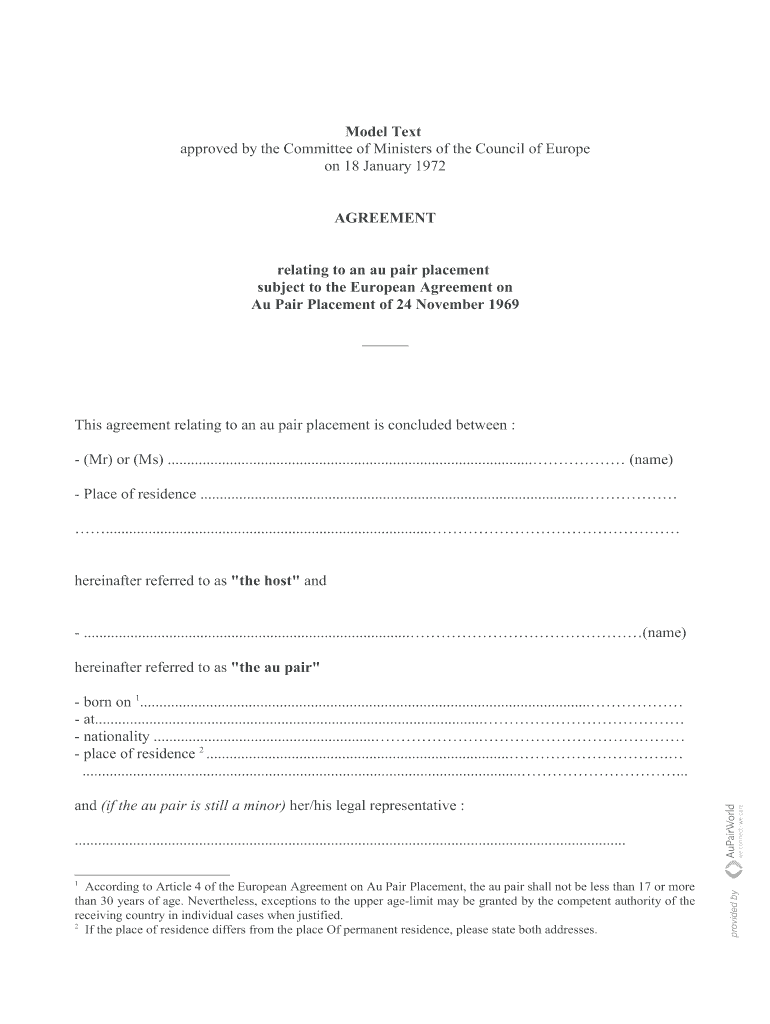
Pair Agreement Form


What is the au pair contract?
The au pair contract is a formal agreement between an au pair and a host family. This document outlines the responsibilities, expectations, and rights of both parties during the au pair's stay. Typically, it includes details such as working hours, duties, compensation, and any additional benefits the au pair may receive, such as room and board. A well-structured contract helps prevent misunderstandings and ensures a positive experience for both the au pair and the family.
Key elements of the au pair contract
Several essential components should be included in an au pair contract to ensure clarity and legal compliance. These elements typically encompass:
- Duration of the stay: The start and end dates of the au pair's placement.
- Working hours: The expected number of hours the au pair will work each week.
- Duties and responsibilities: A detailed list of tasks the au pair is expected to perform.
- Compensation: Information regarding the stipend or salary the au pair will receive.
- Time off: Details about vacation days and any additional time off.
- Termination conditions: Circumstances under which the contract can be terminated by either party.
Steps to complete the au pair contract
Completing an au pair contract involves several straightforward steps to ensure all necessary information is accurately captured. Follow these steps:
- Gather information: Collect personal details from both the au pair and host family, including names, addresses, and contact information.
- Define roles: Clearly outline the au pair's responsibilities and the family's expectations.
- Specify terms: Include details about working hours, compensation, and time off.
- Review the contract: Both parties should read through the contract to ensure all information is correct and mutually agreed upon.
- Sign the contract: Both the au pair and the host family should sign the document to make it legally binding.
Legal use of the au pair contract
For the au pair contract to be legally binding, it must comply with applicable laws and regulations. In the United States, this includes adhering to labor laws regarding minimum wage and working hours. Additionally, the contract should be signed by both parties to demonstrate mutual consent. It is advisable to consult legal resources or professionals to ensure that the contract meets all necessary legal requirements and protects the rights of both the au pair and the host family.
How to obtain an au pair contract template
Obtaining an au pair contract template can simplify the process of creating a personalized agreement. Templates can be found through various sources, including:
- Online legal document services: Many websites offer customizable contract templates tailored for au pair agreements.
- Au pair agencies: Agencies often provide templates as part of their services to both families and au pairs.
- Legal professionals: Consulting with a lawyer can ensure that the contract meets legal standards and includes all necessary provisions.
Examples of using the au pair contract
Real-world examples can illustrate how an au pair contract functions in practice. For instance, a family may use the contract to outline specific childcare duties, such as preparing meals for the children and assisting with homework. Another example could involve stipulating that the au pair will have weekends off, allowing for personal time and exploration. These examples highlight the importance of clear communication and mutual understanding in the contract to foster a successful au pair experience.
Quick guide on how to complete au pair contract pdf
Uncover how to smoothly navigate the Pair Agreement completion with these simple guidelines
Electronic filing and document completion is becoming more and more favored and is the preferred choice for numerous clients. It provides many advantages over traditional printed materials, such as convenience, time-saving, enhanced precision, and security.
With tools like airSlate SignNow, you can find, modify, sign, enhance, and send your au pair contract pdf without getting tied down by constant printing and scanning. Follow this concise guide to begin and finish your document.
Follow these steps to access and complete aupair contract
- Begin by clicking the Get Form button to open your document in our editor.
- Observe the green label on the left that indicates required fields to ensure you don’t overlook them.
- Utilize our professional tools to comment, alter, sign, secure, and refine your document.
- Protect your file or convert it into a fillable format using the appropriate tab features.
- Review the document and look for errors or inconsistencies.
- Press DONE to complete the editing process.
- Rename your document or keep it as it is.
- Select the storage service you wish to use for your document, send it via USPS, or click the Download Now button to download your form.
If au pair contract template south africa isn't what you needed, you can explore our extensive collection of pre-designed templates that you can complete with ease. Try our platform today!
Create this form in 5 minutes or less
Related searches to au pair contract example
Create this form in 5 minutes!
How to create an eSignature for the au pair contract south africa
How to make an eSignature for your Council Of Europe Model Text Of Agreement Relating To An Au Pair Au Pair Contract Aupair World in the online mode
How to make an eSignature for the Council Of Europe Model Text Of Agreement Relating To An Au Pair Au Pair Contract Aupair World in Chrome
How to make an electronic signature for putting it on the Council Of Europe Model Text Of Agreement Relating To An Au Pair Au Pair Contract Aupair World in Gmail
How to create an eSignature for the Council Of Europe Model Text Of Agreement Relating To An Au Pair Au Pair Contract Aupair World straight from your smartphone
How to generate an electronic signature for the Council Of Europe Model Text Of Agreement Relating To An Au Pair Au Pair Contract Aupair World on iOS devices
How to create an electronic signature for the Council Of Europe Model Text Of Agreement Relating To An Au Pair Au Pair Contract Aupair World on Android OS
People also ask au pair agreement
-
What is an au pair contract template South Africa?
An au pair contract template South Africa is a document designed to outline the responsibilities, rights, and expectations of both the host family and the au pair. This template ensures that all parties are clear on terms, helping avoid misunderstandings. By using a tailored contract, you can ensure a legally binding agreement that complies with South African laws.
-
How can I customize my au pair contract template South Africa?
You can easily customize your au pair contract template South Africa by using the airSlate SignNow platform. Our solution allows you to add specific details such as duties, working hours, and payment terms, ensuring the contract fits your unique situation. Its user-friendly interface enables effortless editing and personalization.
-
What are the benefits of using an au pair contract template South Africa?
Using an au pair contract template South Africa streamlines the hiring process and provides clarity for both the host family and the au pair. It helps protect both parties legally and establishes clear expectations. This fosters a positive experience and can lead to successful long-term placements.
-
Is the au pair contract template South Africa legally binding?
Yes, the au pair contract template South Africa can be legally binding if properly executed and signed by both parties. It is important to ensure that the contract meets local legal requirements for it to be enforceable. Utilizing airSlate SignNow ensures that your document is securely signed by both parties.
-
What features does the airSlate SignNow au pair contract template South Africa offer?
The airSlate SignNow au pair contract template South Africa offers features such as easy editing, e-signatures, and secure document storage. Additionally, it provides compatibility with various devices, allowing you to access and manage your contracts from anywhere. These features enhance user experience and ensure efficient handling of documents.
-
How much does it cost to use the au pair contract template South Africa with airSlate SignNow?
The cost to use the au pair contract template South Africa with airSlate SignNow varies based on the subscription plan you choose. We offer competitive pricing options that cater to individual users and businesses alike. Check our pricing page for details on plans that fit your specific needs and budget.
-
Can I integrate the au pair contract template South Africa with other software?
Yes, the airSlate SignNow platform allows integration of the au pair contract template South Africa with various software tools such as CRMs and project management applications. This capability enables smoother workflows and enhances productivity by allowing you to manage your documents seamlessly. Explore our integration options to enhance your document management.
Get more for european au pair contract
- Pokagon band enrollment form
- Anchorage application form the salvation army winnipeg booth wpgboothcentre
- Application moorpark unified school district form
- Declaration of protective covenants no bnameb bb nonamecreeknet form
- Oh voter registration information
- Prenatal passport form
- High school dance team contract form
- Prefer casual schedule no weekly scheduled shift form
Find out other au pair contract germany pdf
- eSign North Dakota Award Nomination Form Free
- eSignature Mississippi Demand for Extension of Payment Date Secure
- Can I eSign Oklahoma Online Donation Form
- How Can I Electronic signature North Dakota Claim
- How Do I eSignature Virginia Notice to Stop Credit Charge
- How Do I eSignature Michigan Expense Statement
- How Can I Electronic signature North Dakota Profit Sharing Agreement Template
- Electronic signature Ohio Profit Sharing Agreement Template Fast
- Electronic signature Florida Amendment to an LLC Operating Agreement Secure
- Electronic signature Florida Amendment to an LLC Operating Agreement Fast
- Electronic signature Florida Amendment to an LLC Operating Agreement Simple
- Electronic signature Florida Amendment to an LLC Operating Agreement Safe
- How Can I eSignature South Carolina Exchange of Shares Agreement
- Electronic signature Michigan Amendment to an LLC Operating Agreement Computer
- Can I Electronic signature North Carolina Amendment to an LLC Operating Agreement
- Electronic signature South Carolina Amendment to an LLC Operating Agreement Safe
- Can I Electronic signature Delaware Stock Certificate
- Electronic signature Massachusetts Stock Certificate Simple
- eSignature West Virginia Sale of Shares Agreement Later
- Electronic signature Kentucky Affidavit of Service Mobile