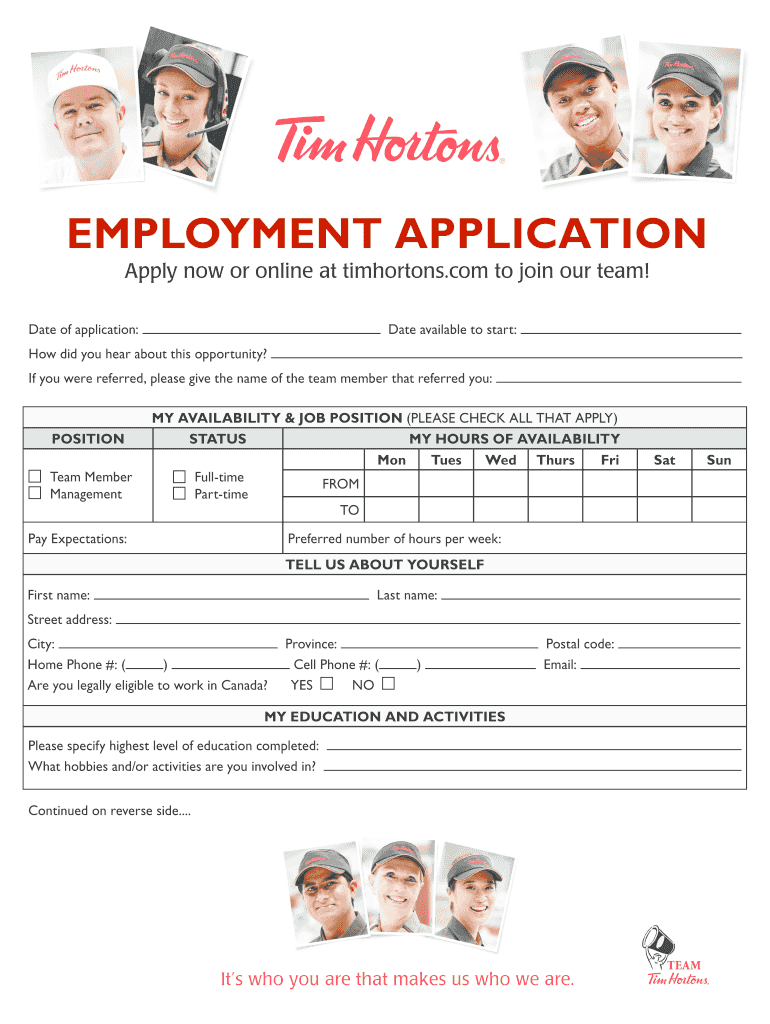
Tim Hortons Careers Form


What is the Tim Hortons job application?
The Tim Hortons job application is a formal document that individuals must complete to apply for employment at Tim Hortons locations. This application can be filled out online or through a printed format, depending on the applicant's preference. The form collects essential information, including personal details, work history, and references, which are crucial for the hiring process. Completing the application accurately is vital, as it serves as the first impression for potential employers.
Steps to complete the Tim Hortons job application
Completing the Tim Hortons job application involves several key steps to ensure that all necessary information is provided. First, applicants should visit the official Tim Hortons website or obtain a printable application form. Next, they need to fill in personal information such as name, address, and contact details. Following this, applicants should detail their employment history, including previous jobs, roles, and responsibilities. It is also important to include references who can vouch for the applicant's skills and work ethic. Finally, applicants should review the completed application for accuracy before submitting it online or in person.
Legal use of the Tim Hortons job application
Filling out the Tim Hortons job application legally requires adherence to specific regulations regarding personal information. Applicants must ensure that the information provided is truthful and accurate, as false information can lead to disqualification or termination later. Additionally, the application must comply with local employment laws, which protect applicants from discrimination based on race, gender, age, or other protected categories. Using a secure platform for digital submissions, such as airSlate SignNow, can help ensure that personal data is protected during the application process.
Key elements of the Tim Hortons job application
The Tim Hortons job application contains several key elements that applicants should be aware of. These include:
- Personal Information: Name, address, phone number, and email.
- Employment History: Previous jobs, positions held, and duration of employment.
- Availability: Days and hours the applicant is available to work.
- References: Contact information for individuals who can provide professional recommendations.
- Signature: A declaration of the truthfulness of the information provided.
Application Process & Approval Time
The application process for Tim Hortons typically begins with the submission of the job application form. Once submitted, the hiring team reviews the applications and may contact candidates for interviews. The approval time can vary based on the number of applicants and the urgency of hiring needs. Generally, candidates can expect to hear back within a week or two after submitting their applications. During this period, applicants may be encouraged to follow up on their application status to express continued interest.
How to use the Tim Hortons job application form
Using the Tim Hortons job application form is a straightforward process. Applicants can access the form online through the Tim Hortons careers page or download a PDF version for printing. When using the online form, applicants can fill in the required fields directly and submit their application electronically. For the printed version, applicants should complete the form by hand, ensuring clarity and legibility. Once completed, the application can be submitted in person at a local Tim Hortons or mailed to the appropriate hiring manager, depending on the instructions provided.
Quick guide on how to complete tim hortons jobs apply online form
The simplest method to locate and sign Tim Hortons Careers
Across an entire organization, ineffective procedures related to document approval can take up a signNow amount of labor hours. Executing documents such as Tim Hortons Careers is a standard aspect of operations in any sector, which is why the efficiency of each agreement's lifecycle is crucial to the overall performance of the company. With airSlate SignNow, signing your Tim Hortons Careers is as straightforward and quick as possible. You will discover on this platform the latest version of nearly any form. Even better, you can sign it instantly without having to install additional software on your computer or printing anything in hard copy.
Steps to acquire and sign your Tim Hortons Careers
- Browse our library by category or utilize the search bar to locate the document you require.
- Check the form preview by clicking Learn more to ensure it is the correct one.
- Hit Get form to start editing right away.
- Fill out your form and include any necessary details using the toolbar.
- Once completed, click the Sign tool to sign your Tim Hortons Careers.
- Choose the signing method that suits you best: Draw, Create initials, or upload an image of your handwritten signature.
- Click Done to conclude editing and proceed to document-sharing options as needed.
With airSlate SignNow, you possess everything required to handle your documentation efficiently. You can find, complete, modify, and even send your Tim Hortons Careers all in one tab without any complications. Enhance your workflows by utilizing a single, intelligent eSignature solution.
Create this form in 5 minutes or less
FAQs
-
How do I fill taxes online?
you can file taxes online by using different online platforms. by using this online platform you can easily submit the income tax returns, optimize your taxes easily.Tachotax provides the most secure, easy and fast way of tax filing.
-
How do I fill out the income tax for online job payment? Are there any special forms to fill it?
I am answering to your question with the UNDERSTANDING that you are liableas per Income Tax Act 1961 of Republic of IndiaIf you have online source of Income as per agreement as an employer -employee, It will be treated SALARY income and you will file ITR 1 for FY 2017–18If you are rendering professional services outside India with an agreement as professional, in that case you need to prepare Financial Statements ie. Profit and loss Account and Balance sheet for FY 2017–18 , finalize your income and pay taxes accordingly, You will file ITR -3 for FY 2017–1831st Dec.2018 is last due date with minimum penalty, grab that opportunity and file income tax return as earliest
-
I am applying for a job as Interaction Designer in New York, the company has an online form to fill out and they ask about my current salary, I am freelancing.. What should I fill in?
As Sarah said, leave it blank or, if it's a free-form text field, put in "Freelancer".If you put in $50k and they were thinking of paying $75k, you just lost $25k/year. If you put in $75k, but their budget only allows $50k, you may have lost the job on that alone.If you don't put in anything, leave it to the interview, and tell thm that you're a freelancer and adjust your fee according to the difficulty of the job, so there's no set income. If they ask for how much you made last year, explain that that would include periods between jobs, where you made zero, so it's not a fair number.In any financial negotiation, an old saying will always hold true - he who comes up with a number first, loses. Jobs, buying houses - they're both the same. Asking "How much?" is the better side to be on. then if they say they were thinking of $50k-$75k, you can tell them that it's just a little less than you were charging, but the job looks to be VERY interesting, the company seems to be a good one to work for and you're sure that when they see what you're capable of, they'll adjust your increases. (IOW, "I'll take the $75k, but I expect to be making about $90k in a year.")They know how to play the game - show them that you do too.
-
What is the procedure for filling out the CPT registration form online?
CHECK-LIST FOR FILLING-UP CPT JUNE - 2017 EXAMINATION APPLICATION FORM1 - BEFORE FILLING UP THE FORM, PLEASE DETERMINE YOUR ELIGIBILITY AS PER DETAILS GIVEN AT PARA 1.3 (IGNORE FILLING UP THE FORM IN CASE YOU DO NOT COMPLY WITH THE ELIGIBILITY REQUIREMENTS).2 - ENSURE THAT ALL COLUMNS OF THE FORM ARE FILLED UP/SELECTED CORRECTLY AND ARE CORRECTLY APPEARING IN THE PDF.3 - CENTRE IS SELECTED CORRECTLY AND IS CORRECTLY APPEARING IN THE PDF. (FOR REFERENCE SEE APPENDIX-A).4 - MEDIUM OF THE EXAMINATION IS SELECTED CORRECTLY AND IS CORRECTLY APPEARING IN THE PDF.5 - THE SCANNED COPY OF THE DECLARATION UPLOADED PERTAINS TO THE CURRENT EXAM CYCLE.6 - ENSURE THAT PHOTOGRAPHS AND SIGNATURES HAVE BEEN AFFIXED (If the same are not appearing in the pdf) AT APPROPRIATE COLUMNS OF THE PRINTOUT OF THE EXAM FORM.7 - ADDRESS HAS BEEN RECORDED CORRECTLY AND IS CORRECTLY APPEARING IN THE PDF.8 - IN CASE THE PDF IS NOT CONTAINING THE PHOTO/SIGNATURE THEN CANDIDATE HAS TO GET THE DECLARATION SIGNED AND PDF IS GOT ATTESTED.9 - RETAIN A COPY OF THE PDF/FILLED-IN FORM FOR YOUR FUTURE REFERENCE.10 - IN CASE THE PHOTO/SIGN IS NOT APPEARING IN THE PDF, PLEASE TAKE ATTESTATIONS AND SEND THE PDF (PRINT OUT) OF THE ONLINE SUMBITTED EXAMINATION APPLICATION BY SPEED POST/REGISTERED POST ONLY.11 - KEEP IN SAFE CUSTODY THE SPEED POST/REGISTERED POST RECEIPT ISSUED BY POSTAL AUTHORITY FOR SENDING THE PDF (PRINT OUT) OF THE ONLINE SUMBITTED EXAMINATION APPLICATION FORM TO THE INSTITUTE/ RECEIPT ISSUED BY ICAI IN CASE THE APPLICATION IS DEPOSITED BY HAND.Regards,Scholar For CA089773 13131Like us on facebookScholar for ca,cma,cs https://m.facebook.com/scholarca...Sambamurthy Nagar, 5th Street, Kakinada, Andhra Pradesh 533003https://g.co/kgs/VaK6g0
-
Can I fill out the Delhi University online form again if I forgot to apply for some courses?
If u have submitted the application form and make the payment for the admission portal of delhi university than it is not possible for u to again edit and make some changes in ur application form
-
How do I fill out an Indian passport form online?
You need to be careful while filling up the Passport form online. If is better if you download the Passport form and fill it up offline. You can upload the form again after you completely fill it up. You can check the complete procedure to know : How to Apply for Indian Passport Online ?
Create this form in 5 minutes!
How to create an eSignature for the tim hortons jobs apply online form
How to generate an eSignature for the Tim Hortons Jobs Apply Online Form online
How to generate an eSignature for your Tim Hortons Jobs Apply Online Form in Chrome
How to generate an electronic signature for putting it on the Tim Hortons Jobs Apply Online Form in Gmail
How to create an electronic signature for the Tim Hortons Jobs Apply Online Form straight from your mobile device
How to create an eSignature for the Tim Hortons Jobs Apply Online Form on iOS
How to make an electronic signature for the Tim Hortons Jobs Apply Online Form on Android OS
People also ask
-
What is the process for completing a Tim Hortons job application using airSlate SignNow?
Completing a Tim Hortons job application using airSlate SignNow is straightforward. You can upload your application form, fill it out digitally, and eSign it. This not only saves time but also ensures that your application is submitted promptly and securely.
-
Can I track the status of my Tim Hortons job application through airSlate SignNow?
Yes, airSlate SignNow allows you to track the status of your Tim Hortons job application. Once submitted, you will receive notifications regarding the progress of your application, ensuring you stay informed throughout the recruiting process.
-
Are there any fees associated with using airSlate SignNow for a Tim Hortons job application?
Using airSlate SignNow for your Tim Hortons job application is cost-effective. While airSlate SignNow does offer various pricing plans, the basic features, which include sending and signing documents, are very affordable and provide excellent value.
-
What features does airSlate SignNow offer for my Tim Hortons job application?
airSlate SignNow provides several features for your Tim Hortons job application, including document templates, secure eSignature options, and easy sharing capabilities. These features streamline the application process, making it simple and efficient.
-
Is it easy to use airSlate SignNow for a Tim Hortons job application?
Absolutely! airSlate SignNow is designed to be user-friendly, enabling anyone to complete a Tim Hortons job application without any technical expertise. The intuitive interface ensures that even first-time users can navigate the platform effortlessly.
-
Can I integrate airSlate SignNow with other applications for my Tim Hortons job application?
Yes, airSlate SignNow offers integrations with many popular applications and platforms, enhancing the functionality for your Tim Hortons job application. This ensures seamless workflows and allows you to manage your applications alongside other tools you use.
-
What are the benefits of using airSlate SignNow for a Tim Hortons job application?
Using airSlate SignNow for a Tim Hortons job application comes with numerous benefits, such as increased speed, improved accuracy, and enhanced security. By digitizing your application, you can avoid common errors associated with paper submissions and ensure your data is protected.
Get more for Tim Hortons Careers
- New referral ccsghpp client service authorization request sar dhcs 4488 dhcs ca form
- 48 9901doc form
- Leon county notice of commencement form
- 2016 publication 505 tax withholding and estimated tax irs form
- Real and personal property supplement to medi cal mail in application mc 322 form
- Michigan proof of service form
- Affidavit of affixture form
- Sto ca 0034 314 california department of social services cdss ca form
Find out other Tim Hortons Careers
- Help Me With eSign Nevada Police Living Will
- eSign New York Courts Business Plan Template Later
- Can I eSign North Carolina Courts Limited Power Of Attorney
- eSign North Dakota Courts Quitclaim Deed Safe
- How To eSign Rhode Island Sports Quitclaim Deed
- Help Me With eSign Oregon Courts LLC Operating Agreement
- eSign North Dakota Police Rental Lease Agreement Now
- eSign Tennessee Courts Living Will Simple
- eSign Utah Courts Last Will And Testament Free
- eSign Ohio Police LLC Operating Agreement Mobile
- eSign Virginia Courts Business Plan Template Secure
- How To eSign West Virginia Courts Confidentiality Agreement
- eSign Wyoming Courts Quitclaim Deed Simple
- eSign Vermont Sports Stock Certificate Secure
- eSign Tennessee Police Cease And Desist Letter Now
- Help Me With eSign Texas Police Promissory Note Template
- eSign Utah Police LLC Operating Agreement Online
- eSign West Virginia Police Lease Agreement Online
- eSign Wyoming Sports Residential Lease Agreement Online
- How Do I eSign West Virginia Police Quitclaim Deed