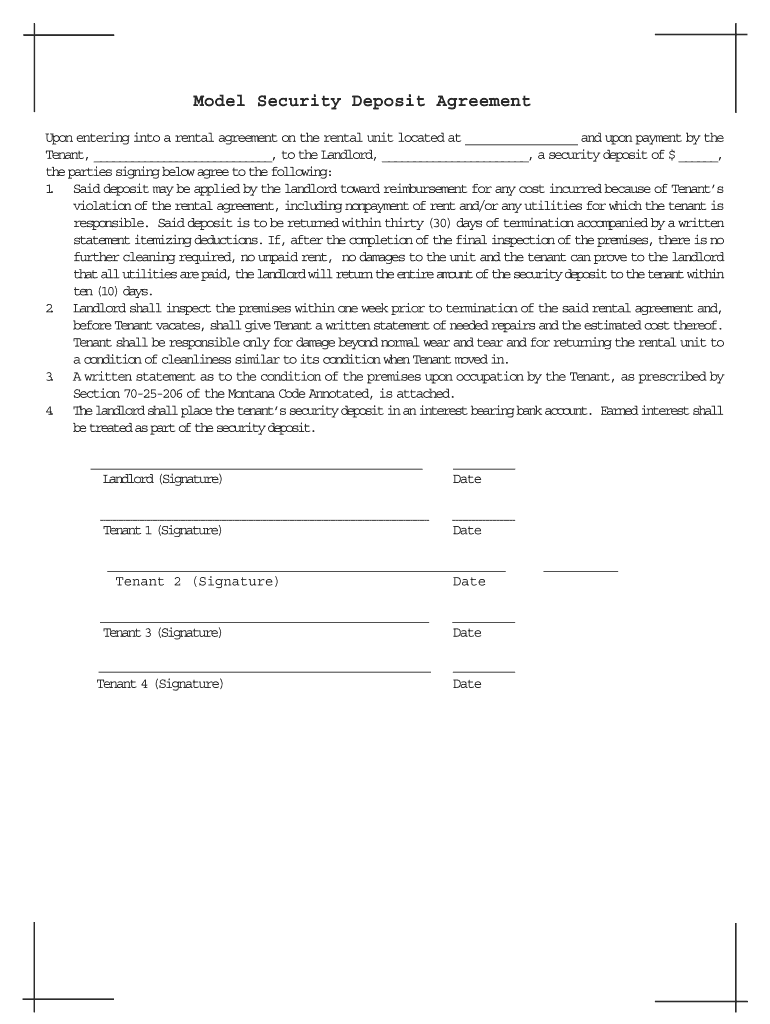
Model Security Deposit Agreement Form


What is the Model Security Deposit Agreement
The Model Security Deposit Agreement is a legal document that outlines the terms and conditions under which a security deposit is collected from a tenant by a landlord. This agreement serves as a safeguard for landlords against potential damages or unpaid rent. It typically includes details such as the amount of the deposit, the conditions for its return, and any deductions that may be made. Understanding this agreement is essential for both landlords and tenants to ensure clarity and compliance with state laws.
Key elements of the Model Security Deposit Agreement
Several critical components make up the Model Security Deposit Agreement. These elements include:
- Deposit amount: Specifies the total amount required as a security deposit.
- Purpose of the deposit: Clarifies the reasons for collecting the deposit, such as covering damages or unpaid rent.
- Conditions for return: Outlines the circumstances under which the deposit will be returned to the tenant, including timelines.
- Deductions: Details any permissible deductions that may be taken from the deposit, such as for repairs or cleaning.
- Legal compliance: Ensures that the agreement adheres to state-specific regulations regarding security deposits.
How to use the Model Security Deposit Agreement
Using the Model Security Deposit Agreement involves several straightforward steps. First, landlords should customize the template to reflect the specific details of the rental property and the agreement with the tenant. This includes filling in the deposit amount and any unique terms. Once completed, both parties should sign the document to make it legally binding. It is advisable to keep copies for both the landlord and tenant for future reference.
Steps to complete the Model Security Deposit Agreement
Completing the Model Security Deposit Agreement can be done effectively by following these steps:
- Review the template to understand all sections and requirements.
- Fill in the necessary information, including the names of the parties involved and the rental property address.
- Specify the security deposit amount and the purpose of the deposit.
- Include any conditions for the return of the deposit and potential deductions.
- Both parties should sign and date the agreement to finalize it.
Legal use of the Model Security Deposit Agreement
The legal use of the Model Security Deposit Agreement is crucial for ensuring that both landlords and tenants understand their rights and obligations. This agreement must comply with state laws, which can vary significantly. For instance, some states limit the amount that can be charged as a security deposit or require landlords to provide specific disclosures. Ensuring that the agreement meets these legal requirements helps prevent disputes and protects the interests of both parties.
State-specific rules for the Model Security Deposit Agreement
State-specific rules play a vital role in the enforcement and validity of the Model Security Deposit Agreement. Each state has its own regulations regarding the maximum allowable security deposit, the timeframe for returning the deposit after the lease ends, and the conditions under which deductions can be made. It is essential for landlords and tenants to familiarize themselves with their state's laws to ensure compliance and avoid potential legal issues.
Quick guide on how to complete model security deposit agreement
Effortlessly complete Model Security Deposit Agreement on any device
Digital document management has gained popularity among businesses and individuals. It offers an ideal eco-friendly substitute for traditional printed and signed documents, allowing you to obtain the correct form and securely store it online. airSlate SignNow provides all the tools you need to create, edit, and eSign your documents swiftly without delays. Manage Model Security Deposit Agreement on any device with airSlate SignNow Android or iOS applications and simplify any document-related task today.
How to edit and eSign Model Security Deposit Agreement with ease
- Locate Model Security Deposit Agreement and then click Get Form to begin.
- Make use of the tools we offer to fill out your document.
- Emphasize pertinent sections of the documents or redact sensitive information with tools that airSlate SignNow provides specifically for that purpose.
- Create your eSignature using the Sign feature, which takes mere seconds and carries the same legal validity as a traditional handwritten signature.
- Review all the details and then click the Done button to save your modifications.
- Select your preferred method to send your form, whether by email, SMS, or invitation link, or download it to your computer.
Say goodbye to lost or misplaced documents, tedious form searches, or mistakes that necessitate printing new document copies. airSlate SignNow meets your document management needs in just a few clicks from any device you prefer. Edit and eSign Model Security Deposit Agreement and ensure seamless communication throughout your form preparation process with airSlate SignNow.
Create this form in 5 minutes or less
Create this form in 5 minutes!
People also ask
-
What is a security deposit agreement template?
A security deposit agreement template is a pre-formatted document that outlines the terms and conditions regarding a security deposit between a landlord and a tenant. It serves to protect the rights of both parties by detailing the deposit amount, conditions for its return, and responsibilities during the lease period. Using a template can simplify the process of creating this important legal document.
-
How can I create a security deposit agreement template using airSlate SignNow?
To create a security deposit agreement template with airSlate SignNow, simply choose from our library of customizable templates or start from scratch. You can easily drag and drop fields to include all necessary clauses relevant to your specific agreement. Once your document is ready, you'll have the option to save it for future use, streamlining future agreements.
-
Is there a cost associated with using a security deposit agreement template on airSlate SignNow?
airSlate SignNow offers flexible pricing plans that include access to various document templates, including security deposit agreement templates. While some features might be available for free, a subscription may be required to access all premium functionalities. Check our pricing page for detailed information on what each plan offers.
-
What features does airSlate SignNow offer for editing a security deposit agreement template?
airSlate SignNow provides an array of features for editing security deposit agreement templates, including text editing, field customization, and the ability to upload your own logos or images. You also have options to add signers, set signing controls, and track document status. This makes it easy to tailor the template to meet your specific needs.
-
What are the benefits of using a security deposit agreement template?
Using a security deposit agreement template helps ensure that both the landlord and tenant are clear on the terms of the deposit, reducing the potential for disputes. Templates are designed to include common legal requirements, saving you time and ensuring compliance. Moreover, airSlate SignNow provides an easy platform for both parties to review and eSign the agreement securely.
-
Can I integrate airSlate SignNow with other applications when using a security deposit agreement template?
Yes, airSlate SignNow allows for seamless integration with various third-party applications such as CRMs, cloud storage solutions, and productivity tools. This means you can easily import or export security deposit agreement templates and automate workflows to enhance your process efficiency. Check our integrations page for a comprehensive list of supported applications.
-
Is a security deposit agreement template legally binding?
Yes, when properly completed and signed, a security deposit agreement template is a legally binding document. airSlate SignNow’s eSignature technology complies with legal standards, ensuring that agreements are enforceable in court. It’s important to ensure that all parties have access to the final signed document for their records.
Get more for Model Security Deposit Agreement
Find out other Model Security Deposit Agreement
- eSign Texas Insurance Affidavit Of Heirship Myself
- Help Me With eSign Kentucky Legal Quitclaim Deed
- eSign Louisiana Legal Limited Power Of Attorney Online
- How Can I eSign Maine Legal NDA
- eSign Maryland Legal LLC Operating Agreement Safe
- Can I eSign Virginia Life Sciences Job Description Template
- eSign Massachusetts Legal Promissory Note Template Safe
- eSign West Virginia Life Sciences Agreement Later
- How To eSign Michigan Legal Living Will
- eSign Alabama Non-Profit Business Plan Template Easy
- eSign Mississippi Legal Last Will And Testament Secure
- eSign California Non-Profit Month To Month Lease Myself
- eSign Colorado Non-Profit POA Mobile
- How Can I eSign Missouri Legal RFP
- eSign Missouri Legal Living Will Computer
- eSign Connecticut Non-Profit Job Description Template Now
- eSign Montana Legal Bill Of Lading Free
- How Can I eSign Hawaii Non-Profit Cease And Desist Letter
- Can I eSign Florida Non-Profit Residential Lease Agreement
- eSign Idaho Non-Profit Business Plan Template Free