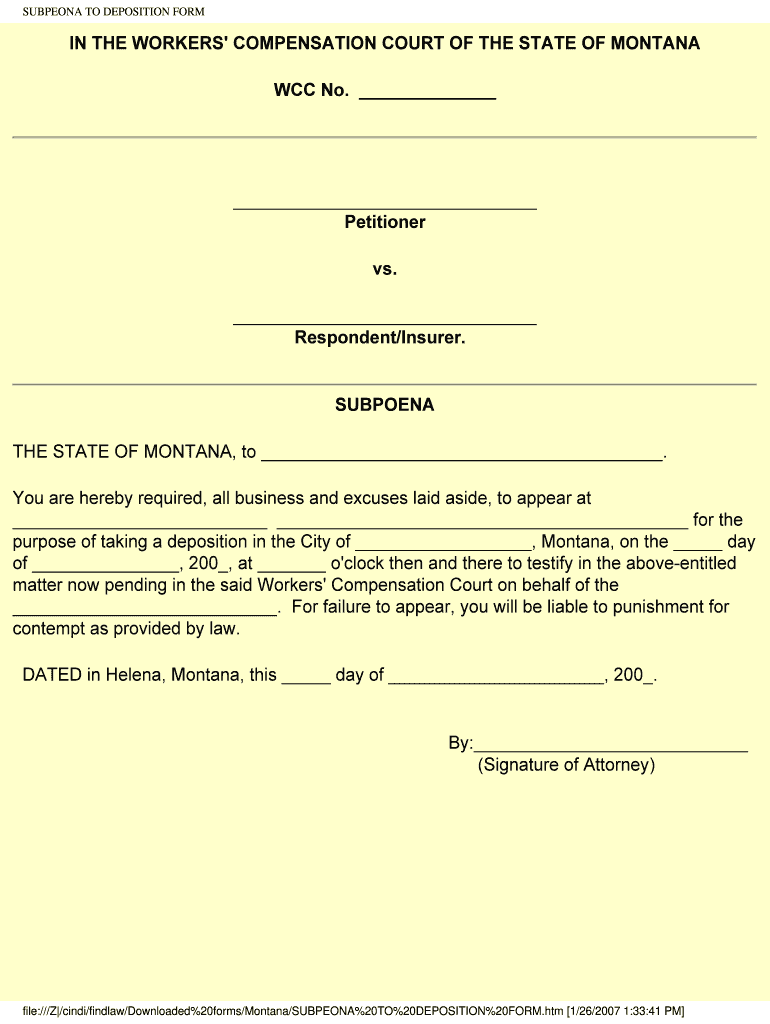
In the WORKERS' COMPENSATION COURT of the Form


What is the IN THE WORKERS' COMPENSATION COURT OF THE
The IN THE WORKERS' COMPENSATION COURT OF THE is a specialized legal forum that handles claims related to workplace injuries and illnesses. This court is designed to provide a streamlined process for employees seeking compensation for work-related injuries, ensuring that their rights are protected under state workers' compensation laws. Each state has its own workers' compensation court, which operates under specific regulations and procedures tailored to local laws. Understanding the function of this court is crucial for both employees and employers when navigating the complexities of workers' compensation claims.
Steps to complete the IN THE WORKERS' COMPENSATION COURT OF THE
Completing the IN THE WORKERS' COMPENSATION COURT OF THE form involves several important steps to ensure accuracy and compliance. First, gather all necessary documentation, including medical records and incident reports. Next, accurately fill out the form, providing detailed information about the injury, the circumstances surrounding it, and any relevant medical treatment received. After completing the form, review it carefully for any errors or omissions. Finally, submit the form according to the guidelines provided by your state’s workers' compensation court, whether online, by mail, or in person.
Legal use of the IN THE WORKERS' COMPENSATION COURT OF THE
The legal use of the IN THE WORKERS' COMPENSATION COURT OF THE form is governed by specific laws and regulations that vary by state. For a submission to be legally binding, it must meet the requirements set forth by the relevant workers' compensation statutes. This includes proper completion of the form, timely submission, and adherence to any additional state-specific requirements. Utilizing a reliable electronic signature platform can further enhance the legal validity of the form, ensuring compliance with eSignature laws such as ESIGN and UETA.
Required Documents
When filing the IN THE WORKERS' COMPENSATION COURT OF THE form, several documents are typically required to support your claim. These may include:
- Medical records detailing the injury and treatment received.
- Incident reports from the workplace.
- Witness statements, if applicable.
- Proof of employment and wage information.
- Any prior correspondence related to the claim.
Having these documents ready can expedite the claims process and help ensure that your submission is complete and accurate.
State-specific rules for the IN THE WORKERS' COMPENSATION COURT OF THE
Each state has its own set of rules and regulations governing the IN THE WORKERS' COMPENSATION COURT OF THE. These state-specific rules dictate everything from the filing process to deadlines and the types of benefits available to injured workers. It is essential for claimants to familiarize themselves with their state’s regulations to ensure compliance and to understand their rights and responsibilities. Consulting with a legal professional who specializes in workers' compensation can provide valuable guidance tailored to your state's laws.
Quick guide on how to complete in the workers compensation court of the
Complete IN THE WORKERS' COMPENSATION COURT OF THE effortlessly on any device
Digital document management has gained traction among businesses and individuals. It serves as an ideal eco-friendly alternative to traditional printed and signed forms, allowing you to locate the necessary document and securely store it online. airSlate SignNow equips you with all the resources you need to create, modify, and electronically sign your documents quickly without delays. Manage IN THE WORKERS' COMPENSATION COURT OF THE on any device using airSlate SignNow's Android or iOS applications and streamline any document-related task today.
How to modify and electronically sign IN THE WORKERS' COMPENSATION COURT OF THE with ease
- Obtain IN THE WORKERS' COMPENSATION COURT OF THE and click on Get Form to begin.
- Make use of the tools we provide to complete your document.
- Emphasize relevant portions of the documents or redact sensitive information with tools that airSlate SignNow specifically offers for that purpose.
- Generate your eSignature using the Sign feature, which takes seconds and carries the same legal validity as a conventional wet ink signature.
- Review all the details and click on the Done button to save your changes.
- Select how you wish to share your form, whether by email, SMS, or invitation link, or download it to your computer.
Forget about misplaced or lost files, frustrating form navigation, or mistakes that require printing new document copies. airSlate SignNow addresses your document management needs in just a few clicks from any device you prefer. Modify and electronically sign IN THE WORKERS' COMPENSATION COURT OF THE and ensure excellent communication at any stage of your form preparation process with airSlate SignNow.
Create this form in 5 minutes or less
Create this form in 5 minutes!
People also ask
-
What is airSlate SignNow and how does it benefit those involved in the workers' compensation court?
airSlate SignNow is an easy-to-use electronic signature platform that streamlines document signing processes. For those engaged in the workers' compensation court, it simplifies the submission of necessary documents, ensuring timely and efficient handling of claims.
-
How does airSlate SignNow ensure compliance in the workers' compensation court?
airSlate SignNow complies with leading e-signature regulations, ensuring that all signed documents are legally binding and enforceable in the workers' compensation court. This compliance helps to protect the interests of all parties involved in the claims process.
-
What features does airSlate SignNow offer for users dealing with workers' compensation cases?
Key features of airSlate SignNow include customizable templates, real-time tracking of document status, and automated reminders. These features are particularly beneficial for professionals operating in the workers' compensation court, as they enhance efficiency and organization.
-
Is there a cost associated with using airSlate SignNow in the workers' compensation court?
Yes, airSlate SignNow offers a range of pricing plans that are cost-effective for businesses involved in the workers' compensation court. Each plan provides varying levels of features to suit different needs, ensuring that users can find an option that best fits their budget.
-
Can airSlate SignNow integrate with other tools for workers' compensation court processes?
Absolutely! airSlate SignNow seamlessly integrates with many popular software applications, which is essential for professionals in the workers' compensation court. This integration allows for a smoother workflow, enabling users to manage documents more efficiently.
-
How does airSlate SignNow enhance security for documents related to the workers' compensation court?
Security is a top priority for airSlate SignNow; it employs encryption and secure access controls to protect sensitive documents. For claims within the workers' compensation court, this enhanced security helps maintain confidentiality and integrity throughout the signing process.
-
What types of documents can be signed using airSlate SignNow in the workers' compensation court?
airSlate SignNow supports a variety of document types, including medical waivers, settlement agreements, and more. This versatility is crucial for those involved in the workers' compensation court, as it ensures all necessary documents can be efficiently processed.
Get more for IN THE WORKERS' COMPENSATION COURT OF THE
Find out other IN THE WORKERS' COMPENSATION COURT OF THE
- How To Sign Ohio Government Form
- Help Me With Sign Washington Government Presentation
- How To Sign Maine Healthcare / Medical PPT
- How Do I Sign Nebraska Healthcare / Medical Word
- How Do I Sign Washington Healthcare / Medical Word
- How Can I Sign Indiana High Tech PDF
- How To Sign Oregon High Tech Document
- How Do I Sign California Insurance PDF
- Help Me With Sign Wyoming High Tech Presentation
- How Do I Sign Florida Insurance PPT
- How To Sign Indiana Insurance Document
- Can I Sign Illinois Lawers Form
- How To Sign Indiana Lawers Document
- How To Sign Michigan Lawers Document
- How To Sign New Jersey Lawers PPT
- How Do I Sign Arkansas Legal Document
- How Can I Sign Connecticut Legal Document
- How Can I Sign Indiana Legal Form
- Can I Sign Iowa Legal Document
- How Can I Sign Nebraska Legal Document