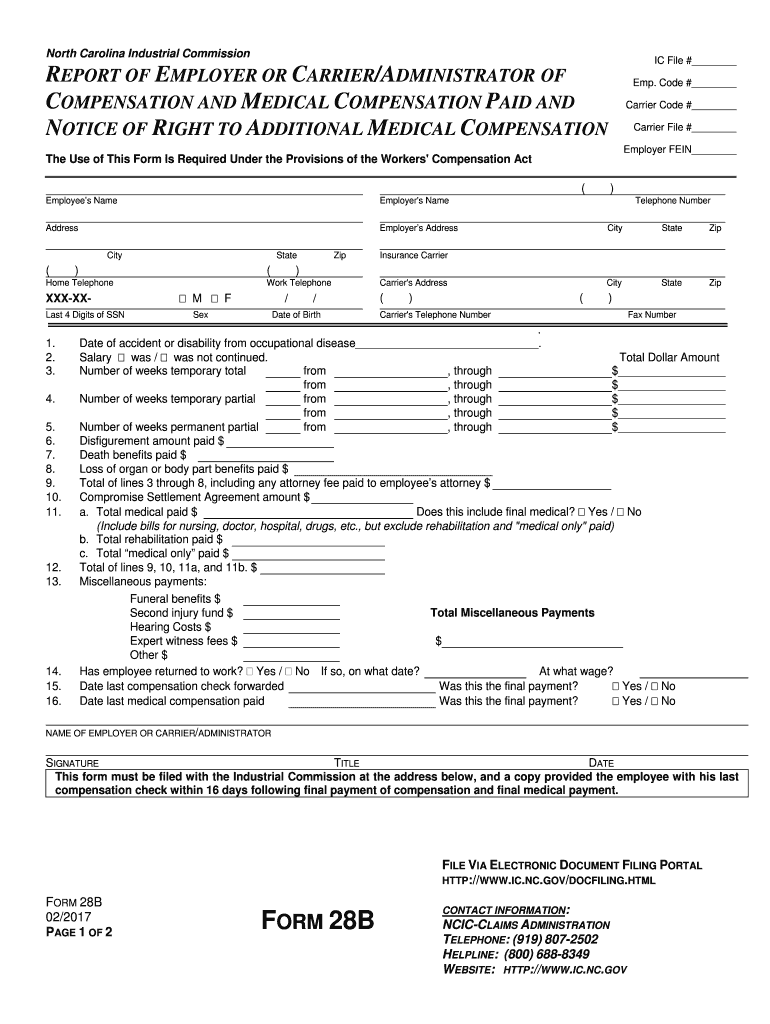
FORM 28B NC Industrial Commission NC Gov


What is the FORM 28B NC Industrial Commission NC gov
The FORM 28B is a document utilized within the North Carolina Industrial Commission framework. It is primarily related to workers' compensation claims, serving as a formal request for the payment of medical expenses incurred due to work-related injuries. This form is essential for ensuring that injured workers receive the necessary medical treatment and compensation for their injuries.
How to use the FORM 28B NC Industrial Commission NC gov
Using the FORM 28B involves several steps to ensure that it is completed accurately and submitted properly. First, gather all relevant information regarding the injury, including medical records and treatment details. Next, fill out the form with precise information, ensuring that all required fields are completed. Once the form is filled out, it should be submitted to the appropriate party, typically the employer's insurance carrier. It is crucial to keep a copy of the submitted form for your records.
Steps to complete the FORM 28B NC Industrial Commission NC gov
Completing the FORM 28B requires careful attention to detail. Begin by entering your personal information, including your name, address, and contact details. Then, provide specifics about the injury, including the date of the incident and the nature of the injury. Include information about the medical treatment received, such as the names of healthcare providers and the dates of service. After reviewing the form for accuracy, sign and date it before submission.
Legal use of the FORM 28B NC Industrial Commission NC gov
The FORM 28B is legally binding when completed and submitted according to North Carolina's workers' compensation laws. It serves as a formal request for medical expense reimbursement and must adhere to specific guidelines established by the Industrial Commission. Proper use of this form ensures that the rights of injured workers are protected and that they receive the benefits to which they are entitled under the law.
Key elements of the FORM 28B NC Industrial Commission NC gov
Several key elements must be included in the FORM 28B to ensure its validity. These include the claimant's personal information, a detailed description of the injury, the dates of medical treatment, and the total amount of medical expenses incurred. Additionally, the form requires the signature of the claimant, affirming that the information provided is accurate and truthful. Missing any of these elements may result in delays or denials of the claim.
Who Issues the FORM 28B NC Industrial Commission NC gov
The FORM 28B is issued by the North Carolina Industrial Commission, which oversees workers' compensation claims in the state. This governmental body is responsible for ensuring that injured workers receive appropriate benefits and that employers comply with workers' compensation laws. The Industrial Commission provides the necessary forms and guidance for both employees and employers navigating the claims process.
Form Submission Methods (Online / Mail / In-Person)
The FORM 28B can be submitted through various methods to accommodate different preferences. It can be mailed directly to the employer's insurance carrier or the North Carolina Industrial Commission. Additionally, some users may have the option to submit the form electronically, depending on the insurance provider's capabilities. In-person submissions may also be accepted at designated Industrial Commission offices, providing another avenue for claimants to ensure their forms are received.
Quick guide on how to complete form 28b nc industrial commission ncgov
Easily Prepare FORM 28B NC Industrial Commission NC gov on Any Device
Digital document management has become increasingly popular among businesses and individuals. It offers an ideal eco-friendly alternative to traditional printed and signed papers, allowing you to access the right form and safely store it online. airSlate SignNow provides all the tools needed to create, edit, and eSign your documents rapidly without delays. Manage FORM 28B NC Industrial Commission NC gov on any device with the airSlate SignNow apps for Android or iOS and enhance any document-oriented process today.
Effortlessly Edit and eSign FORM 28B NC Industrial Commission NC gov
- Find FORM 28B NC Industrial Commission NC gov and click on Get Form to begin.
- Utilize the tools we provide to complete your form.
- Emphasize relevant sections of the documents or redact sensitive information with tools specifically designed for that purpose by airSlate SignNow.
- Create your signature using the Sign tool, which takes mere seconds and carries the same legal authority as a traditional wet ink signature.
- Review all the information and click the Done button to save your changes.
- Select how you want to send your form, whether via email, text message (SMS), invitation link, or download it to your computer.
Eliminate concerns about lost or misplaced documents, tedious form searching, or mistakes that necessitate printing new copies. airSlate SignNow meets your document management needs in just a few clicks from any device of your choice. Modify and eSign FORM 28B NC Industrial Commission NC gov to ensure excellent communication at every stage of your form preparation process with airSlate SignNow.
Create this form in 5 minutes or less
Create this form in 5 minutes!
People also ask
-
What is FORM 28B NC Industrial Commission NC gov?
FORM 28B NC Industrial Commission NC gov is a form used in the North Carolina workers' compensation process. It provides necessary medical and treatment information related to a worker's injury. Completing this form correctly is crucial for claims processing.
-
How can airSlate SignNow help with completing FORM 28B NC Industrial Commission NC gov?
airSlate SignNow simplifies the process of completing FORM 28B NC Industrial Commission NC gov by providing user-friendly templates. You can easily fill out and eSign the form online, ensuring accuracy and compliance. This saves time and reduces the risk of errors.
-
Is there a cost associated with using airSlate SignNow for FORM 28B NC Industrial Commission NC gov?
Yes, airSlate SignNow offers various pricing plans, allowing you to choose one that fits your needs. Our cost-effective solutions ensure you have access to the tools necessary for electronically signing and submitting FORM 28B NC Industrial Commission NC gov. You can find detailed pricing on our website.
-
What features does airSlate SignNow provide for handling FORM 28B NC Industrial Commission NC gov?
airSlate SignNow offers several features for handling FORM 28B NC Industrial Commission NC gov, including document templates, secure eSigning, and automatic document routing. These features enhance efficiency and ensure that all relevant parties can easily access and sign the form.
-
Are there integrations available for airSlate SignNow with FORM 28B NC Industrial Commission NC gov?
Yes, airSlate SignNow integrates seamlessly with various third-party applications and services. This includes popular tools like Google Drive and Dropbox, making it easier to manage your documents related to FORM 28B NC Industrial Commission NC gov from a single platform.
-
Can multiple users collaborate on FORM 28B NC Industrial Commission NC gov using airSlate SignNow?
Absolutely! With airSlate SignNow, multiple users can collaborate on FORM 28B NC Industrial Commission NC gov. You can share access to documents, track progress, and communicate in real-time, ensuring a smooth workflow for all parties involved in the signing process.
-
What security measures does airSlate SignNow enforce for FORM 28B NC Industrial Commission NC gov?
Security is a top priority at airSlate SignNow. We implement advanced encryption and authentication measures to protect your documents, including FORM 28B NC Industrial Commission NC gov. Your data is safe, ensuring compliance with industry standards.
Get more for FORM 28B NC Industrial Commission NC gov
- Illinois revenue board 701697008 form
- Occ epermit help table of contents oklahoma gov form
- File no 55121167 tyc department of state police form
- Corporate guarantee form missouri
- How to write a gift letter for your mortgage form
- General or subor contract template form
- General photography contract template form
- General service contract template form
Find out other FORM 28B NC Industrial Commission NC gov
- How To Integrate Sign in Banking
- How To Use Sign in Banking
- Help Me With Use Sign in Banking
- Can I Use Sign in Banking
- How Do I Install Sign in Banking
- How To Add Sign in Banking
- How Do I Add Sign in Banking
- How Can I Add Sign in Banking
- Can I Add Sign in Banking
- Help Me With Set Up Sign in Government
- How To Integrate eSign in Banking
- How To Use eSign in Banking
- How To Install eSign in Banking
- How To Add eSign in Banking
- How To Set Up eSign in Banking
- How To Save eSign in Banking
- How To Implement eSign in Banking
- How To Set Up eSign in Construction
- How To Integrate eSign in Doctors
- How To Use eSign in Doctors