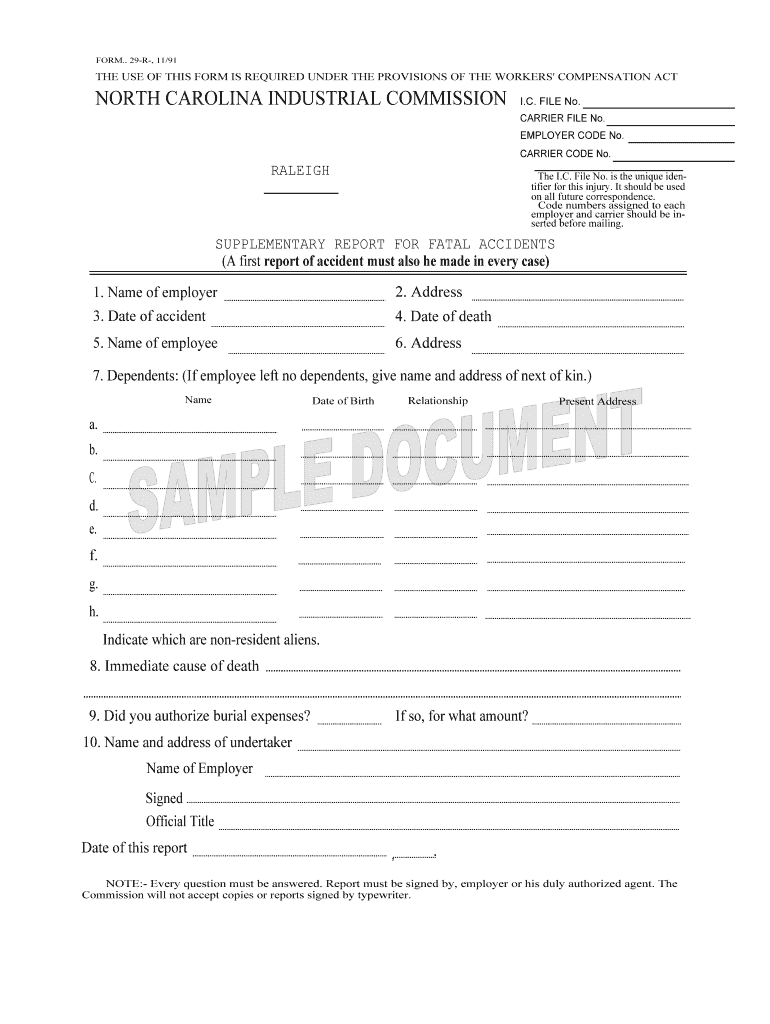
FORM 29 NC Industrial Commission NC Gov


What is the Form 29 for the NC Industrial Commission?
The Form 29 is a document used within the North Carolina Industrial Commission system. It serves as a report of an employee's return to work after a period of disability due to a work-related injury or illness. This form is crucial for both employees and employers as it helps to document the employee’s ability to resume work, ensuring compliance with workers' compensation regulations. The information provided in the Form 29 assists in determining any ongoing benefits or adjustments necessary for the employee's transition back to the workplace.
How to Use the Form 29 for the NC Industrial Commission
Using the Form 29 involves several steps to ensure that all necessary information is accurately reported. First, the employee must fill out the form with details regarding their return to work, including the date of return and any restrictions or accommodations needed. Employers are then responsible for reviewing the form and submitting it to the NC Industrial Commission. It is important to ensure that the form is completed thoroughly to avoid delays in processing or potential issues with workers' compensation claims.
Steps to Complete the Form 29 for the NC Industrial Commission
Completing the Form 29 requires careful attention to detail. The following steps outline the process:
- Obtain the Form 29 from the NC Industrial Commission website or through your employer.
- Fill in personal information, including the employee's name, address, and claim number.
- Indicate the date the employee is returning to work.
- Specify any work restrictions or accommodations that may be necessary.
- Sign and date the form to certify that the information is accurate.
- Submit the completed form to the employer for review.
Key Elements of the Form 29 for the NC Industrial Commission
The Form 29 includes several key elements that are essential for its validity. These elements consist of:
- Employee Information: Full name, address, and claim number.
- Return Date: The specific date when the employee is expected to return to work.
- Work Restrictions: Any limitations or accommodations that the employee may require.
- Signatures: Required signatures from both the employee and employer to validate the form.
Legal Use of the Form 29 for the NC Industrial Commission
The legal use of the Form 29 is governed by the North Carolina workers' compensation laws. It is important to submit this form accurately and promptly to ensure that the employee's rights are protected. The form serves as a legal document that can be referenced in case of disputes regarding the employee's ability to work or the continuation of benefits. Compliance with the submission requirements is essential to avoid penalties or complications in the workers' compensation process.
Form Submission Methods for the NC Industrial Commission
The Form 29 can be submitted through various methods to the NC Industrial Commission. These methods include:
- Online Submission: Many employers and employees can submit the form electronically through the NC Industrial Commission's online portal.
- Mail: The completed form can be sent via postal mail to the appropriate address specified by the NC Industrial Commission.
- In-Person: Individuals may also choose to deliver the form in person at designated NC Industrial Commission offices.
Quick guide on how to complete form 29 nc industrial commission ncgov
Effortlessly Prepare FORM 29 NC Industrial Commission NC gov on Any Device
The management of documents online has gained popularity among companies and individuals. It offers an ideal eco-friendly alternative to conventional printed and signed documents, allowing you to locate the appropriate form and securely store it in the cloud. airSlate SignNow provides all the tools necessary to create, edit, and electronically sign your documents swiftly and without delays. Handle FORM 29 NC Industrial Commission NC gov on any platform using airSlate SignNow’s Android or iOS applications and simplify any document-related task today.
The Easiest Way to Modify and Electronically Sign FORM 29 NC Industrial Commission NC gov Without Stress
- Locate FORM 29 NC Industrial Commission NC gov and click on Get Form to begin.
- Utilize the tools we offer to complete your document.
- Emphasize important sections of your documents or redact sensitive details with tools provided by airSlate SignNow specifically for that purpose.
- Generate your electronic signature using the Sign tool, which only takes seconds and carries the same legal validity as a conventional wet ink signature.
- Verify the information and click on the Done button to save your modifications.
- Select your preferred method for sharing your form, whether by email, SMS, invitation link, or download it to your computer.
Eliminate concerns about lost or misplaced documents, tedious form searches, or errors that necessitate printing new copies. airSlate SignNow meets all your document management needs with just a few clicks from any device you prefer. Modify and electronically sign FORM 29 NC Industrial Commission NC gov while ensuring excellent communication at every stage of the form preparation process with airSlate SignNow.
Create this form in 5 minutes or less
Create this form in 5 minutes!
People also ask
-
What is form 29 and how is it used?
Form 29 is a vital document used in various business transactions, particularly in vehicle registration and ownership transfer. It outlines the details of the vehicle and serves as an application for the transfer or ownership change. Using airSlate SignNow, you can easily fill, sign, and send form 29, streamlining the process for all parties involved.
-
How does airSlate SignNow simplify the signing of form 29?
airSlate SignNow simplifies the signing of form 29 by providing a user-friendly interface that allows users to fill and e-sign documents electronically. You can sign form 29 from any device, ensuring that you can complete your transactions quickly and securely without the need for physical paperwork. This minimizes delays and enhances efficiency.
-
What are the pricing options for using airSlate SignNow for form 29?
airSlate SignNow offers a variety of pricing plans tailored to fit different business needs. Plans are designed to accommodate users who frequently handle documents like form 29, providing cost-effective solutions without compromising on features. You can choose from monthly or annual subscriptions, ensuring you find the right fit for your budget.
-
What features does airSlate SignNow offer for managing form 29?
AirSlate SignNow provides several robust features for managing form 29, including customizable templates, automated workflows, and secure cloud storage. These features ensure that you can manage your documents effectively, collaborate seamlessly with stakeholders, and maintain compliance throughout the signing process. This versatility makes it an ideal solution for businesses.
-
Can I integrate airSlate SignNow with other applications for form 29?
Yes, airSlate SignNow supports integrations with a variety of applications to streamline your workflow involving form 29. You can connect with CRM systems, project management tools, and cloud storage solutions, facilitating smoother operations and reducing the need for manual data entry. This integration capability enhances your overall productivity.
-
What are the benefits of using airSlate SignNow for form 29 in my business?
Using airSlate SignNow for form 29 offers several benefits, including increased efficiency, improved document security, and reduced turnaround times. Businesses can process transactions quicker and with greater accuracy, enhancing customer satisfaction. Furthermore, the convenience of electronic signatures reduces the reliance on physical documents.
-
Is airSlate SignNow secure for signing sensitive documents like form 29?
Absolutely! airSlate SignNow employs industry-leading security measures, including encryption and secure cloud storage, to protect sensitive documents such as form 29. Your data integrity and confidentiality are prioritized, ensuring that only authorized users can access and sign documents. This makes airSlate SignNow a trusted platform for e-signatures.
Get more for FORM 29 NC Industrial Commission NC gov
- Taxable calculation form
- Or oq report form
- Vermont petroleum licensing search form
- Oregon form 65 fill out ampamp sign online
- Oregon form 40 esv estimated income tax payment
- Get form or tm v trimet self employment tax payment
- Prevaccination checklist for covid 19 vaccines information for healthcare professionals questionaire and fact sheet to help
- Understanding additional taxes with irs form 1040 schedule 2
Find out other FORM 29 NC Industrial Commission NC gov
- eSign Oklahoma Non-Profit Cease And Desist Letter Mobile
- eSign Arizona Orthodontists Business Plan Template Simple
- eSign Oklahoma Non-Profit Affidavit Of Heirship Computer
- How Do I eSign Pennsylvania Non-Profit Quitclaim Deed
- eSign Rhode Island Non-Profit Permission Slip Online
- eSign South Carolina Non-Profit Business Plan Template Simple
- How Can I eSign South Dakota Non-Profit LLC Operating Agreement
- eSign Oregon Legal Cease And Desist Letter Free
- eSign Oregon Legal Credit Memo Now
- eSign Oregon Legal Limited Power Of Attorney Now
- eSign Utah Non-Profit LLC Operating Agreement Safe
- eSign Utah Non-Profit Rental Lease Agreement Mobile
- How To eSign Rhode Island Legal Lease Agreement
- How Do I eSign Rhode Island Legal Residential Lease Agreement
- How Can I eSign Wisconsin Non-Profit Stock Certificate
- How Do I eSign Wyoming Non-Profit Quitclaim Deed
- eSign Hawaii Orthodontists Last Will And Testament Fast
- eSign South Dakota Legal Letter Of Intent Free
- eSign Alaska Plumbing Memorandum Of Understanding Safe
- eSign Kansas Orthodontists Contract Online