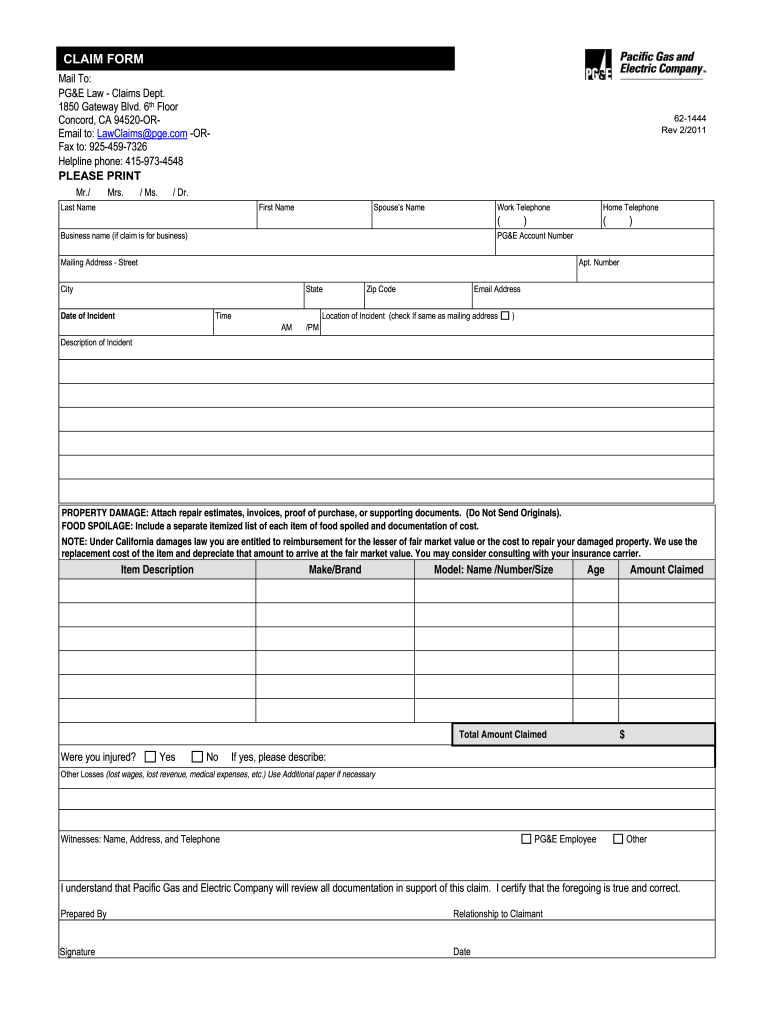
How to Make a Claim to Pg E for Damaged Appliances 2011-2026


Understanding How to Make a Claim to PG&E for Damaged Appliances
Making a claim to the Pacific Gas Electric Company for damaged appliances involves understanding the process and requirements. If your appliances have been damaged due to power outages or other service-related issues, you may be eligible for compensation. It's essential to gather all relevant information about the incident, including the date, time, and nature of the damage. Documenting the condition of your appliances with photographs can also strengthen your claim.
Steps to Complete the Claim Process
To successfully file a claim with PG&E, follow these steps:
- Gather necessary documentation, including receipts for the damaged appliances and any relevant service records.
- Visit the PG&E website or contact customer service to obtain the specific claim form required for appliance damage.
- Fill out the claim form accurately, providing detailed information about the incident and the damages incurred.
- Attach all supporting documents, such as photographs and receipts, to your claim form.
- Submit your claim either online, by mail, or in person, depending on the options provided by PG&E.
- Keep a copy of your submitted claim and any correspondence for your records.
Required Documents for Your Claim
When filing a claim for damaged appliances, you will need to provide several key documents:
- Claim Form: The specific form provided by PG&E for appliance damage claims.
- Proof of Purchase: Receipts or invoices showing the purchase date and cost of the damaged appliances.
- Photographic Evidence: Clear images of the damaged appliances to support your claim.
- Service Records: Documentation of any previous issues or service interruptions related to the incident.
Eligibility Criteria for Filing a Claim
To be eligible for compensation from PG&E for damaged appliances, certain criteria must be met:
- The damage must be directly linked to PG&E's service, such as power surges or outages.
- Claims should be filed within a specific timeframe following the incident, typically within a few weeks.
- All required documentation must be submitted to support the claim.
Form Submission Methods
PG&E offers several methods for submitting your claim form:
- Online: Complete and submit your claim through the PG&E website.
- By Mail: Print the completed claim form and send it to the designated address provided by PG&E.
- In-Person: Visit a PG&E customer service center to submit your claim directly.
Filing Deadlines and Important Dates
Be mindful of the deadlines for filing your claim to ensure timely processing:
- Claims must typically be submitted within thirty days of the incident.
- Keep track of any additional deadlines for providing further documentation if requested by PG&E.
Quick guide on how to complete pge form 62 1444
The simplest method to locate and sign How To Make A Claim To Pg E For Damaged Appliances
At the level of an entire organization, ineffective procedures regarding document authorization can consume signNow working hours. Signing documents such as How To Make A Claim To Pg E For Damaged Appliances is a routine aspect of operations in any enterprise, which is why the effectiveness of every agreement’s lifecycle critically impacts the organization’s overall productivity. With airSlate SignNow, signing your How To Make A Claim To Pg E For Damaged Appliances can be as straightforward and rapid as possible. This platform provides you with the most recent version of nearly any form. Even better, you can sign it immediately without needing to install third-party applications on your computer or printing anything as physical copies.
How to obtain and sign your How To Make A Claim To Pg E For Damaged Appliances
- Explore our library by category or utilize the search bar to find the form you require.
- Examine the form preview by clicking on Learn more to confirm it is the correct one.
- Click Get form to begin editing right away.
- Fill out your form and include any necessary details using the toolbar.
- When finished, click the Sign tool to sign your How To Make A Claim To Pg E For Damaged Appliances.
- Select the signature method that is most suitable for you: Draw, Generate initials, or upload a picture of your handwritten signature.
- Click Done to complete editing and move on to document-sharing options as required.
With airSlate SignNow, you have everything you need to manage your documentation efficiently. You can discover, complete, edit, and even send your How To Make A Claim To Pg E For Damaged Appliances in a single tab without any complications. Enhance your procedures with a unified, intelligent eSignature solution.
Create this form in 5 minutes or less
FAQs
-
I have cleared class 12. I want to apply in the merchant navy as a marine engineer. In filling out the IMUCET application form. What should I fill for, PG or UG?
UG!
-
Has anyone filled out the PG admission form for Mount Carmel College, Bangalore? I kind of have a problem in filling the grid where we are supposed to submit our semester wise undergraduate marks.
Hey there, it's quite easy the marks part, you just need to have your marksheet right in front of you, there is a grid which asks you to enter your total scores/500 or (/600- for last year degree marks cards)..Make sure you find out your total score with the languages( Hindi + Eng) as well as scores without them..Justthat part..And it should help you..☺
-
What should someone do while filling out a DU PG form, provide the past marksheet of graduation or the improvement marksheet (result of which is yet to come out)?
It would be best to call the admission help desk for this query. You can call at:Info Centre155215 (Without any precode)011-27006900(Multilines)(9a.m - 5p.m)(Monday to Friday)Email:infocentre@du.ac.in
Create this form in 5 minutes!
How to create an eSignature for the pge form 62 1444
How to generate an eSignature for your Pge Form 62 1444 in the online mode
How to make an eSignature for your Pge Form 62 1444 in Chrome
How to create an electronic signature for signing the Pge Form 62 1444 in Gmail
How to make an electronic signature for the Pge Form 62 1444 right from your smart phone
How to generate an electronic signature for the Pge Form 62 1444 on iOS devices
How to create an eSignature for the Pge Form 62 1444 on Android OS
People also ask
-
What is the airSlate SignNow solution for the Pacific Gas Electric Company?
airSlate SignNow offers a user-friendly eSignature solution tailored for the Pacific Gas Electric Company. It enables businesses to quickly send, sign, and manage documents electronically, ensuring streamlined workflows. With its robust features, it helps enhance efficiency and reduce paper usage.
-
How can the Pacific Gas Electric Company benefit from using airSlate SignNow?
The Pacific Gas Electric Company can benefit from airSlate SignNow by simplifying its document management processes. By utilizing electronic signatures, it accelerates transaction times and minimizes errors associated with manual handling. Additionally, it fosters better customer service by providing quicker turnaround times.
-
What are the pricing options for airSlate SignNow for the Pacific Gas Electric Company?
airSlate SignNow offers competitive pricing plans that cater to businesses of all sizes, including the Pacific Gas Electric Company. Options range from basic plans for smaller teams to advanced plans with added features for larger organizations. Contacting a sales representative will provide specific details tailored to your needs.
-
Is airSlate SignNow compliant with regulations relevant to the Pacific Gas Electric Company?
Yes, airSlate SignNow is fully compliant with industry standards and regulations, ensuring that transactions conducted by the Pacific Gas Electric Company are secure and legally binding. Features include advanced encryption and GDPR compliance, protecting sensitive customer data. This commitment to security helps build trust with clients.
-
What integrations does airSlate SignNow offer for the Pacific Gas Electric Company?
airSlate SignNow integrates seamlessly with a variety of applications, making it an excellent choice for the Pacific Gas Electric Company. Users can connect it with popular platforms such as Google Workspace, Salesforce, and Microsoft Office. These integrations enhance productivity and enable a cohesive workflow.
-
How easy is it to get started with airSlate SignNow for the Pacific Gas Electric Company?
Getting started with airSlate SignNow is straightforward for the Pacific Gas Electric Company. After signing up, users can quickly upload documents and send them out for signatures in just a few clicks. The intuitive interface ensures that employees can adopt the tool with minimal training.
-
Can airSlate SignNow help streamline processes for the Pacific Gas Electric Company?
Absolutely! airSlate SignNow is designed to streamline documentation processes for the Pacific Gas Electric Company. By automating the signing process and reducing the time spent on paperwork, it allows staff to focus on essential business operations, increasing overall productivity.
Get more for How To Make A Claim To Pg E For Damaged Appliances
Find out other How To Make A Claim To Pg E For Damaged Appliances
- Help Me With Electronic signature West Virginia Non-Profit Business Plan Template
- Electronic signature Nebraska Legal Living Will Simple
- Electronic signature Nevada Legal Contract Safe
- How Can I Electronic signature Nevada Legal Operating Agreement
- How Do I Electronic signature New Hampshire Legal LLC Operating Agreement
- How Can I Electronic signature New Mexico Legal Forbearance Agreement
- Electronic signature New Jersey Legal Residential Lease Agreement Fast
- How To Electronic signature New York Legal Lease Agreement
- How Can I Electronic signature New York Legal Stock Certificate
- Electronic signature North Carolina Legal Quitclaim Deed Secure
- How Can I Electronic signature North Carolina Legal Permission Slip
- Electronic signature Legal PDF North Dakota Online
- Electronic signature North Carolina Life Sciences Stock Certificate Fast
- Help Me With Electronic signature North Dakota Legal Warranty Deed
- Electronic signature North Dakota Legal Cease And Desist Letter Online
- Electronic signature North Dakota Legal Cease And Desist Letter Free
- Electronic signature Delaware Orthodontists Permission Slip Free
- How Do I Electronic signature Hawaii Orthodontists Lease Agreement Form
- Electronic signature North Dakota Life Sciences Business Plan Template Now
- Electronic signature Oklahoma Legal Bill Of Lading Fast