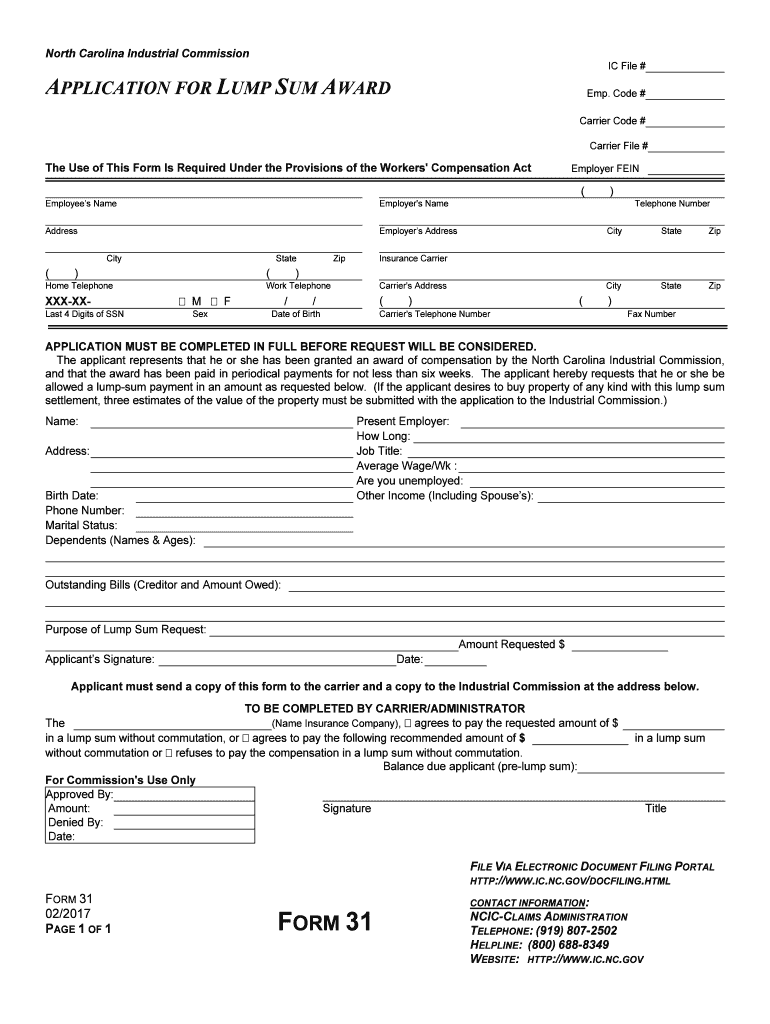
Form 31 NC Industrial Commission NC Gov


What is the Form 31 NC Industrial Commission NC gov
The Form 31 NC Industrial Commission NC gov is a specific document used in North Carolina for filing claims related to workers' compensation. This form is essential for employees who have suffered injuries or illnesses arising from their job duties. It serves as a formal request for benefits and outlines the details of the injury, including the nature of the incident, medical treatment received, and any lost wages. Proper completion of this form is crucial for ensuring that claims are processed efficiently and accurately.
How to use the Form 31 NC Industrial Commission NC gov
Using the Form 31 NC Industrial Commission NC gov involves several key steps. First, gather all necessary information regarding the injury, including dates, medical records, and witness statements. Next, fill out the form carefully, ensuring that all sections are completed accurately. Once the form is filled out, it can be submitted either electronically or by mail to the appropriate office. It is important to keep a copy of the completed form for your records and to follow up on the status of your claim.
Steps to complete the Form 31 NC Industrial Commission NC gov
Completing the Form 31 NC Industrial Commission NC gov requires attention to detail. Here are the steps to follow:
- Collect all relevant documentation, including medical reports and employment details.
- Begin filling out the form by providing personal information, such as your name, address, and contact details.
- Describe the nature of the injury, including when and how it occurred.
- Include information about any medical treatment received, along with the names of healthcare providers.
- Indicate any lost wages due to the injury and provide supporting documentation if available.
- Review the completed form for accuracy and completeness.
- Submit the form as directed, either online or via mail.
Legal use of the Form 31 NC Industrial Commission NC gov
The legal use of the Form 31 NC Industrial Commission NC gov is governed by North Carolina's workers' compensation laws. This form must be completed accurately to ensure compliance with legal requirements. A properly submitted Form 31 can initiate the claims process and protect the rights of the injured worker. It is essential to understand that failure to submit this form correctly or on time may result in delays or denial of benefits.
State-specific rules for the Form 31 NC Industrial Commission NC gov
In North Carolina, specific rules apply to the use of the Form 31 NC Industrial Commission NC gov. These include deadlines for submission, requirements for supporting documentation, and guidelines on how to appeal a decision if a claim is denied. It is important for claimants to familiarize themselves with these regulations to ensure their claims are handled appropriately. Additionally, the North Carolina Industrial Commission provides resources and guidance for individuals navigating the claims process.
Form Submission Methods (Online / Mail / In-Person)
The Form 31 NC Industrial Commission NC gov can be submitted through various methods, depending on the claimant's preference. Options include:
- Online Submission: Claimants can fill out and submit the form electronically through the North Carolina Industrial Commission's website.
- Mail: The completed form can be printed and sent via postal service to the appropriate office.
- In-Person: Claimants may also choose to deliver the form in person at designated offices of the North Carolina Industrial Commission.
Quick guide on how to complete form 31 nc industrial commission ncgov
Complete Form 31 NC Industrial Commission NC gov effortlessly on any device
Online document management has gained signNow traction among businesses and individuals. It offers an ideal eco-friendly alternative to conventional printed and signed materials, allowing you to locate the right form and securely store it online. airSlate SignNow equips you with all the tools necessary to create, modify, and eSign your documents swiftly without delays. Handle Form 31 NC Industrial Commission NC gov on any platform with airSlate SignNow Android or iOS applications and enhance any document-driven process today.
The easiest way to edit and eSign Form 31 NC Industrial Commission NC gov without stress
- Locate Form 31 NC Industrial Commission NC gov and click on Get Form to begin.
- Utilize the tools we provide to complete your document.
- Emphasize relevant sections of the documents or obscure sensitive details with tools that airSlate SignNow supplies specifically for that purpose.
- Generate your eSignature using the Sign tool, which takes mere seconds and holds the same legal validity as a traditional handwritten signature.
- Review the information and click on the Done button to save your modifications.
- Select your preferred delivery method for your form, whether by email, SMS, or invitation link, or download it to your computer.
Eliminate concerns about lost or misplaced documents, tedious form searches, or mistakes that require printing new copies. airSlate SignNow meets your document management needs in just a few clicks from any device you choose. Modify and eSign Form 31 NC Industrial Commission NC gov and ensure excellent communication at any stage of the form preparation process with airSlate SignNow.
Create this form in 5 minutes or less
Create this form in 5 minutes!
People also ask
-
What is the Form 31 NC Industrial Commission NC gov?
The Form 31 NC Industrial Commission NC gov is a critical form used to notify the NC Industrial Commission about a worker's return to work after an injury. It helps facilitate communication between employers and the commission regarding workers' compensation claims. Businesses must complete and submit this form to ensure compliance with NC state regulations.
-
How can airSlate SignNow assist in managing the Form 31 NC Industrial Commission NC gov?
airSlate SignNow streamlines the process of filling out and submitting the Form 31 NC Industrial Commission NC gov. With our user-friendly interface, businesses can easily prepare, eSign, and send the form digitally, which saves time and reduces paperwork. This convenient feature ensures that you stay compliant without hassle.
-
Is there a cost associated with using airSlate SignNow for the Form 31 NC Industrial Commission NC gov?
Yes, airSlate SignNow offers a cost-effective pricing model designed to meet various business needs. You can select from different subscription plans that suit your requirements for managing documents like the Form 31 NC Industrial Commission NC gov. Each plan provides access to a range of features that improve efficiency while handling important forms.
-
What features does airSlate SignNow offer for document management?
airSlate SignNow includes features such as electronic signatures, document customization, and secure storage for forms like the Form 31 NC Industrial Commission NC gov. Additionally, our platform allows users to track document statuses and get notifications, ensuring that important compliance documents are processed promptly and efficiently.
-
Can I integrate airSlate SignNow with other applications?
Absolutely! airSlate SignNow offers integrations with various applications, enhancing your workflow. You can integrate our service with popular tools to manage and streamline the completion and submission of the Form 31 NC Industrial Commission NC gov alongside other essential processes.
-
What are the benefits of using airSlate SignNow for the Form 31 NC Industrial Commission NC gov?
Using airSlate SignNow for the Form 31 NC Industrial Commission NC gov offers numerous benefits, including increased efficiency, compliance assurance, and improved document security. Our platform enables quick turnaround times for forms that are typically time-sensitive, giving businesses a signNow advantage in managing their workers' compensation claims.
-
Is airSlate SignNow secure for handling sensitive documents like the Form 31 NC Industrial Commission NC gov?
Yes, airSlate SignNow prioritizes the security of your documents, including sensitive forms like the Form 31 NC Industrial Commission NC gov. We implement encryption and secure access protocols to protect your data, ensuring that you can manage your documents with confidence and peace of mind.
Get more for Form 31 NC Industrial Commission NC gov
- Introduction to form templates and forms
- County of los angeles treasurer and tax collector form
- California franchise tax board forms ampamp instructions pdf
- Treasurer tax collector san diego county sdttc com form
- Pomona ca form
- Can you e file ca form 568
- Form 199 exempt organization annual information return form 199 exempt organization annual information return
- Schedule k 1 541 beneficiarys share of income deductions credits etc schedule k 1 541 beneficiarys share of income deductions form
Find out other Form 31 NC Industrial Commission NC gov
- How To eSign Hawaii Construction Word
- How Can I eSign Hawaii Construction Word
- How Can I eSign Hawaii Construction Word
- How Do I eSign Hawaii Construction Form
- How Can I eSign Hawaii Construction Form
- How To eSign Hawaii Construction Document
- Can I eSign Hawaii Construction Document
- How Do I eSign Hawaii Construction Form
- How To eSign Hawaii Construction Form
- How Do I eSign Hawaii Construction Form
- How To eSign Florida Doctors Form
- Help Me With eSign Hawaii Doctors Word
- How Can I eSign Hawaii Doctors Word
- Help Me With eSign New York Doctors PPT
- Can I eSign Hawaii Education PDF
- How To eSign Hawaii Education Document
- Can I eSign Hawaii Education Document
- How Can I eSign South Carolina Doctors PPT
- How Can I eSign Kansas Education Word
- How To eSign Kansas Education Document