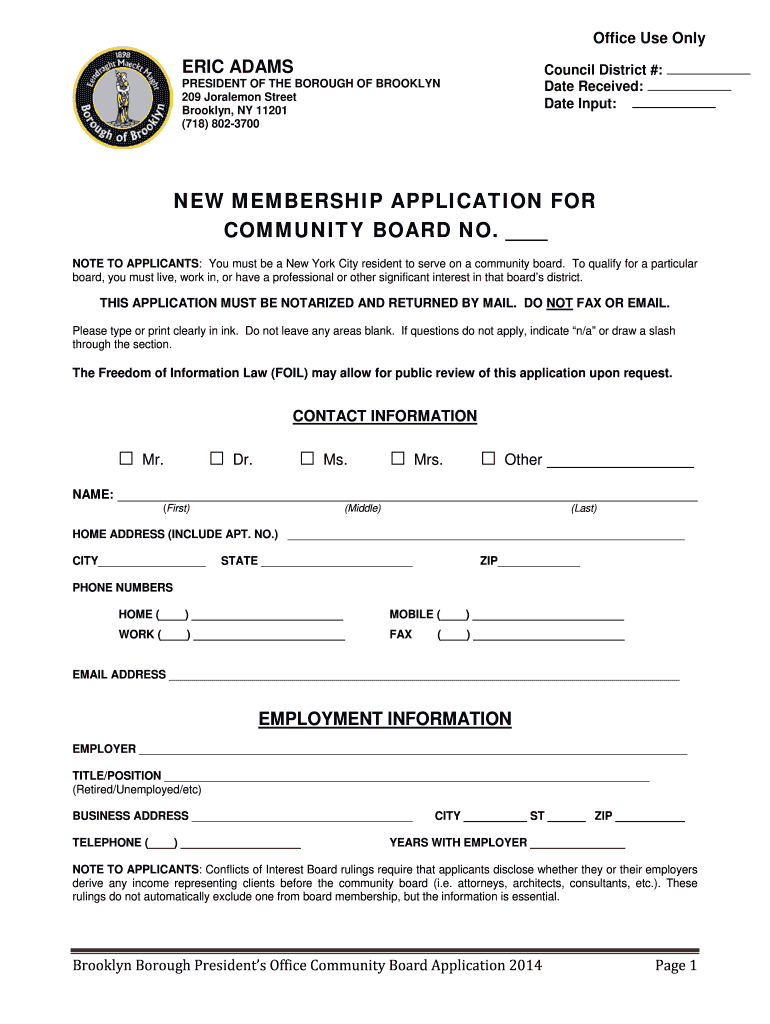
State of Nevada Department of Public Safety Presentence Investigation Report Questionnaire Form 2014


What is the State Of Nevada Department Of Public Safety Presentence Investigation Report Questionnaire Form
The State Of Nevada Department Of Public Safety Presentence Investigation Report Questionnaire Form is a legal document utilized in the criminal justice system. This form is essential for gathering information about an individual who has been convicted of a crime and is awaiting sentencing. The questionnaire aims to provide the court with pertinent details regarding the defendant's background, including personal history, criminal record, and any mitigating factors that may influence sentencing decisions. Completing this form accurately is crucial as it can significantly impact the outcome of the sentencing process.
How to use the State Of Nevada Department Of Public Safety Presentence Investigation Report Questionnaire Form
Using the State Of Nevada Department Of Public Safety Presentence Investigation Report Questionnaire Form involves several steps. First, ensure you have the latest version of the form, which can typically be obtained from the Nevada Department of Public Safety website or relevant legal resources. Next, carefully read the instructions provided with the form to understand what information is required. Fill out the form with accurate and honest information, ensuring that all sections are completed. Once filled, the form must be submitted to the appropriate court or probation office as directed. Utilizing digital tools for filling and signing the form can streamline the process, ensuring compliance and security.
Steps to complete the State Of Nevada Department Of Public Safety Presentence Investigation Report Questionnaire Form
Completing the State Of Nevada Department Of Public Safety Presentence Investigation Report Questionnaire Form requires attention to detail. Follow these steps:
- Obtain the latest version of the form from an official source.
- Read all instructions carefully to understand the requirements.
- Gather necessary personal information, including identification details and criminal history.
- Fill out the form completely, ensuring accuracy in all provided information.
- Review the completed form for any errors or omissions.
- Sign the form electronically or in person, as required.
- Submit the form to the designated authority, ensuring it is done within any specified deadlines.
Legal use of the State Of Nevada Department Of Public Safety Presentence Investigation Report Questionnaire Form
The State Of Nevada Department Of Public Safety Presentence Investigation Report Questionnaire Form holds significant legal weight in the sentencing process. It is used by judges and probation officers to assess the background and circumstances surrounding a defendant's case. The information provided can influence sentencing decisions, including the length of imprisonment, eligibility for probation, and other rehabilitative measures. Therefore, it is essential that the form is completed truthfully and accurately, as any discrepancies or false information could lead to legal repercussions.
Key elements of the State Of Nevada Department Of Public Safety Presentence Investigation Report Questionnaire Form
The key elements of the State Of Nevada Department Of Public Safety Presentence Investigation Report Questionnaire Form include:
- Personal Information: Basic details such as name, address, date of birth, and social security number.
- Criminal History: A comprehensive account of prior convictions and arrests.
- Employment History: Information regarding current and past employment.
- Family Background: Details about familial relationships and support systems.
- Substance Abuse History: Any history of drug or alcohol abuse that may be relevant to the case.
- Mitigating Factors: Information that may influence the court's sentencing decision, such as mental health issues or community ties.
State-specific rules for the State Of Nevada Department Of Public Safety Presentence Investigation Report Questionnaire Form
Each state has specific rules governing the use of the Presentence Investigation Report Questionnaire Form. In Nevada, it is crucial to adhere to state laws regarding the submission and confidentiality of the information provided. The form must be completed in accordance with Nevada Revised Statutes, which outline the legal requirements for presentence investigations. Additionally, individuals filling out the form should be aware of their rights regarding the information disclosed, including the right to review the report before sentencing.
Quick guide on how to complete state of nevada department of public safety presentence investigation report questionnaire 2014 form
Finish State Of Nevada Department Of Public Safety Presentence Investigation Report Questionnaire Form effortlessly on any device
Digital document management has gained popularity among businesses and individuals. It offers an excellent eco-friendly alternative to traditional printed and signed documents, allowing you to obtain the right form and securely store it online. airSlate SignNow equips you with all the tools you require to create, modify, and electronically sign your documents swiftly without delays. Handle State Of Nevada Department Of Public Safety Presentence Investigation Report Questionnaire Form on any platform using airSlate SignNow's Android or iOS applications and simplify any document-related task today.
The easiest way to modify and electronically sign State Of Nevada Department Of Public Safety Presentence Investigation Report Questionnaire Form without hassle
- Find State Of Nevada Department Of Public Safety Presentence Investigation Report Questionnaire Form and click on Get Form to begin.
- Utilize the tools we provide to fill out your form.
- Emphasize pertinent sections of your documents or conceal sensitive information with tools that airSlate SignNow provides specifically for that purpose.
- Create your electronic signature using the Sign feature, which takes mere seconds and carries the same legal validity as a conventional wet ink signature.
- Review all the details and click on the Done button to save your changes.
- Decide how you wish to send your form, via email, text message (SMS), invitation link, or download it to your computer.
Say goodbye to lost or mislaid files, tedious form searching, or mistakes that necessitate printing new document copies. airSlate SignNow meets your document management needs in just a few clicks from any device you choose. Edit and electronically sign State Of Nevada Department Of Public Safety Presentence Investigation Report Questionnaire Form to ensure exceptional communication at every stage of the form preparation process with airSlate SignNow.
Create this form in 5 minutes or less
Find and fill out the correct state of nevada department of public safety presentence investigation report questionnaire 2014 form
Create this form in 5 minutes!
How to create an eSignature for the state of nevada department of public safety presentence investigation report questionnaire 2014 form
How to generate an eSignature for your State Of Nevada Department Of Public Safety Presentence Investigation Report Questionnaire 2014 Form online
How to create an electronic signature for the State Of Nevada Department Of Public Safety Presentence Investigation Report Questionnaire 2014 Form in Chrome
How to create an eSignature for putting it on the State Of Nevada Department Of Public Safety Presentence Investigation Report Questionnaire 2014 Form in Gmail
How to make an eSignature for the State Of Nevada Department Of Public Safety Presentence Investigation Report Questionnaire 2014 Form from your smart phone
How to make an eSignature for the State Of Nevada Department Of Public Safety Presentence Investigation Report Questionnaire 2014 Form on iOS devices
How to create an eSignature for the State Of Nevada Department Of Public Safety Presentence Investigation Report Questionnaire 2014 Form on Android
People also ask
-
What is the State Of Nevada Department Of Public Safety Presentence Investigation Report Questionnaire Form?
The State Of Nevada Department Of Public Safety Presentence Investigation Report Questionnaire Form is a vital document used in the criminal justice process to gather comprehensive information about an individual before sentencing. This form helps probation officers assess the background and circumstances of the defendant, facilitating informed sentencing decisions.
-
How can airSlate SignNow help with the State Of Nevada Department Of Public Safety Presentence Investigation Report Questionnaire Form?
airSlate SignNow streamlines the completion and signing process of the State Of Nevada Department Of Public Safety Presentence Investigation Report Questionnaire Form. Our easy-to-use platform allows users to fill out, send, and eSign this critical document quickly, ensuring compliance and efficiency in document management.
-
Is there a cost associated with using airSlate SignNow for the State Of Nevada Department Of Public Safety Presentence Investigation Report Questionnaire Form?
Yes, airSlate SignNow offers several pricing plans suitable for different needs, including features specifically tailored for managing the State Of Nevada Department Of Public Safety Presentence Investigation Report Questionnaire Form. Our affordable plans ensure that you have access to a robust eSigning solution without breaking the bank.
-
What features does airSlate SignNow offer for the State Of Nevada Department Of Public Safety Presentence Investigation Report Questionnaire Form?
airSlate SignNow provides a suite of features for the State Of Nevada Department Of Public Safety Presentence Investigation Report Questionnaire Form, including customizable templates, real-time tracking, and secure cloud storage. These features enhance user experience and ensure that all documents are handled efficiently and safely.
-
Can I integrate airSlate SignNow with other software for the State Of Nevada Department Of Public Safety Presentence Investigation Report Questionnaire Form?
Absolutely! airSlate SignNow offers seamless integrations with popular software platforms, making it easy to manage the State Of Nevada Department Of Public Safety Presentence Investigation Report Questionnaire Form alongside your existing workflows. This integration capability helps streamline operations and improve overall productivity.
-
What are the benefits of using airSlate SignNow for the State Of Nevada Department Of Public Safety Presentence Investigation Report Questionnaire Form?
Using airSlate SignNow for the State Of Nevada Department Of Public Safety Presentence Investigation Report Questionnaire Form provides numerous benefits, including increased efficiency, reduced paper usage, and enhanced security. Our platform simplifies the document signing process, allowing for quicker turnaround times and improved compliance.
-
Is airSlate SignNow secure for handling the State Of Nevada Department Of Public Safety Presentence Investigation Report Questionnaire Form?
Yes, airSlate SignNow prioritizes security, employing advanced encryption and compliance measures to protect sensitive information related to the State Of Nevada Department Of Public Safety Presentence Investigation Report Questionnaire Form. You can trust our platform to securely manage your documents throughout the signing process.
Get more for State Of Nevada Department Of Public Safety Presentence Investigation Report Questionnaire Form
- Rules beginning number page ingov kansasjudicialcouncil form
- Kansas answer form
- Adopted 710 kansas judicial council kansasjudicialcouncil form
- Je of adjudication and sentencing kansas judicial council kansasjudicialcouncil form
- Example of an affidavit for ksa 58 4301 form
- 5113 1 354 in the district court of judicial council kansasjudicialcouncil form
- 5113 213 in the district court of county kansas in the interest of name year of birth a male female case no form
- 5113 1 133 in the district court of kansas judicial council kansasjudicialcouncil form
Find out other State Of Nevada Department Of Public Safety Presentence Investigation Report Questionnaire Form
- Can I eSignature Tennessee Car Dealer Limited Power Of Attorney
- eSignature Utah Car Dealer Cease And Desist Letter Secure
- eSignature Virginia Car Dealer Cease And Desist Letter Online
- eSignature Virginia Car Dealer Lease Termination Letter Easy
- eSignature Alabama Construction NDA Easy
- How To eSignature Wisconsin Car Dealer Quitclaim Deed
- eSignature California Construction Contract Secure
- eSignature Tennessee Business Operations Moving Checklist Easy
- eSignature Georgia Construction Residential Lease Agreement Easy
- eSignature Kentucky Construction Letter Of Intent Free
- eSignature Kentucky Construction Cease And Desist Letter Easy
- eSignature Business Operations Document Washington Now
- How To eSignature Maine Construction Confidentiality Agreement
- eSignature Maine Construction Quitclaim Deed Secure
- eSignature Louisiana Construction Affidavit Of Heirship Simple
- eSignature Minnesota Construction Last Will And Testament Online
- eSignature Minnesota Construction Last Will And Testament Easy
- How Do I eSignature Montana Construction Claim
- eSignature Construction PPT New Jersey Later
- How Do I eSignature North Carolina Construction LLC Operating Agreement