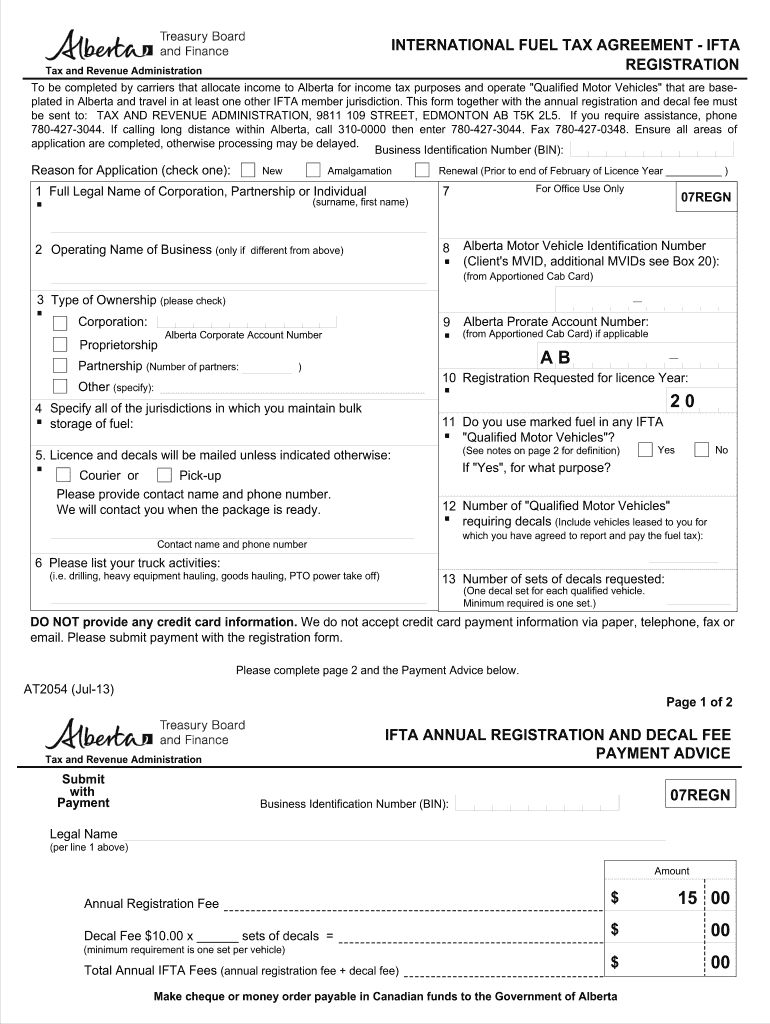
At2054 2013


What is the At2054
The At2054 is a specific form used in the context of IFTA (International Fuel Tax Agreement) registration for Alberta. This form is essential for businesses operating commercial vehicles that travel across multiple jurisdictions. It allows for the reporting and payment of fuel taxes based on the miles driven in each jurisdiction. The At2054 ensures compliance with state and provincial regulations, making it a crucial document for fleet operators and transport companies.
How to use the At2054
Using the At2054 involves several steps to ensure accurate completion and submission. First, gather all necessary information regarding your vehicle's mileage and fuel consumption across different jurisdictions. Next, fill out the form with precise data, ensuring that you include all required sections. After completing the form, review it for accuracy before submitting it to the appropriate authorities. This process helps avoid penalties and ensures that your tax obligations are met efficiently.
Steps to complete the At2054
Completing the At2054 requires careful attention to detail. Follow these steps for a successful submission:
- Collect mileage records for each jurisdiction where fuel was purchased.
- Document the total gallons of fuel purchased in each jurisdiction.
- Fill in the At2054 form with the collected data, ensuring accuracy.
- Review the form for any errors or missing information.
- Submit the completed form to the designated IFTA authority in Alberta.
Legal use of the At2054
The At2054 must be used in compliance with applicable laws and regulations governing fuel tax reporting. It is legally binding when filled out accurately and submitted on time. Failure to comply with these regulations can result in penalties, including fines or audits. Therefore, it is essential to understand the legal implications of the information provided on the form and to ensure that all data is truthful and complete.
Required Documents
To complete the At2054, certain documents are required. These include:
- Mileage logs detailing the distance traveled in each jurisdiction.
- Fuel purchase receipts for each transaction.
- Previous IFTA returns, if applicable, for reference.
Having these documents ready will streamline the process and help ensure that the information provided on the At2054 is accurate and complete.
Form Submission Methods
The At2054 can be submitted through various methods, including:
- Online submission via the official IFTA portal.
- Mailing a physical copy to the designated authority.
- In-person submission at local IFTA offices.
Choosing the right submission method can depend on the urgency of your filing and your preference for digital or physical documentation.
Quick guide on how to complete at2054 0501 alberta finance and enterprise finance alberta
A concise guide on how to prepare your At2054
Locating the appropriate template can be a challenge when you need to submit official overseas documentation. Even when you have the necessary form, it can be cumbersome to swiftly prepare it according to all the specifications when using printed copies instead of managing everything online. airSlate SignNow is the digital electronic signature platform that assists you in overcoming these obstacles. It enables you to select your At2054 and efficiently fill out and sign it on-site without the need for reprinting documents if you make an error.
Here are the actions you need to take to prepare your At2054 with airSlate SignNow:
- Click the Get Form button to immediately upload your document to our editor.
- Begin with the first vacant field, enter your information, and continue with the Next tool.
- Complete the empty boxes using the Cross and Check tools from the toolbar above.
- Select the Highlight or Line options to emphasize the most crucial information.
- Click on Image to import one if your At2054 necessitates it.
- Use the right-hand pane to add more fields for you or others to complete if needed.
- Review your responses and confirm the form by clicking Date, Initials, and Sign.
- Draw, type, upload your eSignature, or capture it with a camera or QR code.
- Complete the editing of the form by clicking the Done button and selecting your file-sharing preferences.
Once your At2054 is finalized, you can share it in a way that suits you - send it to your recipients via email, SMS, fax, or even print it directly from the editor. You can also securely preserve all your completed documentation within your account, organized in folders according to your preferences. Don’t spend time on manual form filling; try airSlate SignNow!
Create this form in 5 minutes or less
Find and fill out the correct at2054 0501 alberta finance and enterprise finance alberta
Create this form in 5 minutes!
How to create an eSignature for the at2054 0501 alberta finance and enterprise finance alberta
How to make an eSignature for your At2054 0501 Alberta Finance And Enterprise Finance Alberta online
How to make an eSignature for the At2054 0501 Alberta Finance And Enterprise Finance Alberta in Chrome
How to generate an eSignature for signing the At2054 0501 Alberta Finance And Enterprise Finance Alberta in Gmail
How to make an electronic signature for the At2054 0501 Alberta Finance And Enterprise Finance Alberta from your smartphone
How to create an electronic signature for the At2054 0501 Alberta Finance And Enterprise Finance Alberta on iOS
How to make an eSignature for the At2054 0501 Alberta Finance And Enterprise Finance Alberta on Android devices
People also ask
-
What is the at2054 feature in airSlate SignNow?
The at2054 feature in airSlate SignNow allows users to streamline their document signing process. It enhances efficiency by providing a user-friendly interface and quick access to necessary tools. Businesses can leverage at2054 to improve their workflows and reduce turnaround times.
-
How does airSlate SignNow's at2054 pricing structure work?
airSlate SignNow offers a competitive pricing structure for its at2054 feature, making it accessible for businesses of all sizes. Pricing varies based on the number of users and selected features, ensuring flexibility for businesses. For detailed pricing information, it’s best to consult our website or contact sales.
-
What are the key benefits of using the at2054 functionality?
The at2054 functionality in airSlate SignNow provides numerous benefits, including enhanced document security and efficient workflows. Users can easily track document status and manage approvals effectively. Additionally, this feature supports remote work by enabling eSigning from anywhere, which is crucial in today’s digital world.
-
Can I integrate airSlate SignNow's at2054 with other tools?
Yes, airSlate SignNow’s at2054 readily integrates with various popular tools and platforms. This includes CRM systems, project management software, and cloud storage solutions. Integrating these tools allows for a seamless workflow, reducing manual inputs and increasing productivity.
-
Is the at2054 feature user-friendly for non-tech users?
Absolutely! The at2054 feature in airSlate SignNow is designed with user-friendliness in mind. Non-tech users can easily navigate the platform and utilize its various functionalities without extensive training. This accessibility is a key part of what makes airSlate SignNow a valuable tool for businesses.
-
What types of documents can I eSign with the at2054 feature?
With the at2054 feature in airSlate SignNow, users can eSign a variety of document types, including contracts, agreements, and forms. The platform supports various file formats to ensure compatibility. This versatility is particularly beneficial for businesses that need to manage numerous document types efficiently.
-
How secure is the at2054 eSigning process?
The at2054 eSigning process in airSlate SignNow is highly secure and compliant with industry standards. The platform utilizes encryption and advanced authentication methods to ensure the integrity and confidentiality of documents. This commitment to security gives businesses peace of mind when handling sensitive information.
Get more for At2054
Find out other At2054
- How Can I Sign Alabama Charity Form
- How Can I Sign Idaho Charity Presentation
- How Do I Sign Nebraska Charity Form
- Help Me With Sign Nevada Charity PDF
- How To Sign North Carolina Charity PPT
- Help Me With Sign Ohio Charity Document
- How To Sign Alabama Construction PDF
- How To Sign Connecticut Construction Document
- How To Sign Iowa Construction Presentation
- How To Sign Arkansas Doctors Document
- How Do I Sign Florida Doctors Word
- Can I Sign Florida Doctors Word
- How Can I Sign Illinois Doctors PPT
- How To Sign Texas Doctors PDF
- Help Me With Sign Arizona Education PDF
- How To Sign Georgia Education Form
- How To Sign Iowa Education PDF
- Help Me With Sign Michigan Education Document
- How Can I Sign Michigan Education Document
- How Do I Sign South Carolina Education Form