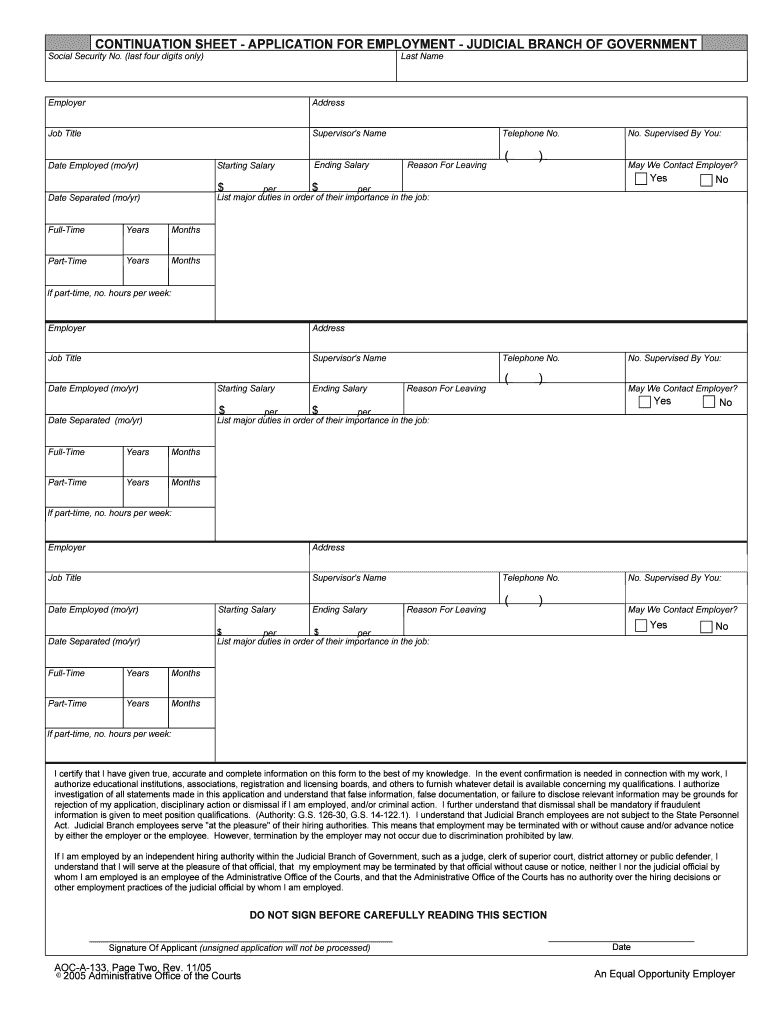
Judicial Branch Application for Employment United States Form


What is the Judicial Branch Application For Employment United States
The Judicial Branch Application for Employment in the United States is a formal document used by individuals seeking employment within the judicial branch of the federal government. This application collects essential information about the applicant’s background, qualifications, and work history. It is designed to ensure that candidates meet the necessary criteria for various positions within the judicial system, including roles in federal courts, probation offices, and other related entities.
How to use the Judicial Branch Application For Employment United States
Using the Judicial Branch Application for Employment involves several key steps. First, applicants should obtain the official form, which can typically be found on the website of the specific court or judicial office they are applying to. After downloading the form, applicants must fill it out completely, providing accurate and truthful information. Once filled, the application can be submitted electronically or via traditional mail, depending on the specific instructions provided by the court or office.
Steps to complete the Judicial Branch Application For Employment United States
Completing the Judicial Branch Application for Employment requires careful attention to detail. Here are the steps to follow:
- Download the application form from the relevant judicial branch website.
- Read the instructions thoroughly to understand the requirements.
- Fill in personal information, including name, contact details, and social security number.
- Detail your educational background and work experience, ensuring to highlight relevant skills.
- Review the application for accuracy before submission.
- Submit the completed application according to the specified method (online or mail).
Legal use of the Judicial Branch Application For Employment United States
The Judicial Branch Application for Employment is legally binding once submitted. It must be filled out truthfully, as providing false information can lead to disqualification or termination if employed. The application process adheres to various legal standards, including compliance with employment laws and regulations that govern federal hiring practices. Therefore, it is crucial for applicants to understand the legal implications of their submissions.
Key elements of the Judicial Branch Application For Employment United States
Several key elements are essential to the Judicial Branch Application for Employment. These include:
- Personal Information: Name, address, and contact details.
- Education: Academic qualifications and institutions attended.
- Work Experience: A detailed account of previous employment, including job titles and responsibilities.
- References: Contact information for individuals who can vouch for the applicant’s qualifications and character.
- Signature: A declaration that the information provided is accurate and complete.
Eligibility Criteria
Eligibility for positions within the judicial branch typically requires applicants to meet certain criteria. These may include:
- U.S. citizenship or lawful permanent residency.
- Minimum educational qualifications, often a high school diploma or equivalent.
- Relevant work experience or skills applicable to the position.
- Successful completion of background checks and security clearances.
Quick guide on how to complete judicial branch application for employment united states
Complete Judicial Branch Application For Employment United States effortlessly on any device
Digital document management has gained traction among corporations and individuals. It offers a superb eco-friendly substitute for traditional printed and signed paperwork, allowing you to access the necessary form and securely store it online. airSlate SignNow provides you with all the instruments required to create, alter, and electronically sign your documents quickly without delays. Handle Judicial Branch Application For Employment United States on any platform using airSlate SignNow's Android or iOS applications and enhance any document-centric workflow today.
How to adjust and eSign Judicial Branch Application For Employment United States with ease
- Find Judicial Branch Application For Employment United States and click on Get Form to begin.
- Utilize the tools we provide to complete your form.
- Emphasize important sections of the documents or mask sensitive information with tools specifically designed for that purpose by airSlate SignNow.
- Create your signature using the Sign tool, which takes mere seconds and holds the same legal significance as a traditional wet ink signature.
- Review the details and click on the Done button to save your modifications.
- Choose your preferred method to send your form, whether by email, SMS, invite link, or download it to your computer.
Eliminate concerns about lost or misplaced documents, cumbersome form navigation, or errors that necessitate printing new document copies. airSlate SignNow caters to your document management needs in just a few clicks from any device of your choice. Adjust and eSign Judicial Branch Application For Employment United States and ensure effective communication throughout the form preparation process with airSlate SignNow.
Create this form in 5 minutes or less
Create this form in 5 minutes!
People also ask
-
What is the Judicial Branch Application For Employment United States?
The Judicial Branch Application For Employment United States is a standardized form used for applying to jobs within the United States federal judiciary. This application streamlines the hiring process by providing a uniform structure for candidates to showcase their skills and qualifications.
-
How does airSlate SignNow facilitate the Judicial Branch Application For Employment United States?
airSlate SignNow simplifies the process of submitting the Judicial Branch Application For Employment United States by allowing users to electronically sign and submit their applications securely. This ensures a faster response time and eliminates the need for physical paperwork.
-
What are the key features of airSlate SignNow for completing the Judicial Branch Application For Employment United States?
Key features of airSlate SignNow include electronic document signing, team collaboration tools, and integration with various storage and workflow applications. These features enhance the experience of completing and submitting the Judicial Branch Application For Employment United States.
-
Is there a cost associated with using airSlate SignNow for the Judicial Branch Application For Employment United States?
Yes, airSlate SignNow offers various pricing plans based on your needs. These plans are designed to be cost-effective while allowing you to manage the Judicial Branch Application For Employment United States efficiently and affordably.
-
What benefits does airSlate SignNow provide for those using the Judicial Branch Application For Employment United States?
airSlate SignNow offers numerous benefits, including enhanced security for sensitive data, improved document management, and the elimination of delays associated with traditional paper applications. Using SignNow can signNowly streamline the application process for the Judicial Branch Application For Employment United States.
-
Can I track my Judicial Branch Application For Employment United States status using airSlate SignNow?
Yes, airSlate SignNow provides a tracking feature that allows you to monitor the status of your Judicial Branch Application For Employment United States. This transparency helps you stay informed about your application progress and ensures timely follow-ups.
-
Are there integrations available with airSlate SignNow for completing the Judicial Branch Application For Employment United States?
airSlate SignNow offers a variety of integrations with popular cloud storage solutions and productivity apps. These integrations ensure that you can easily access and manage your documents relevant to the Judicial Branch Application For Employment United States.
Get more for Judicial Branch Application For Employment United States
- Tx land gift deed form
- Joint tenancy warranty deedpdffillercom form
- Idaho residential real estate sales disclosure statement form
- Kansas general power of attorney for care and custody of child or children form
- New tenant welcome card form
- Boat bill of sale ny form
- Real contract kansas form
- Nevada articles of incorporation for domestic nonprofit corporation form
Find out other Judicial Branch Application For Employment United States
- Sign Oregon Construction Emergency Contact Form Easy
- Sign Rhode Island Construction Business Plan Template Myself
- Sign Vermont Construction Rental Lease Agreement Safe
- Sign Utah Construction Cease And Desist Letter Computer
- Help Me With Sign Utah Construction Cease And Desist Letter
- Sign Wisconsin Construction Purchase Order Template Simple
- Sign Arkansas Doctors LLC Operating Agreement Free
- Sign California Doctors Lease Termination Letter Online
- Sign Iowa Doctors LLC Operating Agreement Online
- Sign Illinois Doctors Affidavit Of Heirship Secure
- Sign Maryland Doctors Quitclaim Deed Later
- How Can I Sign Maryland Doctors Quitclaim Deed
- Can I Sign Missouri Doctors Last Will And Testament
- Sign New Mexico Doctors Living Will Free
- Sign New York Doctors Executive Summary Template Mobile
- Sign New York Doctors Residential Lease Agreement Safe
- Sign New York Doctors Executive Summary Template Fast
- How Can I Sign New York Doctors Residential Lease Agreement
- Sign New York Doctors Purchase Order Template Online
- Can I Sign Oklahoma Doctors LLC Operating Agreement