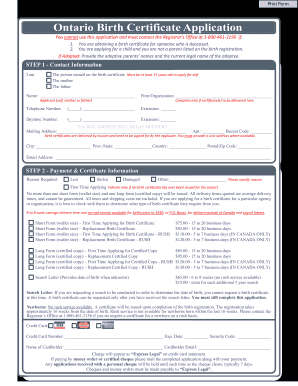
Ontario Application PDF Form


What is the Ontario Application Pdf
The Ontario birth certificate application PDF is an official document used to request a certified copy of a birth certificate in Ontario. This form is essential for individuals who need to obtain their birth certificate for various purposes, such as applying for a passport, enrolling in school, or verifying identity. The application includes sections that require personal information, including the applicant's name, date of birth, and details about the birth event. It is crucial to ensure that all information provided is accurate and complete to avoid delays in processing.
Steps to complete the Ontario Application Pdf
Completing the Ontario birth certificate application PDF involves several key steps:
- Download the form: Obtain the latest version of the application PDF from a reliable source.
- Fill in personal details: Provide accurate information, including your full name, date of birth, and place of birth.
- Include parental information: If applicable, include details about your parents, such as their names and places of birth.
- Review the form: Check for any errors or missing information before submission.
- Sign and date the application: Ensure that you sign the document where required.
Required Documents
When submitting the Ontario birth certificate application, certain documents may be required to verify your identity and support your request. Commonly required documents include:
- A government-issued photo ID, such as a driver's license or passport.
- Proof of your relationship to the person named on the birth certificate if you are not the applicant.
- Any previous birth certificates or legal documents that may support your application.
Form Submission Methods (Online / Mail / In-Person)
The Ontario birth certificate application can be submitted through various methods, depending on your preference and convenience:
- Online: Some services allow you to complete and submit the application electronically through secure platforms.
- By mail: Print the completed application and send it to the designated address along with any required documents and payment.
- In-person: You may also submit your application at designated offices or service centers, where staff can assist you.
Legal use of the Ontario Application Pdf
The Ontario birth certificate application PDF is legally binding when completed correctly and submitted with the necessary documentation. It is important to understand that providing false information can lead to legal consequences. The completed application serves as a formal request for a certified copy of the birth certificate, which is an official document recognized by government agencies and institutions.
Application Process & Approval Time
The application process for obtaining a birth certificate in Ontario typically involves several steps, including submission and processing. After you submit your application, it may take several weeks to receive the certified copy, depending on the volume of requests and the method of submission. Online applications may be processed faster than those sent by mail. It is advisable to check for any specific timelines provided by the issuing authority to set appropriate expectations.
Quick guide on how to complete ontario application fillable form
A concise manual on how to prepare your Ontario Application Pdf
Locating the appropriate template can be difficult when you are tasked with supplying official international documents. Even if you possess the necessary form, it may be tedious to swiftly prepare it according to all the specifications if you use physical copies instead of handling everything electronically. airSlate SignNow is the web-based eSignature platform that assists you in overcoming these obstacles. It allows you to obtain your Ontario Application Pdf and efficiently complete and sign it on-site without needing to reprint documents if you make an error.
Here are the procedures you must follow to prepare your Ontario Application Pdf with airSlate SignNow:
- Hit the Get Form button to upload your document to our editor immediately.
- Begin with the first blank field, input your information, and proceed with the Next tool.
- Complete the empty fields with the Cross and Check tools from the menu above.
- Select the Highlight or Line options to emphasize the most critical information.
- Click on Image and upload one if your Ontario Application Pdf requires it.
- Use the panel on the right to add more fields for you or others to fill in if needed.
- Review your inputs and authorize the template by clicking Date, Initials, and Sign.
- Draw, type, upload your eSignature, or capture it using a camera or QR code.
- Conclude modifying the form by clicking the Done button and choosing your file-sharing options.
Once your Ontario Application Pdf is prepared, you can share it however you prefer - send it to your recipients via email, SMS, fax, or even print it directly from the editor. You can also securely save all your completed documents in your account, organized in folders as per your preferences. Avoid wasting time on manual document completion; try airSlate SignNow!
Create this form in 5 minutes or less
FAQs
-
Where can I get the form for migration certificate?
Migration is issued by the Universities themselves.The best way is to inquire your college they will guide you further.In case you happen to be from A.P.J Abdul Kalam Technical Universityhere is the link to get it issued online.Hope it helpsStudent Service (Dashboard) Dr. A.P.J. Abdul Kalam Technical University (Lucknow)Regards
-
I'm trying to fill out a free fillable tax form. It won't let me click "done with this form" or "efile" which?
From https://www.irs.gov/pub/irs-utl/... (emphasis mine):DONE WITH THIS FORM — Select this button to save and close the form you are currently viewing and return to your 1040 form. This button is disabled when you are in your 1040 formSo, it appears, and without them mentioning it while you're working on it, that button is for all forms except 1040. Thank you to the other response to this question. I would never have thought of just clicking the Step 2 tab.
-
Is there a service that will allow me to create a fillable form on a webpage, and then email a PDF copy of each form filled out?
You can use Fill which is has a free forever plan.You can use Fill to turn your PDF document into an online document which can be completed, signed and saved as a PDF, online.You will end up with a online fillable PDF like this:w9 || FillWhich can be embedded in your website should you wish.InstructionsStep 1: Open an account at Fill and clickStep 2: Check that all the form fields are mapped correctly, if not drag on the text fields.Step 3: Save it as a templateStep 4: Goto your templates and find the correct form. Then click on the embed settings to grab your form URL.
-
Is a caste certificate necessary to bring for filling out the NEET 2018 application form?
Yes, caste certificate is necessary at the time applying for NEET 2018.Before applying for NEET you need to collect following things:Make sure you belong to central govt. accepted reserved caste. Some castes are reserved category in a particular state only.Make sure your name and other details in caste certificate matches 10th and 12th marksheet.In case of any discrepancies you can always ask cbse helpline to suggest you what to do next.
Create this form in 5 minutes!
How to create an eSignature for the ontario application fillable form
How to generate an electronic signature for the Ontario Application Fillable Form in the online mode
How to generate an electronic signature for the Ontario Application Fillable Form in Google Chrome
How to make an electronic signature for putting it on the Ontario Application Fillable Form in Gmail
How to generate an eSignature for the Ontario Application Fillable Form right from your smart phone
How to create an eSignature for the Ontario Application Fillable Form on iOS
How to make an electronic signature for the Ontario Application Fillable Form on Android devices
People also ask
-
What is the process for the Ontario birth certificate application using airSlate SignNow?
The Ontario birth certificate application process with airSlate SignNow allows you to complete and eSign your documents electronically. Once you upload your application, you can easily fill out the necessary fields, ensuring all required information is included. After completing the application, you can send it directly for eSignature, streamlining the submission process.
-
How much does the Ontario birth certificate application through airSlate SignNow cost?
The cost of using airSlate SignNow for your Ontario birth certificate application depends on the subscription plan you choose. We offer flexible pricing that suits various business needs, ensuring that you can manage your documentation tasks efficiently and affordably. For precise pricing details, visit our website or contact our sales team.
-
What features does airSlate SignNow offer for the Ontario birth certificate application?
airSlate SignNow includes features such as drag-and-drop document uploads, secure eSigning, and customizable templates, all aiding in the Ontario birth certificate application process. Additionally, our cloud storage ensures that your documents are safe and easily accessible anytime. These features help simplify your application and ensure compliance with provincial regulations.
-
Can I integrate airSlate SignNow with other tools for my Ontario birth certificate application?
Yes, airSlate SignNow offers numerous integrations with popular tools such as Google Drive, Dropbox, and CRM systems. This makes it convenient to manage your documents and data while processing your Ontario birth certificate application. Seamless integration helps maintain workflow efficiency and keeps all your files organized.
-
What are the benefits of using airSlate SignNow for my Ontario birth certificate application?
Using airSlate SignNow for your Ontario birth certificate application brings several benefits, including time savings through quick eSigning and reduced paperwork. Our user-friendly platform enhances the experience for all users, allowing you to manage your documents conveniently online. Moreover, it contributes to reducing the environmental impact associated with paper usage.
-
How secure is my information during the Ontario birth certificate application process with airSlate SignNow?
Security is a top priority for airSlate SignNow. When you utilize our platform for your Ontario birth certificate application, your data is encrypted and stored securely. We adhere to industry standards to ensure that your personal information remains confidential and protected from unauthorized access.
-
Is there customer support available for help with my Ontario birth certificate application?
Absolutely! airSlate SignNow provides dedicated customer support to assist you with any questions or issues regarding your Ontario birth certificate application. Whether you need help navigating the platform or understanding the application process, our team is here to provide you with timely assistance.
Get more for Ontario Application Pdf
Find out other Ontario Application Pdf
- Can I eSignature Alaska Orthodontists PDF
- How Do I eSignature New York Non-Profit Form
- How To eSignature Iowa Orthodontists Presentation
- Can I eSignature South Dakota Lawers Document
- Can I eSignature Oklahoma Orthodontists Document
- Can I eSignature Oklahoma Orthodontists Word
- How Can I eSignature Wisconsin Orthodontists Word
- How Do I eSignature Arizona Real Estate PDF
- How To eSignature Arkansas Real Estate Document
- How Do I eSignature Oregon Plumbing PPT
- How Do I eSignature Connecticut Real Estate Presentation
- Can I eSignature Arizona Sports PPT
- How Can I eSignature Wisconsin Plumbing Document
- Can I eSignature Massachusetts Real Estate PDF
- How Can I eSignature New Jersey Police Document
- How Can I eSignature New Jersey Real Estate Word
- Can I eSignature Tennessee Police Form
- How Can I eSignature Vermont Police Presentation
- How Do I eSignature Pennsylvania Real Estate Document
- How Do I eSignature Texas Real Estate Document