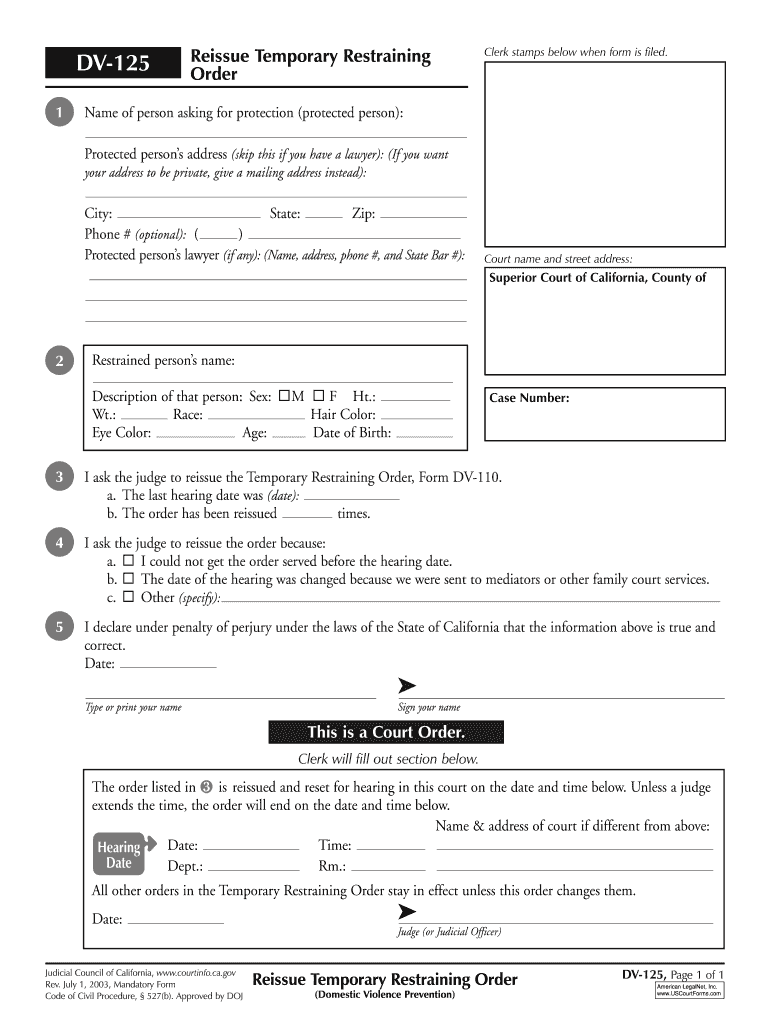
Dv 125 2003-2026


What is the DV 125?
The DV 125 is a legal form used in California, specifically designed for individuals seeking a restraining order. This form is essential for those who need protection from harassment, abuse, or threats. It serves as a formal request to the court to issue a restraining order against another individual, ensuring the safety and well-being of the petitioner. Understanding the DV 125 is crucial for anyone navigating the legal system in matters of personal safety.
How to Use the DV 125
Using the DV 125 involves several key steps. First, individuals must accurately complete the form, providing all necessary personal information and details regarding the situation that warrants the restraining order. Once filled out, the form must be filed with the appropriate court. After filing, a hearing date is typically set, allowing both parties to present their cases. It is important to follow all instructions carefully to ensure the form is processed correctly and efficiently.
Steps to Complete the DV 125
Completing the DV 125 requires attention to detail. Here are the steps to follow:
- Gather necessary information, including details about the respondent and the incidents leading to the request.
- Fill out the DV 125 form completely, ensuring all fields are filled accurately.
- Review the form for any errors or missing information.
- File the completed form with the court, either in person or online, depending on local regulations.
- Prepare for the court hearing by organizing any evidence or witnesses that support your case.
Legal Use of the DV 125
The DV 125 is legally recognized in California and must be used in accordance with state laws. It is designed to provide legal protection to individuals facing threats or violence. Proper use of the form can lead to the issuance of a restraining order, which legally prohibits the respondent from contacting or approaching the petitioner. Understanding the legal implications of the DV 125 is vital for ensuring that the rights of the petitioner are upheld.
Key Elements of the DV 125
Several key elements must be included in the DV 125 to ensure its validity:
- Personal information of the petitioner and the respondent.
- A detailed description of the incidents that prompted the request for a restraining order.
- Specific requests for the protection sought, such as no contact orders or stay-away provisions.
- Signature of the petitioner, affirming the truthfulness of the information provided.
Who Issues the Form
The DV 125 form is issued by the California judicial system. It is available through various court websites and legal assistance organizations. Individuals seeking to file for a restraining order can access the form at their local courthouse or online, ensuring they have the most current version of the document. Proper issuance and completion of the form are crucial for the legal process to proceed smoothly.
Quick guide on how to complete dv 125 reissue temporary restraining order domestic violence alameda courts ca
Finalize and submit your Dv 125 swiftly
Dependable tools for digital document exchange and validation are now essential for optimizing processes and the ongoing enhancement of your forms. When managing legal forms and endorsing a Dv 125, the appropriate signing solution can save you signNow time and resources with each submission.
Search, fill out, modify, sign, and distribute your legal documents with airSlate SignNow. This platform provides everything necessary to create efficient paper submission workflows. Its extensive library of legal forms and user-friendly navigation can assist you in obtaining your Dv 125 promptly, and the editor featuring our signing capability will enable you to complete and approve it without delay.
Sign your Dv 125 in a few straightforward steps
- Locate the Dv 125 you require in our library using search or catalog sections.
- Examine the form details and preview it to ensure it meets your requirements and state standards.
- Select Get form to initiate editing.
- Complete the form using the all-inclusive toolbar.
- Check the information you provided and click the Sign feature to authorize your document.
- Choose one of three options to affix your signature.
- Finalize editing and save the document in your files, then download it onto your device or share it right away.
Enhance every stage of your document preparation and validation process with airSlate SignNow. Experience a more effective online solution that considers all aspects of managing your paperwork.
Create this form in 5 minutes or less
Create this form in 5 minutes!
How to create an eSignature for the dv 125 reissue temporary restraining order domestic violence alameda courts ca
How to make an eSignature for your Dv 125 Reissue Temporary Restraining Order Domestic Violence Alameda Courts Ca in the online mode
How to generate an eSignature for your Dv 125 Reissue Temporary Restraining Order Domestic Violence Alameda Courts Ca in Chrome
How to generate an electronic signature for signing the Dv 125 Reissue Temporary Restraining Order Domestic Violence Alameda Courts Ca in Gmail
How to generate an electronic signature for the Dv 125 Reissue Temporary Restraining Order Domestic Violence Alameda Courts Ca from your mobile device
How to generate an electronic signature for the Dv 125 Reissue Temporary Restraining Order Domestic Violence Alameda Courts Ca on iOS devices
How to generate an eSignature for the Dv 125 Reissue Temporary Restraining Order Domestic Violence Alameda Courts Ca on Android OS
People also ask
-
What is dv 125 in relation to airSlate SignNow?
The term 'dv 125' typically refers to a specific document or form that can be processed using airSlate SignNow. This platform allows businesses to manage the entire signing process of dv 125 efficiently, ensuring that all signatures are captured electronically and securely.
-
How much does it cost to use airSlate SignNow for dv 125?
airSlate SignNow offers various pricing plans to accommodate different business needs for managing documents like dv 125. You can choose a plan based on your usage, which includes essential features tailored for efficient document signing and management, without breaking the budget.
-
What features does airSlate SignNow offer for managing dv 125?
With airSlate SignNow, you gain access to a range of features designed specifically for handling documents like dv 125. These include customizable templates, real-time tracking of signatures, and automated reminders, making the signing experience seamless and productive.
-
Can airSlate SignNow integrate with other tools for dv 125 processing?
Yes, airSlate SignNow provides numerous integrations with popular tools and applications that can enhance your workflow, especially for processing dv 125. This ensures that you can create a more streamlined approach by connecting SignNow with your existing systems for better efficiency.
-
What are the benefits of using airSlate SignNow for dv 125?
Using airSlate SignNow to manage dv 125 offers several benefits, including faster turnaround times, improved document security, and reduced operational costs. By digitizing your document signing process, you'll also enhance customer experience and ensure compliance with legal standards.
-
Is airSlate SignNow user-friendly for completing dv 125?
Absolutely! airSlate SignNow is designed with user-friendliness in mind, making it easy for anyone to complete and manage dv 125. Whether you're editing documents or navigating the signing process, the intuitive interface allows users to get started quickly without extensive training.
-
How secure is airSlate SignNow when handling dv 125 documents?
Security is a top priority for airSlate SignNow, especially when handling sensitive dv 125 documents. The platform employs advanced encryption technologies and complies with industry regulations to ensure your data remains secure throughout the signing process.
Get more for Dv 125
- Sponsorship application form muskowekwan muskowekwan
- Cea blood test form ontario fullexamscom
- Submit to the office of the dean of the student s home faculty form
- Tphc new pt intake form 140224doc tphc
- Icbc collector form
- Form 1 bpdf the human rights tribunal of ontario
- Power of attorney scotiabank form
- Ubc self declaration form
Find out other Dv 125
- How To eSignature Georgia High Tech Document
- How Can I eSignature Rhode Island Finance & Tax Accounting Word
- How Can I eSignature Colorado Insurance Presentation
- Help Me With eSignature Georgia Insurance Form
- How Do I eSignature Kansas Insurance Word
- How Do I eSignature Washington Insurance Form
- How Do I eSignature Alaska Life Sciences Presentation
- Help Me With eSignature Iowa Life Sciences Presentation
- How Can I eSignature Michigan Life Sciences Word
- Can I eSignature New Jersey Life Sciences Presentation
- How Can I eSignature Louisiana Non-Profit PDF
- Can I eSignature Alaska Orthodontists PDF
- How Do I eSignature New York Non-Profit Form
- How To eSignature Iowa Orthodontists Presentation
- Can I eSignature South Dakota Lawers Document
- Can I eSignature Oklahoma Orthodontists Document
- Can I eSignature Oklahoma Orthodontists Word
- How Can I eSignature Wisconsin Orthodontists Word
- How Do I eSignature Arizona Real Estate PDF
- How To eSignature Arkansas Real Estate Document