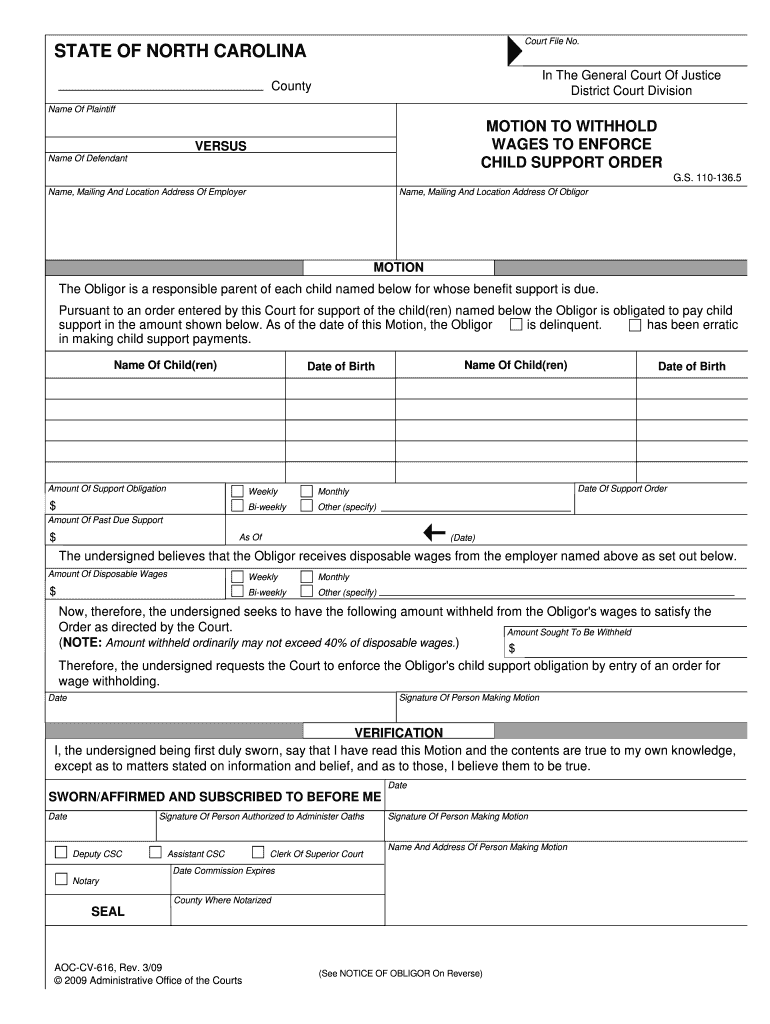
MOTION to WITHHOLD Form


What is the motion to withhold?
The motion to withhold is a legal document used in various contexts, particularly in family law and child support cases. It serves as a formal request to a court to suspend or limit certain actions, often related to the enforcement of support orders. This motion can be crucial for individuals seeking to address changes in their financial circumstances or disputes regarding support obligations. Understanding the specific legal framework and requirements for this form is essential for effective use.
How to use the motion to withhold
Using the motion to withhold involves several steps to ensure it is properly completed and submitted. First, gather all necessary information, including details about the parties involved and the specific reasons for the motion. Next, fill out the form accurately, ensuring that all required sections are completed. It is important to provide any supporting documentation that substantiates your request. Once completed, the motion should be filed with the appropriate court, and copies must be served to all relevant parties.
Steps to complete the motion to withhold
Completing the motion to withhold requires attention to detail. Follow these steps to ensure accuracy:
- Identify the correct court and jurisdiction where the motion will be filed.
- Obtain the official motion to withhold form from the court or legal resources.
- Fill in your personal information and that of the other party involved.
- Clearly state the reasons for your request and any relevant facts.
- Attach any necessary documentation that supports your case.
- Review the form for completeness and accuracy before submission.
- File the completed motion with the court and serve copies to the other party.
Key elements of the motion to withhold
Several key elements must be included in the motion to withhold for it to be considered valid. These elements typically include:
- The names and addresses of all parties involved.
- A clear statement of the relief sought, detailing what actions you want the court to take.
- Supporting facts and evidence that justify the request.
- Signature of the party filing the motion, along with the date.
Ensuring that these elements are present will strengthen the motion and increase the likelihood of a favorable outcome.
Legal use of the motion to withhold
The legal use of the motion to withhold varies by jurisdiction but generally pertains to family law matters, such as child support enforcement. Courts may grant the motion if there is sufficient evidence that withholding is necessary to protect the interests of the parties involved. It is essential to comply with local laws and regulations when filing this motion to ensure it is legally binding and enforceable.
Filing deadlines / Important dates
Filing deadlines for the motion to withhold can vary based on the specific circumstances and jurisdiction. It is crucial to be aware of any relevant deadlines to ensure timely submission. Missing a deadline may result in delays or dismissal of the motion. Always check with the court or legal counsel for specific dates and timelines associated with your case.
Quick guide on how to complete motion to withhold
Easily Prepare MOTION TO WITHHOLD on Any Device
Managing documents online has gained popularity among both businesses and individuals. It offers an excellent environmentally-friendly substitute for conventional printed and signed papers, allowing you to locate the appropriate form and securely keep it online. airSlate SignNow equips you with all the necessary tools to create, modify, and eSign your documents swiftly without delays. Handle MOTION TO WITHHOLD on any platform using airSlate SignNow's Android or iOS applications and enhance any document-related process today.
How to Edit and eSign MOTION TO WITHHOLD Effortlessly
- Locate MOTION TO WITHHOLD and select Get Form to begin.
- Utilize the tools we offer to fill out your document.
- Emphasize important sections of the documents or redact sensitive information with tools specifically provided by airSlate SignNow for that purpose.
- Create your signature using the Sign tool, which only takes seconds and holds the same legal validity as a traditional handwritten signature.
- Review all the information and click the Done button to save your modifications.
- Select how you want to send your form, via email, SMS, invite link, or download it to your computer.
Eliminate the hassle of lost or misplaced documents, tedious form hunting, or mistakes that require printing new document copies. airSlate SignNow addresses all your document management needs in just a few clicks from any device you prefer. Edit and eSign MOTION TO WITHHOLD to ensure excellent communication throughout your form preparation journey with airSlate SignNow.
Create this form in 5 minutes or less
Create this form in 5 minutes!
People also ask
-
What is a MOTION TO WITHHOLD in a legal context?
A MOTION TO WITHHOLD is a formal request made to the court to stop any actions until certain conditions are met. This legal document is crucial in various cases, including family law and child custody disputes. By using airSlate SignNow, you can easily eSign and send your MOTION TO WITHHOLD to all involved parties.
-
How does airSlate SignNow facilitate the creation of a MOTION TO WITHHOLD?
With airSlate SignNow, creating a MOTION TO WITHHOLD is straightforward. Our template library includes customizable legal documents, ensuring that you can easily adapt the form to suit your specific needs. The intuitive interface allows for quick edits, so your MOTION TO WITHHOLD is ready to send in no time.
-
What are the benefits of using airSlate SignNow for legal documents like a MOTION TO WITHHOLD?
Using airSlate SignNow to manage your MOTION TO WITHHOLD offers enhanced security and compliance features, ensuring that your documents are safe and legally binding. The platform streamlines the workflow, reduces processing time, and minimizes the risk of errors, making legal processes more efficient.
-
How much does it cost to use airSlate SignNow for a MOTION TO WITHHOLD?
airSlate SignNow offers a range of pricing plans to suit different needs and budgets. Whether you need to send a single MOTION TO WITHHOLD or manage multiple documents, our cost-effective solutions ensure that you only pay for what you use. Visit our pricing page for detailed options.
-
Can I integrate airSlate SignNow with other legal software for my MOTION TO WITHHOLD?
Absolutely! airSlate SignNow integrates seamlessly with various legal software and applications, making it easy to incorporate your MOTION TO WITHHOLD into your existing workflows. This integration improves efficiency and ensures that all your documents are accessible from one central location.
-
What types of eSignature are supported for a MOTION TO WITHHOLD?
airSlate SignNow supports multiple types of eSignatures, including standard electronic signatures and advanced options that comply with electronic signature regulations. This flexibility ensures that your MOTION TO WITHHOLD is signed correctly and legally valid, regardless of where the signers are located.
-
How can I track the status of my MOTION TO WITHHOLD after sending?
With airSlate SignNow, you can easily track the status of your MOTION TO WITHHOLD in real-time. Our platform provides notifications and updates on who has viewed and signed the document, ensuring that you are informed throughout the process. This feature enhances accountability and communication.
Get more for MOTION TO WITHHOLD
- 2017 1042 t 2018 form
- Prior written notice to parents ohio department of education form
- 2015 form 1041 es internal revenue service irs
- Ma law 112917 retroactively taxes all 3rd pty paypal form
- Rescind itin form
- Form y 203 department of taxation and finance new york state tax ny
- California 540 2017 2018 form
- Planilla declaracion 2016 form
Find out other MOTION TO WITHHOLD
- eSign Utah Non-Profit LLC Operating Agreement Safe
- eSign Utah Non-Profit Rental Lease Agreement Mobile
- How To eSign Rhode Island Legal Lease Agreement
- How Do I eSign Rhode Island Legal Residential Lease Agreement
- How Can I eSign Wisconsin Non-Profit Stock Certificate
- How Do I eSign Wyoming Non-Profit Quitclaim Deed
- eSign Hawaii Orthodontists Last Will And Testament Fast
- eSign South Dakota Legal Letter Of Intent Free
- eSign Alaska Plumbing Memorandum Of Understanding Safe
- eSign Kansas Orthodontists Contract Online
- eSign Utah Legal Last Will And Testament Secure
- Help Me With eSign California Plumbing Business Associate Agreement
- eSign California Plumbing POA Mobile
- eSign Kentucky Orthodontists Living Will Mobile
- eSign Florida Plumbing Business Plan Template Now
- How To eSign Georgia Plumbing Cease And Desist Letter
- eSign Florida Plumbing Credit Memo Now
- eSign Hawaii Plumbing Contract Mobile
- eSign Florida Plumbing Credit Memo Fast
- eSign Hawaii Plumbing Claim Fast