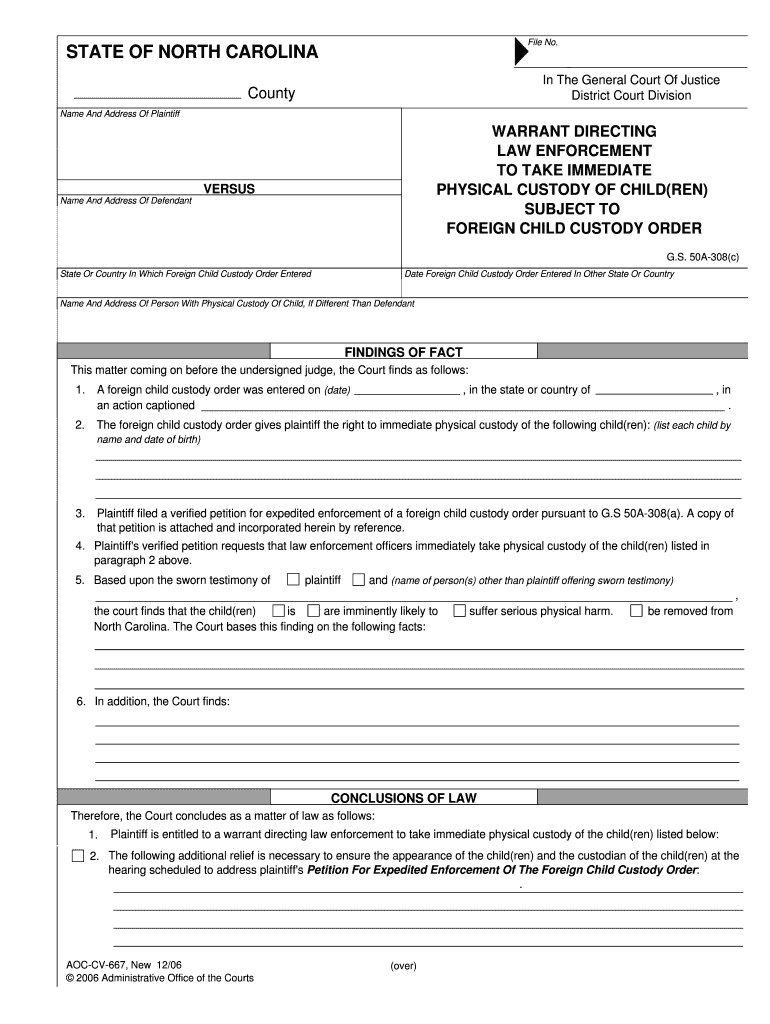
CASTLE LAW FIRM MOTION EXCHANGE Table of Contents Form


What is the CASTLE LAW FIRM MOTION EXCHANGE Table Of Contents
The CASTLE LAW FIRM MOTION EXCHANGE Table Of Contents is a structured document that outlines the various motions and legal documents exchanged during a legal proceeding. This table of contents serves as a guide for attorneys and parties involved in a case, allowing them to easily navigate through the motions filed in court. It typically includes titles, dates, and brief descriptions of each motion, ensuring that all parties are informed about the proceedings and can reference specific documents as needed.
How to use the CASTLE LAW FIRM MOTION EXCHANGE Table Of Contents
To effectively use the CASTLE LAW FIRM MOTION EXCHANGE Table Of Contents, start by reviewing the list of motions included in the document. Each entry should provide a clear title and a brief description, allowing you to understand the purpose of each motion. When preparing for a court hearing or legal meeting, refer to this table to identify relevant motions that may impact your case. This organized approach helps ensure that you are well-prepared and can address each motion appropriately during discussions or hearings.
Steps to complete the CASTLE LAW FIRM MOTION EXCHANGE Table Of Contents
Completing the CASTLE LAW FIRM MOTION EXCHANGE Table Of Contents involves several key steps. First, gather all motions and legal documents that need to be included. Next, create a list that includes the title of each motion, the date it was filed, and a brief summary of its purpose. Ensure that the entries are organized chronologically or thematically, depending on the case requirements. Finally, review the table for accuracy and completeness before submitting it to the relevant parties or the court.
Legal use of the CASTLE LAW FIRM MOTION EXCHANGE Table Of Contents
The legal use of the CASTLE LAW FIRM MOTION EXCHANGE Table Of Contents is essential for maintaining transparency and organization in legal proceedings. It serves as an official record of all motions filed, which can be referenced in court. This document must comply with local court rules and procedures to ensure its validity. Proper use of the table of contents can also facilitate communication between parties, as it provides a clear outline of the motions that have been exchanged and considered during the case.
Key elements of the CASTLE LAW FIRM MOTION EXCHANGE Table Of Contents
Key elements of the CASTLE LAW FIRM MOTION EXCHANGE Table Of Contents include:
- Title of Motion: A clear and concise name for each motion.
- Date Filed: The date on which each motion was submitted to the court.
- Description: A brief summary explaining the purpose and context of each motion.
- Case Number: The unique identifier assigned to the legal case.
- Parties Involved: Identification of the individuals or entities involved in each motion.
Examples of using the CASTLE LAW FIRM MOTION EXCHANGE Table Of Contents
Examples of using the CASTLE LAW FIRM MOTION EXCHANGE Table Of Contents can include scenarios such as preparing for a court appearance, where attorneys review the motions to anticipate arguments from opposing counsel. Another example is during settlement negotiations, where both parties can reference the motions to understand the legal landscape and potential outcomes. Additionally, it can be used as a checklist to ensure that all necessary motions have been filed and are accounted for in the case proceedings.
Quick guide on how to complete castle law firm motion exchange table of contents
Complete CASTLE LAW FIRM MOTION EXCHANGE Table Of Contents effortlessly on any device
Managing documents online has become increasingly favored by businesses and individuals. It offers an ideal eco-friendly option compared to traditional printed and signed documents, as you can easily find the necessary form and securely store it online. airSlate SignNow provides all the tools required to create, modify, and electronically sign your documents promptly without delays. Manage CASTLE LAW FIRM MOTION EXCHANGE Table Of Contents on any device with airSlate SignNow Android or iOS applications and simplify any document-oriented process today.
The easiest way to modify and electronically sign CASTLE LAW FIRM MOTION EXCHANGE Table Of Contents without breaking a sweat
- Find CASTLE LAW FIRM MOTION EXCHANGE Table Of Contents and click on Get Form to begin.
- Utilize the tools we provide to complete your document.
- Highlight important sections of your documents or redact sensitive information with tools specifically provided by airSlate SignNow for this purpose.
- Create your signature using the Sign tool, which takes mere seconds and carries the same legal weight as a conventional wet ink signature.
- Review all the details and then click on the Done button to save your changes.
- Choose how you'd like to send your form, via email, SMS, or invite link, or download it to your computer.
Eliminate concerns about lost or misfiled documents, tedious form searching, or mistakes that require printing new copies. airSlate SignNow meets all your document management needs in just a few clicks from any device of your choice. Edit and electronically sign CASTLE LAW FIRM MOTION EXCHANGE Table Of Contents and ensure excellent communication at every stage of your form preparation process with airSlate SignNow.
Create this form in 5 minutes or less
Create this form in 5 minutes!
People also ask
-
What is the CASTLE LAW FIRM MOTION EXCHANGE Table Of Contents?
The CASTLE LAW FIRM MOTION EXCHANGE Table Of Contents is a comprehensive guide designed to streamline legal documentation processes. It provides a structured format for organizing essential information related to motions and exchanges. This ensures that all relevant details are easily accessible, facilitating efficiency in legal workflows.
-
How can the CASTLE LAW FIRM MOTION EXCHANGE Table Of Contents benefit my law practice?
By utilizing the CASTLE LAW FIRM MOTION EXCHANGE Table Of Contents, your law practice can enhance organization and improve document retrieval times. This resource helps standardize information, making it easier to manage cases efficiently. Improved organization can ultimately lead to better client satisfaction and increased productivity.
-
What features are included with the CASTLE LAW FIRM MOTION EXCHANGE Table Of Contents?
The CASTLE LAW FIRM MOTION EXCHANGE Table Of Contents includes features such as easy navigation, customizable layout options, and search functionality. These features enable users to locate specific motions quickly and manage documentation effectively. Additionally, it can integrate with various document management systems, enhancing usability.
-
Is there a cost associated with the CASTLE LAW FIRM MOTION EXCHANGE Table Of Contents?
The CASTLE LAW FIRM MOTION EXCHANGE Table Of Contents is designed to offer cost-effective solutions for law firms. Pricing may vary based on subscription plans or features chosen. It is advisable to check airSlate SignNow’s website for the latest pricing options tailored to your specific needs.
-
Can the CASTLE LAW FIRM MOTION EXCHANGE Table Of Contents integrate with other software?
Yes, the CASTLE LAW FIRM MOTION EXCHANGE Table Of Contents can seamlessly integrate with various legal and document management software. This integration helps maintain a smooth workflow across multiple platforms, improving overall efficiency. It's essential to evaluate compatibility with your current software systems for optimal performance.
-
How does the CASTLE LAW FIRM MOTION EXCHANGE Table Of Contents improve collaboration among team members?
The CASTLE LAW FIRM MOTION EXCHANGE Table Of Contents facilitates better collaboration by allowing team members to access and edit documents in real-time. This fosters enhanced communication and helps ensure that everyone is on the same page regarding case documentation. With shared access, your team can work more effectively together.
-
What types of documents can be managed using the CASTLE LAW FIRM MOTION EXCHANGE Table Of Contents?
The CASTLE LAW FIRM MOTION EXCHANGE Table Of Contents is versatile, allowing you to manage various types of legal documents. This includes motions, briefs, and other pertinent documentation. Its structured approach ensures that all critical information related to cases is effectively organized and easily retrievable.
Get more for CASTLE LAW FIRM MOTION EXCHANGE Table Of Contents
Find out other CASTLE LAW FIRM MOTION EXCHANGE Table Of Contents
- Can I eSignature Washington Engineering Proposal Template
- eSignature California Proforma Invoice Template Simple
- eSignature Georgia Proforma Invoice Template Myself
- eSignature Mississippi Proforma Invoice Template Safe
- eSignature Missouri Proforma Invoice Template Free
- Can I eSignature Mississippi Proforma Invoice Template
- eSignature Missouri Proforma Invoice Template Simple
- eSignature Missouri Proforma Invoice Template Safe
- eSignature New Hampshire Proforma Invoice Template Mobile
- eSignature North Carolina Proforma Invoice Template Easy
- Electronic signature Connecticut Award Nomination Form Fast
- eSignature South Dakota Apartment lease agreement template Free
- eSignature Maine Business purchase agreement Simple
- eSignature Arizona Generic lease agreement Free
- eSignature Illinois House rental agreement Free
- How To eSignature Indiana House rental agreement
- Can I eSignature Minnesota House rental lease agreement
- eSignature Missouri Landlord lease agreement Fast
- eSignature Utah Landlord lease agreement Simple
- eSignature West Virginia Landlord lease agreement Easy