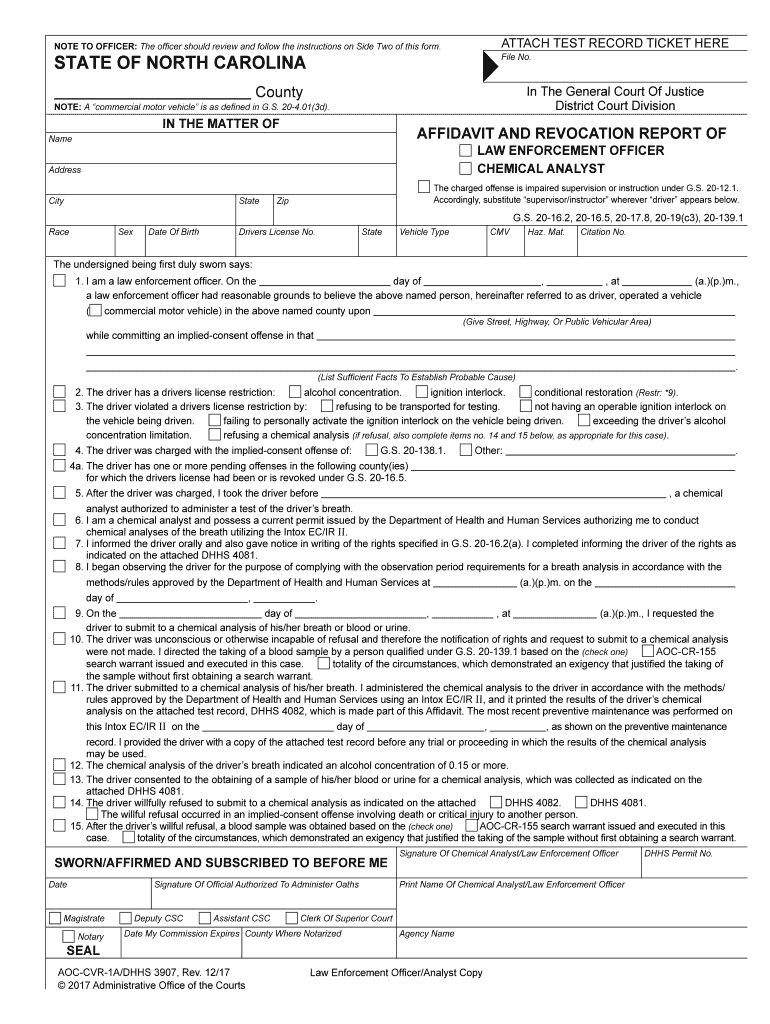
Fillable Online Motion to Renew or Modify or Set Aside Domestic Form


What is the Fillable Online Motion To Renew Or Modify Or Set Aside Domestic
The fillable online motion to renew or modify or set aside domestic form is a legal document used in family law cases. This form allows individuals to request changes to existing court orders related to domestic matters, such as child custody, visitation, or support. It serves as a formal request to the court to reconsider or alter previous rulings based on new evidence or changes in circumstances. Understanding the purpose and implications of this form is crucial for those navigating family law issues.
How to use the Fillable Online Motion To Renew Or Modify Or Set Aside Domestic
Using the fillable online motion to renew or modify or set aside domestic form involves several steps. First, gather all necessary information, including details about the original court order and the reasons for the requested changes. Next, access the fillable form online and input the required information accurately. After completing the form, review it for any errors before submitting it electronically to the appropriate court. Ensure that all supporting documentation is attached, as this can strengthen your case.
Steps to complete the Fillable Online Motion To Renew Or Modify Or Set Aside Domestic
Completing the fillable online motion to renew or modify or set aside domestic form requires careful attention to detail. Follow these steps:
- Begin by downloading or accessing the form online.
- Fill in your personal information, including your name, address, and contact details.
- Provide information about the original court order, including case numbers and dates.
- Clearly state the reasons for your request, including any changes in circumstances.
- Attach any relevant documents that support your motion.
- Review the completed form for accuracy and completeness.
- Submit the form electronically to the court and keep a copy for your records.
Key elements of the Fillable Online Motion To Renew Or Modify Or Set Aside Domestic
The fillable online motion to renew or modify or set aside domestic form includes several key elements that must be addressed for it to be effective. These elements typically include:
- Your personal details and relationship to the case.
- A reference to the original order being modified or set aside.
- A clear explanation of the reasons for the motion, supported by facts.
- Any evidence or documentation that supports your claims.
- A request for specific changes to the existing order.
Legal use of the Fillable Online Motion To Renew Or Modify Or Set Aside Domestic
The legal use of the fillable online motion to renew or modify or set aside domestic form is governed by family law in the relevant jurisdiction. This form must be used in accordance with local laws and court procedures. It is essential to ensure that the motion is filed within any applicable deadlines and that all procedural requirements are met. Failure to comply with legal standards may result in the motion being dismissed or delayed.
State-specific rules for the Fillable Online Motion To Renew Or Modify Or Set Aside Domestic
Each state in the U.S. has its own rules and regulations regarding the fillable online motion to renew or modify or set aside domestic form. These rules may dictate specific language that must be used, the format of the form, and the required supporting documents. It is important to consult your state's family court rules or seek legal advice to ensure compliance with local requirements when filing this motion.
Quick guide on how to complete fillable online motion to renew or modify or set aside domestic
Complete Fillable Online Motion To Renew Or Modify Or Set Aside Domestic effortlessly on any device
Online document organization has become increasingly favored by companies and individuals alike. It serves as an ideal environmentally friendly alternative to traditional printed and signed documents, allowing you to access the necessary form and securely store it online. airSlate SignNow equips you with all the resources needed to create, modify, and eSign your files swiftly without holdups. Manage Fillable Online Motion To Renew Or Modify Or Set Aside Domestic on any platform using airSlate SignNow's Android or iOS applications and enhance any document-related task today.
The simplest way to modify and eSign Fillable Online Motion To Renew Or Modify Or Set Aside Domestic without difficulty
- Find Fillable Online Motion To Renew Or Modify Or Set Aside Domestic and then click Get Form to initiate.
- Utilize the tools we provide to complete your document.
- Emphasize important parts of the documents or redact sensitive information with tools that airSlate SignNow specifically offers for that purpose.
- Craft your signature with the Sign feature, which takes mere seconds and carries the same legal validity as a conventional wet ink signature.
- Verify the details and then click on the Done button to save your modifications.
- Select how you wish to share your form, via email, SMS, or invitation link, or download it to your computer.
Say goodbye to lost or misplaced documents, tedious form searching, or mistakes that require printing new copies. airSlate SignNow meets all your document management needs in just a few clicks from any device you choose. Edit and eSign Fillable Online Motion To Renew Or Modify Or Set Aside Domestic and guarantee outstanding communication at every stage of your form preparation process with airSlate SignNow.
Create this form in 5 minutes or less
Create this form in 5 minutes!
People also ask
-
What is a Fillable Online Motion To Renew Or Modify Or Set Aside Domestic?
A Fillable Online Motion To Renew Or Modify Or Set Aside Domestic is a legal document that allows individuals to request changes to court orders related to domestic matters. This type of motion provides the necessary format and fields for essential information, streamlining the legal process. With airSlate SignNow, you can effortlessly create and manage these documents online.
-
How does airSlate SignNow facilitate the creation of Fillable Online Motion To Renew Or Modify Or Set Aside Domestic?
airSlate SignNow offers a user-friendly interface that simplifies the creation of a Fillable Online Motion To Renew Or Modify Or Set Aside Domestic. Our customizable templates enable users to input the required information easily, ensuring compliance with legal standards. The platform also allows for real-time collaboration and document sharing.
-
What are the benefits of using airSlate SignNow for my Fillable Online Motion To Renew Or Modify Or Set Aside Domestic?
Using airSlate SignNow for your Fillable Online Motion To Renew Or Modify Or Set Aside Domestic provides several benefits, including time savings, ease of use, and enhanced security. The platform allows for quick signing and delivery, which accelerates the legal process. Additionally, built-in security features protect sensitive information throughout the workflow.
-
Is airSlate SignNow affordable for creating a Fillable Online Motion To Renew Or Modify Or Set Aside Domestic?
Yes, airSlate SignNow offers cost-effective pricing plans tailored to meet various needs, making it accessible for individuals and businesses alike. You can create a Fillable Online Motion To Renew Or Modify Or Set Aside Domestic without incurring high legal costs. Our pricing structure ensures a budget-friendly solution for all document management needs.
-
Are there any integrations available for the Fillable Online Motion To Renew Or Modify Or Set Aside Domestic?
airSlate SignNow supports various integrations that enhance the experience when creating a Fillable Online Motion To Renew Or Modify Or Set Aside Domestic. You can link the platform with popular services like Google Drive, Dropbox, and Microsoft Office, ensuring seamless document management. This connectivity allows for efficient organization and accessibility of your legal documents.
-
Can I access my Fillable Online Motion To Renew Or Modify Or Set Aside Domestic from any device?
Yes, airSlate SignNow is designed to be fully accessible on all devices, including desktops, tablets, and smartphones. You can create, edit, and sign your Fillable Online Motion To Renew Or Modify Or Set Aside Domestic from anywhere, promoting flexibility and convenience. Our cloud-based platform ensures your documents are always at your fingertips.
-
How secure is airSlate SignNow when handling my Fillable Online Motion To Renew Or Modify Or Set Aside Domestic?
Security is a top priority at airSlate SignNow. When you use our platform for your Fillable Online Motion To Renew Or Modify Or Set Aside Domestic, you benefit from bank-level encryption and rigorous compliance standards. We implement multiple layers of security to protect your sensitive data and maintain your privacy.
Get more for Fillable Online Motion To Renew Or Modify Or Set Aside Domestic
- Eagle scout recognition from submarine veterans form
- California registered in house counsel online fillable 2012 form
- Ohio dbe annual affidavit form
- Form proposal memory
- Cf forest management plan certification state of michigan michigan form
- Naccrra application form
- Organization registration form
- Nfta application form
Find out other Fillable Online Motion To Renew Or Modify Or Set Aside Domestic
- How Can I eSign Maine Construction Quitclaim Deed
- eSign Colorado Education Promissory Note Template Easy
- eSign North Dakota Doctors Affidavit Of Heirship Now
- eSign Oklahoma Doctors Arbitration Agreement Online
- eSign Oklahoma Doctors Forbearance Agreement Online
- eSign Oregon Doctors LLC Operating Agreement Mobile
- eSign Hawaii Education Claim Myself
- eSign Hawaii Education Claim Simple
- eSign Hawaii Education Contract Simple
- eSign Hawaii Education NDA Later
- How To eSign Hawaii Education NDA
- How Do I eSign Hawaii Education NDA
- eSign Hawaii Education Arbitration Agreement Fast
- eSign Minnesota Construction Purchase Order Template Safe
- Can I eSign South Dakota Doctors Contract
- eSign Mississippi Construction Rental Application Mobile
- How To eSign Missouri Construction Contract
- eSign Missouri Construction Rental Lease Agreement Easy
- How To eSign Washington Doctors Confidentiality Agreement
- Help Me With eSign Kansas Education LLC Operating Agreement