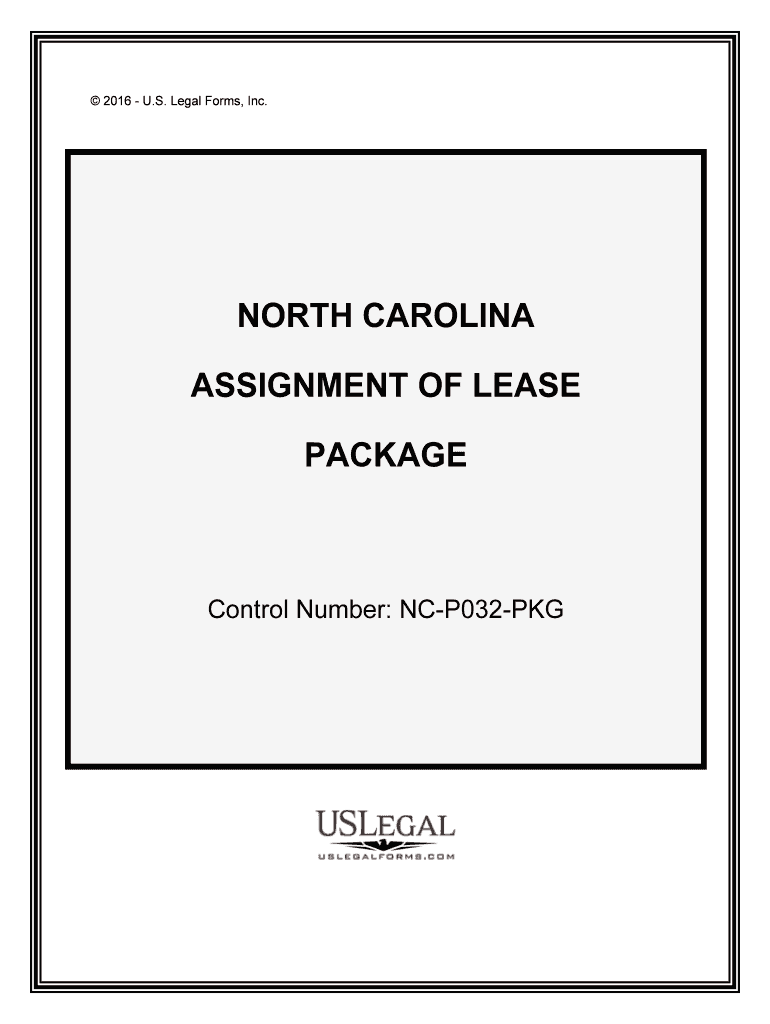
Control Number NC P032 PKG Form


What is the Control Number NC P032 PKG
The Control Number NC P032 PKG is a specific form used in various administrative and legal contexts. This form typically serves as an identifier for tracking and processing documents within specific systems or agencies. Understanding its purpose is essential for ensuring compliance and proper documentation. The control number helps streamline processes and maintain organization, especially when multiple documents are involved.
How to use the Control Number NC P032 PKG
Using the Control Number NC P032 PKG involves several straightforward steps. First, ensure you have the correct version of the form. Next, fill out the required fields accurately, as this information is crucial for processing. Once completed, you can submit the form electronically or in paper format, depending on the requirements of the agency or organization requesting it. Always double-check for any specific instructions related to the submission process to avoid delays.
Steps to complete the Control Number NC P032 PKG
Completing the Control Number NC P032 PKG requires attention to detail. Begin by gathering all necessary information, such as personal identification details and any relevant documentation. Follow these steps:
- Obtain the latest version of the form.
- Fill in your personal information accurately.
- Provide any additional details as required by the form.
- Review the completed form for accuracy.
- Submit the form as per the instructions provided.
Legal use of the Control Number NC P032 PKG
The Control Number NC P032 PKG holds legal significance in various contexts. It is essential to ensure that the form is completed correctly, as inaccuracies can lead to compliance issues. When used appropriately, this form can serve as a legally binding document, particularly when accompanied by the necessary signatures and certifications. Understanding the legal implications of this form helps in maintaining its validity in administrative and legal processes.
Who Issues the Form
The Control Number NC P032 PKG is typically issued by a specific governmental agency or organization responsible for the oversight of the related processes. Identifying the issuing authority is crucial, as it ensures that you are using the correct form and following the appropriate guidelines. This information can usually be found on the agency's official website or through their customer service channels.
Required Documents
When completing the Control Number NC P032 PKG, certain documents may be required to accompany the form. These can include identification documents, proof of residency, or other relevant paperwork that supports the information provided. It is important to check the specific requirements related to the form to ensure a complete and accurate submission.
Quick guide on how to complete control number nc p032 pkg
Complete Control Number NC P032 PKG effortlessly on any device
Web-based document management has grown more favored among businesses and individuals. It offers an ideal green alternative to conventional printed and signed documents, as you can easily locate the necessary form and securely save it online. airSlate SignNow equips you with all the tools required to create, modify, and eSign your documents quickly without delays. Manage Control Number NC P032 PKG on any platform using airSlate SignNow's Android or iOS applications and simplify any document-related task today.
How to modify and eSign Control Number NC P032 PKG effortlessly
- Obtain Control Number NC P032 PKG and click on Get Form to begin.
- Utilize the tools we provide to fill out your form.
- Highlight pertinent parts of the documents or obscure sensitive information with tools that airSlate SignNow specifically offers for that function.
- Generate your eSignature with the Sign tool, which takes mere seconds and holds the same legal value as a conventional handwritten signature.
- Verify the information and click on the Done button to save your changes.
- Select your preferred method to send your form—via email, text message (SMS), invite link, or download it to your computer.
Eliminate concerns about lost or misplaced files, tedious form searching, or errors that necessitate printing additional document copies. airSlate SignNow satisfies all your document management requirements in just a few clicks from any device you prefer. Modify and eSign Control Number NC P032 PKG and ensure excellent communication throughout the form preparation process with airSlate SignNow.
Create this form in 5 minutes or less
Create this form in 5 minutes!
People also ask
-
What is the Control Number NC P032 PKG?
The Control Number NC P032 PKG is a unique identifier used in airSlate SignNow’s document management system. This control number ensures that documents are tracked and managed efficiently, streamlining the eSigning process for your business.
-
How does the Control Number NC P032 PKG enhance document security?
The Control Number NC P032 PKG adds an additional layer of security to your documents by uniquely identifying and tracking each signed document. This feature helps prevent unauthorized access and ensures that all transactions are securely documented.
-
Is there a cost associated with the Control Number NC P032 PKG?
The Control Number NC P032 PKG is included in airSlate SignNow's pricing plans, which offer a range of options to fit various business needs. Our plans are designed to be cost-effective, ensuring that you benefit from essential features without breaking the budget.
-
What features come with the Control Number NC P032 PKG?
With the Control Number NC P032 PKG, you gain access to features such as document tracking, secure eSigning, and integration with other platforms. This combination enhances your workflow efficiency and document management capabilities.
-
Can the Control Number NC P032 PKG be integrated with other software?
Yes, the Control Number NC P032 PKG can seamlessly integrate with various software applications, making it easy to embed eSigning capabilities into your existing workflows. This flexibility allows for improved productivity and easier document management.
-
What are the benefits of using the Control Number NC P032 PKG in business operations?
Utilizing the Control Number NC P032 PKG helps streamline document workflows, enhances security, and reduces turnaround times for signed documents. Businesses benefit from improved collaboration and efficiency, driving better overall performance.
-
How can I troubleshoot issues with the Control Number NC P032 PKG?
If you encounter issues with the Control Number NC P032 PKG, start by checking the document settings and ensuring all fields are correctly filled. For persistent problems, refer to our support documentation or contact our customer service team for tailored assistance.
Get more for Control Number NC P032 PKG
Find out other Control Number NC P032 PKG
- Help Me With eSign Idaho Plumbing Profit And Loss Statement
- eSign Illinois Plumbing Letter Of Intent Now
- eSign Massachusetts Orthodontists Last Will And Testament Now
- eSign Illinois Plumbing Permission Slip Free
- eSign Kansas Plumbing LLC Operating Agreement Secure
- eSign Kentucky Plumbing Quitclaim Deed Free
- eSign Legal Word West Virginia Online
- Can I eSign Wisconsin Legal Warranty Deed
- eSign New Hampshire Orthodontists Medical History Online
- eSign Massachusetts Plumbing Job Offer Mobile
- How To eSign Pennsylvania Orthodontists Letter Of Intent
- eSign Rhode Island Orthodontists Last Will And Testament Secure
- eSign Nevada Plumbing Business Letter Template Later
- eSign Nevada Plumbing Lease Agreement Form Myself
- eSign Plumbing PPT New Jersey Later
- eSign New York Plumbing Rental Lease Agreement Simple
- eSign North Dakota Plumbing Emergency Contact Form Mobile
- How To eSign North Dakota Plumbing Emergency Contact Form
- eSign Utah Orthodontists Credit Memo Easy
- How To eSign Oklahoma Plumbing Business Plan Template