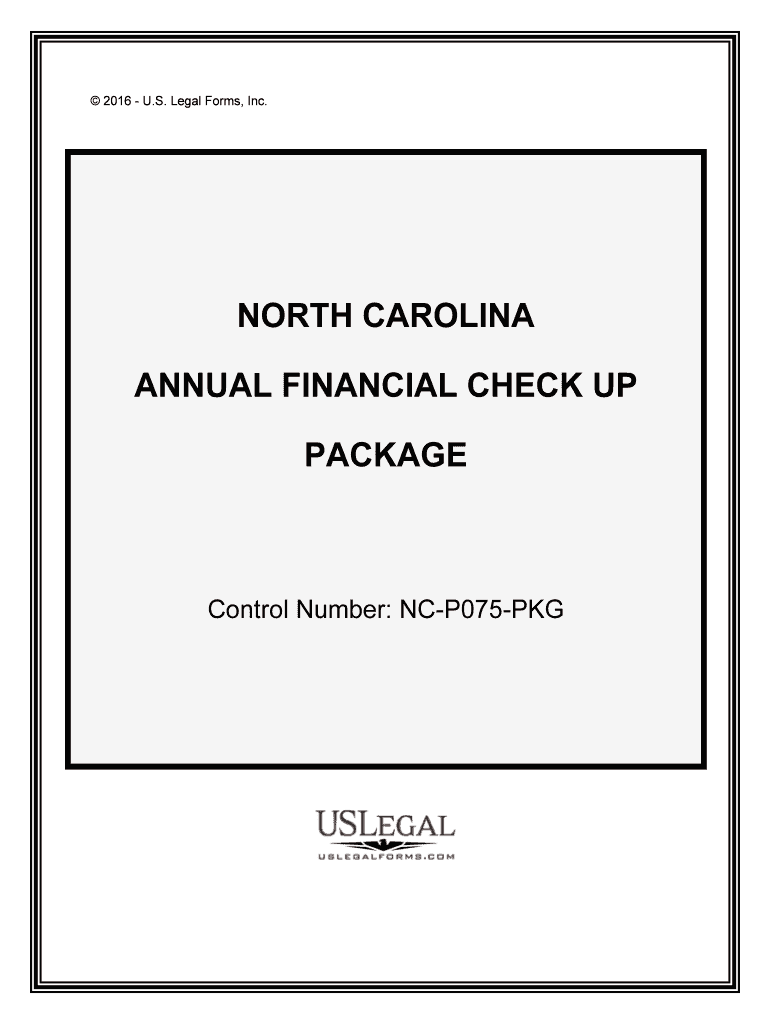
Filing a Paper Annual Report NC Secretary of State Form


What is the Filing A Paper Annual Report NC Secretary Of State
The Filing A Paper Annual Report with the NC Secretary of State is a formal document required for businesses operating in North Carolina. This report provides essential information about the company, including its name, address, and the names of its officers or directors. It serves to keep the state informed about the business's status and ensures compliance with state regulations. Filing this report is crucial for maintaining good standing and avoiding penalties.
Steps to complete the Filing A Paper Annual Report NC Secretary Of State
Completing the Filing A Paper Annual Report involves several key steps:
- Gather necessary information about your business, including its legal name, address, and details of its officers or directors.
- Obtain the official paper form from the NC Secretary of State's office or their website.
- Fill out the form accurately, ensuring all required fields are completed.
- Review the completed form for any errors or omissions.
- Submit the form to the NC Secretary of State's office by mail, ensuring it is sent to the correct address.
Required Documents for Filing A Paper Annual Report NC Secretary Of State
When filing the Annual Report, certain documents and information are necessary:
- The completed Annual Report form.
- Payment for any associated filing fees.
- Any amendments or additional documents that may be required based on changes in the business structure or ownership.
Penalties for Non-Compliance with Filing A Paper Annual Report NC Secretary Of State
Failing to file the Annual Report on time can lead to several consequences:
- Late fees may be imposed, increasing the overall cost of compliance.
- The business may lose its good standing status with the state.
- In severe cases, the business could face dissolution or administrative action by the state.
Form Submission Methods for Filing A Paper Annual Report NC Secretary Of State
There are specific methods for submitting the Annual Report:
- By mail: Send the completed form and payment to the designated address of the NC Secretary of State.
- In-person: Deliver the form directly to the Secretary of State's office if preferred.
State-specific rules for Filing A Paper Annual Report NC Secretary Of State
North Carolina has specific regulations governing the filing of Annual Reports:
- All corporations and LLCs must file an Annual Report annually.
- The report is due on April fifteenth each year, regardless of the business's fiscal year.
- Failure to file may result in penalties or loss of good standing.
Quick guide on how to complete filing a paper annual report nc secretary of state
Complete [SKS] effortlessly on any device
Digital document management has gained signNow traction among businesses and individuals. It offers an ideal environmentally friendly substitute for traditional printed and signed documents, as you can obtain the right format and securely save it online. airSlate SignNow provides all the necessary tools to craft, modify, and electronically sign your documents quickly without any hold-ups. Manage [SKS] on any device with airSlate SignNow's Android or iOS applications and enhance any document-related procedure today.
The easiest way to modify and eSign [SKS] without hassle
- Locate [SKS] and click on Get Form to begin.
- Make use of the tools we provide to submit your form.
- Mark relevant sections of the documents or redact sensitive information using tools that airSlate SignNow offers specifically for that purpose.
- Create your signature using the Sign tool, which takes mere seconds and carries the same legal validity as a conventional wet ink signature.
- Review all the information and click on the Done button to save your changes.
- Select your preferred method to send your form, whether by email, SMS, invite link, or download it to your computer.
Say goodbye to lost or misplaced files, tedious form searching, or mistakes that necessitate printing new document copies. airSlate SignNow meets your document management requirements in just a few clicks from any device you choose. Modify and eSign [SKS] while ensuring outstanding communication at every stage of the form preparation process with airSlate SignNow.
Create this form in 5 minutes or less
Related searches to Filing A Paper Annual Report NC Secretary Of State
Create this form in 5 minutes!
People also ask
-
What is the process for Filing A Paper Annual Report NC Secretary Of State?
Filing A Paper Annual Report NC Secretary Of State involves completing the required forms and submitting them along with the necessary fees. It's crucial to provide accurate information to avoid delays or penalties. Using airSlate SignNow can simplify this process by allowing you to eSign and send documents securely.
-
What documents are needed for Filing A Paper Annual Report NC Secretary Of State?
To file a paper annual report with the NC Secretary of State, you will need to complete the annual report form that includes specific business information. This typically includes your business name, address, and the names of your officers. airSlate SignNow can help ensure that you have all the required documents ready for submission.
-
How much does it cost to file an annual report with the NC Secretary Of State?
The fee for Filing A Paper Annual Report NC Secretary Of State varies based on your business structure. Generally, it ranges from $200 to $400 for most companies. Utilizing airSlate SignNow's services can minimize costs and streamline your filing process, making it efficient and affordable.
-
What are the benefits of using airSlate SignNow for filing reports?
Using airSlate SignNow for Filing A Paper Annual Report NC Secretary Of State offers numerous benefits such as ease of use, secure electronic signatures, and automatic reminders for due dates. It enhances the filing experience by providing a centralized platform for managing all your business documents. You'll also save time and reduce potential errors in your reports.
-
Can airSlate SignNow integrate with accounting software for filing annual reports?
Yes, airSlate SignNow easily integrates with various accounting software platforms to streamline the process of Filing A Paper Annual Report NC Secretary Of State. This integration enables you to manage finances more effectively and synchronize important data automatically. It reduces the risk of discrepancies and enhances your overall filing process.
-
Is it possible to track the status of my annual report filing with airSlate SignNow?
Absolutely! When you use airSlate SignNow for Filing A Paper Annual Report NC Secretary Of State, you can track the status of your submission in real-time. This feature ensures you are informed about the progress and can address any issues promptly, improving your filing efficiency.
-
What support does airSlate SignNow provide for filing documents?
AirSlate SignNow offers robust customer support to assist you with the entire process of Filing A Paper Annual Report NC Secretary Of State. Support options include live chat, email assistance, and extensive online resources. This ensures that you receive guidance at every step of your filing journey.
Get more for Filing A Paper Annual Report NC Secretary Of State
- Family member certificate telugu pdf download form
- Form 47sp application for migration to australia by a partner
- Book outline template form
- Bosch dealership enquiry form
- Ethiopian legal forms
- Barber scotia college transcript request form
- C4yourself com login form
- Authorization letter to conduct ci form
Find out other Filing A Paper Annual Report NC Secretary Of State
- How To Electronic signature Massachusetts Doctors Quitclaim Deed
- Electronic signature Minnesota Doctors Last Will And Testament Later
- How To Electronic signature Michigan Doctors LLC Operating Agreement
- How Do I Electronic signature Oregon Construction Business Plan Template
- How Do I Electronic signature Oregon Construction Living Will
- How Can I Electronic signature Oregon Construction LLC Operating Agreement
- How To Electronic signature Oregon Construction Limited Power Of Attorney
- Electronic signature Montana Doctors Last Will And Testament Safe
- Electronic signature New York Doctors Permission Slip Free
- Electronic signature South Dakota Construction Quitclaim Deed Easy
- Electronic signature Texas Construction Claim Safe
- Electronic signature Texas Construction Promissory Note Template Online
- How To Electronic signature Oregon Doctors Stock Certificate
- How To Electronic signature Pennsylvania Doctors Quitclaim Deed
- Electronic signature Utah Construction LLC Operating Agreement Computer
- Electronic signature Doctors Word South Dakota Safe
- Electronic signature South Dakota Doctors Confidentiality Agreement Myself
- How Do I Electronic signature Vermont Doctors NDA
- Electronic signature Utah Doctors Promissory Note Template Secure
- Electronic signature West Virginia Doctors Bill Of Lading Online