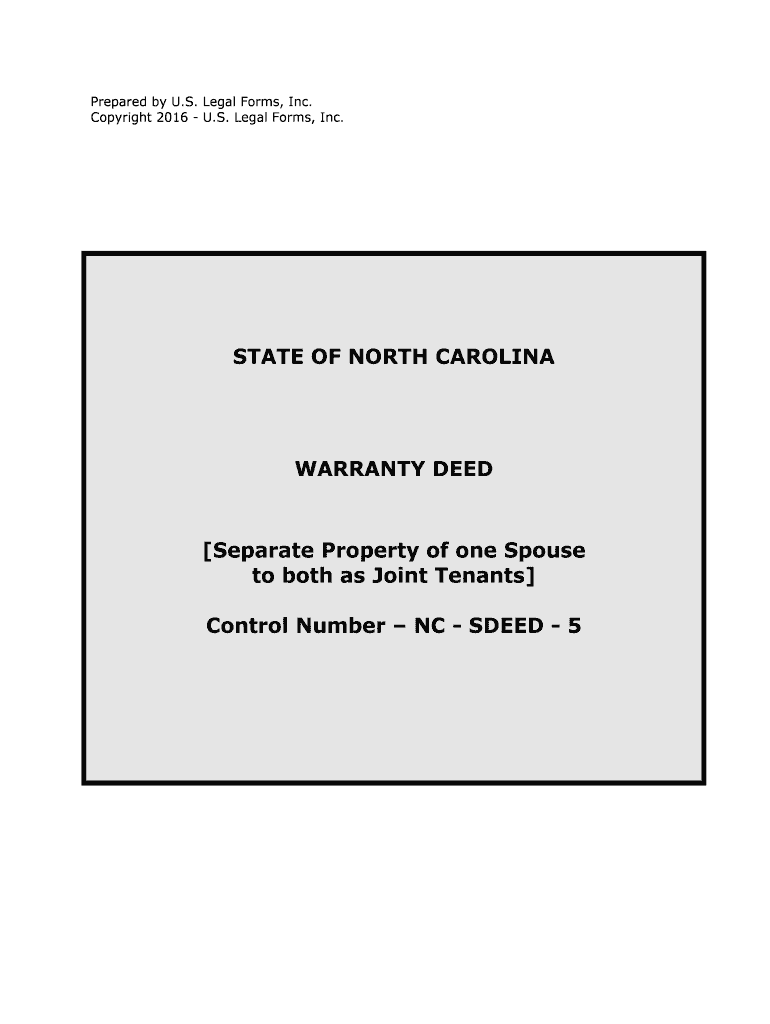
To Both as Joint Tenants Form


What is the To Both As Joint Tenants
The "To Both As Joint Tenants" form is a legal document that establishes joint ownership of property between two or more individuals. This arrangement allows co-owners to have equal rights to the property, and in the event of one owner's death, their share automatically transfers to the surviving owner(s). This form is commonly used in real estate transactions and estate planning, ensuring that the property passes seamlessly to the remaining joint tenant(s) without going through probate.
How to use the To Both As Joint Tenants
Using the "To Both As Joint Tenants" form involves several steps. First, the individuals intending to hold property jointly must complete the form with accurate information, including names, addresses, and details of the property. Once completed, the form must be signed by all parties involved, often in the presence of a notary public to ensure its legal validity. After signing, the document should be filed with the appropriate local government office, typically the county recorder or assessor's office, to officially record the joint tenancy.
Steps to complete the To Both As Joint Tenants
Completing the "To Both As Joint Tenants" form requires careful attention to detail. Follow these steps:
- Gather necessary information about the property, including its legal description and address.
- Fill out the form with the names and addresses of all joint tenants.
- Ensure all parties review the form for accuracy.
- Sign the form in front of a notary public.
- Submit the signed form to the local county recorder's office for official recording.
Legal use of the To Both As Joint Tenants
The "To Both As Joint Tenants" form is legally binding when properly executed. It is essential to comply with state laws regarding property ownership and joint tenancy. Each state may have specific requirements for the form, including notarization and recording procedures. Understanding these legalities ensures that the joint tenancy is recognized and protects the rights of all parties involved.
Key elements of the To Both As Joint Tenants
Several key elements must be included in the "To Both As Joint Tenants" form to ensure its validity:
- Names and addresses of all joint tenants.
- Legal description of the property being co-owned.
- Statement indicating the intention to hold the property as joint tenants.
- Signatures of all parties, preferably notarized.
State-specific rules for the To Both As Joint Tenants
State-specific rules can significantly impact the use of the "To Both As Joint Tenants" form. Some states may have unique requirements for establishing joint tenancy, such as specific language that must be included in the form. Additionally, laws regarding the rights of surviving tenants and the treatment of property in the event of divorce or separation can vary. It is crucial to consult local regulations or a legal professional to ensure compliance with state laws.
Quick guide on how to complete to both as joint tenants
Complete To Both As Joint Tenants effortlessly on any device
Managing documents online has gained popularity among businesses and individuals. It offers an excellent eco-friendly alternative to conventional printed and signed paperwork, as you can obtain the correct form and securely save it online. airSlate SignNow equips you with all the necessary tools to create, modify, and eSign your documents swiftly without delays. Handle To Both As Joint Tenants on any platform using airSlate SignNow’s Android or iOS applications and simplify any document-related task today.
The easiest way to modify and eSign To Both As Joint Tenants with ease
- Find To Both As Joint Tenants and click on Get Form to begin.
- Utilize the tools we provide to fill out your document.
- Highlight important sections of the documents or obscure sensitive data using tools that airSlate SignNow offers specifically for this purpose.
- Create your signature with the Sign tool, which takes seconds and holds the same legal validity as a traditional handwritten signature.
- Verify the details and click on the Done button to save your changes.
- Select your preferred method for delivering your form, whether by email, text message (SMS), or invitation link, or download it to your computer.
Say goodbye to lost or misplaced files, tedious form searches, or errors that require reprinting new document copies. airSlate SignNow fulfills your document management needs in just a few clicks from any device of your choice. Modify and eSign To Both As Joint Tenants while ensuring clear communication at every step of the form preparation process with airSlate SignNow.
Create this form in 5 minutes or less
Create this form in 5 minutes!
People also ask
-
What does 'To Both As Joint Tenants' mean in the context of document signing?
In the context of document signing, 'To Both As Joint Tenants' refers to a legal arrangement where two individuals share ownership of a property or asset equally. This type of tenancy can impact how documents are signed and executed, ensuring that both parties have equal rights and responsibilities.
-
How can airSlate SignNow facilitate signing documents as 'To Both As Joint Tenants'?
AirSlate SignNow allows both parties to easily collaborate and sign documents digitally, ensuring a seamless process when establishing agreements like 'To Both As Joint Tenants.' The platform provides secure eSignature options, ensuring that both signers can validate their consent on legal documents efficiently.
-
What features does airSlate SignNow offer that assist with documents requiring 'To Both As Joint Tenants' signatures?
AirSlate SignNow offers various features tailored to situations involving 'To Both As Joint Tenants,' including multi-party signing, customizable templates, and real-time tracking. These features streamline the signing process by allowing both tenants to sign documents simultaneously and view updates as they happen.
-
Is there a cost associated with using airSlate SignNow for 'To Both As Joint Tenants' agreements?
Yes, airSlate SignNow has a pricing model that is both competitive and cost-effective for businesses needing to sign documents as 'To Both As Joint Tenants.' The platform offers different subscription tiers, ensuring that you can choose a plan that best fits your organization's needs and budget.
-
Can airSlate SignNow integrate with other software for processing 'To Both As Joint Tenants' documents?
Absolutely! AirSlate SignNow provides integrations with various software applications, enhancing your workflow for processing 'To Both As Joint Tenants' documents. These integrations allow for better coordination between your existing tools, making it easier to manage your documents and keep track of essential agreements.
-
What are the benefits of using airSlate SignNow for signing documents 'To Both As Joint Tenants'?
Using airSlate SignNow for signing documents 'To Both As Joint Tenants' provides signNow benefits such as enhanced security, reduced turnaround times, and increased convenience. The electronic signature process eliminates the need for physical presence, making it easier for both parties to sign and manage their legal agreements.
-
Is it easy to create documents for 'To Both As Joint Tenants' in airSlate SignNow?
Yes, creating documents for 'To Both As Joint Tenants' in airSlate SignNow is user-friendly and straightforward. The platform provides easy-to-use document creation tools and templates, allowing you to draft customized agreements in just a few steps, ensuring both parties' needs are met efficiently.
Get more for To Both As Joint Tenants
Find out other To Both As Joint Tenants
- eSign Wisconsin High Tech Cease And Desist Letter Fast
- eSign New York Government Emergency Contact Form Online
- eSign North Carolina Government Notice To Quit Now
- eSign Oregon Government Business Plan Template Easy
- How Do I eSign Oklahoma Government Separation Agreement
- How Do I eSign Tennessee Healthcare / Medical Living Will
- eSign West Virginia Healthcare / Medical Forbearance Agreement Online
- eSign Alabama Insurance LLC Operating Agreement Easy
- How Can I eSign Alabama Insurance LLC Operating Agreement
- eSign Virginia Government POA Simple
- eSign Hawaii Lawers Rental Application Fast
- eSign Hawaii Lawers Cease And Desist Letter Later
- How To eSign Hawaii Lawers Cease And Desist Letter
- How Can I eSign Hawaii Lawers Cease And Desist Letter
- eSign Hawaii Lawers Cease And Desist Letter Free
- eSign Maine Lawers Resignation Letter Easy
- eSign Louisiana Lawers Last Will And Testament Mobile
- eSign Louisiana Lawers Limited Power Of Attorney Online
- eSign Delaware Insurance Work Order Later
- eSign Delaware Insurance Credit Memo Mobile