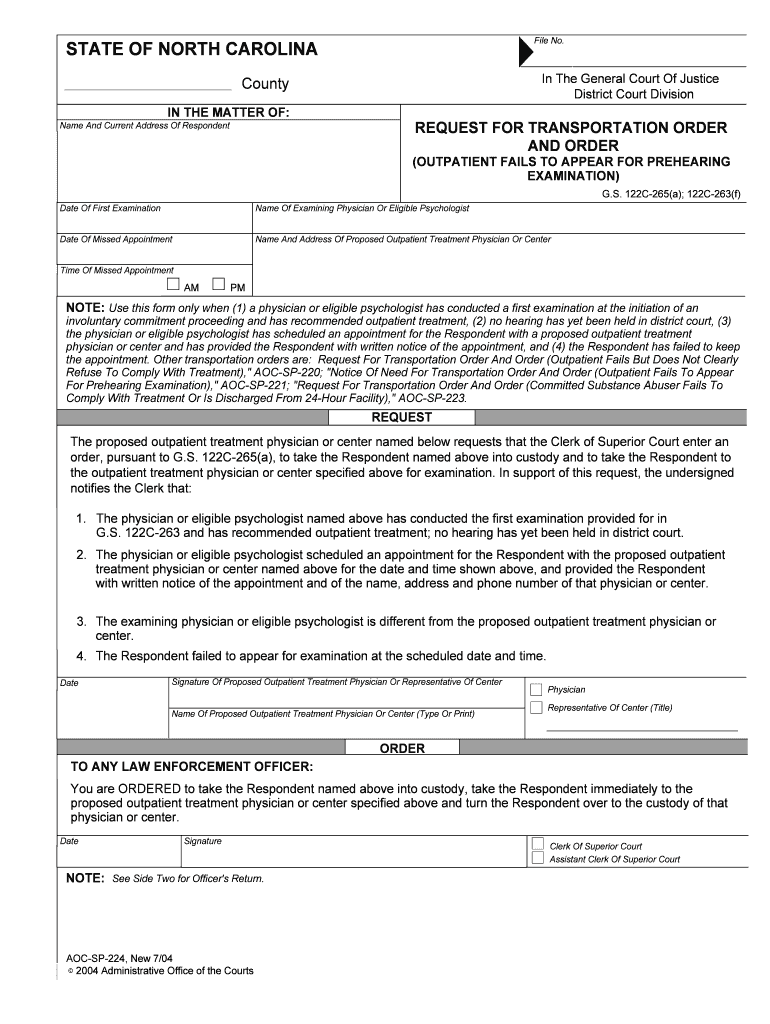
OUTPATIENT FAILS to APPEAR for PREHEARING Form


What is the OUTPATIENT FAILS TO APPEAR FOR PREHEARING
The OUTPATIENT FAILS TO APPEAR FOR PREHEARING form is a legal document used in the United States to address situations where an outpatient does not attend a scheduled prehearing. This form is essential for documenting the absence and can be utilized in various legal contexts, including administrative hearings or court proceedings. It serves to notify relevant parties about the missed appointment and may outline the implications of this absence, such as potential rescheduling or penalties.
How to use the OUTPATIENT FAILS TO APPEAR FOR PREHEARING
Using the OUTPATIENT FAILS TO APPEAR FOR PREHEARING form involves a few straightforward steps. First, ensure that you have the correct version of the form, which can often be obtained from the relevant legal authority or agency. Next, fill out the required fields, including the outpatient's name, the date of the scheduled prehearing, and any pertinent details regarding the absence. After completing the form, it may need to be submitted to a court or administrative body, depending on the specific requirements of your case.
Steps to complete the OUTPATIENT FAILS TO APPEAR FOR PREHEARING
Completing the OUTPATIENT FAILS TO APPEAR FOR PREHEARING form requires careful attention to detail. Here are the steps to follow:
- Obtain the form from the appropriate legal source.
- Fill in the outpatient's full name and contact information.
- Provide the date and time of the scheduled prehearing.
- Include a brief explanation of the reason for the absence, if applicable.
- Sign and date the form to affirm its accuracy.
- Submit the completed form to the designated authority, ensuring you keep a copy for your records.
Legal use of the OUTPATIENT FAILS TO APPEAR FOR PREHEARING
The legal use of the OUTPATIENT FAILS TO APPEAR FOR PREHEARING form is crucial in maintaining proper documentation of attendance and compliance in legal proceedings. This form can serve as evidence in cases where the absence may affect the outcome of a hearing. It ensures that all parties are informed of the outpatient's failure to appear and can help mitigate any potential penalties or negative consequences associated with the absence.
Key elements of the OUTPATIENT FAILS TO APPEAR FOR PREHEARING
Key elements of the OUTPATIENT FAILS TO APPEAR FOR PREHEARING form include:
- The outpatient's full name and contact information.
- The date and time of the missed prehearing.
- A clear statement indicating that the outpatient failed to appear.
- Any relevant details regarding the circumstances of the absence.
- The signature of the individual completing the form.
State-specific rules for the OUTPATIENT FAILS TO APPEAR FOR PREHEARING
State-specific rules regarding the OUTPATIENT FAILS TO APPEAR FOR PREHEARING form can vary significantly. Each state may have its own regulations governing the use of this form, including deadlines for submission and potential consequences for non-compliance. It is essential to consult local legal resources or authorities to ensure adherence to the specific requirements applicable in your state.
Quick guide on how to complete outpatient fails to appear for prehearing
Effortlessly Prepare OUTPATIENT FAILS TO APPEAR FOR PREHEARING on Any Device
Managing documents online has become increasingly popular among companies and individuals. It offers an ideal environmentally friendly alternative to conventional printed and signed documents, allowing you to access the necessary form and securely store it online. airSlate SignNow supplies you with all the tools required to create, modify, and eSign your documents swiftly without interruptions. Manage OUTPATIENT FAILS TO APPEAR FOR PREHEARING on any device with airSlate SignNow applications for Android or iOS and streamline any document-related process today.
How to Edit and eSign OUTPATIENT FAILS TO APPEAR FOR PREHEARING with Ease
- Find OUTPATIENT FAILS TO APPEAR FOR PREHEARING and click Get Form to begin.
- Utilize the tools we provide to complete your document.
- Highlight important sections of your documents or obscure sensitive details using the tools that airSlate SignNow specifically offers for this purpose.
- Create your eSignature using the Sign feature, which takes just seconds and carries the same legal validity as a traditional handwritten signature.
- Review all the information and click the Done button to save your changes.
- Choose your preferred method for delivering the form, whether by email, text message (SMS), invitation link, or download it to your computer.
Say goodbye to lost or misplaced documents, tedious form searching, and errors that necessitate printing new copies. airSlate SignNow meets your document management needs in just a few clicks from any device you select. Edit and eSign OUTPATIENT FAILS TO APPEAR FOR PREHEARING and guarantee effective communication at any stage of the form preparation process with airSlate SignNow.
Create this form in 5 minutes or less
Create this form in 5 minutes!
People also ask
-
What should I do if an outpatient fails to appear for a prehearing?
If an outpatient fails to appear for a prehearing, it's crucial to follow your organization’s protocol. Typically, you may need to reschedule the appointment and notify relevant stakeholders. Using airSlate SignNow, you can quickly send and eSign new prehearing documents to ensure compliance and maintain accountability.
-
How does airSlate SignNow help in managing outpatient prehearings?
airSlate SignNow streamlines the process of managing outpatient prehearings by allowing easy document management and eSigning. When an outpatient fails to appear for a prehearing, you can quickly generate new documents and send reminders to reduce no-shows in the future. Our platform is designed to enhance your workflow efficiency and ensure timely follow-ups.
-
What features does airSlate SignNow offer for document management?
airSlate SignNow provides a variety of features for effective document management, including customizable templates, real-time tracking, and secure eSignature options. These features are particularly valuable if an outpatient fails to appear for a prehearing, as they help you promptly address and document such occurrences. Our platform ensures that all communications are seamless and well-documented.
-
Can airSlate SignNow integrate with my existing healthcare software?
Yes, airSlate SignNow supports integrations with various healthcare systems to enhance your workflow. This is particularly beneficial when an outpatient fails to appear for a prehearing, as you can quickly pull information and follow up directly within your current software. Our integrations simplify and streamline your operational processes.
-
Is there a pricing model available for airSlate SignNow?
airSlate SignNow offers flexible pricing plans that cater to different business needs and budgets. Whether you are a small practice or a large healthcare organization, you can find a plan that suits you. This ensures you can manage situations where an outpatient fails to appear for a prehearing without straining your resources.
-
How does airSlate SignNow enhance communication with outpatient clients?
AirSlate SignNow enhances communication by enabling quick document sharing and sending reminders directly to outpatient clients. This is especially crucial in situations where an outpatient fails to appear for a prehearing, as timely communication can prevent misunderstandings. Using our platform ensures that all stakeholders are consistently informed.
-
What security measures does airSlate SignNow have for eSigning?
airSlate SignNow employs rigorous security measures, including encryption and authentication, to protect all documents during the eSigning process. This is vital in situations where an outpatient fails to appear for a prehearing, as it ensures that sensitive information remains confidential. We prioritize the security of your documents and client data.
Get more for OUTPATIENT FAILS TO APPEAR FOR PREHEARING
Find out other OUTPATIENT FAILS TO APPEAR FOR PREHEARING
- How To Integrate Sign in Banking
- How To Use Sign in Banking
- Help Me With Use Sign in Banking
- Can I Use Sign in Banking
- How Do I Install Sign in Banking
- How To Add Sign in Banking
- How Do I Add Sign in Banking
- How Can I Add Sign in Banking
- Can I Add Sign in Banking
- Help Me With Set Up Sign in Government
- How To Integrate eSign in Banking
- How To Use eSign in Banking
- How To Install eSign in Banking
- How To Add eSign in Banking
- How To Set Up eSign in Banking
- How To Save eSign in Banking
- How To Implement eSign in Banking
- How To Set Up eSign in Construction
- How To Integrate eSign in Doctors
- How To Use eSign in Doctors