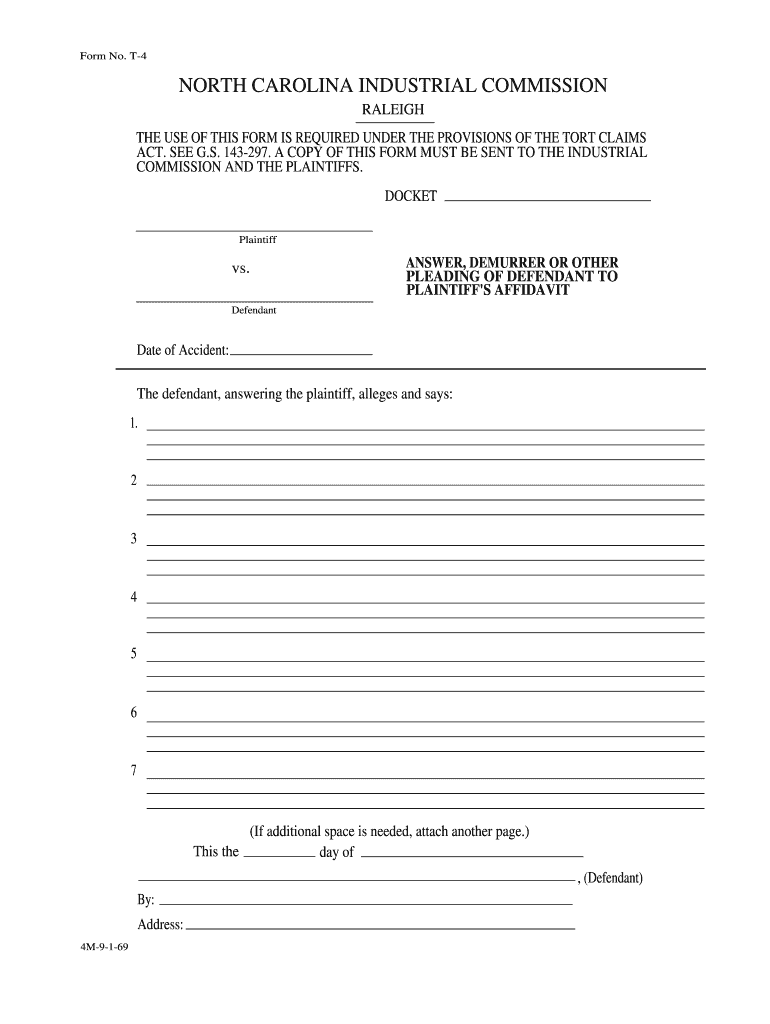
Tort Claims Rules of the North Carolina Industrial Commission Form


What is the Tort Claims Rules Of The North Carolina Industrial Commission
The Tort Claims Rules of the North Carolina Industrial Commission govern the process by which individuals can file claims against the state for injuries or damages resulting from the negligence of state employees or agencies. This set of rules outlines the procedures, requirements, and limitations for filing such claims, ensuring that claimants understand their rights and obligations under North Carolina law. The rules are designed to provide a clear framework for resolving disputes while protecting the interests of both the claimants and the state.
Steps to complete the Tort Claims Rules Of The North Carolina Industrial Commission
Completing the Tort Claims Rules of the North Carolina Industrial Commission involves several key steps:
- Gather necessary information about the incident, including details of the injury, the parties involved, and any relevant documentation.
- Fill out the claim form accurately, ensuring all required fields are completed to avoid delays.
- Submit the claim form within the specified time limits, typically within three years of the incident.
- Keep copies of all submitted documents for your records and follow up on the status of your claim as needed.
Legal use of the Tort Claims Rules Of The North Carolina Industrial Commission
The legal use of the Tort Claims Rules of the North Carolina Industrial Commission is crucial for individuals seeking compensation for damages caused by state negligence. Claimants must adhere to specific legal guidelines, including proper documentation and timely submission of claims. Understanding the legal framework ensures that claims are filed correctly and increases the likelihood of a favorable outcome. It is advisable to consult with a legal professional to navigate the complexities of these rules effectively.
Key elements of the Tort Claims Rules Of The North Carolina Industrial Commission
Key elements of the Tort Claims Rules include:
- Filing Requirements: Specific forms and information must be submitted to initiate a claim.
- Time Limits: Claims must be filed within a designated timeframe to be considered valid.
- Investigation Process: The Commission will investigate claims to determine their validity and the extent of damages.
- Settlement Options: Opportunities for settlement may be available before proceeding to a formal hearing.
How to use the Tort Claims Rules Of The North Carolina Industrial Commission
Using the Tort Claims Rules of the North Carolina Industrial Commission involves understanding the procedures for filing a claim and the necessary documentation required. Claimants should familiarize themselves with the rules to ensure compliance. This includes knowing how to properly document the incident, gather evidence, and submit the claim form. Utilizing digital tools can facilitate the completion and submission of forms, making the process more efficient and secure.
Filing Deadlines / Important Dates
Filing deadlines are critical when dealing with the Tort Claims Rules of the North Carolina Industrial Commission. Generally, claims must be filed within three years from the date of the incident. It is essential to be aware of these deadlines to avoid losing the right to seek compensation. Keeping track of important dates related to the claim process, such as response times from the Commission, can also help in managing expectations and ensuring timely follow-up.
Quick guide on how to complete tort claims rules of the north carolina industrial commission
Complete [SKS] easily on any device
Web-based document management has become increasingly favored by businesses and individuals. It offers an ideal eco-friendly substitute for conventional printed and signed documents, allowing you to locate the necessary form and securely store it online. airSlate SignNow provides all the tools you require to create, modify, and electronically sign your documents swiftly without delays. Manage [SKS] on any device using airSlate SignNow Android or iOS applications and enhance any document-oriented process today.
The easiest way to modify and electronically sign [SKS] effortlessly
- Locate [SKS] and click on Get Form to begin.
- Utilize the tools we offer to complete your document.
- Emphasize important sections of your documents or obscure sensitive information with tools that airSlate SignNow provides specifically for that purpose.
- Create your signature using the Sign tool, which takes moments and carries the same legal value as a traditional handwritten signature.
- Review the information and click on the Done button to save your modifications.
- Select how you wish to share your form, whether by email, SMS, or invitation link, or download it to your computer.
Eliminate worries about lost or misplaced files, tedious document searching, or mistakes that necessitate printing new copies. airSlate SignNow fulfills your document management needs in just a few clicks from any device you prefer. Modify and electronically sign [SKS] and ensure outstanding communication at any stage of the form preparation process with airSlate SignNow.
Create this form in 5 minutes or less
Related searches to Tort Claims Rules Of The North Carolina Industrial Commission
Create this form in 5 minutes!
People also ask
-
What are the Tort Claims Rules Of The North Carolina Industrial Commission?
The Tort Claims Rules Of The North Carolina Industrial Commission outline the procedures and requirements for filing claims against the state for damages. These rules provide a framework for claimants to seek compensation for injuries or property damage caused by the state. Understanding these rules is crucial for anyone looking to file a claim.
-
How can airSlate SignNow help with filing under the Tort Claims Rules Of The North Carolina Industrial Commission?
airSlate SignNow streamlines the process of signing and submitting documents required for claims under the Tort Claims Rules Of The North Carolina Industrial Commission. With its user-friendly interface, you can quickly eSign necessary forms and ensure they are submitted correctly. This efficiency can help speed up your claims process.
-
Are there any costs associated with using airSlate SignNow for Tort Claims?
Yes, airSlate SignNow offers various pricing plans depending on the features you need for handling documents related to the Tort Claims Rules Of The North Carolina Industrial Commission. Our plans are designed to be cost-effective while providing essential tools for businesses and individuals alike. Check our website for detailed pricing options.
-
What features does airSlate SignNow offer for managing Tort Claims?
airSlate SignNow includes features like customizable templates, in-built compliance checks, and advanced security options that are essential for managing Tort Claims under the Tort Claims Rules Of The North Carolina Industrial Commission. You can easily draft, sign, and store documents securely within our platform. These features help in ensuring that all documentation is handled efficiently.
-
Is airSlate SignNow secure for sensitive Tort Claims documents?
Absolutely! airSlate SignNow employs top-notch security measures, ensuring that your documents related to the Tort Claims Rules Of The North Carolina Industrial Commission are safe and compliant. With encrypted data storage and secure signing processes, users can trust that their sensitive information is protected.
-
Can I integrate airSlate SignNow with other tools for Tort Claims management?
Yes, airSlate SignNow offers seamless integration with various applications that can enhance your workflow for Tort Claims management. Whether you need to sync with customer relationship management systems or project management tools, our platform can accommodate these integrations. This flexibility enables you to manage claims more effectively under the Tort Claims Rules Of The North Carolina Industrial Commission.
-
What benefits do businesses gain from using airSlate SignNow in Tort Claims?
Using airSlate SignNow for Tort Claims can lead to signNow time savings and improve accuracy in document handling. By simplifying the eSigning process and ensuring compliance with the Tort Claims Rules Of The North Carolina Industrial Commission, businesses can focus on their core activities while managing claims efficiently. This improves overall organizational efficiency.
Get more for Tort Claims Rules Of The North Carolina Industrial Commission
Find out other Tort Claims Rules Of The North Carolina Industrial Commission
- eSignature Rhode Island Rental agreement lease Easy
- eSignature New Hampshire Rental lease agreement Simple
- eSignature Nebraska Rental lease agreement forms Fast
- eSignature Delaware Rental lease agreement template Fast
- eSignature West Virginia Rental lease agreement forms Myself
- eSignature Michigan Rental property lease agreement Online
- Can I eSignature North Carolina Rental lease contract
- eSignature Vermont Rental lease agreement template Online
- eSignature Vermont Rental lease agreement template Now
- eSignature Vermont Rental lease agreement template Free
- eSignature Nebraska Rental property lease agreement Later
- eSignature Tennessee Residential lease agreement Easy
- Can I eSignature Washington Residential lease agreement
- How To eSignature Vermont Residential lease agreement form
- How To eSignature Rhode Island Standard residential lease agreement
- eSignature Mississippi Commercial real estate contract Fast
- eSignature Arizona Contract of employment Online
- eSignature Texas Contract of employment Online
- eSignature Florida Email Contracts Free
- eSignature Hawaii Managed services contract template Online