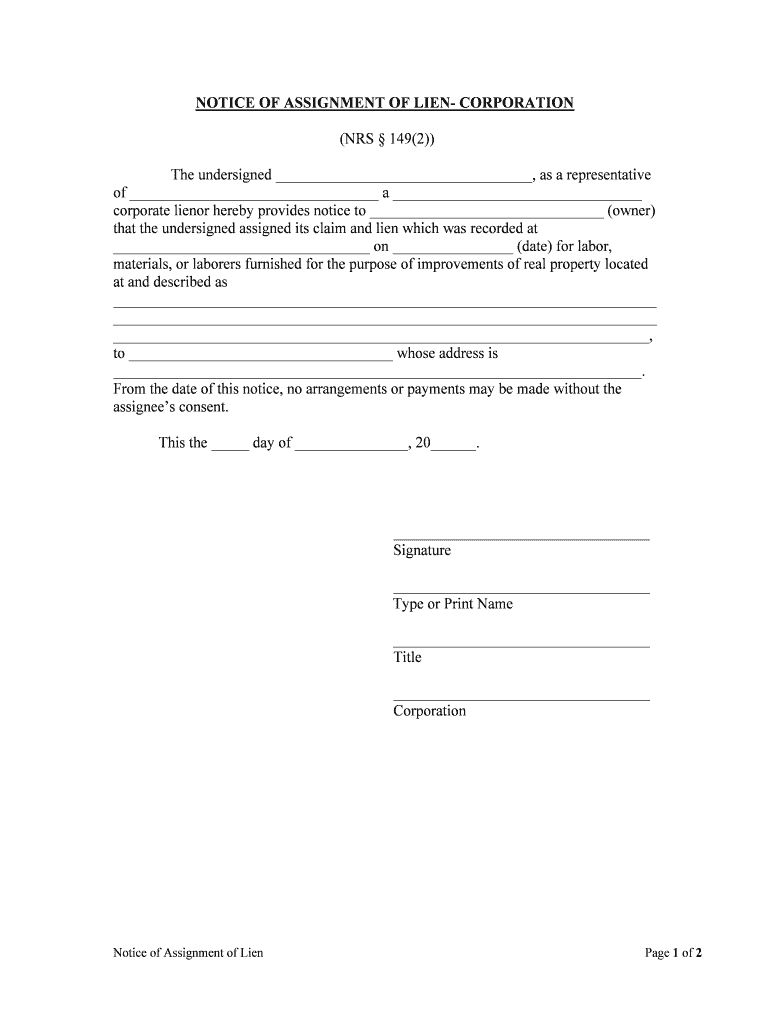
The Undersigned , as a Representative Form


What is the Undersigned as a Representative?
The Undersigned as a Representative form is a legal document that allows an individual to act on behalf of another person or entity. This form is commonly used in various situations, such as business transactions, legal matters, or when an individual is unable to sign documents personally. It establishes the authority of the representative to execute agreements, contracts, or other important documents, ensuring that the actions taken are legally binding and recognized by relevant authorities.
How to Use the Undersigned as a Representative
Using the Undersigned as a Representative form involves a few straightforward steps. First, the individual granting authority must clearly identify themselves and the representative. Next, both parties should review the specific powers being granted, which may include signing contracts or making decisions on behalf of the individual. It is essential to ensure that the form is completed accurately, as any discrepancies may lead to complications or challenges regarding its validity.
Key Elements of the Undersigned as a Representative
Several key elements must be included in the Undersigned as a Representative form to ensure its legality and effectiveness. These elements typically include:
- Names and Addresses: The full names and addresses of both the individual granting authority and the representative.
- Scope of Authority: A clear description of the powers being granted to the representative.
- Signature: The signature of the individual granting authority, along with the date of signing.
- Witness or Notary Signature: Depending on state laws, a witness or notary may be required to validate the document.
Legal Use of the Undersigned as a Representative
The legal use of the Undersigned as a Representative form is governed by state laws and regulations. It is crucial to ensure compliance with these laws to avoid potential disputes or challenges. The form must be executed in accordance with the legal requirements of the jurisdiction where it will be used. This may include stipulations about who can serve as a representative, the necessity of notarization, and any specific language that must be included in the document.
Steps to Complete the Undersigned as a Representative
Completing the Undersigned as a Representative form involves the following steps:
- Identify the parties involved, including the individual granting authority and the representative.
- Clearly outline the scope of authority being granted.
- Fill out the form with accurate information, ensuring all required fields are completed.
- Sign the document in the presence of a witness or notary, if necessary.
- Distribute copies of the signed form to all parties involved for their records.
Examples of Using the Undersigned as a Representative
The Undersigned as a Representative form can be utilized in various scenarios, such as:
- A parent signing school documents on behalf of a minor child.
- A business owner authorizing an employee to handle specific transactions.
- An individual appointing a trusted friend or family member to manage their affairs during a medical emergency.
Quick guide on how to complete the undersigned as a representative
Complete The Undersigned , As A Representative effortlessly on any device
Digital document management has become increasingly favored by businesses and individuals. It serves as an excellent eco-friendly substitute for traditional printed and signed documents, as you can easily locate the necessary form and securely save it online. airSlate SignNow provides all the features you require to create, modify, and electronically sign your files swiftly without delays. Handle The Undersigned , As A Representative on any device using airSlate SignNow's Android or iOS applications and enhance any document-related workflow today.
How to modify and electronically sign The Undersigned , As A Representative with ease
- Obtain The Undersigned , As A Representative and then click Get Form to begin.
- Employ the tools available to complete your document.
- Mark important sections of the documents or redact sensitive information using the tools provided by airSlate SignNow specifically for that purpose.
- Create your eSignature with the Sign feature, which takes mere seconds and carries the same legal validity as a conventional wet ink signature.
- Review the details and then click on the Done button to save your modifications.
- Select your preferred method to send your form, via email, SMS, invitation link, or download it to your PC.
Forget about lost or misplaced files, tedious form searching, or mistakes that necessitate printing new document copies. airSlate SignNow fulfills your document management needs in just a few clicks from any device you prefer. Alter and electronically sign The Undersigned , As A Representative and guarantee outstanding communication at any stage of the form preparation process with airSlate SignNow.
Create this form in 5 minutes or less
Create this form in 5 minutes!
People also ask
-
What is the role of The Undersigned, As A Representative in the signing process?
The Undersigned, As A Representative is a crucial element in the signing process, allowing individuals to sign documents on behalf of others. This feature is particularly beneficial for businesses that require signatures from entities rather than individuals. By designating a representative, the approval workflow becomes streamlined, ensuring expedient transactions.
-
How does airSlate SignNow support The Undersigned, As A Representative in document management?
airSlate SignNow supports The Undersigned, As A Representative by offering intuitive tools that facilitate easy document drafting, signing, and storage. Users can easily specify which party is authorized to sign on behalf of others, thus ensuring compliance and clarity in transactions. Furthermore, this feature enhances accountability, as all actions are traceable within the platform.
-
Are there any additional costs associated with using The Undersigned, As A Representative feature?
The Undersigned, As A Representative feature is included in airSlate SignNow’s pricing plans, which offer a cost-effective solution for businesses of all sizes. Depending on the chosen plan, users have access to comprehensive features for document management and eSigning. There are no hidden fees, ensuring transparency in your software investment.
-
Can multiple representatives sign on behalf of different parties in one document?
Yes, airSlate SignNow allows multiple representatives to sign documents on behalf of different parties. This flexibility is vital for businesses that collaborate with numerous stakeholders and need to ensure that all relevant parties are represented accurately. Utilizing The Undersigned, As A Representative feature streamlines the signing process, reducing time and effort.
-
What integrations does airSlate SignNow offer for The Undersigned, As A Representative?
airSlate SignNow seamlessly integrates with a variety of popular applications and platforms, enhancing the functionality of The Undersigned, As A Representative feature. Integrations include CRMs, document storage solutions, and project management tools, enabling businesses to incorporate eSigning into their existing workflows. This facilitates a more efficient process by keeping all necessary tools connected.
-
How secure is the signing process with The Undersigned, As A Representative?
The signing process with The Undersigned, As A Representative is highly secure, utilizing advanced encryption technology to protect sensitive information. airSlate SignNow adheres to industry standards and compliance regulations, ensuring that all documents are handled with utmost security. This commitment to safety helps businesses build trust in their electronic transactions.
-
What benefits can businesses expect from using The Undersigned, As A Representative feature?
Using The Undersigned, As A Representative feature offers businesses several benefits, including increased efficiency, reduced paperwork, and improved compliance. By allowing designated representatives to act on behalf of others, organizations can expedite their approval processes while ensuring that all signatures are legally binding. This ultimately leads to faster transactions and better organizational productivity.
Get more for The Undersigned , As A Representative
Find out other The Undersigned , As A Representative
- Electronic signature South Carolina Bookkeeping Contract Computer
- Electronic signature South Carolina Bookkeeping Contract Myself
- Electronic signature South Carolina Bookkeeping Contract Easy
- How To Electronic signature South Carolina Bookkeeping Contract
- How Do I eSignature Arkansas Medical Records Release
- How Do I eSignature Iowa Medical Records Release
- Electronic signature Texas Internship Contract Safe
- Electronic signature North Carolina Day Care Contract Later
- Electronic signature Tennessee Medical Power of Attorney Template Simple
- Electronic signature California Medical Services Proposal Mobile
- How To Electronic signature West Virginia Pharmacy Services Agreement
- How Can I eSignature Kentucky Co-Branding Agreement
- How Can I Electronic signature Alabama Declaration of Trust Template
- How Do I Electronic signature Illinois Declaration of Trust Template
- Electronic signature Maryland Declaration of Trust Template Later
- How Can I Electronic signature Oklahoma Declaration of Trust Template
- Electronic signature Nevada Shareholder Agreement Template Easy
- Electronic signature Texas Shareholder Agreement Template Free
- Electronic signature Mississippi Redemption Agreement Online
- eSignature West Virginia Distribution Agreement Safe