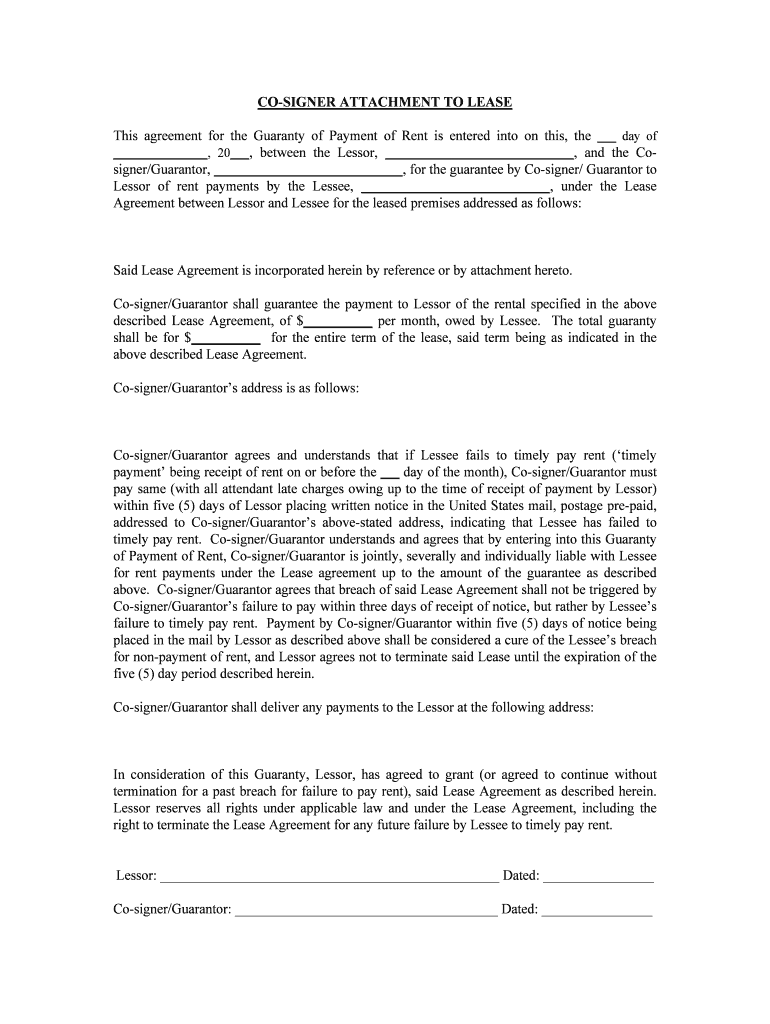
Failure to Timely Pay Rent Form


What is the Failure To Timely Pay Rent
The Failure To Timely Pay Rent refers to a situation where a tenant does not pay their rent by the due date specified in the lease agreement. This form serves as a formal notice to the tenant regarding their overdue payment. It is important for landlords to document this occurrence to protect their rights and to initiate any necessary legal actions if the issue persists. The form typically outlines the amount owed, the due date, and any applicable late fees or penalties.
Steps to complete the Failure To Timely Pay Rent
Completing the Failure To Timely Pay Rent form involves several key steps to ensure accuracy and compliance with legal standards. First, gather all relevant lease documents to verify the payment terms. Next, clearly state the tenant's name, the rental property address, and the amount overdue. Specify the date the payment was due and include any late fees if applicable. Finally, ensure that the form is signed and dated by the landlord or authorized representative to validate the notice.
Legal use of the Failure To Timely Pay Rent
The legal use of the Failure To Timely Pay Rent form is crucial in the eviction process and in enforcing lease agreements. This document serves as evidence that the tenant was notified of their overdue rent, which is often a prerequisite for pursuing further legal action. It is essential to follow state-specific regulations regarding notice periods and methods of delivery to ensure that the form is legally binding. Proper documentation can protect landlords from potential disputes in court.
Key elements of the Failure To Timely Pay Rent
Several key elements must be included in the Failure To Timely Pay Rent form to ensure its effectiveness. These elements include:
- Tenant's Information: Full name and contact details of the tenant.
- Property Details: Address of the rental property.
- Amount Due: Total rent owed, including any late fees.
- Due Date: The date the rent was originally due.
- Notice Date: The date the notice is being issued.
- Landlord's Signature: Signature of the landlord or authorized agent.
State-specific rules for the Failure To Timely Pay Rent
Each state has its own regulations regarding the Failure To Timely Pay Rent form. These rules often dictate the required notice period before a landlord can initiate eviction proceedings. Some states may require a specific format or additional information to be included in the notice. It is essential for landlords to familiarize themselves with their state's laws to ensure compliance and avoid legal complications. Consulting with a legal professional can provide clarity on these regulations.
Penalties for Non-Compliance
Failure to comply with the terms outlined in the Failure To Timely Pay Rent form can lead to several penalties for tenants. Common consequences include late fees, eviction proceedings, and potential damage to the tenant's credit score. Additionally, landlords may have the right to terminate the lease agreement if rent remains unpaid after the notice period. Understanding these penalties can encourage timely rent payments and foster better landlord-tenant relationships.
Quick guide on how to complete failure to timely pay rent
Effortlessly Prepare Failure To Timely Pay Rent on Any Device
Digital document management has become increasingly favored by both businesses and individuals. It serves as an excellent environmentally friendly alternative to conventional printed and signed documents, allowing you to find the appropriate form and securely save it online. airSlate SignNow provides you with all the tools needed to create, modify, and eSign your documents quickly and efficiently. Manage Failure To Timely Pay Rent on any device with the airSlate SignNow apps for Android or iOS and streamline any document-related process today.
How to Modify and eSign Failure To Timely Pay Rent with Ease
- Find Failure To Timely Pay Rent and click on Get Form to begin.
- Utilize the tools we offer to complete your document.
- Emphasize important sections of your documents or redact sensitive information with tools specifically provided by airSlate SignNow for that purpose.
- Create your eSignature using the Sign tool, which takes mere seconds and holds the same legal validity as a traditional handwritten signature.
- Review all the information and then click the Done button to store your changes.
- Choose how you want to share your form, via email, text message (SMS), or invitation link, or download it to your computer.
Eliminate concerns of lost or misfiled documents, tedious form searches, or errors that require printing new copies. airSlate SignNow addresses all your document management needs with just a few clicks from any chosen device. Modify and eSign Failure To Timely Pay Rent and ensure excellent communication at every stage of the form preparation process with airSlate SignNow.
Create this form in 5 minutes or less
Create this form in 5 minutes!
People also ask
-
What should I do if I encounter a Failure To Timely Pay Rent situation?
If you face a Failure To Timely Pay Rent situation, it’s crucial to communicate with your landlord immediately. Document your communication and any agreed-upon resolutions to avoid future issues. Utilizing airSlate SignNow can streamline this process by allowing you to sign and send documents quickly.
-
How can airSlate SignNow help me handle Failure To Timely Pay Rent notices?
airSlate SignNow enables efficient document management when dealing with Failure To Timely Pay Rent notices. You can easily sign and send documents to landlords or property management, ensuring timely communication and clarity on the terms of your lease. This helps minimize misunderstandings.
-
What are the costs associated with using airSlate SignNow for rent agreements?
airSlate SignNow offers competitive pricing plans designed to fit a range of budgets. You can start with a free trial to explore its features related to handling documents for situations like Failure To Timely Pay Rent. Subscription options provide excellent value for ongoing document management needs.
-
Does airSlate SignNow integrate with other real estate management tools?
Yes, airSlate SignNow integrates seamlessly with various real estate management tools, enhancing your ability to handle rental agreements. This integration is particularly useful when managing documents related to Failure To Timely Pay Rent situations, ensuring all your paperwork is organized in one place.
-
What features of airSlate SignNow are helpful for renters?
Key features of airSlate SignNow that benefit renters include electronic signatures, document templates, and cloud storage. These tools facilitate quick resolutions to issues like Failure To Timely Pay Rent by providing a user-friendly platform for managing agreements and communications.
-
Can I track the status of my documents sent through airSlate SignNow?
Absolutely! airSlate SignNow allows you to track the status of documents sent, giving you peace of mind when dealing with sensitive matters such as Failure To Timely Pay Rent. This tracking feature ensures you are always informed about whether documents have been viewed or signed.
-
What are the security measures in place for documents within airSlate SignNow?
airSlate SignNow prioritizes the security of your documents with features like encryption and secure data storage. This level of security is crucial when handling important issues, such as Failure To Timely Pay Rent. You can trust that your sensitive documents are well protected.
Get more for Failure To Timely Pay Rent
Find out other Failure To Timely Pay Rent
- Sign Delaware Insurance Claim Online
- Sign Delaware Insurance Contract Later
- Sign Hawaii Insurance NDA Safe
- Sign Georgia Insurance POA Later
- How Can I Sign Alabama Lawers Lease Agreement
- How Can I Sign California Lawers Lease Agreement
- Sign Colorado Lawers Operating Agreement Later
- Sign Connecticut Lawers Limited Power Of Attorney Online
- Sign Hawaii Lawers Cease And Desist Letter Easy
- Sign Kansas Insurance Rental Lease Agreement Mobile
- Sign Kansas Insurance Rental Lease Agreement Free
- Sign Kansas Insurance Rental Lease Agreement Fast
- Sign Kansas Insurance Rental Lease Agreement Safe
- How To Sign Kansas Insurance Rental Lease Agreement
- How Can I Sign Kansas Lawers Promissory Note Template
- Sign Kentucky Lawers Living Will Free
- Sign Kentucky Lawers LLC Operating Agreement Mobile
- Sign Louisiana Lawers Quitclaim Deed Now
- Sign Massachusetts Lawers Quitclaim Deed Later
- Sign Michigan Lawers Rental Application Easy