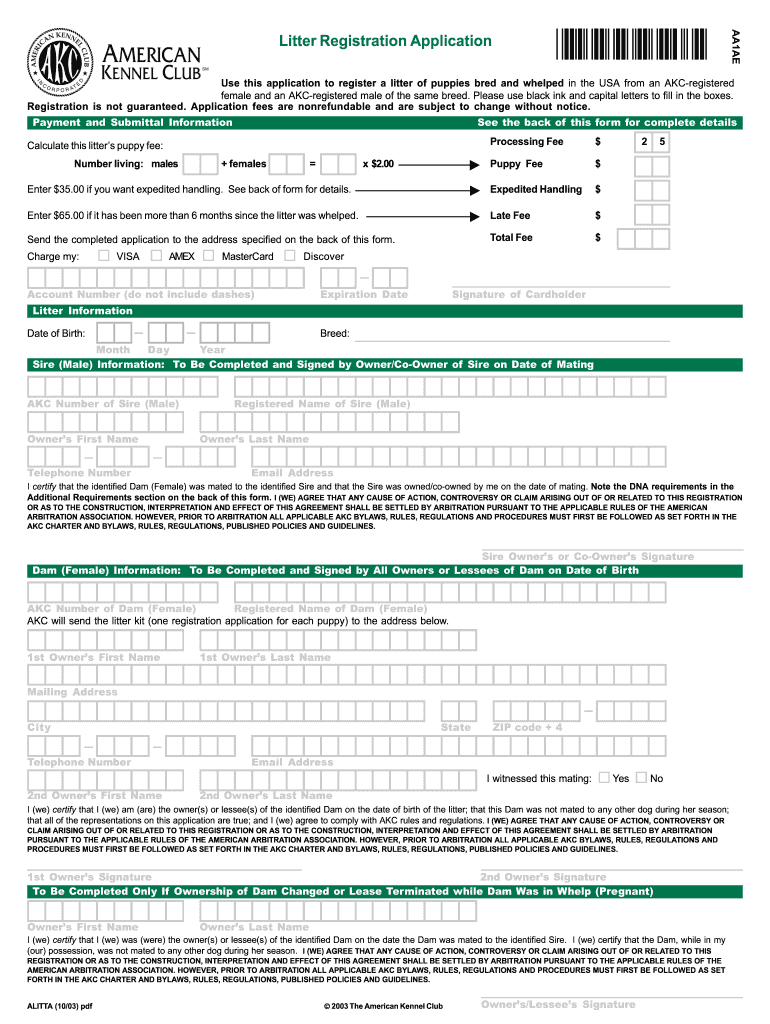
Akc Litter Registration Application Form 2003


What is the AKC Litter Registration Application Form
The AKC Litter Registration Application Form is an essential document for breeders who wish to register a litter of puppies with the American Kennel Club (AKC). This form serves as a formal request to record the birth of a litter, ensuring that each puppy is recognized and eligible for AKC registration. By completing this form, breeders can maintain accurate records of their breeding activities and uphold the integrity of the breed.
How to use the AKC Litter Registration Application Form
Using the AKC Litter Registration Application Form involves several straightforward steps. First, breeders must gather essential information about the litter, including the date of birth, the number of puppies, and the names of the sire and dam. Once this information is collected, breeders can fill out the form accurately. After completing the form, it can be submitted online or via mail to the AKC for processing. Ensuring all details are correct is crucial for a smooth registration process.
Steps to complete the AKC Litter Registration Application Form
Completing the AKC Litter Registration Application Form requires careful attention to detail. Follow these steps:
- Gather information about the litter, including the birth date and the names of the sire and dam.
- Fill out the form with accurate details, ensuring all required fields are completed.
- Review the form for any errors or omissions.
- Submit the completed form online or print it for mailing to the AKC.
By following these steps, breeders can ensure their litter is registered correctly and efficiently.
Legal use of the AKC Litter Registration Application Form
The legal use of the AKC Litter Registration Application Form is governed by specific regulations set forth by the AKC. This form must be completed truthfully, as any false information can lead to penalties, including the denial of registration. It is important for breeders to understand that submitting this form is a legal declaration of the litter's details, and compliance with AKC guidelines is necessary to maintain the integrity of the registration process.
Key elements of the AKC Litter Registration Application Form
Several key elements must be included in the AKC Litter Registration Application Form to ensure its validity:
- Name and registration numbers of the sire and dam.
- Date of birth of the puppies.
- Total number of puppies in the litter.
- Breeder's contact information.
- Signature of the breeder or authorized agent.
Including these elements helps facilitate a smooth registration process and ensures compliance with AKC standards.
Form Submission Methods
The AKC Litter Registration Application Form can be submitted through various methods, providing flexibility for breeders. The available submission methods include:
- Online submission via the AKC website.
- Mailing a printed copy of the completed form to the AKC office.
- In-person submission at designated AKC events or offices.
Each method has its advantages, and breeders should choose the one that best fits their needs.
Quick guide on how to complete akc litter registration application form
Explore how to effortlessly navigate the Akc Litter Registration Application Form process with this simple guide
Electronic filing and completing documents digitally is gaining traction and becoming the preferred method for a diverse range of users. It presents numerous advantages over traditional printed forms, including convenience, time savings, enhanced precision, and security.
With tools like airSlate SignNow, you can locate, edit, sign, enhance, and send your Akc Litter Registration Application Form without the hassle of frequent printing and scanning. Follow this brief guide to get underway and fill out your form.
Follow these steps to obtain and complete Akc Litter Registration Application Form
- Begin by clicking the Get Form button to launch your document in our editor.
- Pay attention to the green label on the left indicating mandatory fields to ensure none are overlooked.
- Utilize our advanced features to annotate, edit, sign, secure, and enhance your document.
- Protect your file or convert it into a fillable form using the tools in the right panel.
- Review the document and check for errors or inconsistencies.
- Click DONE to complete your edits.
- Rename your document or keep it as it is.
- Select the storage option for your document, send it via USPS, or click the Download Now button to save your document.
If Akc Litter Registration Application Form doesn't meet your needs, feel free to browse our extensive library of pre-loaded forms that you can fill out with little effort. Visit our platform today!
Create this form in 5 minutes or less
Find and fill out the correct akc litter registration application form
FAQs
-
How can I fill out the SSC CHSL application form twice from the same registration ID?
You cannot fill the application form again with same registration id . if something is going wrong in that application form then you fill another application form with new registration id. but you cannot give the ssc exam with both application form. you only once give the exam at one registration id. if you take the exam two types then SSC CANELLED your candidature. and also you debarred from SSC examination further for 3 years.
-
How do I fill out the ICSI registration form?
Online Registration for CS Foundation | Executive | ProfessionalCheck this site
-
I have created a registration form in HTML. When someone fills it out, how do I get the filled out form sent to my email?
Are you assuming that the browser will send the email? That is not the way it is typically done. You include in your registration form a and use PHP or whatever on the server to send the email. In PHP it is PHP: mail - Manual But if you are already on the server it seems illogical to send an email. Just register the user immediately.
Create this form in 5 minutes!
How to create an eSignature for the akc litter registration application form
How to make an eSignature for the Akc Litter Registration Application Form online
How to make an electronic signature for the Akc Litter Registration Application Form in Chrome
How to create an electronic signature for putting it on the Akc Litter Registration Application Form in Gmail
How to make an eSignature for the Akc Litter Registration Application Form right from your smart phone
How to create an electronic signature for the Akc Litter Registration Application Form on iOS devices
How to generate an eSignature for the Akc Litter Registration Application Form on Android
People also ask
-
What is the Akc Litter Registration Application Form?
The Akc Litter Registration Application Form is a document used for registering a litter of puppies with the American Kennel Club (AKC). This form helps breeders officially record the births and facilitate the registration of individual puppies. Completing this form is crucial for maintaining accurate pedigrees and ensuring that your puppies are recognized by AKC.
-
How do I fill out the Akc Litter Registration Application Form?
Filling out the Akc Litter Registration Application Form involves providing details such as the litter's birth date, the names of the sire and dam, and the number of puppies. It's important to have all necessary information ready to ensure accurate and quick processing. Utilizing our eSigning platform can signNowly streamline the completion and submission of this form.
-
Is there a fee for the Akc Litter Registration Application Form?
Yes, registering your litter using the Akc Litter Registration Application Form comes with a fee that varies depending on the number of puppies registered. This small investment helps ensure that your puppies are officially recognized. By using airSlate SignNow, you can simplify the payment process, making it easy to complete your registration.
-
What are the benefits of using the Akc Litter Registration Application Form?
Using the Akc Litter Registration Application Form provides benefits such as ensuring pedigree accuracy, protecting your breed, and enhancing the value of your puppies. It officially documents your litter, which can be a selling point for potential buyers. Additionally, airSlate SignNow's platform allows for quick processing, making registration hassle-free.
-
Can I submit the Akc Litter Registration Application Form online?
Yes, the Akc Litter Registration Application Form can often be submitted online through the American Kennel Club's website. However, using airSlate SignNow allows you to digitally fill out and eSign the form, enhancing ease and security. This online capability speeds up the registration process signNowly.
-
What documents do I need to complete the Akc Litter Registration Application Form?
To complete the Akc Litter Registration Application Form, you will need documents such as the AKC registration numbers for the sire and dam, and the exact date the litter was born. It's helpful to have a record of each puppy's name and ownership information as well. Our platform supports document upload, making this step seamless.
-
Can airSlate SignNow help me with the Akc Litter Registration Application Form?
Absolutely! airSlate SignNow is designed to simplify your experience with the Akc Litter Registration Application Form. Our platform allows easy document management, electronic signatures, and secure submissions, ensuring your registration process goes smoothly and efficiently.
Get more for Akc Litter Registration Application Form
- The wokingham paper march 23 2017 by the wokingham paper form
- A separate close associate consent form must be completed for each close associate
- Fl advanced practice registered nurse form
- Emergency preparedness early childhood form
- Maiden form
- Septic tank customer agreement 20150908docx form
- Dog attack form shellharbour city council
- Blinn college student reinstatement form appeal
Find out other Akc Litter Registration Application Form
- Sign Arkansas Healthcare / Medical Living Will Free
- Sign Arkansas Healthcare / Medical Bill Of Lading Later
- Sign California Healthcare / Medical Arbitration Agreement Free
- Help Me With Sign California Healthcare / Medical Lease Agreement Form
- Sign Connecticut Healthcare / Medical Business Plan Template Free
- Sign Indiana Healthcare / Medical Moving Checklist Safe
- Sign Wisconsin Government Cease And Desist Letter Online
- Sign Louisiana Healthcare / Medical Limited Power Of Attorney Mobile
- Sign Healthcare / Medical PPT Michigan Now
- Sign Massachusetts Healthcare / Medical Permission Slip Now
- Sign Wyoming Government LLC Operating Agreement Mobile
- Sign Wyoming Government Quitclaim Deed Free
- How To Sign Nebraska Healthcare / Medical Living Will
- Sign Nevada Healthcare / Medical Business Plan Template Free
- Sign Nebraska Healthcare / Medical Permission Slip Now
- Help Me With Sign New Mexico Healthcare / Medical Medical History
- Can I Sign Ohio Healthcare / Medical Residential Lease Agreement
- How To Sign Oregon Healthcare / Medical Living Will
- How Can I Sign South Carolina Healthcare / Medical Profit And Loss Statement
- Sign Tennessee Healthcare / Medical Business Plan Template Free