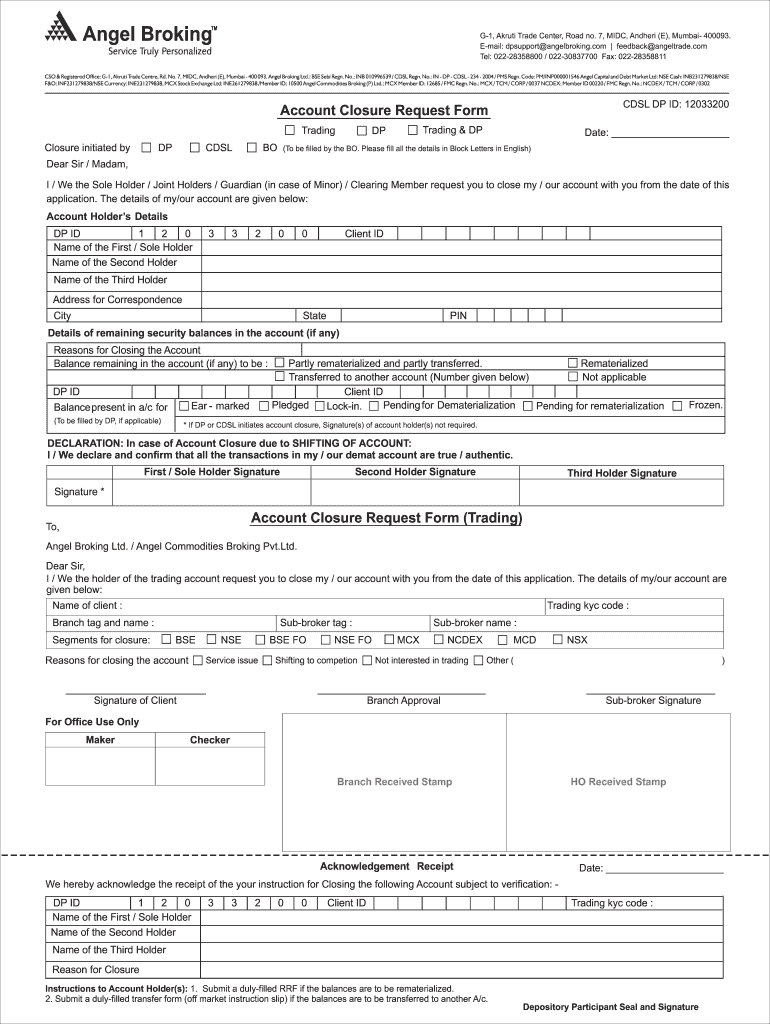
Angel Broking Account Closure Form


What is the Angel Broking Account Closure Form
The Angel Broking Account Closure Form is a formal document required to initiate the process of closing an Angel Broking account. This form is essential for clients who wish to terminate their trading or demat accounts with the brokerage. By filling out this form, clients formally request the closure of their accounts and ensure that all necessary procedures are followed for a smooth transition.
How to use the Angel Broking Account Closure Form
Using the Angel Broking Account Closure Form involves several straightforward steps. First, download the form from the official Angel Broking website or obtain it from a branch office. Next, fill in the required details, including your account number, personal information, and the reason for closure. Once completed, submit the form through the specified method, whether online, via mail, or in person, to ensure your request is processed efficiently.
Steps to complete the Angel Broking Account Closure Form
Completing the Angel Broking Account Closure Form requires careful attention to detail. Follow these steps:
- Download the form from the Angel Broking website.
- Fill in your personal details, including your name, address, and account number.
- Provide a reason for closing your account.
- Sign the form to validate your request.
- Submit the form through the designated method.
Key elements of the Angel Broking Account Closure Form
Several key elements must be included in the Angel Broking Account Closure Form to ensure it is valid. These elements include:
- Your full name and contact information.
- The account number you wish to close.
- A clear statement indicating your intention to close the account.
- Your signature and date of submission.
Legal use of the Angel Broking Account Closure Form
The Angel Broking Account Closure Form serves as a legal document that officially requests the closure of your account. It is important to fill out the form accurately to avoid any legal complications. Ensure that all information provided is truthful and complete, as inaccuracies can lead to delays or rejection of your closure request.
Form Submission Methods (Online / Mail / In-Person)
There are multiple methods available for submitting the Angel Broking Account Closure Form. Clients can choose to:
- Submit the form online through the Angel Broking portal.
- Mail the completed form to the designated address provided by Angel Broking.
- Deliver the form in person at a local Angel Broking branch.
Each method has its own processing time, so clients should select the option that best suits their needs.
Quick guide on how to complete angel broking account closing online form
A concise manual on how to prepare your Angel Broking Account Closure Form
Locating the appropriate template can be a hurdle when you have to submit official international documentation. Even if you possess the necessary form, rapidly filling it out to meet all requirements can be tedious if you rely on printed copies rather than completing everything digitally. airSlate SignNow is the web-based eSignature platform that enables you to navigate all of that. It allows you to obtain your Angel Broking Account Closure Form and promptly fill it out and sign it on-location without the need to reprint documents if you make an error.
Follow these steps to prepare your Angel Broking Account Closure Form with airSlate SignNow:
- Hit the Get Form button to instantly upload your document to our editor.
- Start with the first blank field, enter the required information, and proceed with the Next tool.
- Complete the empty boxes using the Cross and Check tools available in the top pane.
- Select the Highlight or Line features to emphasize the most important details.
- Click on Image and upload one if your Angel Broking Account Closure Form necessitates it.
- Use the right-side pane to add more fields for you or others to fill in if needed.
- Review your entries and validate the form by clicking Date, Initials, and Sign.
- Draw, type, upload your eSignature, or capture it using a camera or QR code.
- Conclude editing by pressing the Done button and selecting your file-sharing preferences.
Once your Angel Broking Account Closure Form is complete, you can distribute it in your preferred manner—send it to your recipients via email, SMS, fax, or even print it directly from the editor. You can also securely save all your completed documents in your account, organized in folders according to your liking. Avoid wasting time on manual document completion; try airSlate SignNow!
Create this form in 5 minutes or less
FAQs
-
How do I fill out an application form to open a bank account?
I want to believe that most banks nowadays have made the process of opening bank account, which used to be cumbersome, less cumbersome. All you need to do is to approach the bank, collect the form, and fill. However if you have any difficulty in filling it, you can always call on one of the banks rep to help you out.
-
How do I fill out an Indian passport form online?
You need to be careful while filling up the Passport form online. If is better if you download the Passport form and fill it up offline. You can upload the form again after you completely fill it up. You can check the complete procedure to know : How to Apply for Indian Passport Online ?
-
How can I fill out an online application form for a SBI savings account opening, as I have a single name not a surname or last name?
go paperless. open your account at your home using SBI YONO apps.
Create this form in 5 minutes!
How to create an eSignature for the angel broking account closing online form
How to make an eSignature for your Angel Broking Account Closing Online Form in the online mode
How to generate an electronic signature for your Angel Broking Account Closing Online Form in Google Chrome
How to create an electronic signature for signing the Angel Broking Account Closing Online Form in Gmail
How to create an eSignature for the Angel Broking Account Closing Online Form right from your smartphone
How to make an eSignature for the Angel Broking Account Closing Online Form on iOS devices
How to create an eSignature for the Angel Broking Account Closing Online Form on Android
People also ask
-
What is an angel account opening?
An angel account opening refers to the process of setting up an account specifically designed for angel investors. This type of account allows users to manage their investments easily and access essential tools for monitoring their portfolios. airSlate SignNow streamlines this process, making it easy for users to sign and send documents electronically.
-
What features does airSlate SignNow offer for angel account opening?
airSlate SignNow offers a variety of features tailored for angel account opening, including customizable templates, eSignature capabilities, and secure document storage. These features simplify the document management process, ensuring that investors can focus on their strategies while staying compliant. The platform’s user-friendly interface makes it attainable for both new and experienced investors.
-
How much does airSlate SignNow cost for angel account opening?
The pricing for airSlate SignNow varies based on the features and support you need for your angel account opening. We offer flexible plans to accommodate businesses of all sizes, ensuring you only pay for what you use. Additionally, there are no hidden costs, and you can take advantage of a free trial to explore the platform.
-
What are the benefits of using airSlate SignNow for angel account opening?
Using airSlate SignNow for your angel account opening presents numerous benefits, such as increased efficiency and reduced paperwork. The platform's intuitive design allows for a faster setup, helping investors manage their accounts more effectively. Plus, the legally binding eSignature feature signNowly speeds up the necessary documentation processes.
-
Can I integrate airSlate SignNow with other tools for angel account opening?
Yes, airSlate SignNow offers integrations with various tools that can enhance your angel account opening experience. You can connect it with CRM software, cloud storage, and other business applications to create a seamless workflow. This interoperability ensures that you can manage your investments without the hassle of switching between different platforms.
-
Is airSlate SignNow secure for angel account opening?
Absolutely, airSlate SignNow prioritizes security in every aspect of the angel account opening process. The platform uses industry-leading encryption to protect sensitive information and complies with regulatory standards. This means you can trust that your documents and personal data are secure when using airSlate SignNow.
-
How do I get started with airSlate SignNow for angel account opening?
Getting started with airSlate SignNow for your angel account opening is simple. Just visit our website to sign up for an account, where you can choose a plan that suits your needs. Once registered, you'll gain immediate access to our range of features designed to assist you in managing your investments efficiently.
Get more for Angel Broking Account Closure Form
- Student walkercar rider permission form schools
- California county los angeles form
- Transcript request form eastern international college
- Vets medallion program final rule omb control no form
- Real estate tenancy application form 467050318
- Dd 214 military form
- Accident waiver release liability form
- Form 24 prc
Find out other Angel Broking Account Closure Form
- Can I eSignature Massachusetts Real Estate PDF
- How Can I eSignature New Jersey Police Document
- How Can I eSignature New Jersey Real Estate Word
- Can I eSignature Tennessee Police Form
- How Can I eSignature Vermont Police Presentation
- How Do I eSignature Pennsylvania Real Estate Document
- How Do I eSignature Texas Real Estate Document
- How Can I eSignature Colorado Courts PDF
- Can I eSignature Louisiana Courts Document
- How To Electronic signature Arkansas Banking Document
- How Do I Electronic signature California Banking Form
- How Do I eSignature Michigan Courts Document
- Can I eSignature Missouri Courts Document
- How Can I Electronic signature Delaware Banking PDF
- Can I Electronic signature Hawaii Banking Document
- Can I eSignature North Carolina Courts Presentation
- Can I eSignature Oklahoma Courts Word
- How To Electronic signature Alabama Business Operations Form
- Help Me With Electronic signature Alabama Car Dealer Presentation
- How Can I Electronic signature California Car Dealer PDF