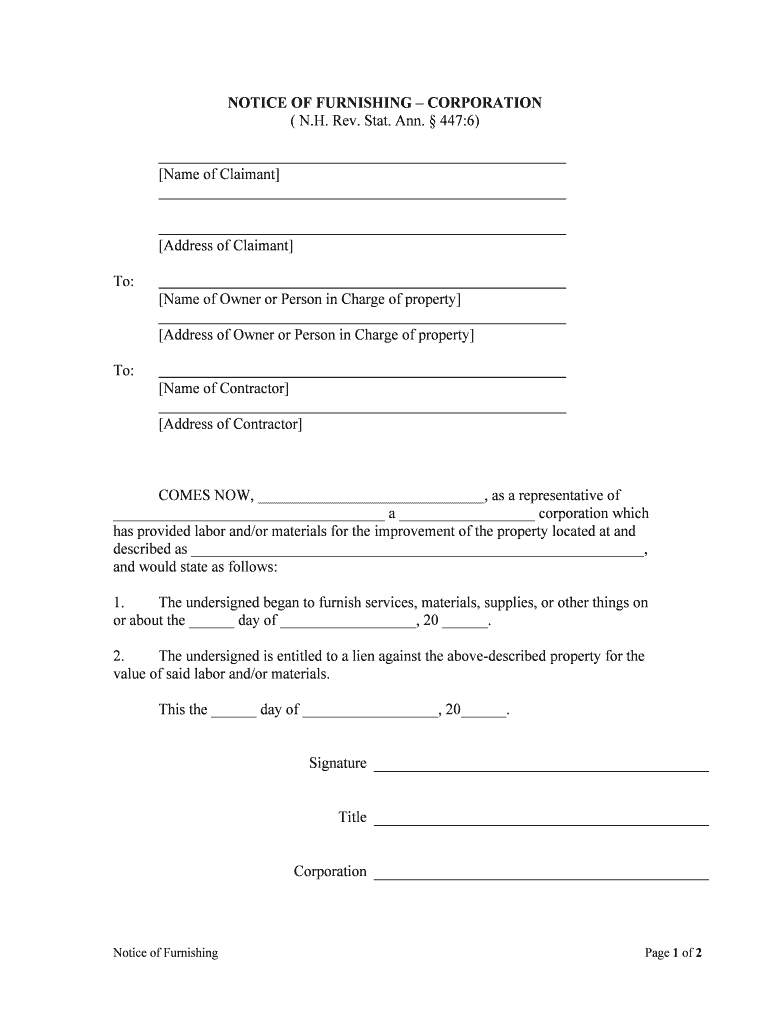
NOTICE of FURNISHINGCORPORATION Form


What is the NOTICE OF FURNISHINGCORPORATION
The NOTICE OF FURNISHINGCORPORATION is a formal document used primarily in the construction industry. It serves to inform property owners, contractors, and subcontractors that materials or services have been provided to a specific project. This notice is essential for ensuring that all parties involved are aware of the contributions made, which can help protect the rights of those who supply labor or materials. By filing this notice, suppliers can secure their right to file a lien against the property if they are not compensated for their services.
How to use the NOTICE OF FURNISHINGCORPORATION
Using the NOTICE OF FURNISHINGCORPORATION involves several steps to ensure compliance with legal requirements. First, identify the parties involved in the construction project, including the property owner and any contractors. Next, gather all relevant information regarding the materials or services provided, including dates and descriptions. Once the notice is completed, it should be delivered to the appropriate parties, typically through certified mail or personal delivery, to ensure that it is received and acknowledged.
Steps to complete the NOTICE OF FURNISHINGCORPORATION
Completing the NOTICE OF FURNISHINGCORPORATION requires careful attention to detail. Follow these steps:
- Begin by entering the date of the notice.
- Provide the name and address of the property owner.
- Include the name and address of the contractor.
- List the materials or services provided, along with their corresponding dates.
- Sign and date the notice to validate it.
- Deliver the notice to all relevant parties.
Legal use of the NOTICE OF FURNISHINGCORPORATION
The legal use of the NOTICE OF FURNISHINGCORPORATION is crucial for maintaining compliance with state laws regarding construction and lien rights. Each state has specific regulations governing the use of this notice, including deadlines for filing and the required information. By adhering to these legal guidelines, suppliers can protect their rights and ensure they are eligible to claim payment for their contributions to a project.
Key elements of the NOTICE OF FURNISHINGCORPORATION
Several key elements must be included in the NOTICE OF FURNISHINGCORPORATION to ensure its validity:
- The date the notice is issued.
- The name and contact information of the supplier.
- The name and address of the property owner.
- A detailed description of the materials or services provided.
- The date range during which the materials or services were supplied.
- A statement indicating the intention to file a lien if payment is not received.
State-specific rules for the NOTICE OF FURNISHINGCORPORATION
State-specific rules for the NOTICE OF FURNISHINGCORPORATION can vary significantly. It is essential to understand the regulations in your state, as some may require additional information or have specific filing deadlines. For example, certain states may mandate that the notice be filed within a specific time frame after the first delivery of materials or services. Familiarizing yourself with these rules can help ensure compliance and protect your rights as a supplier.
Quick guide on how to complete notice of furnishingcorporation
Complete NOTICE OF FURNISHINGCORPORATION effortlessly on any device
Digital document management has gained immense popularity among companies and individuals. It offers an ideal eco-friendly alternative to traditional printed and signed paperwork, as you can access the right form and securely save it online. airSlate SignNow equips you with all the necessary tools to draft, alter, and eSign your documents swiftly without delays. Handle NOTICE OF FURNISHINGCORPORATION on any device using airSlate SignNow apps for Android or iOS and enhance any document-centric process today.
The easiest way to modify and eSign NOTICE OF FURNISHINGCORPORATION with ease
- Obtain NOTICE OF FURNISHINGCORPORATION and click on Get Form to begin.
- Utilize the tools we offer to complete your document.
- Emphasize critical sections of your documents or obscure confidential information using tools specifically provided by airSlate SignNow for this purpose.
- Create your signature with the Sign tool, which takes only seconds and holds the same legal validity as a conventional wet ink signature.
- Review the details and click on the Done button to save your modifications.
- Choose how you wish to send your form, via email, SMS, or invitation link, or download it to your computer.
Say goodbye to lost or misplaced documents, tedious form searches, or errors that necessitate printing new copies. airSlate SignNow addresses your document management needs in just a few clicks from any device you prefer. Edit and eSign NOTICE OF FURNISHINGCORPORATION and ensure effective communication at every stage of your form preparation process with airSlate SignNow.
Create this form in 5 minutes or less
Create this form in 5 minutes!
People also ask
-
What is a NOTICE OF FURNISHINGCORPORATION and why is it important?
A NOTICE OF FURNISHINGCORPORATION is a legal document that informs a contractor or property owner about the existence of a lien on a property. This notice is crucial as it protects the rights of subcontractors and suppliers by ensuring they receive payment for their services. Understanding this notice is essential for businesses involved in construction and real estate.
-
How can airSlate SignNow assist with the NOTICE OF FURNISHINGCORPORATION process?
airSlate SignNow streamlines the creation and signing of a NOTICE OF FURNISHINGCORPORATION by providing easy-to-use templates and eSignature capabilities. With our platform, you can quickly generate the necessary legal documents and ensure they are signed securely and efficiently. This simplifies compliance and accelerates the workflow.
-
What are the pricing options for using airSlate SignNow for NOTICE OF FURNISHINGCORPORATION?
airSlate SignNow offers flexible pricing plans designed to accommodate various business needs, including those related to the NOTICE OF FURNISHINGCORPORATION. Pricing is based on features and the number of users, ensuring you get the tools you need without overspending. You can choose a plan that fits your business model.
-
Are there any specific features in airSlate SignNow that support the NOTICE OF FURNISHINGCORPORATION?
Yes, airSlate SignNow includes features such as document templates specifically for the NOTICE OF FURNISHINGCORPORATION, customizable fields, and secure electronic signatures. These features help you quickly create compliant documents while maintaining legal integrity. Additionally, you can track the signing process in real-time.
-
Can airSlate SignNow integrate with other tools for managing the NOTICE OF FURNISHINGCORPORATION?
Absolutely! airSlate SignNow seamlessly integrates with various applications like CRM systems and project management tools, allowing you to manage your NOTICE OF FURNISHINGCORPORATION efficiently. These integrations enhance productivity by connecting your workflows across platforms, making document management simpler.
-
How does using airSlate SignNow benefit businesses dealing with the NOTICE OF FURNISHINGCORPORATION?
Using airSlate SignNow provides signNow benefits, such as faster document turnaround times and improved compliance for the NOTICE OF FURNISHINGCORPORATION. It reduces the risk of errors associated with paper forms and enhances the security of sensitive information. Overall, it leads to a more efficient and reliable process.
-
Is airSlate SignNow legally compliant for the NOTICE OF FURNISHINGCORPORATION in different states?
Yes, airSlate SignNow is designed to help businesses comply with legal requirements for the NOTICE OF FURNISHINGCORPORATION across various states. Our platform regularly updates its templates to reflect current laws and regulations, ensuring that your documents meet local compliance standards. This reduces legal risks for your business.
Get more for NOTICE OF FURNISHINGCORPORATION
Find out other NOTICE OF FURNISHINGCORPORATION
- How Can I Electronic signature Massachusetts Sports Presentation
- How To Electronic signature Colorado Courts PDF
- How To Electronic signature Nebraska Sports Form
- How To Electronic signature Colorado Courts Word
- How To Electronic signature Colorado Courts Form
- How To Electronic signature Colorado Courts Presentation
- Can I Electronic signature Connecticut Courts PPT
- Can I Electronic signature Delaware Courts Document
- How Do I Electronic signature Illinois Courts Document
- How To Electronic signature Missouri Courts Word
- How Can I Electronic signature New Jersey Courts Document
- How Can I Electronic signature New Jersey Courts Document
- Can I Electronic signature Oregon Sports Form
- How To Electronic signature New York Courts Document
- How Can I Electronic signature Oklahoma Courts PDF
- How Do I Electronic signature South Dakota Courts Document
- Can I Electronic signature South Dakota Sports Presentation
- How To Electronic signature Utah Courts Document
- Can I Electronic signature West Virginia Courts PPT
- Send Sign PDF Free