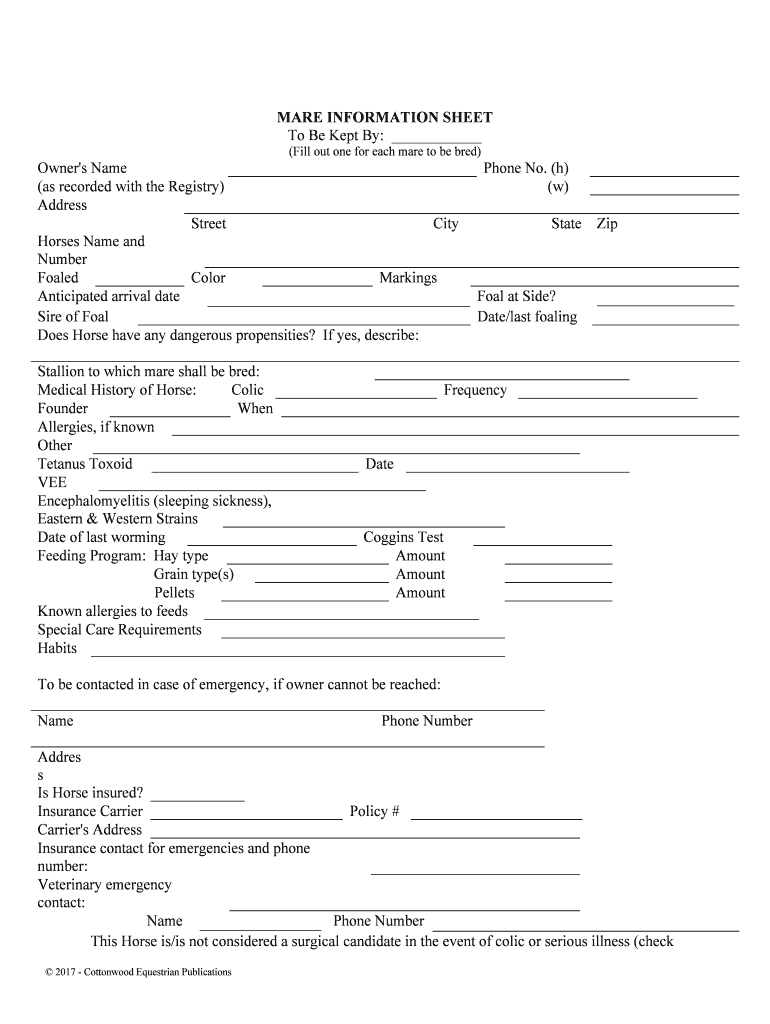
Insurance Contact for Emergencies and Phone Form


What is the Insurance Contact For Emergencies And Phone
The Insurance Contact For Emergencies And Phone is a critical document that provides essential information about an individual's or business's insurance coverage in case of emergencies. This form typically includes contact details for insurance providers, policy numbers, and types of coverage. Having this information readily accessible can significantly streamline the process of filing claims or obtaining assistance during urgent situations.
How to use the Insurance Contact For Emergencies And Phone
Using the Insurance Contact For Emergencies And Phone form involves several straightforward steps. First, gather all necessary information regarding your insurance policies, including provider names, contact numbers, and policy details. Next, fill out the form accurately, ensuring that all information is current and complete. Once completed, store the form in a secure yet easily accessible location, such as a digital file or a physical copy in your emergency kit. This ensures that you can quickly reference it when needed.
Steps to complete the Insurance Contact For Emergencies And Phone
Completing the Insurance Contact For Emergencies And Phone form involves a series of methodical steps:
- Collect all relevant insurance information, including provider names, policy numbers, and contact details.
- Fill in your personal information, including your name, address, and any other required identifiers.
- Double-check all entries for accuracy and completeness to avoid any issues during emergencies.
- Save the completed form in a safe place, ensuring it is easily accessible in case of an emergency.
Legal use of the Insurance Contact For Emergencies And Phone
The legal use of the Insurance Contact For Emergencies And Phone form is essential for ensuring that the information provided is recognized by insurance companies and relevant authorities. To be legally binding, the form must be filled out accurately and stored securely. This document serves as a reference point during emergencies, facilitating quicker response times and smoother claims processes. Compliance with state and federal regulations regarding personal information protection is also crucial.
Key elements of the Insurance Contact For Emergencies And Phone
Several key elements are vital to include in the Insurance Contact For Emergencies And Phone form to ensure its effectiveness:
- Insurance Provider Information: Name, address, and contact number of the insurance company.
- Policy Details: Policy numbers and types of coverage.
- Personal Information: Your name, address, and any relevant identification numbers.
- Emergency Contacts: Additional contacts who can provide assistance or information if you are unavailable.
Examples of using the Insurance Contact For Emergencies And Phone
Examples of using the Insurance Contact For Emergencies And Phone form can vary widely based on individual circumstances. For instance, a family might use the form during a natural disaster to quickly access their health and property insurance information. Similarly, a business may reference this document when filing a claim after an incident, ensuring that all necessary details are at hand. Having this form readily available can significantly expedite the response and recovery process in emergencies.
Quick guide on how to complete insurance contact for emergencies and phone
Complete Insurance Contact For Emergencies And Phone effortlessly on any device
Online document management has become increasingly popular among businesses and individuals. It offers an ideal eco-friendly alternative to traditional printed and signed paperwork, allowing you to access the necessary form and securely save it online. airSlate SignNow equips you with all the tools required to create, edit, and electronically sign your documents quickly without delays. Handle Insurance Contact For Emergencies And Phone on any device with airSlate SignNow's Android or iOS applications and simplify any document-related process now.
The easiest way to edit and electronically sign Insurance Contact For Emergencies And Phone with ease
- Find Insurance Contact For Emergencies And Phone and click Get Form to begin.
- Use the tools we provide to fill out your form.
- Highlight important sections of the documents or redact sensitive information with tools specifically designed for that purpose by airSlate SignNow.
- Generate your signature using the Sign tool, which takes mere seconds and carries the same legal validity as a conventional ink signature.
- Verify the information and then click on the Done button to save your modifications.
- Choose how you want to send your form, via email, SMS, or invitation link, or download it to your computer.
Say goodbye to lost or misplaced files, tedious form searches, or mistakes that require reprinting documents. airSlate SignNow meets your document management needs in just a few clicks from any device of your choice. Edit and electronically sign Insurance Contact For Emergencies And Phone and ensure excellent communication at every stage of the form preparation process with airSlate SignNow.
Create this form in 5 minutes or less
Create this form in 5 minutes!
People also ask
-
What is the importance of having an Insurance Contact For Emergencies And Phone?
Having an Insurance Contact For Emergencies And Phone is crucial for quick access to essential services during urgent situations. It ensures that you can manage your insurance needs efficiently and receive timely assistance when you need it most. This contact can guide you through claims, provide policy information, and help simplify many aspects of insurance management.
-
How does airSlate SignNow facilitate the management of Insurance Contact For Emergencies And Phone?
airSlate SignNow makes it easier to manage your documents related to your Insurance Contact For Emergencies And Phone by allowing you to eSign and share them securely online. You can quickly prepare and send important documents to your insurance providers directly from the platform. This streamlines the process and ensures that your insurance details are always accessible.
-
What features does airSlate SignNow offer for handling emergency insurance documents?
airSlate SignNow offers features like eSignature, document templates, and real-time collaboration which are particularly beneficial when dealing with your Insurance Contact For Emergencies And Phone. These tools enhance efficiency, allowing you to execute documents swiftly and efficiently, thus ensuring that you and your insurance provider can act quickly in emergencies.
-
Can I integrate airSlate SignNow with my existing insurance management tools?
Yes, airSlate SignNow allows seamless integration with various insurance management tools, making it easier for you to maintain your Insurance Contact For Emergencies And Phone. This integration helps keep all your systems aligned and provides easy access to your insurance documents and contacts in a single platform, enhancing overall efficiency.
-
How cost-effective is airSlate SignNow for managing insurance documents?
airSlate SignNow offers a cost-effective solution for managing your Insurance Contact For Emergencies And Phone. With competitive pricing plans, you can reduce the costs associated with traditional paperwork and printing, while still enjoying the benefits of a robust eSignature solution. This allows businesses to save money while ensuring compliance and efficiency.
-
Is airSlate SignNow secure for handling sensitive insurance documents?
Absolutely! airSlate SignNow prioritizes security for all transactions and documents, especially those related to your Insurance Contact For Emergencies And Phone. With end-to-end encryption, secure cloud storage, and compliance with various regulations, you can trust that your important insurance documents are well-protected.
-
How can I ensure timely communication with my Insurance Contact For Emergencies And Phone?
AirSlate SignNow enables timely communication through its collaborative features, such as real-time notifications and document tracking. You can easily update or send documents directly to your Insurance Contact For Emergencies And Phone, ensuring that all parties are informed and can act without delay in critical situations.
Get more for Insurance Contact For Emergencies And Phone
- Memorial hermann blank authorization form discovery resource
- Illinois executive clemency form
- Otesaga online application form
- Property information package motleyamp39s auction amp realty group
- Massmutual appointment form
- Inter district student transfer release and acceptance request form
- Dhec 1420 form
- Civ 714 petition for order authorizing disposition of unclaimed body form
Find out other Insurance Contact For Emergencies And Phone
- How To Integrate Sign in Banking
- How To Use Sign in Banking
- Help Me With Use Sign in Banking
- Can I Use Sign in Banking
- How Do I Install Sign in Banking
- How To Add Sign in Banking
- How Do I Add Sign in Banking
- How Can I Add Sign in Banking
- Can I Add Sign in Banking
- Help Me With Set Up Sign in Government
- How To Integrate eSign in Banking
- How To Use eSign in Banking
- How To Install eSign in Banking
- How To Add eSign in Banking
- How To Set Up eSign in Banking
- How To Save eSign in Banking
- How To Implement eSign in Banking
- How To Set Up eSign in Construction
- How To Integrate eSign in Doctors
- How To Use eSign in Doctors