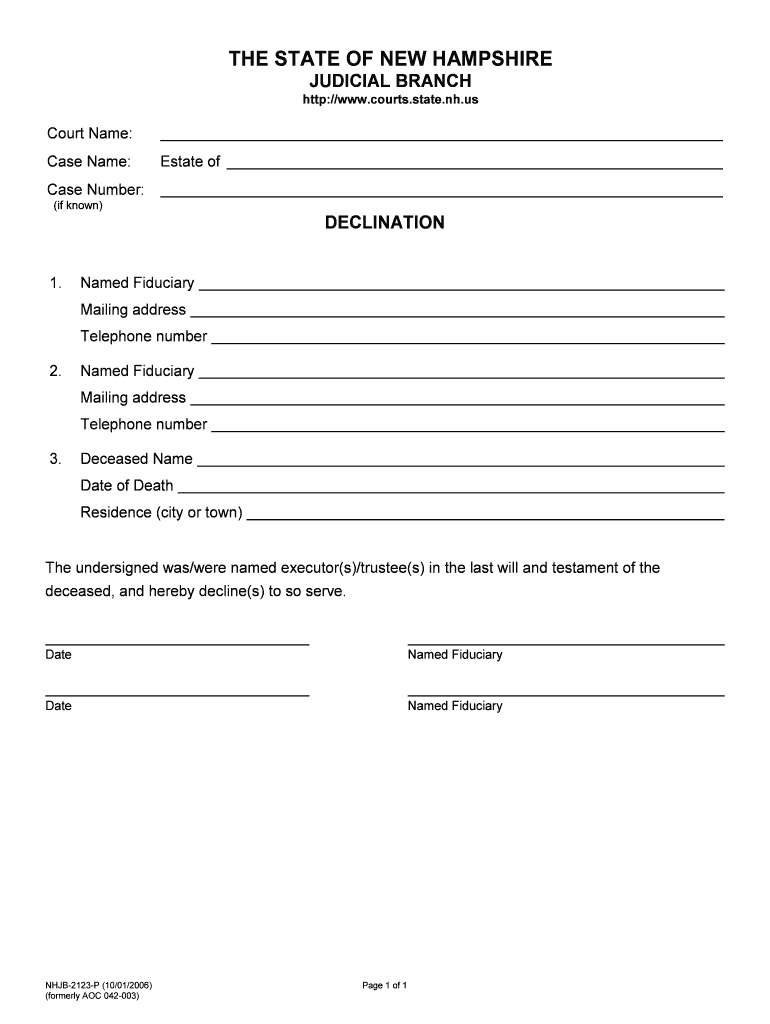
Named Fiduciary Form


What is the Named Fiduciary
The named fiduciary is an individual or entity designated to manage and oversee the assets and operations of a plan, typically in the context of employee benefit plans. This role is essential for ensuring that the plan is administered in accordance with applicable laws and regulations, including the Employee Retirement Income Security Act (ERISA). The named fiduciary has a legal obligation to act in the best interests of the plan participants and beneficiaries, making decisions that align with the plan's goals and objectives.
How to use the Named Fiduciary
Using the named fiduciary involves several key steps. First, the organization must formally appoint a fiduciary, which can be done through a resolution or an amendment to the plan documents. Next, the fiduciary should familiarize themselves with the plan's provisions and the legal responsibilities associated with the role. This includes understanding investment options, compliance requirements, and participant communication. Regular reviews and updates of the plan are also necessary to ensure ongoing compliance and alignment with the best interests of participants.
Steps to complete the Named Fiduciary
Completing the named fiduciary form requires careful attention to detail. Begin by gathering all necessary information, including the names and contact details of the fiduciaries being appointed. Next, fill out the form accurately, ensuring that all required fields are completed. After filling out the form, it should be reviewed for accuracy and compliance with relevant regulations. Finally, submit the completed form according to the specified submission methods, which may include online submission, mailing, or in-person delivery.
Legal use of the Named Fiduciary
The legal use of the named fiduciary is governed by federal laws, primarily ERISA, which outlines the fiduciary duties and responsibilities. This includes acting prudently, diversifying investments, and adhering to the plan documents. Failure to comply with these legal standards can result in significant penalties, including personal liability for the fiduciary. It is crucial for named fiduciaries to maintain thorough documentation and records of their decisions and actions to demonstrate compliance and protect against potential legal challenges.
Key elements of the Named Fiduciary
Key elements of the named fiduciary include the fiduciary's duty of loyalty, duty of care, and adherence to plan documents. The duty of loyalty requires the fiduciary to act solely in the interest of plan participants, while the duty of care mandates that decisions be made with the same level of care that a prudent person would exercise. Additionally, the named fiduciary must ensure that the plan operates in accordance with its governing documents and applicable laws, maintaining transparency and accountability throughout the process.
Examples of using the Named Fiduciary
Examples of using the named fiduciary can be found in various employee benefit plans, such as retirement plans and health insurance plans. For instance, in a 401(k) plan, the named fiduciary is responsible for selecting investment options and ensuring that fees are reasonable. In a health plan, the fiduciary may oversee the selection of providers and manage claims processes. These examples illustrate the diverse responsibilities that named fiduciaries hold in safeguarding the interests of plan participants and beneficiaries.
Quick guide on how to complete named fiduciary
Prepare Named Fiduciary effortlessly on any device
Online document management has gained traction among businesses and individuals alike. It offers a fantastic eco-friendly substitute for traditional printed and signed documents, allowing you to obtain the necessary form and securely store it online. airSlate SignNow equips you with all the tools required to create, modify, and eSign your files quickly without delays. Manage Named Fiduciary on any device using airSlate SignNow Android or iOS applications and enhance any document-centric process today.
How to alter and eSign Named Fiduciary with ease
- Obtain Named Fiduciary and click on Get Form to begin.
- Utilize the tools we offer to fill out your document.
- Emphasize pertinent sections of the documents or obscure sensitive information with tools that airSlate SignNow provides specifically for that purpose.
- Create your signature using the Sign tool, which takes mere seconds and carries the same legal weight as a conventional wet ink signature.
- Verify the details and click on the Done button to save your changes.
- Choose how you would like to send your form, via email, SMS, invitation link, or download it to your computer.
Say goodbye to lost or misplaced files, tedious form searches, or mistakes that require printing new document copies. airSlate SignNow fulfills all your needs in document management with just a few clicks from any device you prefer. Modify and eSign Named Fiduciary and guarantee excellent communication at any stage of the form preparation process with airSlate SignNow.
Create this form in 5 minutes or less
Create this form in 5 minutes!
People also ask
-
What is a Named Fiduciary and how does it work with airSlate SignNow?
A Named Fiduciary is an individual or organization designated to manage a plan's assets on behalf of participants. With airSlate SignNow, this ensures that your document signings are managed securely and efficiently, providing a streamlined process tailored for fiduciaries.
-
How can airSlate SignNow benefit a business using a Named Fiduciary?
Using a Named Fiduciary with airSlate SignNow enhances accountability and ensures compliance in document signing. The platform's features allow for easy tracking, secure eSigning, and audit trails, making it easier for fiduciaries to manage their responsibilities.
-
What pricing options does airSlate SignNow offer for businesses needing a Named Fiduciary?
airSlate SignNow provides flexible pricing plans designed to accommodate businesses of all sizes. Whether you need basic or advanced features for handling documents as a Named Fiduciary, you’ll find a plan that meets your budget without sacrificing quality.
-
What key features does airSlate SignNow offer for managing Named Fiduciary responsibilities?
airSlate SignNow offers features such as secure eSigning, customizable templates, and automated workflows. These tools help Named Fiduciaries efficiently manage documents, ensuring they meet all regulatory requirements while saving time.
-
Can airSlate SignNow integrate with other tools used by Named Fiduciaries?
Yes, airSlate SignNow integrates seamlessly with various popular tools and platforms. This compatibility allows Named Fiduciaries to streamline their document processes and maintain consistency across their operational tools.
-
Is airSlate SignNow secure for use by Named Fiduciaries?
Absolutely, airSlate SignNow prioritizes security, utilizing encryption and compliance protocols to protect sensitive information. Named Fiduciaries can confidently use the platform knowing that their document transactions are secure and monitored.
-
How does airSlate SignNow improve document management for Named Fiduciaries?
With airSlate SignNow, Named Fiduciaries can create, send, and manage documents all in one place. The platform simplifies document workflows and provides insights into signing processes, ultimately improving efficiency and reducing errors.
Get more for Named Fiduciary
Find out other Named Fiduciary
- How To Integrate Sign in Banking
- How To Use Sign in Banking
- Help Me With Use Sign in Banking
- Can I Use Sign in Banking
- How Do I Install Sign in Banking
- How To Add Sign in Banking
- How Do I Add Sign in Banking
- How Can I Add Sign in Banking
- Can I Add Sign in Banking
- Help Me With Set Up Sign in Government
- How To Integrate eSign in Banking
- How To Use eSign in Banking
- How To Install eSign in Banking
- How To Add eSign in Banking
- How To Set Up eSign in Banking
- How To Save eSign in Banking
- How To Implement eSign in Banking
- How To Set Up eSign in Construction
- How To Integrate eSign in Doctors
- How To Use eSign in Doctors