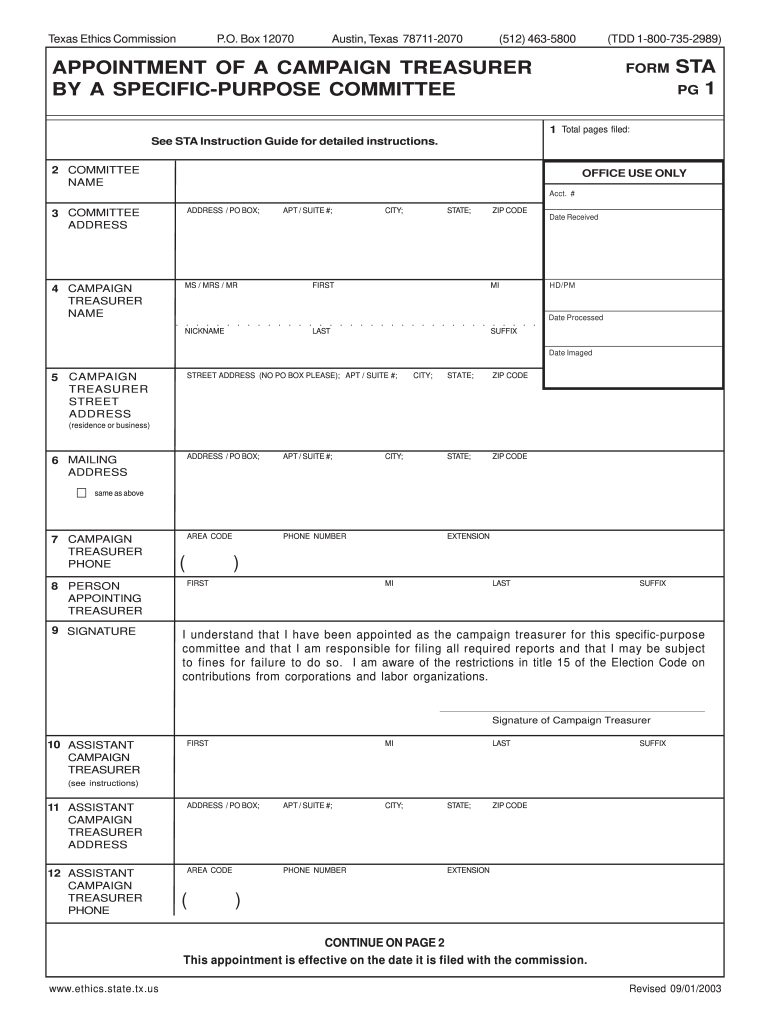
Form STA Texas State Ethics Commission 2003


What is the Form STA Texas State Ethics Commission
The Form STA is a document required by the Texas State Ethics Commission for individuals seeking to comply with state ethics laws. It serves to disclose financial information and potential conflicts of interest for public officials and candidates. This form is essential for maintaining transparency and accountability within the state's political framework, ensuring that public trust is upheld. By completing the Form STA, individuals provide necessary details about their financial interests, which helps to mitigate any ethical concerns related to their public service roles.
How to use the Form STA Texas State Ethics Commission
Using the Form STA involves several straightforward steps. First, individuals must download the form from the Texas State Ethics Commission website or obtain a physical copy. Next, carefully read the instructions provided to understand what information is required. Fill out the form with accurate and complete details regarding your financial interests and any potential conflicts of interest. Once completed, submit the form as directed, ensuring that it is filed by any applicable deadlines. Utilizing electronic signature tools can streamline this process, allowing for a quicker and more efficient submission.
Steps to complete the Form STA Texas State Ethics Commission
Completing the Form STA involves a systematic approach:
- Download the form from the Texas State Ethics Commission website.
- Review the instructions to understand the required information.
- Gather necessary documents that support your financial disclosures.
- Fill out the form accurately, ensuring all sections are completed.
- Double-check your entries for accuracy and completeness.
- Sign the form electronically or manually, as required.
- Submit the form according to the specified submission methods.
Legal use of the Form STA Texas State Ethics Commission
The legal use of the Form STA is governed by Texas state laws pertaining to ethics and transparency in government. This form must be completed and submitted by public officials, candidates, and certain employees to comply with the Texas Ethics Commission regulations. Failure to properly complete and submit the form can result in penalties, including fines or other disciplinary actions. It is crucial to ensure that all information provided is truthful and complete, as inaccuracies can lead to legal consequences.
Form Submission Methods
The Form STA can be submitted through various methods to accommodate different preferences. Individuals may choose to file the form online through the Texas State Ethics Commission's electronic filing system. Alternatively, the form can be printed and mailed to the appropriate office. For those who prefer in-person submissions, visiting the commission's office is also an option. Each method has its own advantages, such as immediate confirmation of receipt for online submissions or the ability to ask questions directly when submitting in person.
Key elements of the Form STA Texas State Ethics Commission
Key elements of the Form STA include:
- Personal information of the individual completing the form, including name and position.
- Disclosure of financial interests, such as investments, property, and business affiliations.
- Information regarding any potential conflicts of interest that may arise from these financial interests.
- Signature and date to affirm the accuracy of the information provided.
Quick guide on how to complete form sta texas state ethics commission
Manage Form STA Texas State Ethics Commission effortlessly on any device
Online document management has become increasingly favored by companies and individuals alike. It serves as a perfect eco-friendly alternative to conventional printed and signed documents, allowing you to access the necessary form and securely save it online. airSlate SignNow equips you with all the resources necessary to create, modify, and eSign your documents promptly without delays. Handle Form STA Texas State Ethics Commission on any device using airSlate SignNow's Android or iOS applications and enhance any document-focused operation today.
How to modify and eSign Form STA Texas State Ethics Commission with ease
- Locate Form STA Texas State Ethics Commission and click Get Form to begin.
- Utilize the tools provided to fill out your document.
- Emphasize pertinent sections of the documents or obscure sensitive information with tools specifically offered by airSlate SignNow for that purpose.
- Generate your signature using the Sign tool, which takes mere seconds and carries the same legal validity as a conventional wet ink signature.
- Review all the details and click on the Done button to save your changes.
- Choose your preferred method for sharing your form—via email, text message (SMS), invite link, or by downloading it to your computer.
Say goodbye to lost or misplaced documents, tedious form searches, or mistakes that necessitate creating new document copies. airSlate SignNow manages all your document administration needs in just a few clicks from any device you choose. Modify and eSign Form STA Texas State Ethics Commission to ensure effective communication at every stage of the form preparation process with airSlate SignNow.
Create this form in 5 minutes or less
Find and fill out the correct form sta texas state ethics commission
FAQs
-
How to decide my bank name city and state if filling out a form, if the bank is a national bank?
Somewhere on that form should be a blank for routing number and account number. Those are available from your check and/or your bank statements. If you can't find them, call the bank and ask or go by their office for help with the form. As long as those numbers are entered correctly, any error you make in spelling, location or naming should not influence the eventual deposit into your proper account.
-
Elizabeth Warren filled out a form for the State Bar of Texas claiming Indian heritage. What's your view on this?
My view on this is that this is very common.She had lore of Native blood, and spun it into a self-fabricated identity. She went from self-conceptualizing as part-Native American, to being ostensibly Native American when it suited her notion of identity or when she had to box-check forms.Do you all have any idea how common this is??Ask people that work at school or college admissions or in the Child Welfare spheres.People with no real affiliation, and usually no actual ancestry for that matter, will frequently mark these Native American boxes under race or self-identify as such on various forms.And in some cases, it causes real bureaucratic headaches! You basically have to waste time verifying if this is legitimate Native status or ancestry or if it is “lore”-based rubbish.In the Child Welfare system, state workers and Cherokee Nation employees get bombarded with forms that have to be verified (as to tribal status). Simply because someone under race marked the child as “Native American/Cherokee.”I’ll show you a random thing I just came across today. Here’s a random White dude - in this case a moderately well-known rapper - that is talking about being “Cherokee.”Skip to 1:33.Notice how he talks about this status because there is no cache in being White?“It gave me something more than just ‘Whiteboy.’”That’s very common! In other interviews he says he is half Cherokee, or his dad is Cherokee. But, it’s all about an internalized identity based on lore. He said “Cherokee-Blackfoot” and that is an automatic red flag for bogus lore. No tribal affiliation or verified lineages are at play here.Or, why did Jimi Hendrix say his grandmother was a Cherokee? She wasn’t.Why did Burt Reynolds claim his dad was “half Cherokee?” He wasn’t.See: Sam Morningstar's answer to Did Burt Reynolds want to make a picture about Native Americans comparable to Dances with Wolves but Hollywood wouldn’t fund it?Or, why is there a new documentary of Native Americans in music and they’ve got Link Wray as one of the primary figures being profiled?RUMBLE: The Indians Who Rocked the WorldNotice, even the name of the documentary is taken from a Link Wray song, Rumble.But, did anyone even bother to ask if this dude was actually Native? I mean, he said he was Shawnee. Did he ever say who his Shawnee family was? Well, no. Because, he wasn’t Native. He has no Shawnee ancestors at all.That’s just the modern era we live in, and this lore of Native blood and self-constructed identity is ubiquitous.Long way of saying, Elizabeth Warren is pretty much a standard reflection of this phenomenon. She’s simply putting it out there in the public eye.
-
For taxes, does one have to fill out a federal IRS form and a state IRS form?
No, taxes are handled separately between state and federal governments in the United States.The IRS (Internal Revenue Service) is a federal, not state agency.You will be required to fill out the the necessary tax documentation for your federal income annually and submit them to the IRS by April 15th of that year. You can receive extensions for this; but you have to apply for those extensions.As far as state taxes go, 41 states require you to fill out an income tax return annually. They can either mail you those forms or they be downloaded from online. They are also available for free at various locations around the state.Nine states have no tax on personal income, so there is no need to fill out a state tax return unless you are a business owner.Reference:www.irs.gov
-
Do you have to fill out a separate form to avail state quota in NEET?
No..you dont have to fill form..But you have to register yourself in directorate of medical education/DME of your state for state quota counselling process..DME Will issue notice regarding process, date, of 1st round of counsellingCounselling schedule have info regarding date for registration , process of counselling etc.You will have to pay some amount of fee at the time of registration as registration fee..As soon as neet result is out..check for notification regarding counselling on DmE site..Hope this helpBest wishes dear.
-
Do I need to fill out the state admission form to participate in state counselling in the NEET UG 2018?
There is two way to participate in state counseling》Fill the state quota counseling admission form(for 15% quota) and give the preference to your own state with this if your marks are higher and if you are eligible to get admission in your state then you will get the college.》Fill out the form for state counseling like karnataka state counseling has started and Rajasthan counseling will start from 18th june.In 2nd way you will fill the form for 85% state quota and has higher chances to get college in your own state.NOTE= YOU WILL GET COLLEGE IN OTHER STATE (IN 15% QUOTA) WHEN YOU WILL CROSS THE PARTICULAR CUT OFF OF THE NEET AND THAT STATE.BEST OF LUCK.PLEASE DO FOLLOW ME ON QUORA.
Create this form in 5 minutes!
How to create an eSignature for the form sta texas state ethics commission
How to make an electronic signature for the Form Sta Texas State Ethics Commission in the online mode
How to make an electronic signature for your Form Sta Texas State Ethics Commission in Google Chrome
How to make an electronic signature for putting it on the Form Sta Texas State Ethics Commission in Gmail
How to generate an electronic signature for the Form Sta Texas State Ethics Commission from your smartphone
How to make an electronic signature for the Form Sta Texas State Ethics Commission on iOS
How to create an eSignature for the Form Sta Texas State Ethics Commission on Android
People also ask
-
What is Form STA Texas State Ethics Commission?
Form STA Texas State Ethics Commission is a required document for certain public officials in Texas to disclose their financial information. This form helps promote transparency and ethical behavior in public service. Using airSlate SignNow, you can eSign and submit Form STA easily and securely.
-
How can airSlate SignNow help with Form STA Texas State Ethics Commission?
airSlate SignNow simplifies the signing and submission process for Form STA Texas State Ethics Commission. Our platform allows users to create, manage, and send documents seamlessly, ensuring that you adhere to compliance regulations without hassle. Plus, the intuitive interface makes it easy for anyone to use.
-
Is there a cost associated with using airSlate SignNow for Form STA Texas State Ethics Commission?
Yes, there is a cost to use airSlate SignNow, but we offer competitive pricing plans tailored to suit various business needs. Our pricing is designed to be cost-effective, especially when you consider the efficiency and convenience it provides in handling documents like Form STA Texas State Ethics Commission. Explore our website for detailed pricing information.
-
What features does airSlate SignNow offer for managing Form STA Texas State Ethics Commission?
airSlate SignNow offers a variety of features for managing Form STA Texas State Ethics Commission, including customizable templates, real-time status tracking, and automated reminders for signers. Additionally, our platform supports multiple file formats, ensuring easy document uploads and management. Enjoy the peace of mind that comes with a reliable eSignature solution.
-
Can I integrate airSlate SignNow with other applications for Form STA Texas State Ethics Commission?
Absolutely! airSlate SignNow can be easily integrated with various third-party applications to enhance your workflow with Form STA Texas State Ethics Commission. Whether you need to connect it with CRM systems, cloud storage, or task management tools, our platform supports seamless integrations to help you streamline your processes.
-
What are the benefits of using airSlate SignNow for Form STA Texas State Ethics Commission?
Using airSlate SignNow for Form STA Texas State Ethics Commission provides numerous benefits, including enhanced efficiency, increased security, and reduced turnaround times. Our solution allows you to eSign documents anytime, anywhere, which is crucial for busy professionals. Furthermore, we ensure that your documents are stored securely, maintaining their confidentiality.
-
Is airSlate SignNow compliant with regulations for Form STA Texas State Ethics Commission?
Yes, airSlate SignNow is compliant with various eSignature regulations, including those related to Form STA Texas State Ethics Commission. Our platform adheres to the standards set forth by the ESIGN Act and UETA, ensuring that your electronically signed documents are legally binding. You can trust that your submissions will meet all necessary regulatory requirements.
Get more for Form STA Texas State Ethics Commission
- Verification worksheet for dependent 2020 2021 aid applicants form
- New york mental hygiene form
- Request for texas child abuseneglext central registry form
- Initial steps in estate administration form
- Omh consent form
- Get a form or publication washington state department of
- Cbdce formerly known as ncbde
- Maryland county public schools form
Find out other Form STA Texas State Ethics Commission
- Electronic signature Kentucky Business Operations Quitclaim Deed Mobile
- Electronic signature Pennsylvania Car Dealer POA Later
- Electronic signature Louisiana Business Operations Last Will And Testament Myself
- Electronic signature South Dakota Car Dealer Quitclaim Deed Myself
- Help Me With Electronic signature South Dakota Car Dealer Quitclaim Deed
- Electronic signature South Dakota Car Dealer Affidavit Of Heirship Free
- Electronic signature Texas Car Dealer Purchase Order Template Online
- Electronic signature Texas Car Dealer Purchase Order Template Fast
- Electronic signature Maryland Business Operations NDA Myself
- Electronic signature Washington Car Dealer Letter Of Intent Computer
- Electronic signature Virginia Car Dealer IOU Fast
- How To Electronic signature Virginia Car Dealer Medical History
- Electronic signature Virginia Car Dealer Separation Agreement Simple
- Electronic signature Wisconsin Car Dealer Contract Simple
- Electronic signature Wyoming Car Dealer Lease Agreement Template Computer
- How Do I Electronic signature Mississippi Business Operations Rental Application
- Electronic signature Missouri Business Operations Business Plan Template Easy
- Electronic signature Missouri Business Operations Stock Certificate Now
- Electronic signature Alabama Charity Promissory Note Template Computer
- Electronic signature Colorado Charity Promissory Note Template Simple