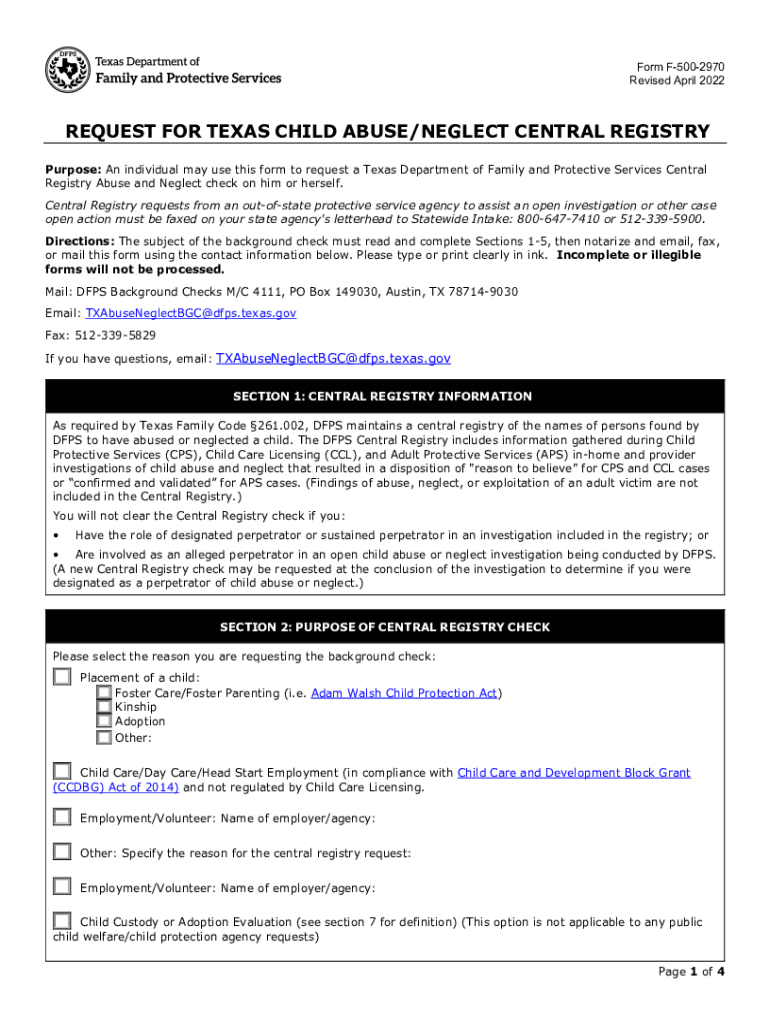
Request for Texas Child AbuseNeglext Central Registry 2022-2026


What is the Request for Texas Child Abuse Neglect Central Registry?
The Request for Texas Child Abuse Neglect Central Registry is a formal document used to inquire about the status of child abuse or neglect allegations against individuals in Texas. This registry is maintained by the Texas Department of Family and Protective Services (DFPS) and serves as a critical tool for ensuring the safety and welfare of children. It allows authorized individuals, such as employers in child-related fields, to verify whether a person has a history of abuse or neglect that could impact their suitability for working with children.
How to Use the Request for Texas Child Abuse Neglect Central Registry
Using the Request for Texas Child Abuse Neglect Central Registry involves several steps. First, individuals must determine their eligibility to request information from the registry. Eligible parties typically include employers, child care providers, and certain government agencies. Once eligibility is confirmed, the requester must complete the appropriate form, providing necessary identification and any required documentation. After filling out the form, it can be submitted to the DFPS through designated methods, such as online submission or mail.
Steps to Complete the Request for Texas Child Abuse Neglect Central Registry
Completing the Request for Texas Child Abuse Neglect Central Registry involves a systematic approach:
- Determine eligibility to request information.
- Obtain the correct form from the DFPS website or local office.
- Fill out the form accurately, providing all required personal information.
- Attach any necessary identification documents, such as a driver’s license or state ID.
- Submit the completed form via the chosen submission method, ensuring it is sent to the correct address.
Legal Use of the Request for Texas Child Abuse Neglect Central Registry
The legal use of the Request for Texas Child Abuse Neglect Central Registry is governed by state laws and regulations. It is essential for requesters to understand that the information obtained from the registry is confidential and should only be used for legitimate purposes, such as employment screening or child care licensing. Misuse of the information can lead to legal repercussions, including penalties for unauthorized access or disclosure.
Key Elements of the Request for Texas Child Abuse Neglect Central Registry
Several key elements define the Request for Texas Child Abuse Neglect Central Registry:
- Eligibility Criteria: Only certain individuals and organizations can request information from the registry.
- Required Information: The form requires personal details, including the requester's identification and the individual being inquired about.
- Submission Methods: The form can be submitted online, by mail, or in person, depending on the requester's preference.
- Response Time: The DFPS typically processes requests within a specified timeframe, which varies based on the method of submission.
Form Submission Methods
Submitting the Request for Texas Child Abuse Neglect Central Registry can be done through various methods:
- Online: Requesters can complete and submit the form through the DFPS website.
- Mail: The completed form can be sent via postal service to the appropriate DFPS office.
- In-Person: Individuals may also choose to submit the form directly at a local DFPS office during business hours.
Quick guide on how to complete request for texas child abuseneglext central registry
Complete Request For Texas Child AbuseNeglext Central Registry effortlessly on any device
Digital document management has become increasingly popular among businesses and individuals. It offers a superb eco-friendly substitute for traditional printed and signed documents, allowing you to locate the appropriate form and securely save it online. airSlate SignNow equips you with all the necessary features to create, modify, and electronically sign your documents rapidly without delays. Manage Request For Texas Child AbuseNeglext Central Registry on any device using airSlate SignNow's Android or iOS applications and streamline any document-related tasks today.
The easiest way to modify and electronically sign Request For Texas Child AbuseNeglext Central Registry with ease
- Obtain Request For Texas Child AbuseNeglext Central Registry and click Get Form to begin.
- Utilize the tools available to complete your form.
- Emphasize important sections of the documents or redact sensitive information with tools provided by airSlate SignNow specifically for that purpose.
- Create your electronic signature using the Sign tool, which takes mere seconds and holds the same legal validity as a conventional wet ink signature.
- Verify the details and then click on the Done button to save your modifications.
- Choose how you wish to share your form, via email, text message (SMS), or invitation link, or download it to your computer.
Eliminate concerns about lost or mislaid files, tedious form searches, or mistakes that necessitate printing new document copies. airSlate SignNow fulfills all your document management requirements in just a few clicks from any device you prefer. Revise and electronically sign Request For Texas Child AbuseNeglext Central Registry to maintain excellent communication throughout the form preparation process with airSlate SignNow.
Create this form in 5 minutes or less
Find and fill out the correct request for texas child abuseneglext central registry
Create this form in 5 minutes!
People also ask
-
What is the form F 500 2970 used for?
The form F 500 2970 is utilized to report essential information for taxation and compliance purposes. It assists businesses in compiling their financial data accurately, ensuring they meet legal requirements. By using airSlate SignNow, you can easily eSign and submit your form F 500 2970 securely and efficiently.
-
How does airSlate SignNow simplify the eSigning process for form F 500 2970?
airSlate SignNow streamlines the eSigning process for form F 500 2970 by providing an intuitive interface that guides you through each step. With our platform, you can quickly add signatures, initials, and other required information to your document. This eliminates the need for printing and scanning, saving you time and hassle.
-
Is airSlate SignNow affordable for small businesses needing to manage form F 500 2970?
Yes, airSlate SignNow offers cost-effective pricing plans designed to suit small businesses looking to manage their form F 500 2970 efficiently. With flexible subscription options, you can choose a plan that fits your budget without sacrificing features. Investing in our solution provides signNow savings compared to traditional document workflows.
-
Can airSlate SignNow integrate with other software for handling form F 500 2970?
Absolutely! airSlate SignNow integrates seamlessly with various popular applications, making it easier to manage your form F 500 2970 alongside other business processes. Whether it’s accounting software, customer relationship management (CRM) tools, or cloud storage services, our integrations enhance your workflow and increase productivity.
-
What features does airSlate SignNow offer to enhance the management of form F 500 2970?
airSlate SignNow provides a range of features specifically tailored to enhance the management of form F 500 2970. Key features include customizable templates, team collaboration tools, and automated reminders that ensure you never miss a deadline. These functionalities help maintain organization and improve efficiency within your business.
-
How secure is airSlate SignNow when dealing with sensitive form F 500 2970 data?
Security is a top priority at airSlate SignNow, especially when handling sensitive data such as form F 500 2970. Our platform employs robust encryption, secure access controls, and compliance with industry regulations to protect your information. You can confidently eSign and manage your documents, knowing your data is safeguarded.
-
What steps should I follow to eSign my form F 500 2970 using airSlate SignNow?
To eSign your form F 500 2970 using airSlate SignNow, start by uploading your document to our platform. Next, add the required fields for signatures and other necessary information. Finally, send the document for signing, either to yourself or to other parties, and monitor the signing process in real-time through our dashboard.
Get more for Request For Texas Child AbuseNeglext Central Registry
- Hoja de ayuda para el pago en ventanilla bancaria derechos productos y aprovechamientos form
- Cacfp menu template 234520768 form
- Personal trainer job application form
- Lions club certificate template form
- Medication sample log sheet pdf form
- Michigan secretary of state bill of sale form
- Fort worth alarm permit form
- Scrd dog licence form
Find out other Request For Texas Child AbuseNeglext Central Registry
- How Can I Electronic signature Oklahoma Doctors Document
- How Can I Electronic signature Alabama Finance & Tax Accounting Document
- How To Electronic signature Delaware Government Document
- Help Me With Electronic signature Indiana Education PDF
- How To Electronic signature Connecticut Government Document
- How To Electronic signature Georgia Government PDF
- Can I Electronic signature Iowa Education Form
- How To Electronic signature Idaho Government Presentation
- Help Me With Electronic signature Hawaii Finance & Tax Accounting Document
- How Can I Electronic signature Indiana Government PDF
- How Can I Electronic signature Illinois Finance & Tax Accounting PPT
- How To Electronic signature Maine Government Document
- How To Electronic signature Louisiana Education Presentation
- How Can I Electronic signature Massachusetts Government PDF
- How Do I Electronic signature Montana Government Document
- Help Me With Electronic signature Louisiana Finance & Tax Accounting Word
- How To Electronic signature Pennsylvania Government Document
- Can I Electronic signature Texas Government PPT
- How To Electronic signature Utah Government Document
- How To Electronic signature Washington Government PDF